MyBatis-Plus 不支持联表?一个依赖轻松搞定,非常牛逼!
Posted Java知音_
tags:
篇首语:本文由小常识网(cha138.com)小编为大家整理,主要介绍了MyBatis-Plus 不支持联表?一个依赖轻松搞定,非常牛逼!相关的知识,希望对你有一定的参考价值。
点击关注公众号,实用技术文章及时了解
1、什么是Mybatis-plus-join?
Mybatis-plus-join是网上的大佬为解决Mybatis-plus做多表连接查询吃力而开发的一个工具,它能基于Mybatisplus进行功能升级,使其不再受限于单表查询,其中本人总结有以下几点:
对Mybatis-plus进行功能升级 ,提高开发效率;
使用方法与Mybatis-plus一样 ,学习成本低;
增加了 多表连接查询 功能,摆脱xml模式多表连接;
2、下载Mybatis-plus-join
Mybatis-plus-join目前发布在Gitee上,直接将其克隆/下载到本地即可:
下载地址:
https://gitee.com/best_handsome/mybatis-plus-join
注意:需要 Mybatis-plus version >= 3.4.0
下载结果如图:
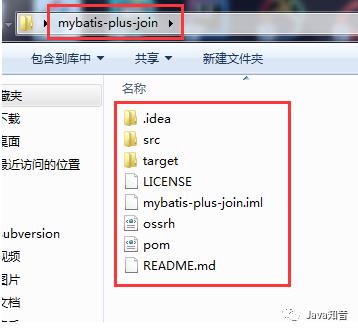
3、使用Maven将其打包成jar包
3.1、使用idea打包
1.按照下图进行打包操作:
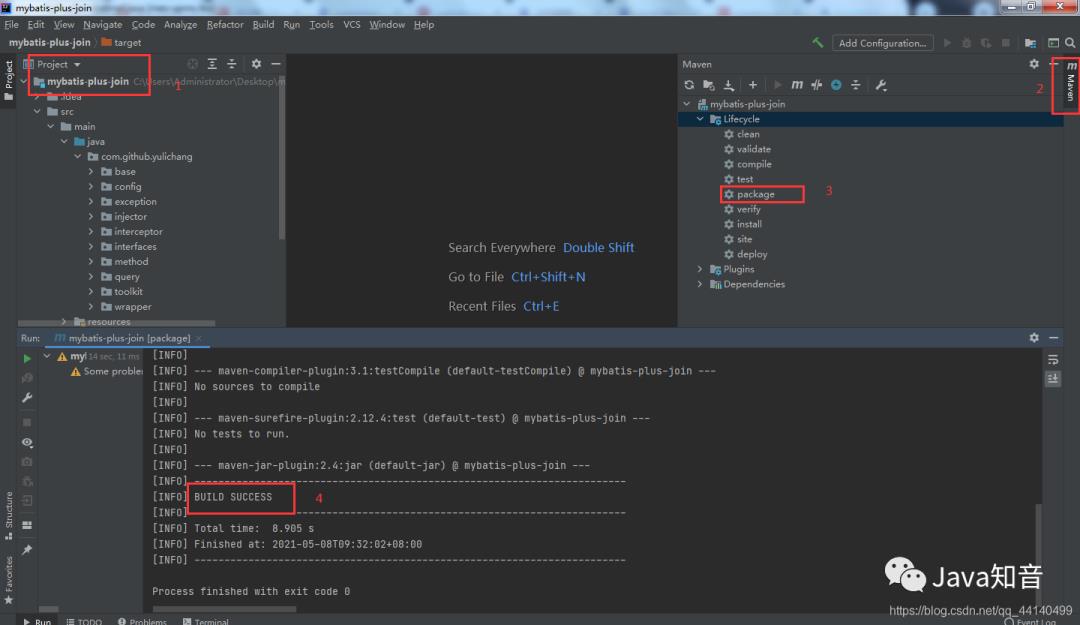
2.打包成功后,jar包存在的目录,找到jar包并复制到自己的项目中:
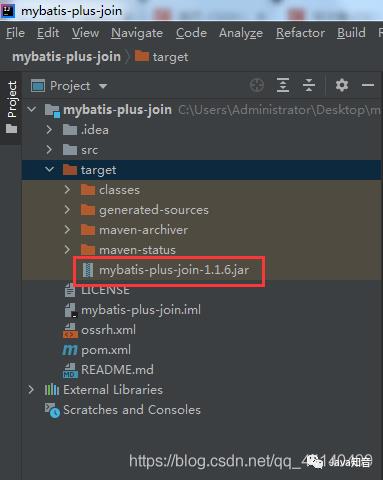
3.将打出来的jar包引入工程模块中,步骤如图(如果跳出版本问题,则点击更新即可):
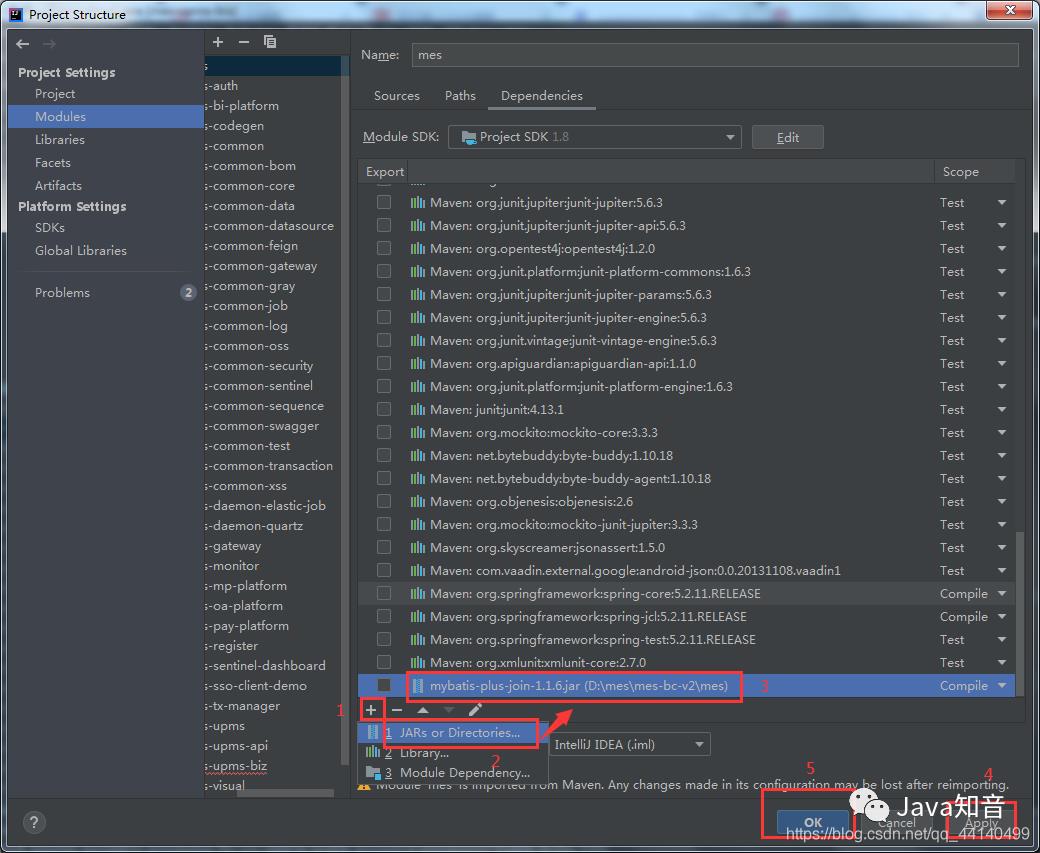
4.项目中引用Mybatis-plus-join的pom.xml配置
在pom.xml中引入该依赖:
<!--mybatis-plus-join-->
<dependency>
<groupId>com.github.yulichang</groupId>
<artifactId>mybatis-plus-join</artifactId>
<version>1.1.6</version>
</dependency>引入效果(检查时提示更新就更新部分环境即可)
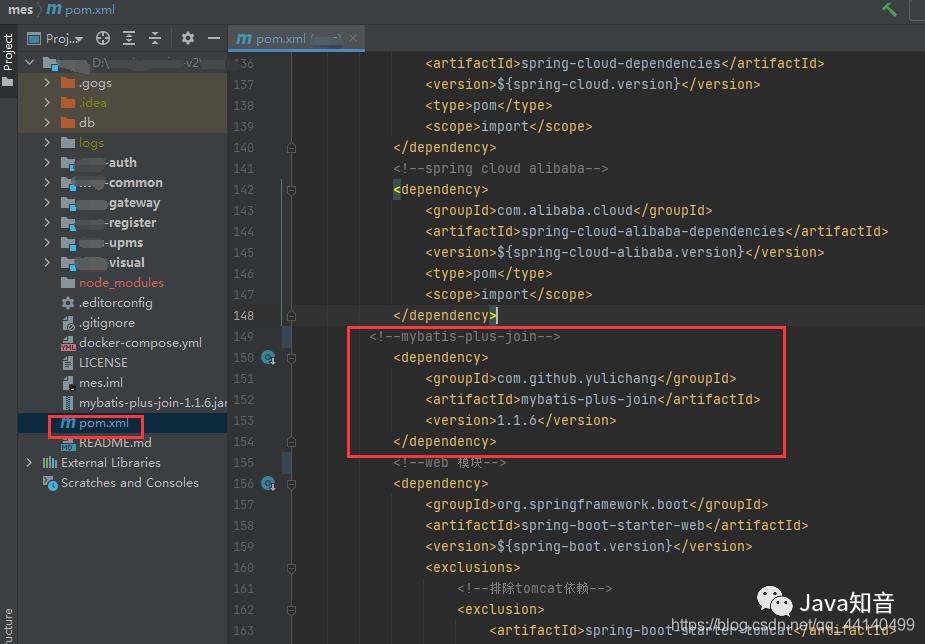
5、让mybatis-plus-join在DataScopeSqlInjector中生效
1.修改DataScopeSqlInjector中的继承类为:MPJSqlInjector
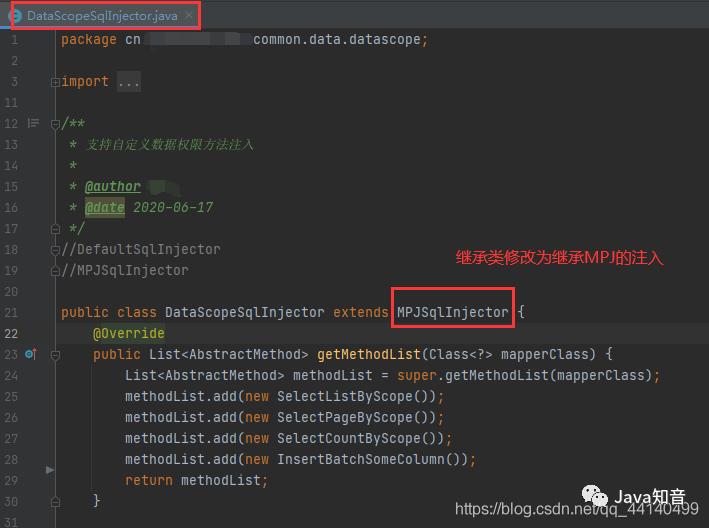
6、启动类排除MPJSqlInjector.class
排除MPJSql注入器的语句
@SpringBootApplication(exclude = MPJSqlInjector.class)1.在主启动类中排除MPJ的sql注入器
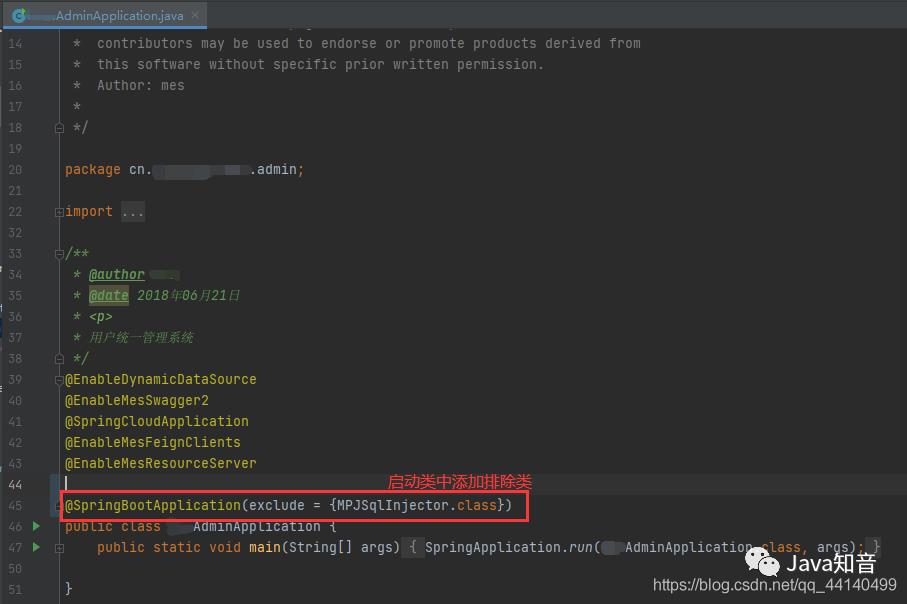
2.如果自定义了配置类,则在配置类中添加排除
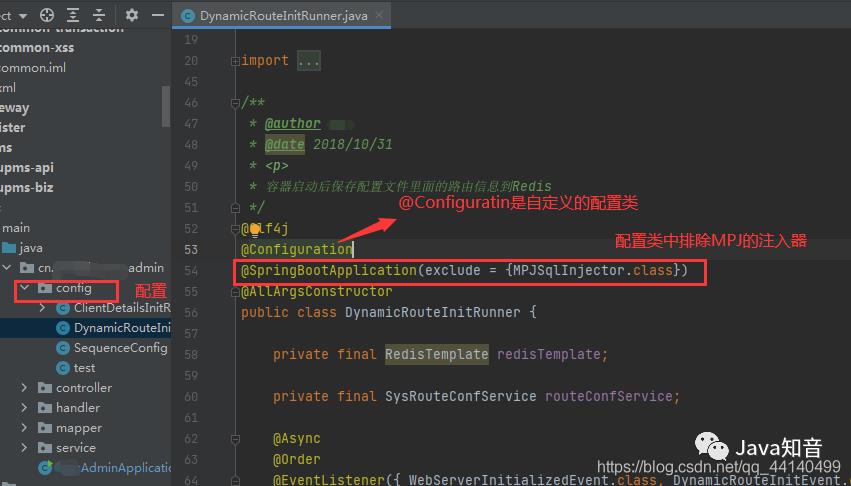
7.检查启用mybatis-plus-join是否成功
重启启动类
正常启动则说明配置成功,请转到第8步
如果出现下列错误,说明第6步没有配置好,要检查
***************************
APPLICATION FAILED TO START
***************************
Description:
file [D:package\\admin\\mapper\\SysOauthClientDetailsMapper.class] required a single bean, but 2 were found:
- dataScopeSqlInjector: defined by method 'dataScopeSqlInjector' in class path resource [package/common/data/mybatis/MybatisPlusConfiguration.class]
- com.github.yulichang.injector.MPJSqlInjector: defined in null
-
Action:
Consider marking one of the beans as @Primary, updating the consumer to accept multiple beans, or using @Qualifier to identify the bean that should be consumed8、在业务中使用mybatis-plus-join的准备
使用
mapper继承
MPJBaseMapper(必选)service继承
MPJBaseService(可选)serviceImpl继承
MPJBaseServiceImpl(可选)
继承效果如下
mapper
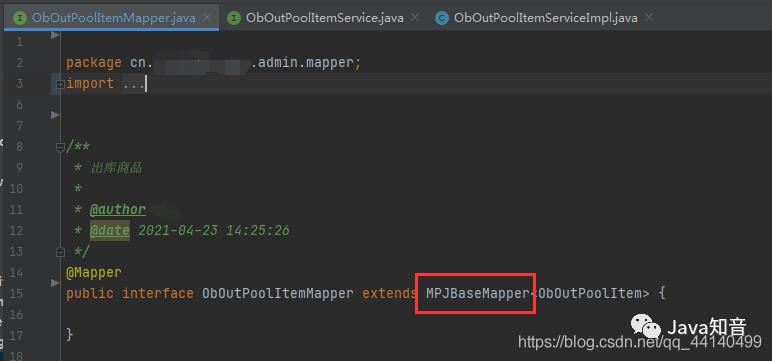
serviceImpl
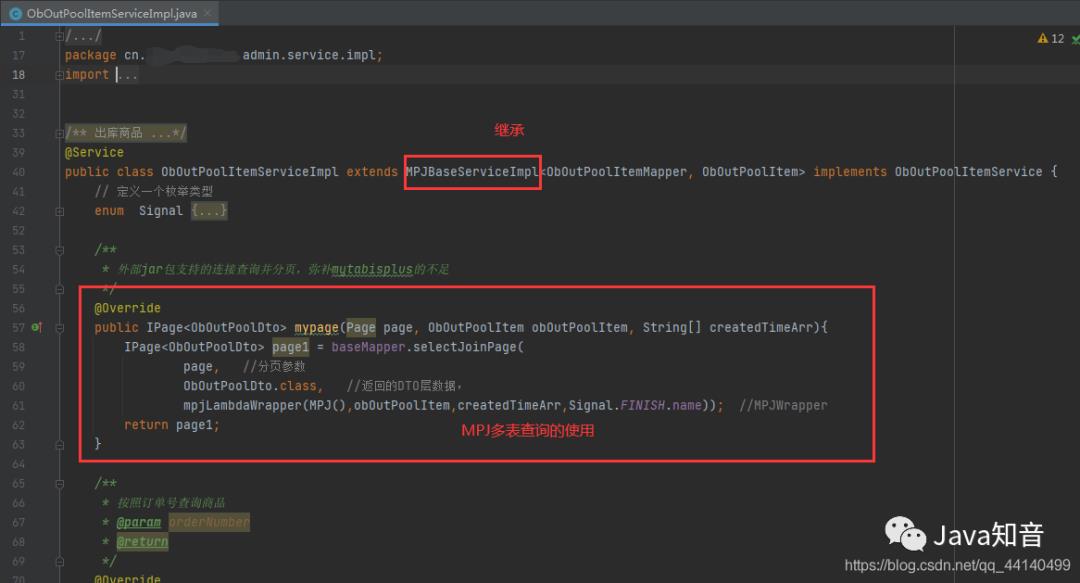
9.使用mybatis-plus-join进行多表查询(例子)
1.DTO类
package *.admin.api.dto;
import cn.afterturn.easypoi.excel.annotation.Excel;
import com.baomidou.mybatisplus.annotation.TableId;
import io.swagger.annotations.ApiModelProperty;
import lombok.Data;
import java.math.BigDecimal;
import java.time.LocalDateTime;
@Data
public class ObOutPoolDto
/**
* 表1:物品表
*/
private String name; //物品名称
private String standard; //物品规格
private String unit; //物品单位
private BigDecimal price; //物品价格
private BigDecimal count;//物品库存数量
/**
* 表2:订单表
*/
private String drawNumber; //表单流水号
public Integer poolId; //库存id
private Integer needCount;//出库数量
private String person;//申请人
private LocalDateTime takeTime;//任务时间
private String department;//部门
private String updatedBy;//更新人
private LocalDateTime updatedTime;//更新时间
private Integer id;//id
private String remark;//备注
2.serviceImpl
package *
import com.baomidou.mybatisplus.core.metadata.IPage;
import com.baomidou.mybatisplus.extension.plugins.pagination.Page;
import com.github.yulichang.base.MPJBaseServiceImpl;
import com.github.yulichang.wrapper.MPJLambdaWrapper;
import org.springframework.stereotype.Service;
import java.util.List;
/**
* 出库商品
* @author
* @date 2021-04-23 14:25:26
*/
@Service
public class ObOutPoolItemServiceImpl extends MPJBaseServiceImpl<ObOutPoolItemMapper, ObOutPoolItem> implements ObOutPoolItemService
// 定义一个枚举类型
enum Signal
FINISH("完成",1),ORDER("订单",2);
private String name;
private int index;
// 构造方法
private Signal(String name,int index)
this.name = name;
this.index = index;
/**
* 外部jar包支持的连接查询并分页,弥补mytabisplus的不足
* 分页查询
*/
@Override
public IPage<ObOutPoolDto> mypage(Page page, ObOutPoolItem obOutPoolItem, String[] createdTimeArr)
IPage<ObOutPoolDto> page1 = baseMapper.selectJoinPage(
page, //分页参数
ObOutPoolDto.class, //返回的DTO层数据,
mpjLambdaWrapper(MPJ(),obOutPoolItem,createdTimeArr,Signal.FINISH.name)); //MPJWrapper
return page1;
/**
* 按照订单号查询商品
* @param orderNumber
* @return
*/
@Override
public List<ObOutPoolDto> queryByOrderNumber(String orderNumber)
List<ObOutPoolDto> list = baseMapper.selectJoinList(
ObOutPoolDto.class,
mpjLambdaWrapper(MPJ(),new ObOutPoolItem() ,new String[0] ,Signal.ORDER.name,orderNumber));
return list;
//基础连接查询MPJ对象
@Override
public MPJLambdaWrapper<ObOutPoolDto> MPJ()
MPJLambdaWrapper<ObOutPoolDto> mpj = new MPJLambdaWrapper<ObOutPoolDto>()
.selectAll(ObOutPoolItem.class) //查询表1所有内容
.selectAll(ObPool.class) //查询表2所有内容
.leftJoin(ObPool.class,ObPool::getId,ObOutPoolItem::getPoolId) //左连接表1,条件为表1库存id 等于 表2 id
.leftJoin(ObOutPool.class,ObOutPool::getDrawNumber,ObOutPoolItem::getDrawNumber); //左连接表2,用订单号匹配
return mpj;
/**
* 根据需求模糊生成条件
*后期生成泛型使用类替代此方法
*/
private MPJLambdaWrapper<ObOutPoolDto> mpjLambdaWrapper(
MPJLambdaWrapper<ObOutPoolDto> mpj, ObOutPoolItem obOutPoolItem,String[] createdTimeArr,String... status
)
//模糊查询部门
if(!(obOutPoolItem.getDepartment()==null))
mpj.likeRight(ObOutPoolItem::getDepartment,
obOutPoolItem.getDepartment());
// 模糊匹配时间
if(createdTimeArr != null && createdTimeArr.length > 0 && createdTimeArr[0].length() > 0)
mpj.ge(ObOutPoolItem::getCreatedTime,createdTimeArr[0])
.le(ObOutPoolItem::getCreatedTime,createdTimeArr[1]);
//完成与订单号查询
if(status[0].equals(Signal.FINISH.name))
mpj.eq(ObOutPool::getTaskStatus, TaskStatusEnum.COMPLETED.getStatus()); //完成条件
else if (status[0].equals(Signal.ORDER.name))
mpj.eq(ObOutPool::getDrawNumber,status[1]);
return mpj;
3.接口返回结果
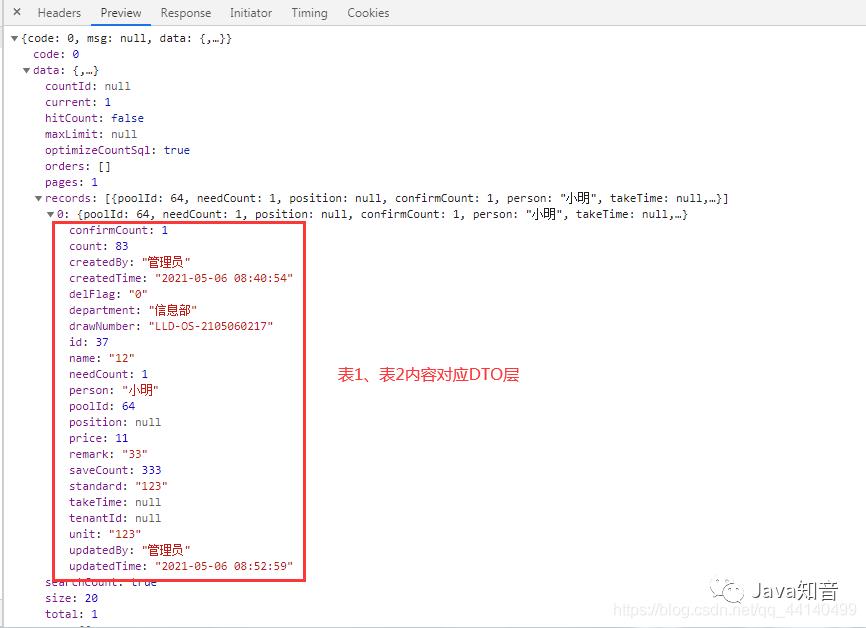
10、mybatis-plus-join更多使用方法请参看Gitee
https://gitee.com/best_handsome/mybatis-plus-join
来源:blog.csdn.net/qq_44140499/article/details/116517163推荐
PS:因为公众号平台更改了推送规则,如果不想错过内容,记得读完点一下“在看”,加个“星标”,这样每次新文章推送才会第一时间出现在你的订阅列表里。点“在看”支持我们吧!
以上是关于MyBatis-Plus 不支持联表?一个依赖轻松搞定,非常牛逼!的主要内容,如果未能解决你的问题,请参考以下文章
mybatis-plus 官方发布神器,一个依赖轻松搞定数据权限,再也不用自己实现了!...
MyBatis-Plus联表查询的短板,终于有一款工具补齐了
MyBatis-Plus联表查询的短板,终于有一款工具补齐了
MyBatis-Plus联表查询的短板,终于有一款工具补齐了