ArcGIS应用(二十二)Arcmap加载激光雷达las格式数据
Posted 空中旋转篮球
tags:
篇首语:本文由小常识网(cha138.com)小编为大家整理,主要介绍了ArcGIS应用(二十二)Arcmap加载激光雷达las格式数据相关的知识,希望对你有一定的参考价值。
1.使用数据
使用Icesat-2星载激光雷达ATL03数据,数据格式为las格式。
2.使用工具
Argis工具箱中的LAS Dataset工具模块,位于Data Management Tools里面,这个工具包含一下工具:
Add Files to LAS Dataset
Create LAS Dataset
LAS Dataset Statistics
LAS Point Statistics as Raster
Remove Files From LAS Dataset
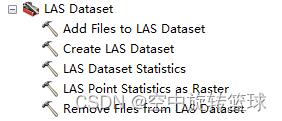
3.加载数据
使用Create LAS Dataset 工具先转件一个LAS 数据集:
文输入文件中我们直接加载las数据,设置LAS Dataset存储路径。坐标系选择:GCS_WGS_1984
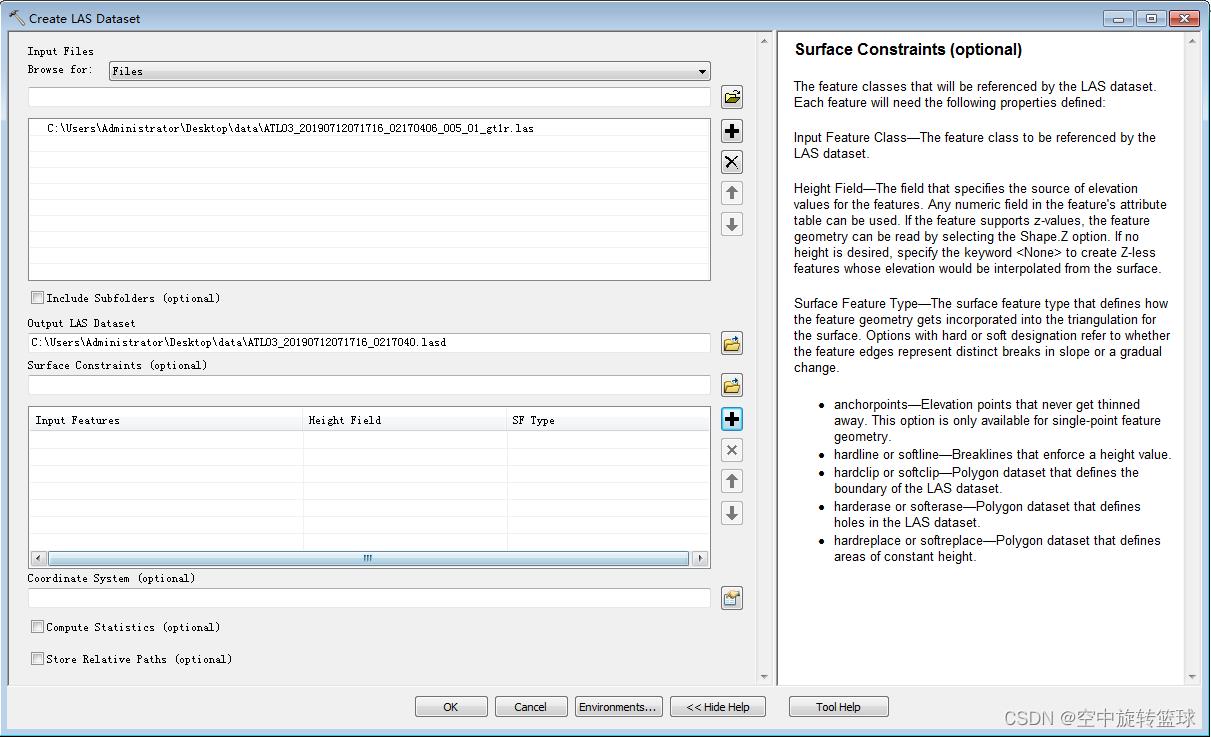
其他参数原文(英文)说明如下:
Surface Constraints (optional)
The feature classes that will be referenced by the LAS dataset. Each feature will need the following properties defined:
Input Feature Class—The feature class to be referenced by the LAS dataset.
Height Field—The field that specifies the source of elevation values for the features. Any numeric field in the feature's attribute table can be used. If the feature supports z-values, the feature geometry can be read by selecting the Shape.Z option. If no height is desired, specify the keyword <None> to create Z-less features whose elevation would be interpolated from the surface.
Surface Feature Type—The surface feature type that defines how the feature geometry gets incorporated into the triangulation for the surface. Options with hard or soft designation refer to whether the feature edges represent distinct breaks in slope or a gradual change.
- anchorpoints—Elevation points that never get thinned away. This option is only available for single-point feature geometry.
- hardline or softline—Breaklines that enforce a height value.
- hardclip or softclip—Polygon dataset that defines the boundary of the LAS dataset.
- harderase or softerase—Polygon dataset that defines holes in the LAS dataset.
- hardreplace or softreplace—Polygon dataset that defines areas of constant height.
Coordinate System (optional)
The spatial reference of the LAS dataset. If no spatial reference is explicitly assigned, the LAS dataset will use the coordinate system of the first input LAS file. If the input files do not contain any spatial reference information and the Input Coordinate System is not set, then the LAS dataset's coordinate system will be listed as unknown.
Compute Statistics (optional)
Specifies whether statistics for the LAS files will be computed and a spatial index generated for the LAS dataset. The presence of statistics allows the LAS dataset layer's filtering and symbology options to only show LAS attribute values that exist in the LAS files. A .lasx auxiliary file is created for each LAS file.
- Unchecked—Statistics will not be computed. This is the default.
- Checked—Statistics will be computed.
Store Relative Paths (optional)
Specifies whether lidar files and surface constraint features will be referenced by the LAS dataset through relative or absolute paths. Using relative paths may be convenient for cases where the LAS dataset and its associated data will be relocated in the file system using the same relative location to one another.
- Unchecked—Absolute paths will be used for the data referenced by the LAS dataset. This is the default.
- Checked—Relative paths will be used for the data referenced by the LAS dataset.
为方便阅读,Google翻译如下:
表面约束(可选)
LAS 数据集将引用的要素类。每个功能都需要定义以下属性:
输入要素类 - LAS 数据集要引用的要素类。
高度字段 - 指定要素高程值来源的字段。可以使用要素属性表中的任何数字字段。如果要素支持 z 值,则可以通过选择 Shape.Z 选项来读取要素几何。如果不需要高度,请指定关键字 <None> 以创建其高程将从表面插值的 Z-less 要素。
表面特征类型 - 定义特征几何如何合并到表面三角剖分中的表面特征类型。具有硬或软指定的选项是指特征边缘是表示坡度的明显中断还是渐变。
锚点——永远不会变薄的高程点。此选项仅适用于单点要素几何。
hardline 或 softline - 强制高度值的断裂线。
hardclip 或 softclip - 定义 LAS 数据集边界的多边形数据集。
harderase 或 softerase - 定义 LAS 数据集中孔洞的多边形数据集。
hardreplace 或 softreplace - 定义恒定高度区域的多边形数据集。
坐标系(可选)
LAS 数据集的空间参考。如果未明确指定空间参考,则 LAS 数据集将使用第一个输入 LAS 文件的坐标系。如果输入文件不包含任何空间参考信息且未设置输入坐标系,则 LAS 数据集的坐标系将列为未知。
计算统计信息(可选)
指定是否计算 LAS 文件的统计数据并为 LAS 数据集生成空间索引。统计数据的存在允许 LAS 数据集图层的过滤和符号系统选项仅显示 LAS 文件中存在的 LAS 属性值。为每个 LAS 文件创建一个 .lasx 辅助文件。
未选中 - 不会计算统计数据。这是默认设置。
选中 - 将计算统计数据。
存储相对路径(可选)
指定 LAS 数据集是通过相对路径还是绝对路径引用激光雷达文件和表面约束要素。对于 LAS 数据集及其关联数据将在文件系统中使用彼此相同的相对位置重新定位的情况,使用相对路径可能会很方便。
未选中 - 绝对路径将用于 LAS 数据集引用的数据。这是默认设置。
选中 - 相对路径将用于 LAS 数据集引用的数据。
点击OK按钮,加载数据。
加载好数据之后:LAS Dataset工具条激活了,里面有一些功能可以使用,比如分类、计算坡度、坡向等。

默认图层图例如下,按照高程来分级的,可是在Dataview窗口中看不到数据:
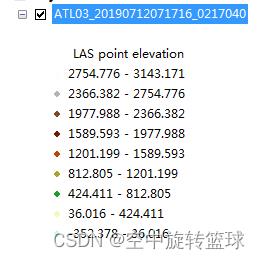
Dataview窗口中显示为空白。
这个数据使用ENVI LIDAR工具加载显示也是有些问题的,不能正确加载,数据范围太大。
这个数据是一个轨道上的激光雷达数据,宽度很小,沿着南北方向很长的条带数据,一些软件不能正常加载,使用另外一个Cloud Compare可以,参考:星载激光雷达点云数据坐标可视化的几种方法_空中旋转篮球的博客-CSDN博客。
我们换一个数据再次测试,数据集:激光雷达森林植被样例数据LiForest.las_.las-教育文档类资源-CSDN下载
这个数据就可以正常显示:
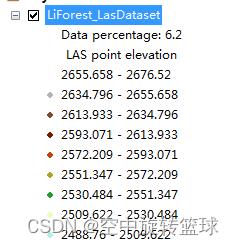
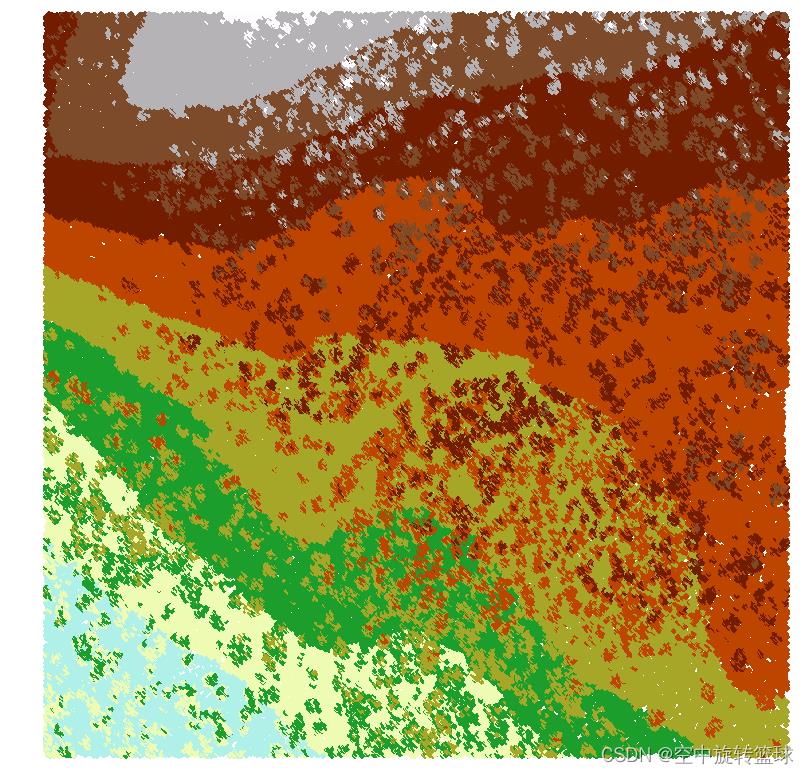
我们使用工具条只显示地面数据:
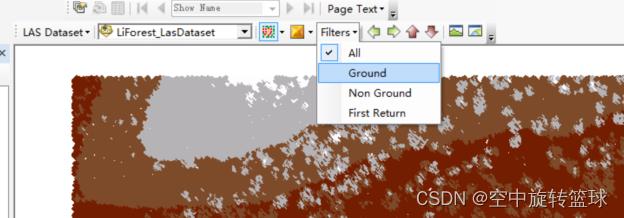
可以看到树木植被不显示了。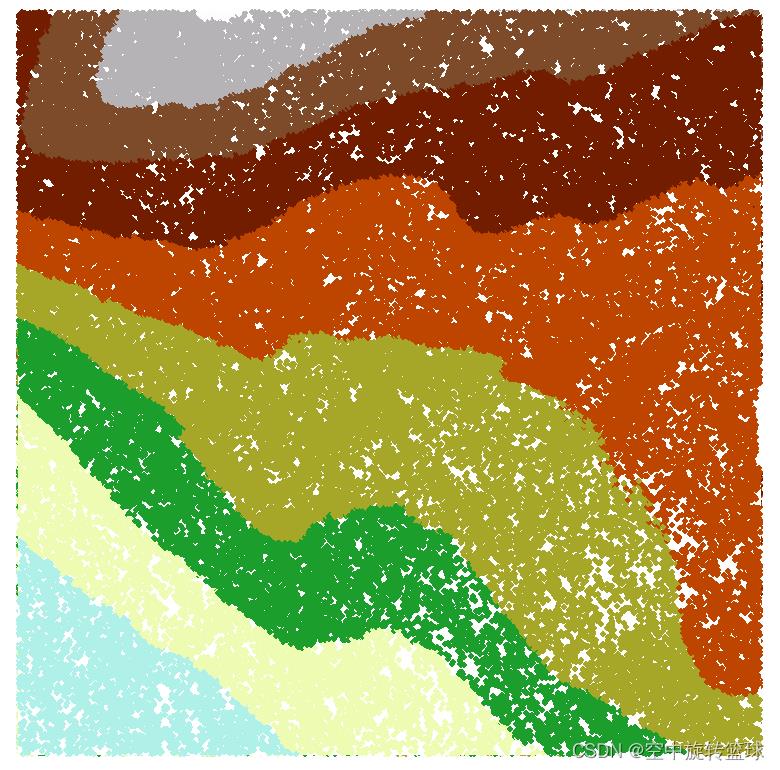
后面其他一些操作处理将继续学习整理。
以上是关于ArcGIS应用(二十二)Arcmap加载激光雷达las格式数据的主要内容,如果未能解决你的问题,请参考以下文章
ArcGIS应用(二十一)Arcmap删除图层指定要素的方法