Java客户端操作索引库
Posted 小乞丐程序员
tags:
篇首语:本文由小常识网(cha138.com)小编为大家整理,主要介绍了Java客户端操作索引库相关的知识,希望对你有一定的参考价值。
ElasticSearch第二天
学习目标:
- 能够使用java客户端完成创建、删除索引的操作
- 能够使用java客户端完成文档的增删改的操作
- 能够使用java客户端完成文档的查询操作
- 能够完成文档的分页操作
- 能够完成文档的高亮查询操作
- 能够搭建Spring Data ElasticSearch的环境
- 能够完成Spring Data ElasticSearch的基本增删改查操作
- 能够掌握基本条件查询的方法命名规则
第一章 ElasticSearch编程操作
1.1 创建工程,导入坐标
pom.xml坐标
<dependencies>
<dependency>
<groupId>org.elasticsearch</groupId>
<artifactId>elasticsearch</artifactId>
<version>5.6.8</version>
</dependency>
<dependency>
<groupId>org.elasticsearch.client</groupId>
<artifactId>transport</artifactId>
<version>5.6.8</version>
</dependency>
<dependency>
<groupId>org.apache.logging.log4j</groupId>
<artifactId>log4j-to-slf4j</artifactId>
<version>2.9.1</version>
</dependency>
<dependency>
<groupId>org.slf4j</groupId>
<artifactId>slf4j-api</artifactId>
<version>1.7.24</version>
</dependency>
<dependency>
<groupId>org.slf4j</groupId>
<artifactId>slf4j-simple</artifactId>
<version>1.7.21</version>
</dependency>
<dependency>
<groupId>log4j</groupId>
<artifactId>log4j</artifactId>
<version>1.2.12</version>
</dependency>
<dependency>
<groupId>junit</groupId>
<artifactId>junit</artifactId>
<version>4.12</version>
</dependency>
</dependencies>
1.2 创建索引index
@Test
public void createIndex() throws Exception
//创建一个Setings对象 相当于是一个配置信息,主要配置集群的名称
Settings build = Settings.builder()
.put("cluster.name","my-elasticsearch")
.build();
///创建一个客户端Client对象
TransportClient client = new PreBuiltTransportClient(build);
client.addTransportAddress(new InetSocketTransportAddress(InetAddress.getByName("localhost"), 9301));
client.addTransportAddress(new InetSocketTransportAddress(InetAddress.getByName("localhost"), 9302));
client.addTransportAddress(new InetSocketTransportAddress(InetAddress.getByName("localhost"), 9303));
/// 创建client对象创建索引库 //执行操作
client.admin().indices().prepareCreate("index_hello").get();
//关闭client对象
client.close();


1.3 创建映射mapping
public void setMappings() throws Exception
//创建一个Settings对象
Settings settings = Settings.builder()
.put("cluster.name", "my-elasticsearch")
.build();
///创建一个TransportClient对象
TransportClient client = new PreBuiltTransportClient(settings)
.addTransportAddress(new InetSocketTransportAddress(InetAddress.getByName("localhost"),9301))
.addTransportAddress(new InetSocketTransportAddress(InetAddress.getByName("localhost"),9302))
.addTransportAddress(new InetSocketTransportAddress(InetAddress.getByName("localhost"),9303));
//创建一个Mappings信息
XContentBuilder xContentBuilder = XContentFactory.jsonBuilder()
.startObject()
.startObject("article")
.startObject("properties")
.startObject("id")
.field("type","long")
.field("store",true)
.endObject()
.startObject("title")
.field("type","text")
.field("store",true)
.field("analyzer","ik_smart")
.endObject()
.startObject("content")
.field("type","text")
.field("store",true)
.field("analyzer","ik_smart")
.endObject()
.endObject()
.endObject()
.endObject();
//使用client把mapping信息设置到索引中
client.admin().indices()
//设置要做映射的索引
.preparePutMapping("index_hello")
//设置要做映射的type
.setType("article")
//mapping信息,可以是XContentBuilder对象也可以是字符串也可以是json格式
.setSource(xContentBuilder)
//执行操作
.get();
//关闭客户端
client.close();
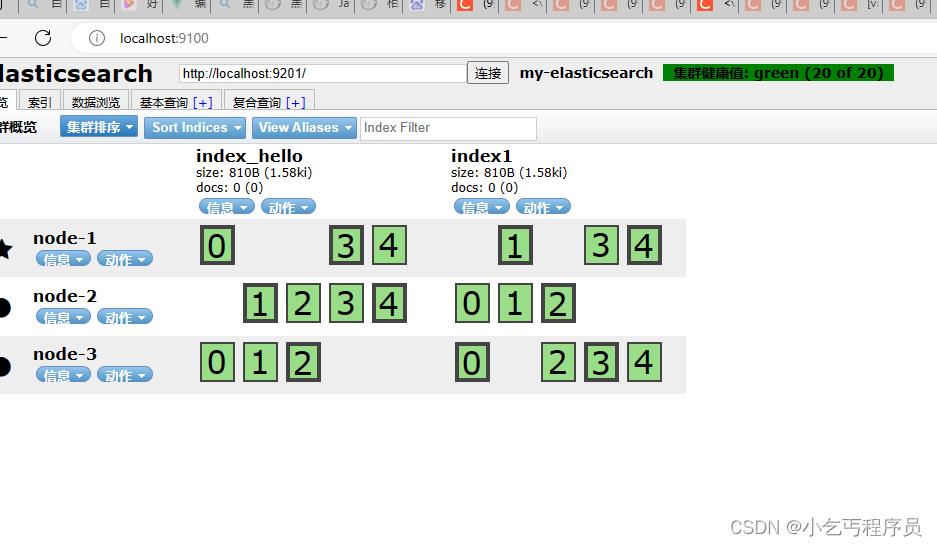

1.4 建立文档document
1.4.1 建立文档(通过XContentBuilder)
//添加文档
@Test
public void testAddDocument() throws Exception
//创建一个client对象
//创建一个文档对象
XContentBuilder xContentBuilder = XContentFactory.jsonBuilder()
.startObject()
.field("id",1l)
.field("title","北方入秋速度明显加快,多地降温幅度最多可达10度")
.field("content","阿联酋一架客机在纽约基础被隔离,10名乘客病例")
.endObject();
//把文档对象添加到索引库
///设置索引名称 type 设置文档id,如果不设置的话自动的生成一个id 设置文档信息
client.prepareIndex("index_hello","article","1").setSource(xContentBuilder).get();
//关闭客户端
client.close();
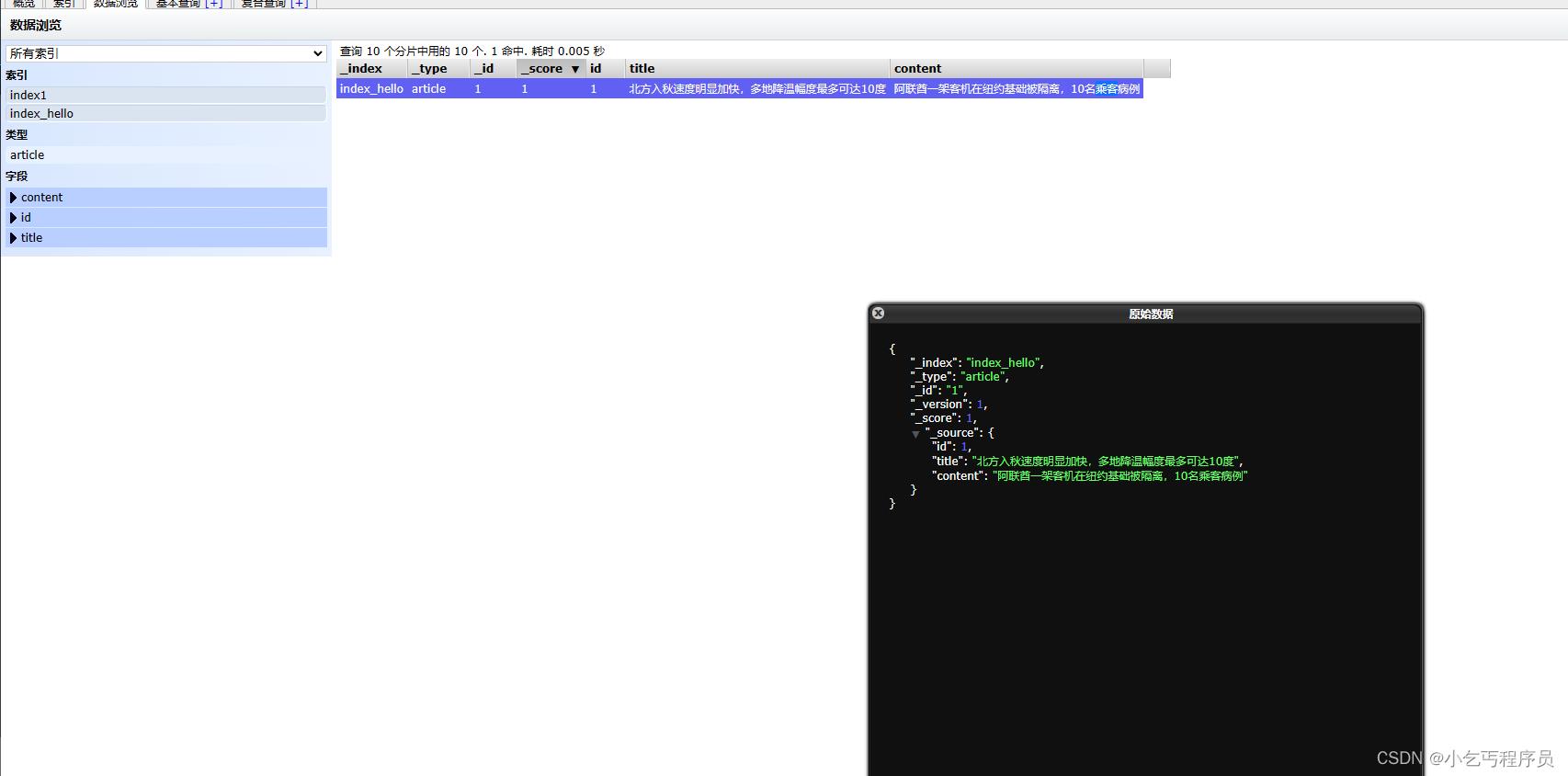
1.4.2 建立文档(使用Jackson转换实体)
1)创建Article实体
public class Article
private Integer id;
private String title;
private String content;
getter/setter...
2)添加jackson坐标
<dependency>
<groupId>com.fasterxml.jackson.core</groupId>
<artifactId>jackson-core</artifactId>
<version>2.8.1</version>
</dependency>
<dependency>
<groupId>com.fasterxml.jackson.core</groupId>
<artifactId>jackson-databind</artifactId>
<version>2.8.1</version>
</dependency>
<dependency>
<groupId>com.fasterxml.jackson.core</groupId>
<artifactId>jackson-annotations</artifactId>
<version>2.8.1</version>
</dependency>
@Test
public void testAddDocument2() throws Exception
///创建Article对象
Article article = new Article();
//设置对象的属性
article.setId(3);
article.setTitle("MH370坠毁在柬埔寨密林?");
article.setContent("警惕荒唐的死亡游戏!饿15岁少年");
//把article对象转换成json格式的字符串
ObjectMapper objectMapper = new ObjectMapper();
String jsonDocument = objectMapper.writeValueAsString(article);
System.out.println(jsonDocument);
//关闭客户端
client.prepareIndex("index_hello","article","3").setSource(jsonDocument, XContentType.JSON).get();
client.close();
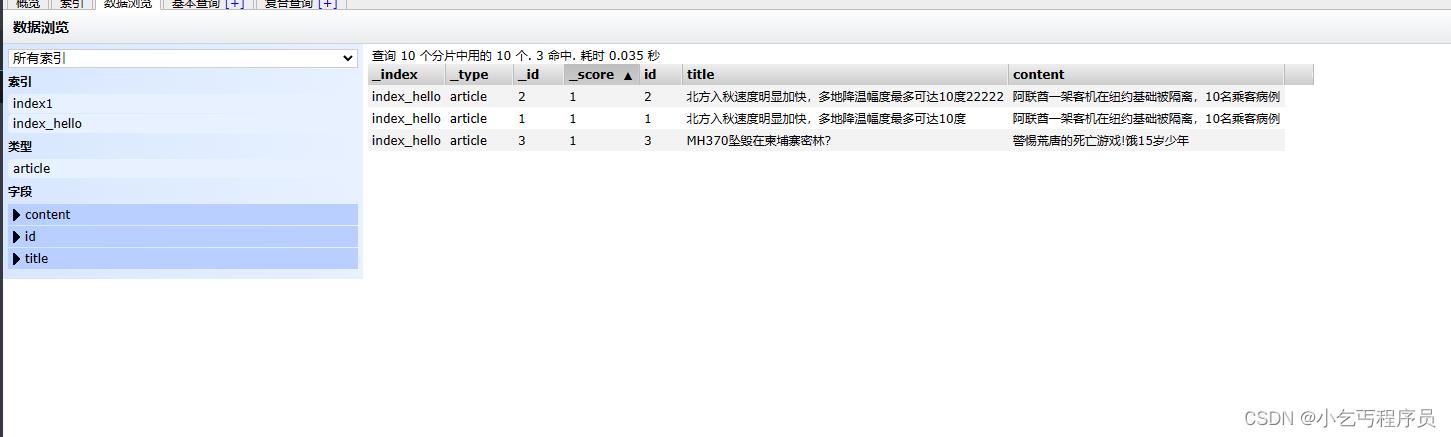
1.5 查询文档操作
2.5.2 使用文档ID查询文档
@Test
public void testSearchById() throws Exception
// 创建一个client对象
//创建一个查询对象
QueryBuilder QueryBuilder = QueryBuilders.idsQuery().addIds("1","2");
//执行查询
SearchResponse searchResponse = client.prepareSearch("index_hello").setTypes("article").setQuery(QueryBuilder).get();
//取查询结果
SearchHits hits = searchResponse.getHits();
//取查询结果的总记录数
System.out.println("查询结果总记录数:"+hits.getTotalHits());
//查询结果列表
Iterator<SearchHit> iterator = hits.iterator();
while (iterator.hasNext())
SearchHit next = iterator.next();
//打印文档对象,以json格式输出
System.out.println(next.getSourceAsString());
//取文档的属性
System.out.println("文档的属性");
Map<String,Object> document = next.getSource();
System.out.println(document.get("id"));
System.out.println(document.get("title"));
System.out.println(document.get("content"));
//关闭client
client.close();
1.5.1关键词查询
@Test
public void testQueryByTerm() throws Exception
///创建一个QueryBuilder对象
// name 要搜索的字段 value 要搜索的关键词
QueryBuilder queryBuilder = QueryBuilders.termQuery("title","北方");
search(queryBuilder);
2.5.2 字符串查询
@Test
public void testQueryStringQuery() throws Exception
//创建一个QueryBuilder对象
QueryBuilder queryBuilder = QueryBuilders.queryStringQuery(“速度与激情”).defaultField(“title”); //默认搜索域 defaultField
search(queryBuilder);
2.6.2 分页查询
@Test
public void testQueryStringQuery1() throws Exception
//创建一个QueryBuilder对象
QueryBuilder queryBuilder = QueryBuilders.queryStringQuery("打算").defaultField("title"); //默认搜索域 defaultField
search1(queryBuilder);
2.7 查询结果高亮操作
2.7.1 什么是高亮显示
在进行关键字搜索时,搜索出的内容中的关键字会显示不同的颜色,称之为高亮
百度搜索关键字"传智播客"

京东商城搜索"笔记本"

2.7.2 高亮显示的html分析
通过开发者工具查看高亮数据的html代码实现:

ElasticSearch可以对查询出的内容中关键字部分进行标签和样式的设置,但是你需要告诉ElasticSearch使用什么标签对高亮关键字进行包裹
2.7.3 高亮显示代码实现
//设置高亮显示
@Test
public void testQueryStringQuery3() throws Exception
//创建一个QueryBuilder对象
QueryBuilder queryBuilder = QueryBuilders.queryStringQuery(“打算”).defaultField(“title”); //默认搜索域 defaultField
search2(queryBuilder,“title”);
整体代码
package com.itheima.es;
import com.fasterxml.jackson.databind.ObjectMapper;
import org.elasticsearch.action.search.SearchResponse;
import org.elasticsearch.client.IndicesAdminClient;
import org.elasticsearch.client.transport.TransportClient;
import org.elasticsearch.common.settings.Settings;
import org.elasticsearch.common.text.Text;
import org.elasticsearch.common.transport.InetSocketTransportAddress;
import org.elasticsearch.common.xcontent.XContentBuilder;
import org.elasticsearch.common.xcontent.XContentFactory;
import org.elasticsearch.common.xcontent.XContentType;
import org.elasticsearch.index.query.IdsQueryBuilder;
import org.elasticsearch.index.query.QueryBuilder;
import org.elasticsearch.index.query.QueryBuilders;
import org.elasticsearch.search.SearchHit;
import org.elasticsearch.search.SearchHits;
import org.elasticsearch.search.fetch.subphase.highlight.HighlightBuilder;
import org.elasticsearch.search.fetch.subphase.highlight.HighlightField;
import org.elasticsearch.transport.client.PreBuiltTransportClient;
import org.junit.Before;
import org.junit.BeforeClass;
import org.junit.Test;
import java.net.InetAddress;
import java.util.Iterator;
import java.util.Map;
public class ElasticSearchClientTest
private TransportClient client;
@Before
public void init() throws Exception
//创建一个Setings对象 相当于是一个配置信息,主要配置集群的名称
Settings build = Settings.builder()
.put("cluster.name","my-elasticsearch")
.build();
///创建一个客户端Client对象
client = new PreBuiltTransportClient(build);
client.addTransportAddress(new InetSocketTransportAddress(InetAddress.getByName("localhost"), 9301));
client.Elasticsearch:在 Java 客户端应用中管理索引 - Elastic Stack 8.x
管理索引是客户端应用常用的一些动作,比如我们创建,删除,打开 及关闭索引等操作。在今天的文章中,我将描述如何在 Java 客户端应用中对索引进行管理。
前提条件
我们需要阅读之前的文章 “Elasticsearch:在 Java 客户端中使用 truststore 来创建 HTTPS 连接”。在那篇文章中,我们详述了如何在 Java 客户端应用中和 Elasticsearch 建立连接。在这里就不再累述了。
为了方便大家的阅读,我创建了如下的一个 github 仓库:GitHub - liu-xiao-guo/elasticsearchjava-manage-index
代码
在代码中我创建了如下的一个 class:
IndexOperations.java
import co.elastic.clients.elasticsearch.ElasticsearchClient;
import co.elastic.clients.elasticsearch._types.mapping.TypeMapping;
import co.elastic.clients.elasticsearch.indices.CreateIndexRequest;
import co.elastic.clients.elasticsearch.indices.CreateIndexResponse;
import co.elastic.clients.json.JsonpMapper;
import jakarta.json.Json;
import jakarta.json.stream.JsonParser;
import java.io.IOException;
import java.io.StringReader;
public class IndexOperations
private final ElasticsearchClient client;
public IndexOperations(ElasticsearchClient client)
this.client = client;
// Check whether an index exists or not
public boolean checkIndexExists(String name) throws IOException
return client.indices().exists(c -> c.index(name)).value();
// Create an index if it does not exist
public void createIndex(String name) throws IOException
client.indices().create(c -> c.index(name));
// Delete an index if it exists
public void deleteIndex(String name) throws IOException
client.indices().delete(c -> c.index(name));
// Close an index
public void closeIndex(String name) throws IOException
client.indices().close(c -> c.index(name));
// Open an index
public void openIndex(String name) throws IOException
client.indices().open(c -> c.index(name));
// Create an index with mappings defined
public void putMapping(String index, String mappings) throws IOException
JsonpMapper mapper = client._transport().jsonpMapper();
JsonParser parser = Json.createParser(new StringReader(mappings));
CreateIndexRequest request_create = new CreateIndexRequest.Builder()
.index(index)
.mappings(TypeMapping._DESERIALIZER.deserialize(parser, mapper))
.build();
CreateIndexResponse response_create = client.indices().create(request_create);
通过这个 class 的使用,我们可以对一个索引进行 create,delete,open,close 及检查是否存在。关于使用 mapping 来创建索引,更多的信息可以参考文章 “Elasticsearch:在 Java 应用中创建 mappings,批量写入及更新 - Java client 8.x”。
在代码中,我们需要修改相应的部分创建 ElasticsearchClient 实例。我们使用如下的代码来示例化 IndexOperations:
ElasticsearchJava.java
try
makeConnection_truststore();
catch (CertificateException e)
e.printStackTrace();
catch (NoSuchAlgorithmException e)
e.printStackTrace();
catch (KeyStoreException e)
e.printStackTrace();
catch (KeyManagementException e)
e.printStackTrace();
IndexOperations io = new IndexOperations(client);
我们可以使用如下的代码来对索引的操作进行测试:
io.createIndex(INDEX_NAME);
Thread.sleep(1000);
io.closeIndex(INDEX_NAME);
io.openIndex(INDEX_NAME);
io.deleteIndex(INDEX_NAME);
String mappings = "\\n" +
" \\"properties\\" : \\n" +
" \\"id\\" : \\n" +
" \\"type\\" : \\"keyword\\" \\n" +
" ,\\n"+
" \\"name\\" : \\n" +
" \\"type\\" : \\"text\\",\\n" +
" \\"fields\\" : \\n" +
" \\"keyword\\" : \\n" +
" \\"type\\" : \\"keyword\\",\\n" +
" \\"ignore_above\\" : 256 \\n" +
" \\n" +
" \\n" +
" , \\n" +
" \\"price\\" : \\n" +
" \\"type\\" : \\"long\\" \\n" +
" \\n" +
" \\n" +
"\\n";
io.putMapping("test1", mappings);
我们在代码中放置了 1 秒的延迟(Thread.wait(1000)) 以防止对索引的快速操作,因为它们的分片分配是异步的,并且它们需要几毫秒才能准备好。 最佳实践是不使用类似的 hack,而是在执行进一步操作之前轮询索引的状态,并且仅在它变为绿色时执行这些操作。
在上面的代码的最后部分,我们使用 io 来创建一个具有 mappings 的索引。执行完后,我们可以使用如下的命令来查看:
GET test1/_mapping
上面的命令显示:
"test1":
"mappings":
"properties":
"id":
"type": "keyword"
,
"name":
"type": "text",
"fields":
"keyword":
"type": "keyword",
"ignore_above": 256
,
"price":
"type": "long"
以上是关于Java客户端操作索引库的主要内容,如果未能解决你的问题,请参考以下文章
ElasticSearch-学习笔记04Java客户端操作索引库
我爱java系列之---如何把数据库中查到的Skulist数据转换成elastic索引库中SkuInfo类数据?
Elasticsearch:使用 Low Level Java 客户端来创建连接 - Elastic Stack 8.x