iOS:绘图
Posted leonlincq
tags:
篇首语:本文由小常识网(cha138.com)小编为大家整理,主要介绍了iOS:绘图相关的知识,希望对你有一定的参考价值。
目录
1、UIBezierPath(贝塞尔曲线)
1)、在重写 drawRect: 方法里使用
2)、在普通方法里使用,需要画布。
3)、 切圆角、指定位置圆角、任意形状。
4)、彩色的动画加载圆圈。
2、CGContext(上下文)
1)、在重写 drawRect: 方法里使用
3、UIGraphics(绘图)
1)、绘制输出image
补充:
N、CGPathRef、CGMutablePathRef(路径)
N+1、绘画
1)、Core Graphics,在 drawRect: 绘画。
2)、ShapeLayer,不断更新 Shape
附录:
CGContext 方法
0、写在前面
1)、LineCap(线头、笔头):一般有三种样式
1-1)、LineCapButt 默认。
1-2)、LineCapRound 笔头为圆形。如绘制直线的时候,结束为半圆。
1-3)、LineCapSquare 笔头为方形。如绘制直线的时候,结束为方形,与默认Butt相似。
2)、LineJoin(线与线连接处):一般有三种样式
2-1)、LineJoinMiter 默认为直角,miterLimit可设置最长宽度,超出即削平,效果如LineJoinBevel。
2-2)、LineJoinRound 连接处为弧形。
2-3)、LineJoinBevel 连接处削平。
3)、绘制:
3-1)、Stroke 路径绘制。
3-2)、Fill 颜色填充,有闭合填充闭合。没闭合,会自动连接起点、终点,再填充。
3-3)、strokeStart 绘制起始位置。
3-4)、strokeEnd 绘制结束位置,可添加定时器,或根据下载进度,重新绘制(setNeedDisplay)。
4)、触发绘图(drawRect: ):
4-1)、全区域重绘:setNeedsDisplay
4-2)、只绘制指定的区域:setNeedsDisplayInRect:
再判断,与重绘的地方是否相交,有需要才绘制,提高效率:
- (void)drawRect:(CGRect)rect
{
if (CGRectIntersectsRect(rect, needDrawRect)) {
}
}
5)、提高效率、性能:
5-0)、软件绘图通常是由Core Graphics框架来完成,软件绘图的代价昂贵,除非绝对必要,否则应该避免重绘你的视图。
5-1)、太多的几何结构。
5-2)、重绘 - 主要由重叠的半透明图层引起。
5-3)、离屏绘制 - 比如圆角,图层遮罩,阴影或者是图层光栅化都会强制Core Animation提前渲染图层的离屏绘制。
5-4)、过大的图片 - 超出GPU支持的2048x2048或者4096x4096尺寸。
1、UIBezierPath(贝塞尔曲线)
0)、写在前面
画完的贝塞尔曲线,可以通过变换,放大、缩小、旋转等。
(CGAffineTransform 的使用参照 “ios:动画” -> “3、动画所需的变换” -> “3-1、view:CGAffineTransform(缩放、位移、旋转。二维变换)”)
- (void)applyTransform:(CGAffineTransform)transform;
1)、在重写 drawRect: 方法里使用
使用不难,看 UIBezierPath.h 基本都会用,值得注意的是,颜色设置如下:
//设置 线段、填充 颜色 [[UIColor redColor]set]; //设置 线段 颜色 [[UIColor orangeColor]setStroke]; //设置 填充 颜色 [[UIColor yellowColor]setFill];
下面是学习过程中的代码
- (void)drawRect:(CGRect)rect
{
//矩形
UIBezierPath *path1 = [UIBezierPath bezierPathWithRect:CGRectMake(20, 20, 50, 50)];
[[UIColor grayColor]setStroke];
[path1 stroke];
//内切圆
UIBezierPath *path2 = [UIBezierPath bezierPathWithOvalInRect:CGRectMake(100, 20, 50, 50)];
[[UIColor blueColor]setFill];
[path2 fill];
[[UIColor redColor]setStroke];
[path2 stroke];
//切4个圆角
UIBezierPath *path3 = [UIBezierPath bezierPathWithRoundedRect:CGRectMake(200, 20, 50, 50) cornerRadius:15.0];
[[UIColor greenColor]setStroke];
[path3 stroke];
//切1-4个圆角(最后一个参数cornerRadii,好像就size.width有效果?)
UIBezierPath *path4 = [UIBezierPath bezierPathWithRoundedRect:CGRectMake(300, 20, 50, 50) byRoundingCorners:UIRectCornerTopLeft | UIRectCornerBottomRight cornerRadii:CGSizeMake(15.0, 35.0)];
[[UIColor whiteColor]setStroke];
[path4 stroke];
//弧形
UIBezierPath *path5 = [UIBezierPath bezierPathWithArcCenter:CGPointMake(50, 120) radius:25.0 startAngle:M_PI endAngle:M_PI/4 clockwise:YES];
[[UIColor yellowColor]setStroke];
[path5 stroke];
//画直线
UIBezierPath *path6 = [UIBezierPath bezierPath];
[path6 setLineWidth:3.0];
[path6 moveToPoint:CGPointMake(100, 100)];
[path6 addLineToPoint:CGPointMake(150, 100)];
[path6 addLineToPoint:CGPointMake(150, 150)];
[path6 addLineToPoint:CGPointMake(100, 150)];
[path6 addLineToPoint:CGPointMake(100, 100)];
[path6 addLineToPoint:CGPointMake(200, 125)];
[path6 addLineToPoint:CGPointMake(150, 150)];
[path6 closePath];
path6.usesEvenOddFillRule = YES;
[[UIColor grayColor]setFill];
[path6 fill];
[[UIColor redColor]setStroke];
[path6 stroke];
//贝塞尔曲线
UIBezierPath *path7 = [UIBezierPath bezierPath];
[path7 setLineWidth:5.0];
[[UIColor orangeColor]setStroke];
[path7 moveToPoint:CGPointMake(200, 100)];
[path7 addCurveToPoint:CGPointMake(300, 100) controlPoint1:CGPointMake(250, 150) controlPoint2:CGPointMake(275, 50)];
[path7 stroke];
//贝塞尔曲线
UIBezierPath *path8 = [UIBezierPath bezierPath];
[path8 setLineWidth:5.0];
[[UIColor purpleColor]setStroke];
[path8 moveToPoint:CGPointMake(200, 150)];
[path8 addQuadCurveToPoint:CGPointMake(300, 150) controlPoint:CGPointMake(250, 200)];
[path8 stroke];
//带圆心到起始角度线段的弧形
UIBezierPath *path9 = [UIBezierPath bezierPath];
[path9 setLineWidth:5.0];
[[UIColor brownColor]setStroke];
[path9 moveToPoint:CGPointMake(50, 200)];
[path9 addArcWithCenter:CGPointMake(50, 200) radius:25.0 startAngle:0.0 endAngle:M_PI clockwise:YES];
[path9 stroke];
//虚线
UIBezierPath *path10 = [UIBezierPath bezierPath];
[path10 setLineWidth:5.0];
[[UIColor whiteColor]setStroke];
[path10 moveToPoint:CGPointMake(10, 300)];
[path10 addLineToPoint:CGPointMake(SCREEN_WIDTH - 10, 300)];
CGFloat lineDash[] = {10.0,2.0,5.0,5.0};
//奇数实线,偶数虚线,phase起始偏移
[path10 setLineDash:lineDash count:4 phase:0];
[path10 stroke];
}
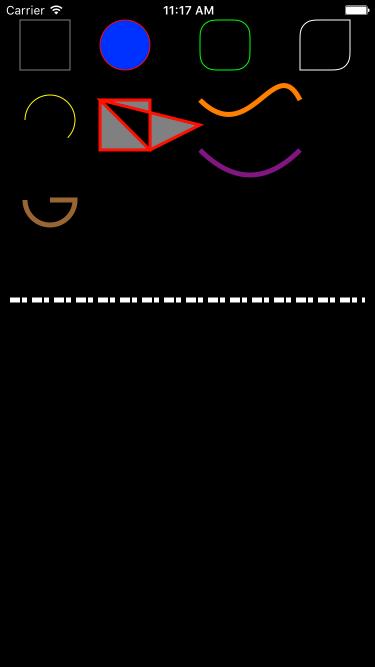
2)、在普通方法里使用,需要画布。配合 CAShapeLayer 。
注意:1、设置线宽、颜色、填充等,都由 CAShapeLayer 完成,UIBezierPath 只完成路径的绘画。
2、CAShapeLayer的大小,可以设成屏幕的大小 SCREEN.BOUNDS。UIBezierPath画完线条后,自动剪裁,如果没闭合,会自动连接起点、终点剪裁。
后续补充:1、其实CAShapeLayer的大小没必要设。。。它会根据贝塞尔曲线确定位置,下面的程序又重新注释掉了 。。。
2、第三个图形,程序后来加上了线转角、线头为圆形,图片还是以前的图片。不想重新截图了。。。
3、之前以为,画完线条会自动闭合,结果发现是填充颜色的问题。。。把填充颜色设置为 clearColor 就行了。
下面是学习过程中的代码
- (void)drawTest
{
//矩形
CGRect rect1 = {20, 20, 50, 50};
UIBezierPath *path1 = [UIBezierPath bezierPathWithRect:rect1];
CAShapeLayer *shapeLayer1 = [[CAShapeLayer alloc]init];
// shapeLayer1.position = self.layer.position;
// shapeLayer1.bounds = self.layer.bounds;
shapeLayer1.path = path1.CGPath;
shapeLayer1.fillColor = [UIColor grayColor].CGColor;
[self.layer addSublayer:shapeLayer1];
//内切圆
CGRect rect2 = {100, 20, 50, 50};
UIBezierPath *path2 = [UIBezierPath bezierPathWithOvalInRect:rect2];
CAShapeLayer *shapeLayer2 = [[CAShapeLayer alloc]init];
// shapeLayer2.position = self.layer.position;
// shapeLayer2.bounds = self.layer.bounds;
shapeLayer2.path = path2.CGPath;
shapeLayer2.fillColor = [UIColor blueColor].CGColor;
shapeLayer2.strokeColor = [UIColor orangeColor].CGColor;
shapeLayer2.strokeStart = 0.0;
shapeLayer2.strokeEnd = 0.7;
shapeLayer2.lineWidth = 3.0;
[self.layer addSublayer:shapeLayer2];
//画线
UIBezierPath *path3 = [UIBezierPath bezierPath];
[path3 moveToPoint:CGPointMake(100, 100)];
[path3 addLineToPoint:CGPointMake(150, 100)];
[path3 addLineToPoint:CGPointMake(150, 150)];
[path3 addLineToPoint:CGPointMake(100, 150)];
[path3 addLineToPoint:CGPointMake(100, 100)];
[path3 addLineToPoint:CGPointMake(200, 125)];
[path3 addLineToPoint:CGPointMake(150, 150)];
CAShapeLayer *shapeLayer3 = [[CAShapeLayer alloc]init];
// shapeLayer3.position = self.layer.position;
// shapeLayer3.bounds = self.layer.bounds;
shapeLayer3.path = path3.CGPath;
shapeLayer3.fillColor = [UIColor redColor].CGColor;
shapeLayer3.strokeColor = [UIColor orangeColor].CGColor;
shapeLayer3.lineWidth = 3.0;
shapeLayer3.lineJoin = kCALineJoinRound;
shapeLayer3.lineCap = kCALineCapRound;
shapeLayer3.fillRule = kCAFillRuleEvenOdd;
[self.layer addSublayer:shapeLayer3];
}

3)、 切圆角、指定位置圆角、任意形状。( 在 "2)" 的基础上,把 ShapeLayer 层给要切的 View.layer.mask )
// 1、视图:要切的图片视图
UIImageView *imgV = [[UIImageView alloc]initWithFrame:CGRectMake(50, 50, 100, 100)];
imgV.backgroundColor = [UIColor grayColor];
[self.view addSubview:imgV];
// 2、路径:绘制imgV的内切圆
UIBezierPath *path4 = [UIBezierPath bezierPathWithOvalInRect:imgV.bounds];
// 3、绘制层:frame,可不用,他会根据路径。
CAShapeLayer *shapeLayer4 = [[CAShapeLayer alloc]init];
// shapeLayer4.frame = imgV.bounds;
shapeLayer4.path = path4.CGPath;
// 4、视图的蒙版:绘制完了,记得返回设置mask,也是最关键的一步
imgV.layer.mask = shapeLayer4;
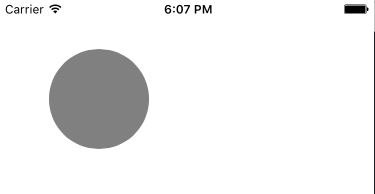
4)、彩色的动画加载圆圈。
在“3)、"的基础上,设置填充为clearColor、线段粗度,再配合strokeStart、strokeEnd、CAGradientLayer、mask。
2、CGContext(上下文)
1)、在重写 drawRect: 方法里使用
使用不难,看 CGContext.h 基本都会用,值得注意的是:
//开始绘图。在drawRect:有无都可以,有的话,从这里开始的路径才有效,无的话,全局的路径绘制都有效 CGContextBeginPath(context); //绘制、填充都是相对上次的路径,用过一次,路径就变成最后的一个点,连着用有问题 CGContextStrokePath(context); CGContextFillPath(context); //用这个方法,可单独 绘制、填充 ,也可 绘制 + 填充,还有奇偶填充。 CGContextDrawPath(context, kCGPathFillStroke); // 保存当前上下文的画笔颜色等状态,以便暂时使用别的颜色画其他线段,可恢复。 CGContextSaveGState // 直接跳到新的上下文。 UIGraphicsPushContext
下面是学习过程中的代码
//获取上下文
CGContextRef context = UIGraphicsGetCurrentContext();
//设置线宽
CGContextSetLineWidth(context, 2.0);
//设置颜色
CGContextSetStrokeColorWithColor(context, [[UIColor whiteColor] CGColor]);
//设置填充颜色
CGContextSetFillColorWithColor(context, [[UIColor redColor] CGColor]);
//矩形内切圆路径
CGContextAddEllipseInRect(context, CGRectMake(50, 100, 300, 300));
//画线且填充
CGContextDrawPath(context, kCGPathFillStroke);
//在这里面变换线粗、颜色等,不会影响外面的。
CGContextSaveGState(context);
{
//设置线宽
CGContextSetLineWidth(context, 5.0);
//设置颜色
CGContextSetStrokeColorWithColor(context, [[UIColor redColor] CGColor]);
//设置填充颜色
CGContextSetFillColorWithColor(context, [[UIColor orangeColor] CGColor]);
//开始
CGContextMoveToPoint(context, 50, 100);
CGContextAddLineToPoint(context, 100, 100);
CGContextAddLineToPoint(context, 100, 150);
CGContextAddLineToPoint(context, 50, 150);
CGContextClosePath(context);
//绘画方法
CGContextDrawPath(context, kCGPathFillStroke);
}
CGContextRestoreGState(context);
//移到下面
CGContextMoveToPoint(context, 0 , 500);
//添加贝塞尔
CGContextAddQuadCurveToPoint(context, 250, 400, 300, 500);
//绘画方法
CGContextDrawPath(context, kCGPathFillStroke);
//移到下面
CGContextMoveToPoint(context, 0 , 550);
//添加线
CGContextAddLineToPoint(context, 100, 550);
//添加线
CGContextAddLineToPoint(context, 100, 600);
//闭合路径
CGContextClosePath(context);
//绘画方法
CGContextDrawPath(context, kCGPathFillStroke);
//清空该区域
CGContextClearRect(context, CGRectMake(150, 200, 50, 50));
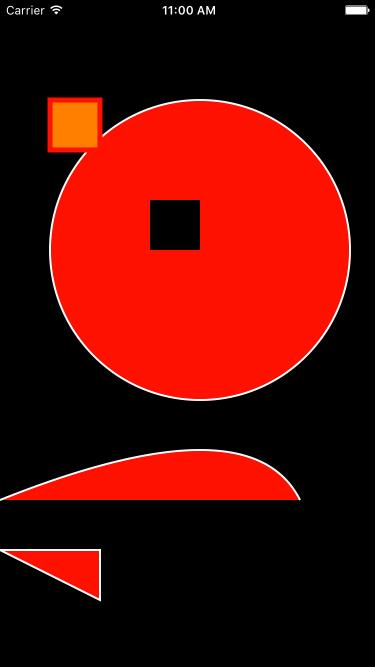
3、UIGraphics(绘图)
1)、绘制输出image
1、开始图片绘制,需要设置大小
//基于位图的上下文
UIGraphicsBeginImageContext(CGSizeMake(32, 32));
2、CGContext的内容,略
// //获取位图上下文
// CGContextRef context1 = UIGraphicsGetCurrentContext();
// //画椭圆
// CGContextAddEllipseInRect(context1, CGRectMake(0, 0, 30, 30));
// //绘画颜色
// CGContextSetStrokeColorWithColor(context1, [[UIColor orangeColor] CGColor]);
// //填充颜色
// CGContextSetFillColorWithColor(context1, [[UIColor grayColor] CGColor]);
// //设置线宽
// CGContextSetLineWidth(context1, 2.0);
// //绘画方式
// CGContextDrawPath(context1, kCGPathFillStroke);
3、绘画完后提取图片、结束操作
//获取图片
UIImage *image = UIGraphicsGetImageFromCurrentImageContext();
//结束图片上下文
UIGraphicsEndImageContext();
补充:通常,是为了绘制、压缩图片。
补充:
N、CGPathRef、CGMutablePathRef(路径)
// 矩形路径 CGMutablePathRef squarePath = CGPathCreateMutable(); CGPathAddRect(squarePath, NULL, self.view1.bounds); // 矩形内切圆路径 CGMutablePathRef circlePath = CGPathCreateMutable(); CGPathAddEllipseInRect(circlePath, NULL, self.view2.bounds);
N+1、绘画
1、Core Graphics,在 drawRect: 绘画。
-(UIBezierPath *)path{
if (!_path) {
_path = [[UIBezierPath alloc]init];
}
return _path;
}
- (void)touchesBegan:(NSSet *)touches withEvent:(UIEvent *)event
{
CGPoint point = [[touches anyObject] locationInView:self];
[self.path moveToPoint:point];
}
- (void)touchesMoved:(NSSet *)touches withEvent:(UIEvent *)event
{
CGPoint point = [[touches anyObject] locationInView:self];
[self.path addLineToPoint:point];
[self setNeedsDisplay];
}
- (void)drawRect:(CGRect)rect
{
[[UIColor clearColor] setFill];
[[UIColor redColor] setStroke];
[self.path stroke];
}
缺点:越复杂可能会越卡,因为一移动,又将从最初开始的点开始绘制(包括离散情况下)。
比如,一开始用绿色绘制一条横线,然后抬手,用蓝色绘制一条竖线。这时,连最原始的绿色横线颜色都变成蓝色横线了。
优化:可以把 [self setNeedsDisplay] ,改成 [self setNeedsDisplayInRect:CGRectMake(point.x - 0.5, point.y-0.5, 1,1)] 。
不过理论上还是有问题,如果 当前点 和 之前的点 有重合的 rect ,也会被重新绘制,如修改颜色等操作。
2、ShapeLayer,不断更新 Shape
- (instancetype)initWithFrame:(CGRect)frame
{
self = [super initWithFrame:frame];
if (self) {
self.shapeLayer = [[CAShapeLayer alloc]init];
[self.layer addSublayer:self.shapeLayer];
self.shapeLayer.fillColor = [UIColor clearColor].CGColor;
self.shapeLayer.strokeColor = [UIColor blackColor].CGColor;
}
return self;
}
-(UIBezierPath *)path{
if (!_path) {
_path = [[UIBezierPath alloc]init];
}
return _path;
}
- (void)touchesBegan:(NSSet *)touches withEvent:(UIEvent *)event
{
CGPoint point = [[touches anyObject] locationInView:self];
[self.path moveToPoint:point];
}
- (void)touchesMoved:(NSSet *)touches withEvent:(UIEvent *)event
{
CGPoint point = [[touches anyObject] locationInView:self];
[self.path addLineToPoint:point];
self.shapeLayer.path = self.path.CGPath;
}
优点:速度快,至少少创建一次寄宿图(drawRect),shapeLayer只有形状。
缺点:但如果绘制 线刷(离散),一个shapeLayer占一个图层,所以需要多层layer,而屏幕最多显示几百个图层。这时用 Core Graphics 绘图drawRect: ,会比较好。
后续补充:缺点,是参考以前的资料,自己试了下。离散的,也可以在同一个shapeLayer。
附录:
CGContext 方法
//???
CGContextGetTypeID();
//保存之前的设置。比如当前想 更换颜色、复制+剪切一部分出来
CGContextSaveGState(context);
//恢复到上一个状态,和 CGContextSaveGState 成对
CGContextRestoreGState(context);
//缩放
CGContextScaleCTM(context, 0.5, 0.5);
//移动
CGContextTranslateCTM(context, 50, 100);
//旋转
CGContextRotateCTM(context, 60/M_PI);
//自定义变换(相当于 缩放、移动、旋转 都是它的一种情况)
CGContextConcatCTM(context,transform);
//获取transform
CGContextGetCTM(context);
//设置线宽
CGContextSetLineWidth(context, 5.0);
//设置画线的笔头
CGContextSetLineCap(context, kCGLineCapRound);
//设置两条线连接的转角样式
CGContextSetLineJoin(context, kCGLineJoinRound);
//设置两条线的连接点宽度,过长会剪切
CGContextSetMiterLimit(context, 3.0);
//设置虚线
CGContextSetLineDash(context, 0, dash, 2);
//设置弯曲的路径中的图形上下文的准确性。
CGContextSetFlatness(context, 0.1f);
//设置透明度
CGContextSetAlpha(context, 1.0f);
//设置混合模式
CGContextSetBlendMode(context, kCGBlendModeNormal);
//开始路径
CGContextBeginPath(context);
//移动到某点
CGContextMoveToPoint(context,100,100);
//从上一个点到当前点,绘制直线
CGContextAddLineToPoint(context, 200, 100);
//从上一个点到当前点,绘制贝塞尔曲线,控制点1,控制点2,终点
CGContextAddCurveToPoint(context, 150,150,150,250,200,250);
//从上一个点到当前点,绘制贝塞尔曲线,控制点,终点
CGContextAddQuadCurveToPoint(context, 150, 200, 100, 250);
//闭合路径
CGContextClosePath(context);
//添加矩形
CGContextAddRect(context, rect);
//添加多个矩形
CGContextAddRects(context, rects, 2);
//添加多条直线
CGContextAddLines(context,points, 2);
//内切圆
CGContextAddEllipseInRect(context, rect);
//弧
CGContextAddArc(context, 50, 50, 3.0, 0, M_PI, YES);
//弧?
CGContextAddArcToPoint(context, 50, 50, 100, 100, 5.0);
//添加路径
CGContextAddPath(context, bezierPath.CGPath);
//跟换路径
CGContextReplacePathWithStrokedPath(context);
//路径是否为空
CGContextIsPathEmpty(context);
//获取路径当前点
CGContextGetPathCurrentPoint(context);
//返回,当前路径,所需要的最小Rect。
CGContextGetPathBoundingBox(context);
//赋值路径
CGContextCopyPath(context);
//路径是否包含点,可选路径、填充。
CGContextPathContainsPoint(context, point, kCGPathStroke);
//绘制路径,可选路径、填充。
CGContextDrawPath(context, kCGPathStroke);
//填充路径
CGContextFillPath(context);
//奇偶填充路径
CGContextEOFillPath(context);
//描绘路径
CGContextStrokePath(context);
//填充矩形
CGContextFillRect(context, rect);
//填充多个矩形
CGContextFillRects(context, rects, 2);
//绘制矩形
CGContextStrokeRect(context, rect);
//绘制矩形,带宽
CGContextStrokeRectWithWidth(context, rect, 3.0);
//擦除矩形内的数据
CGContextClearRect(context,rect);
//填充内切圆
CGContextFillEllipseInRect(context,rect);
//绘制内切圆路径
CGContextStrokeEllipseInRect(context, rect);
//绘制线段
CGContextStrokeLineSegments(context, points,2);
//剪裁 环绕规则(按照之前绘制的路径)
CGContextClip(context);
//剪裁 奇偶规则
CGContextEOClip(context);
//剪裁 蒙版
CGContextClipToMask(context, rect, [UIImage imageNamed:@"test"].CGImage);
//获取剪裁的最小矩形
CGContextGetClipBoundingBox(context);
//剪裁 矩形
CGContextClipToRect(context,rect);
//剪裁 多个矩形
CGContextClipToRects(context,rects, 2);
//设置填充颜色
CGContextSetFillColorWithColor(context, [UIColor redColor].CGColor);
//设置绘制颜色
CGContextSetStrokeColorWithColor(context, [UIColor grayColor].CGColor);
懒得测试、备注了,有空再填坑,有空再学了。。。。。。
CGContextSetFillColorSpace(context, CGColorSpaceRef cg_nullable space);
CGContextSetStrokeColorSpace(context, CGColorSpaceRef cg_nullable space);
CGContextSetFillColor(context, const CGFloat * cg_nullable components);
CGContextSetStrokeColor(context, const CGFloat * cg_nullable components);
CGContextSetFillPattern(context, CGPatternRef cg_nullable pattern, const CGFloat * cg_nullable components)
CGContextSetStrokePattern(context, CGPatternRef cg_nullable pattern, const CGFloat * cg_nullable components)
CGContextSetPatternPhase(context, CGSize phase)
CGContextSetGrayFillColor(context, CGFloat gray, CGFloat alpha)
CGContextSetGrayStrokeColor(context, CGFloat gray, CGFloat alpha)
CGContextSetRGBFillColor(context, CGFloat red, CGFloat green, CGFloat blue, CGFloat alpha)
CGContextSetRGBStrokeColor(context, CGFloat red, CGFloat green, CGFloat blue, CGFloat alpha)
CGContextSetCMYKFillColor(context, CGFloat cyan, CGFloat magenta, CGFloat yellow, CGFloat black, CGFloat alpha)
CGContextSetCMYKStrokeColor(context, CGFloat cyan, CGFloat magenta, CGFloat yellow, CGFloat black, CGFloat alpha)
CGContextSetRenderingIntent(context, CGColorRenderingIntent intent)
CGContextDrawImage(context, CGRect rect, CGImageRef cg_nullable image)
CGContextDrawTiledImage(context, CGRect rect, CGImageRef cg_nullable image)
CGContextGetInterpolationQuality(context)
CGContextSetInterpolationQuality(context, CGInterpolationQuality quality)
CGContextSetShadowWithColor(context, CGSize offset, CGFloat blur, CGColorRef __nullable color)
CGContextSetShadow(context, CGSize offset, CGFloat blur)
CGContextDrawLinearGradient(context, CGGradientRef cg_nullable gradient, CGPoint startPoint, CGPoint endPoint, CGGradientDrawingOptions options)
CGContextDrawRadialGradient(context, CGGradientRef cg_nullable gradient, CGPoint startCenter, CGFloat startRadius, CGPoint endCenter, CGFloat endRadius, CGGradientDrawingOptions options)
CGContextDrawShading(context, cg_nullable CGShadingRef shading)
CGContextSetCharacterSpacing(context, CGFloat spacing)
CGContextSetTextPosition(context, CGFloat x, CGFloat y)
CGContextGetTextPosition(context)
CGContextSetTextMatrix(context, CGAffineTransform t)
CGContextGetTextMatrix(context)
CGContextSetTextDrawingMode(context, CGTextDrawingMode mode)
CGContextSetFont(context, CGFontRef cg_nullable font)
CGContextSetFontSize(context, CGFloat size)
CGContextShowGlyphsAtPositions(context, const CGGlyph * cg_nullable glyphs, const CGPoint * cg_nullable Lpositions, size_t count)
CGContextDrawPDFPage(context, CGPDFPageRef cg_nullable page)
CGContextBeginPage(context, const CGRect * __nullable mediaBox)
CGContextEndPage(context)
contextGContextRetain(context)
CGContextRelease(context)
CGContextFlush(context)
CGContextSynchronize(context)
CGContextSetShouldAntialias(context,
CGContextSetAllowsAntialiasing(context, bool allowsAntialiasing)
CGContextSetShouldSmoothFonts(context, bool shouldSmoothFonts)
CGContextSetAllowsFontSmoothing(context,
CGContextSetShouldSubpixelPositionFonts( context, bool shouldSubpixelPositionFonts)
CGContextSetAllowsFontSubpixelPositioning( context, bool allowsFontSubpixelPositioning)
CGContextSetShouldSubpixelQuantizeFonts( context, bool shouldSubpixelQuantizeFonts)
CGContextSetAllowsFontSubpixelQuantization( context, bool allowsFontSubpixelQuantization)
CGContextBeginTransparencyLayer(context, CFDictionaryRef __nullable auxiliaryInfo)
CGContextBeginTransparencyLayerWithRect( context, CGRect rect, CFDictionaryRef __nullable auxInfo)
CGContextEndTransparencyLayer(context)
CGContextGetUserSpaceToDeviceSpaceTransform(context)
CGContextConvertPointToDeviceSpace(context,
CGContextConvertPointToUserSpace(context,
CGContextConvertSizeToDeviceSpace(context,
CGContextConvertSizeToUserSpace(context, CGSize size)
CGContextConvertRectToDeviceSpace(context,
CGContextConvertRectToUserSpace(context,
CGContextSelectFont(context, const char * cg_nullable name, CGFloat size, CGTextEncoding textEncoding)
CGContextShowText(context, const char * cg_nullable string, size_t length)
CGContextShowTextAtPoint(context, CGFloat x, CGFloat y, const char * cg_nullable string, size_t length)
CGContextShowGlyphs(context, const CGGlyph * __nullable g, size_t count)
CGContextShowGlyphsAtPoint(context, CGFloat x, CGFloat y, const CGGlyph * __nullable glyphs, size_t count)
CGContextShowGlyphsWithAdvances(context, const CGGlyph * __nullable glyphs, const CGSize * __nullable advances, size_t count)
CGContextDrawPDFDocument(context, CGRect rect, CGPDFDocumentRef cg_nullable document, int page)
以上是关于iOS:绘图的主要内容,如果未能解决你的问题,请参考以下文章