图形基础篇03 # 声明式图形系统:如何用SVG图形元素绘制可视化图表?
Posted 凯小默
tags:
篇首语:本文由小常识网(cha138.com)小编为大家整理,主要介绍了图形基础篇03 # 声明式图形系统:如何用SVG图形元素绘制可视化图表?相关的知识,希望对你有一定的参考价值。
说明
【跟月影学可视化】学习笔记。
什么是SVG
SVG 的全称是 Scalable Vector Graphics,可缩放矢量图,它是浏览器支持的一种基于 XML 语法的图像格式。
SVG 可以作为 html 内嵌元素使用,也可以作为图像通过 img 元素加载,或者绘制到 Canvas 内。
利用 SVG 绘制几何图形
svg 元素是 SVG 的根元素,属性 xmlns 是 xml 的名字空间。
<!DOCTYPE html>
<html lang="en">
<head>
<meta charset="UTF-8" />
<meta http-equiv="X-UA-Compatible" content="IE=edge" />
<meta name="viewport" content="width=device-width, initial-scale=1.0" />
<title>如何用SVG图形元素绘制可视化图表</title>
</head>
<body>
<svg xmlns="http://www.w3.org/2000/svg" version="1.1">
<circle
cx="100"
cy="50"
r="40"
stroke="black"
stroke-width="2"
fill="orange"
/>
</svg>
</body>
</html>
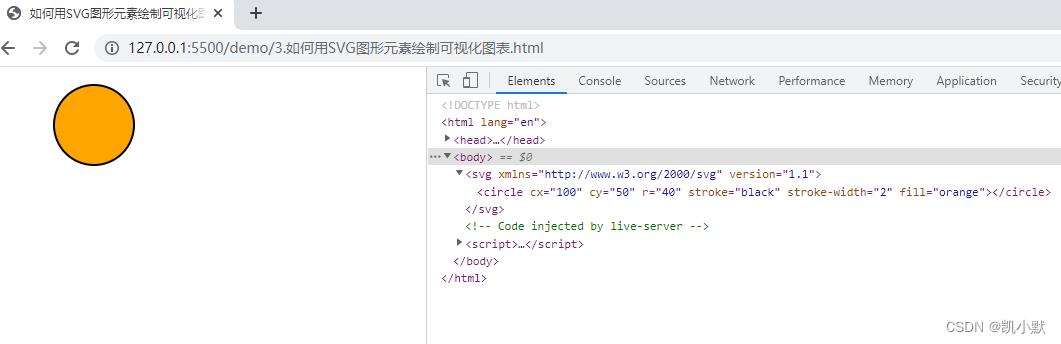
SVG 坐标系和 Canvas 坐标系完全一样,都是以图像左上角为原点,x 轴向右,y 轴向下的左手坐标系。可以通过给 svg 元素设置 viewBox 属性,来改变 SVG 的坐标系。
利用 SVG 绘制层次关系图
SVG 元素要使用 document.createElementNS 方法来创建。该方法用于创建一个具有指定的命名空间 URI 和限定名称的元素。
有效的命名空间 URI:
- HTML - 参阅 http://www.w3.org/1999/xhtml
- SVG - 参阅 http://www.w3.org/2000/svg
- XBL - 参阅 http://www.mozilla.org/xbl
- XUL - 参阅 http://www.mozilla.org/keymaster/gatekeeper/there.is.only.xul
<!DOCTYPE html>
<html lang="en">
<head>
<meta charset="UTF-8">
<meta http-equiv="X-UA-Compatible" content="IE=edge">
<meta name="viewport" content="width=device-width, initial-scale=1.0">
<title>用SVG绘制层次关系图和给层次关系图增加鼠标控制</title>
<style>
h1#title
position: absolute;
width: 800px;
text-align: center;
</style>
</head>
<body>
<h1 id="title"></h1>
<svg xmlns="http://www.w3.org/2000/svg" version="1.1" width="800" height="800" viewBox="0 0 1600 1600"></svg>
<script src="https://d3js.org/d3-hierarchy.v1.min.js"></script>
<script type="module">
import dataSource from './data/map.js';
// 用 d3.hierarchy(data).sum(…).sort(…) 将省份数据按照包含城市的数量,从多到少排序
const regions = d3.hierarchy(dataSource)
.sum(d => 1)
.sort((a, b) => b.value - a.value);
// 通过 d3.pack() 将数据映射为一组 1600 宽高范围内的圆形,留3px的padding
const pack = d3.pack()
.size([1600, 1600])
.padding(3);
const root = pack(regions);
console.log(root)
const svgroot = document.querySelector('svg');
function draw(parent, node, fillStyle = 'rgba(0, 0, 0, 0.2)', textColor = 'white' = )
const children = node.children;
const x, y, r = node;
// 创建 circle 元素绘制圆型
const circle = document.createElementNS('http://www.w3.org/2000/svg', 'circle');
circle.setAttribute('cx', x);
circle.setAttribute('cy', y);
circle.setAttribute('r', r);
circle.setAttribute('fill', fillStyle);
circle.setAttribute('data-name', node.data.name);
parent.appendChild(circle);
if (children)
// SVG 的 g 元素表示一个分组,给 g 元素设置属性,那么它的子元素会继承这些属性。
const group = document.createElementNS('http://www.w3.org/2000/svg', 'g');
group.setAttribute('data-name', node.data.name);
// 遍历子节点绘制
for (let i = 0; i < children.length; i++)
draw(group, children[i], fillStyle, textColor);
parent.appendChild(group);
else
// 绘制文本
const text = document.createElementNS('http://www.w3.org/2000/svg', 'text');
text.setAttribute('fill', textColor);
text.setAttribute('font-family', 'Arial');
text.setAttribute('font-size', '1.5rem');
text.setAttribute('text-anchor', 'middle');
text.setAttribute('x', x);
text.setAttribute('y', y);
text.textContent = node.data.name;
parent.appendChild(text);
draw(svgroot, root);
const titleEl = document.getElementById('title');
// 获取文本
function getTitle(target)
const name = target.getAttribute('data-name');
if(target.parentNode && target.parentNode.nodeName === 'g')
const parentName = target.parentNode.getAttribute('data-name');
return `$parentName-$name`;
return name;
// 给svg添加mousemove事件
let activeTarget = null;
svgroot.addEventListener('mousemove', (evt) =>
let target = evt.target;
// 如果是文本节点
if(target.nodeName === 'text')
// previousSibling 返回当前节点的前一个兄弟节点,没有则返回null.
// 因为这里的text前一个节点就是circle
target = target.previousSibling;
;
// 判断是否是已经激活的
if(activeTarget !== target)
if(activeTarget)
activeTarget.setAttribute('fill', 'rgba(0, 0, 0, 0.2)')
;
target.setAttribute('fill', 'rgba(0, 128, 0, 0.1)');
activeTarget = target;
titleEl.textContent = getTitle(target);
);
</script>
</body>
</html>
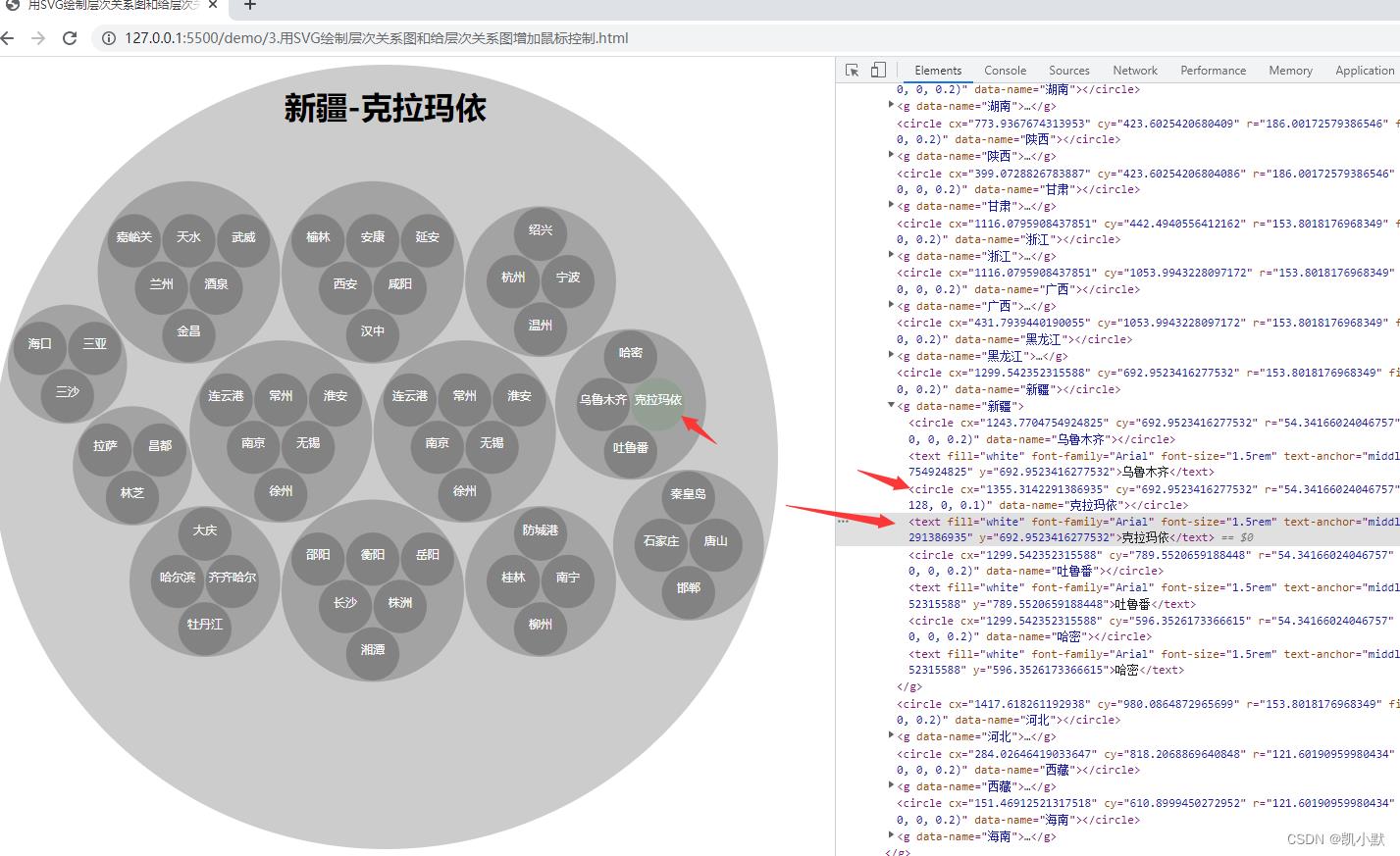
SVG 和 Canvas 的不同点
- 写法上的不同
- 用户交互实现上的不同
绘制大量几何图形时 SVG 的性能问题
可以使用虚拟 DOM 方案来尽可能地减少重绘,这样就可以优化 SVG 的渲染。但是这些方案只能解决一部分问题,当节点数太多时,这些方案也无能为力。这个时候,我们还是得依靠 Canvas 和 WebGL 来绘图,才能彻底解决问题。
以上是关于图形基础篇03 # 声明式图形系统:如何用SVG图形元素绘制可视化图表?的主要内容,如果未能解决你的问题,请参考以下文章
图形基础篇02 # 指令式绘图系统:如何用Canvas绘制层次关系图?
图形基础篇02 # 指令式绘图系统:如何用Canvas绘制层次关系图?
图形基础篇04 # GPU与渲染管线:如何用WebGL绘制最简单的几何图形?
图形基础篇04 # GPU与渲染管线:如何用WebGL绘制最简单的几何图形?