网络爬虫 -- 验证码识别
Posted web安全工具库
tags:
篇首语:本文由小常识网(cha138.com)小编为大家整理,主要介绍了网络爬虫 -- 验证码识别相关的知识,希望对你有一定的参考价值。
0x00 下载安装tesseract
1、下载地址
http://digi.bib.uni-mannheim.de/tesseract/2、安装成功后,配置环境变量

3、检查是否设置成功
tesseract -v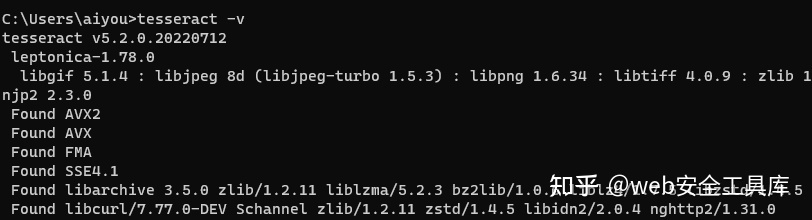
4、安装tesseract库和pillow库文件
pip3 install tesserocr pillow0x01 识别测试
1、将该图片保存到桌面
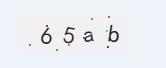
2、代码实现,识别有误差
import pytesseract
from PIL import Image
image=Image.open('123.png')
res=pytesseract.image_to_string(image)
print(res)
运行结果: 65ab0x02 处理图片再识别
有时候识别的时候有问题,我们可以修改一些识别值,将图片转成黑白色,通过线面代码修改hd这个值,会提高一定的识别率
import pytesseract
from PIL import Image
import numpy as np
image=Image.open('123.png')
image=image.convert('L')
hd=150
sz=np.array(image)
sz=np.where(sz > hd,255,0)
image=Image.fromarray(sz.astype('uint8'))
#image.show()
res=pytesseract.image_to_string(image)
print(res)0x03 声明
《Python3网络爬虫开发实战 第二版》章节内容改编。
仅供安全研究与学习之用,若将工具做其他用途,由使用者承担全部法律及连带责任,作者不承担任何法律及连带责任。
欢迎关注公众号编程者吧

以上是关于网络爬虫 -- 验证码识别的主要内容,如果未能解决你的问题,请参考以下文章