无侵入进行SDK的初始化
Posted ihrthk
tags:
篇首语:本文由小常识网(cha138.com)小编为大家整理,主要介绍了无侵入进行SDK的初始化相关的知识,希望对你有一定的参考价值。
无侵入进行SDK的初始化
0.前言
我们在集成第三方SDK的时候大多都会在Application的onCreate方法里进行SDK的初始化或配置工作,这好像也没有什么问题,不过我们能不能能做的更好一点呢?就是希望用户在gradle文件里compile一下相应的库就可以直接使用,不需要额外的初始化和配置.这个问题,我在阅读android Architecture Components(https://developer.android.com/topic/libraries/architecture/index.html) 源码时找到答案,现在把这个方案记录下来。
1.注册占位的Provider
<provider
android:name="android.arch.lifecycle.LifecycleRuntimeTrojanProvider"
android:authorities="com.example.android.persistence.lifecycle-trojan"
android:exported="false"
android:multiprocess="true" />2.在Provider的onCreate初始化
public class LifecycleRuntimeTrojanProvider extends ContentProvider
public LifecycleRuntimeTrojanProvider()
public boolean onCreate()
LifecycleDispatcher.init(this.getContext());
ProcessLifecycleOwner.init(this.getContext());
return true;
@Nullable
public Cursor query(@NonNull Uri uri, String[] strings, String s, String[] strings1, String s1)
return null;
@Nullable
public String getType(@NonNull Uri uri)
return null;
@Nullable
public Uri insert(@NonNull Uri uri, ContentValues contentValues)
return null;
public int delete(@NonNull Uri uri, String s, String[] strings)
return 0;
public int update(@NonNull Uri uri, ContentValues contentValues, String s, String[] strings)
return 0;
3.分析和总结
先说下结论:Provider的onCreate优先于Application的onCreate执行,并且此时的Application已经创建成功,而Provider里的context正是Application的对象,完全符合需求。(也就是和在Application的onCreate里是写一样一样的)
LifecycleRuntimeTrojanProvider.onCreate的调用栈:
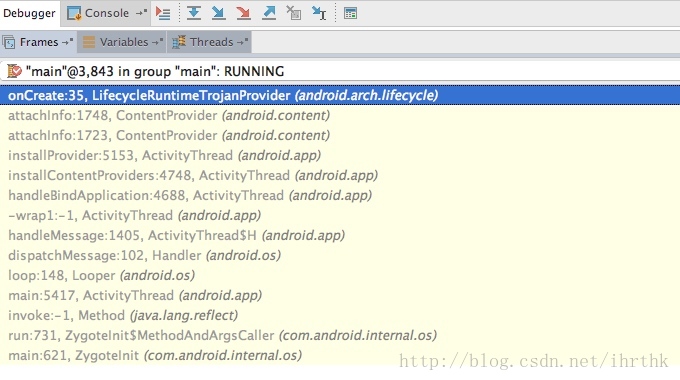
Application.onCreate的调用栈:
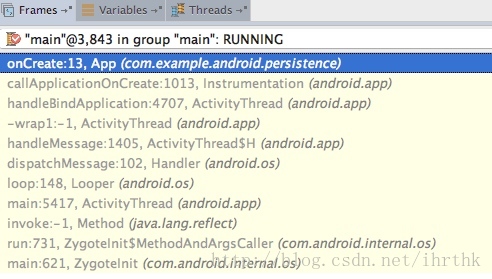
由ActivityThread的handleBindApplication方法可以看到,是先调用installContentProviders方法,然后调用mInstrumentation.callApplicationOnCreate方法的。
public final class ActivityThread
private void handleBindApplication(AppBindData data)
// Allow disk access during application and provider setup. This could
// block processing ordered broadcasts, but later processing would
// probably end up doing the same disk access.
final StrictMode.ThreadPolicy savedPolicy = StrictMode.allowThreadDiskWrites();
try
// If the app is being launched for full backup or restore, bring it up in
// a restricted environment with the base application class.
Application app = data.info.makeApplication(data.restrictedBackupMode, null);
mInitialApplication = app;
// don't bring up providers in restricted mode; they may depend on the
// app's custom Application class
if (!data.restrictedBackupMode)
if (!ArrayUtils.isEmpty(data.providers))
installContentProviders(app, data.providers);
// For process that contains content providers, we want to
// ensure that the JIT is enabled "at some point".
mH.sendEmptyMessageDelayed(H.ENABLE_JIT, 10*1000);
// Do this after providers, since instrumentation tests generally start their
// test thread at this point, and we don't want that racing.
try
mInstrumentation.onCreate(data.instrumentationArgs);
catch (Exception e)
throw new RuntimeException(
"Exception thrown in onCreate() of "
+ data.instrumentationName + ": " + e.toString(), e);
try
mInstrumentation.callApplicationOnCreate(app);
catch (Exception e)
if (!mInstrumentation.onException(app, e))
throw new RuntimeException(
"Unable to create application " + app.getClass().getName()
+ ": " + e.toString(), e);
finally
StrictMode.setThreadPolicy(savedPolicy);
参考
* Android Architecture Components(https://developer.android.com/topic/libraries/architecture/index.html)
 暑期编程PK赛
暑期编程PK赛
 得CSDN机械键盘等精美礼品!
得CSDN机械键盘等精美礼品!
以上是关于无侵入进行SDK的初始化的主要内容,如果未能解决你的问题,请参考以下文章