入吾QQ群183435019(学习 交流+唠嗑)
程序结构运行如下
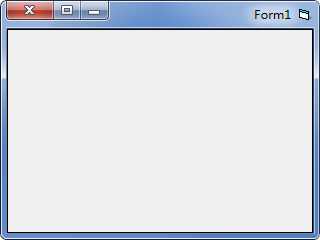
代码
Private Declare Function SetWindowLong Lib "user32.dll" Alias "SetWindowLongA" (ByVal hwnd As Long, ByVal nIndex As Long, ByVal dwNewLong As Long) As Long
Private Declare Function GetWindowLong Lib "user32.dll" Alias "GetWindowLongA" (ByVal hwnd As Long, ByVal nIndex As Long) As Long
Private Const GWL_STYLE As Long = -16
Private Const GWL_EXSTYLE As Long = -20
Private Sub Form_Load()
Dim Rut As Long
Rut = GetWindowLong(hwnd, GWL_EXSTYLE)
SetWindowLong hwnd, GWL_EXSTYLE, Rut Or &H8000
End Sub