Mybatis-Plus:了解Mybatis-Plus快速开始(Mybatis + Mybatis-Plus,Mybatis-Plus自动做了属性映射)
Posted CodeJiao
tags:
篇首语:本文由小常识网(cha138.com)小编为大家整理,主要介绍了Mybatis-Plus:了解Mybatis-Plus快速开始(Mybatis + Mybatis-Plus,Mybatis-Plus自动做了属性映射)相关的知识,希望对你有一定的参考价值。
01:Mybatis-Plus:了解Mybatis-Plus、快速开始(Mybatis + Mybatis-Plus,Mybatis-Plus自动做了属性映射)
02:Mybatis-Plus:快速开始(Spring + Mybatis + Mabatis-Plus)
03:Mybatis-Plus:快速开始(SpringBoot + Mybatis + Mybatis)
1. 了解Mybatis-Plus
1.1 Mybatis-Plus介绍
MyBatis-Plus(简称 MP)是一个 MyBatis 的增强工具,在 MyBatis 的基础上只做增强不做改变,为简化开发、提高效率而生。
我们打开官方的指南
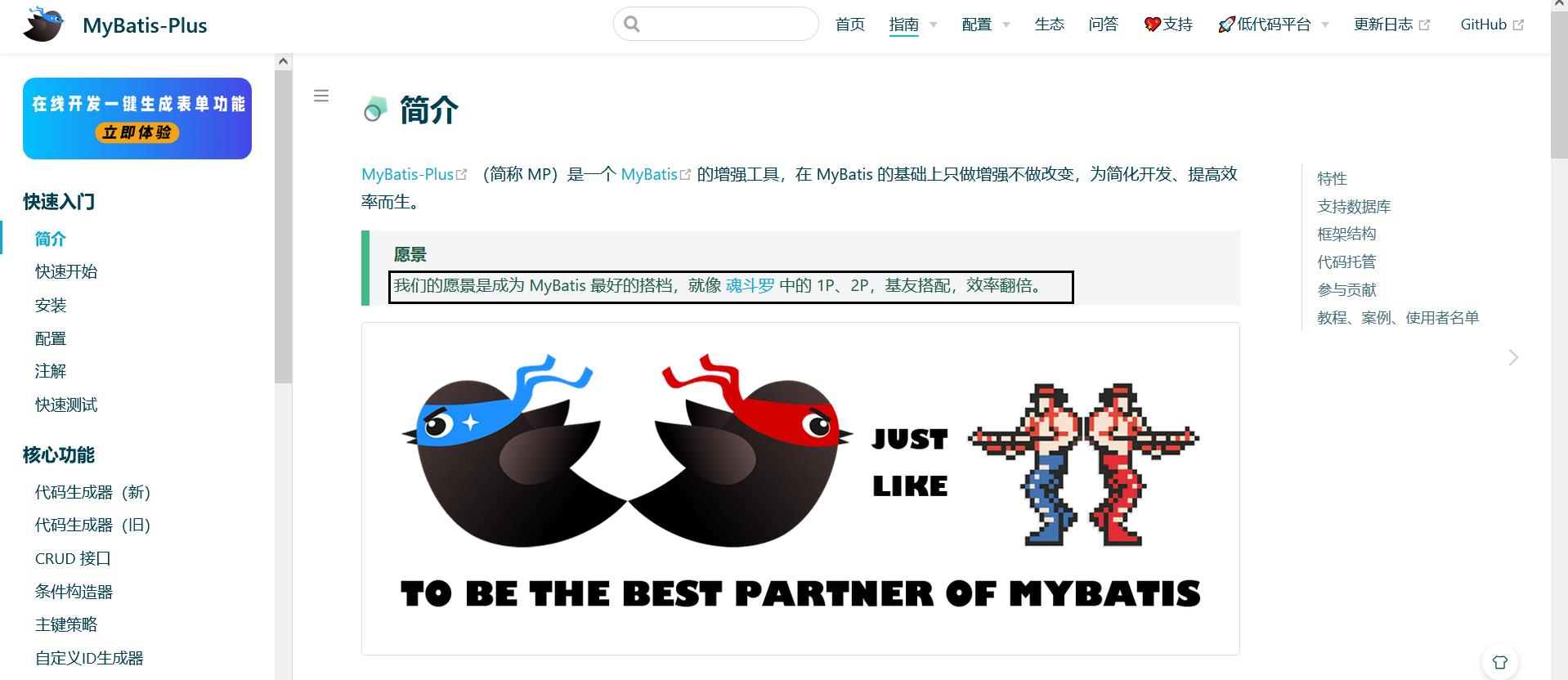
1.2 Mybatis-Plus特性:摘自官网

1.3 Mybatis-Plus架构
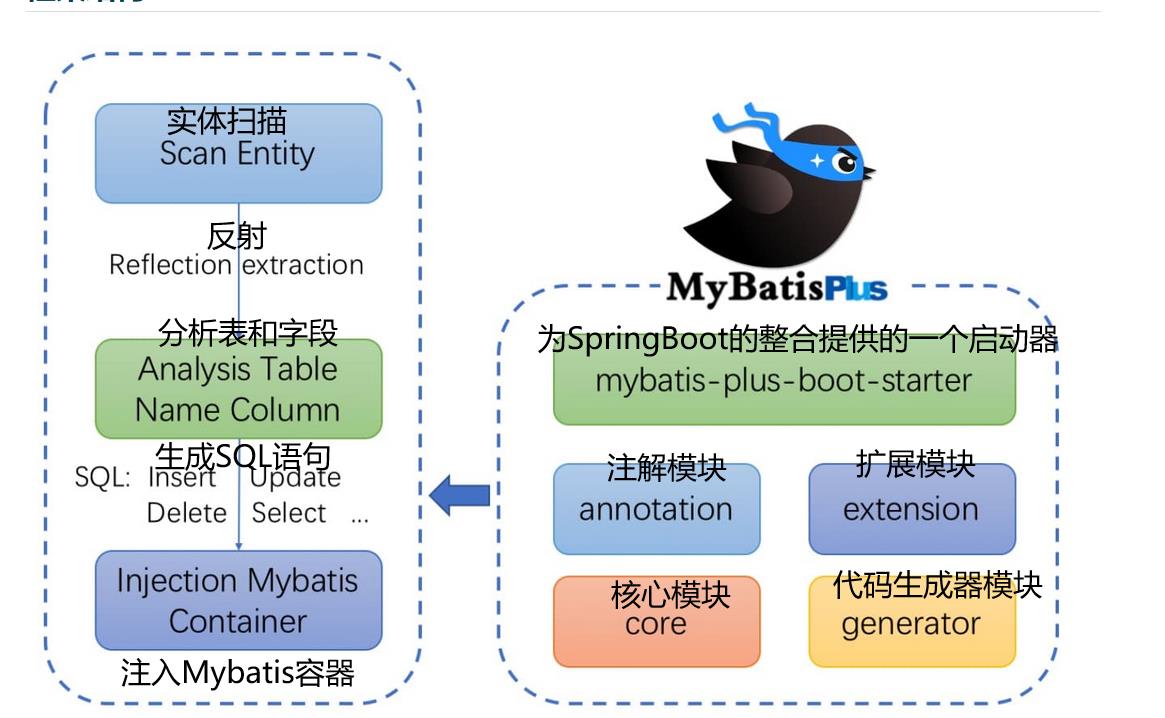
1.4 Mybatis-Plus作者介绍
Mybatis-Plus是由 baomidou(苞米豆)组织开发并且开源的,目前该组织大概有16人左右。

2. 快速开始 环境准备
对于Mybatis整合MP有常常有三种用法,分别是Mybatis+MP、Spring+Mybatis+MP、Spring Boot+Mybatis+MP。
2.1 创建数据
Navicat执行下列SQL语句
CREATE DATABASE mp;
USE mp;
-- 创建测试表
CREATE TABLE `tb_user` (
`id` BIGINT ( 20 ) NOT NULL AUTO_INCREMENT COMMENT '主键ID',
`user_name` VARCHAR ( 20 ) NOT NULL COMMENT '用户名',
`password` VARCHAR ( 20 ) NOT NULL COMMENT '密码',
`name` VARCHAR ( 30 ) DEFAULT NULL COMMENT '姓名',
`age` INT ( 11 ) DEFAULT NULL COMMENT '年龄',
`email` VARCHAR ( 50 ) DEFAULT NULL COMMENT '邮箱',
PRIMARY KEY ( `id` )
) ENGINE = INNODB AUTO_INCREMENT = 1 DEFAULT CHARSET = utf8;
-- 插入测试数据
INSERT INTO `tb_user` ( `id`, `user_name`, `password`, `name`, `age`, `email` )
VALUES
( '1', 'zhangsan', '123456', '张三', '18', 'test1@itcast.cn' );
INSERT INTO `tb_user` ( `id`, `user_name`, `password`, `name`, `age`, `email` )
VALUES
( '2', 'lisi', '123456', '李四', '20', 'test2@itcast.cn' );
INSERT INTO `tb_user` ( `id`, `user_name`, `password`, `name`, `age`, `email` )
VALUES
( '3', 'wangwu', '123456', '王五', '28', 'test3@itcast.cn' );
INSERT INTO `tb_user` ( `id`, `user_name`, `password`, `name`, `age`, `email` )
VALUES
( '4', 'zhaoliu', '123456', '赵六', '21', 'test4@itcast.cn' );
INSERT INTO `tb_user` ( `id`, `user_name`, `password`, `name`, `age`, `email` )
VALUES
( '5', 'sunqi', '123456', '孙七', '24', 'test5@itcast.cn' );
执行结果:
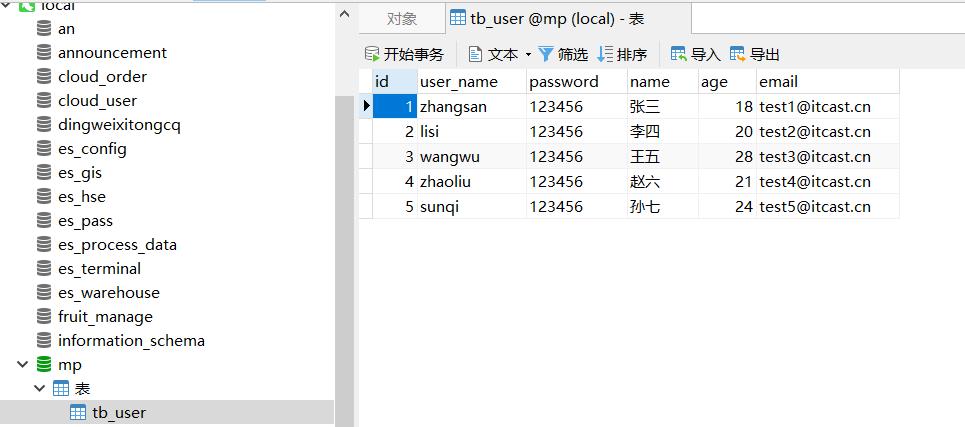
2.2 创建工程 导入依赖
创建工程:
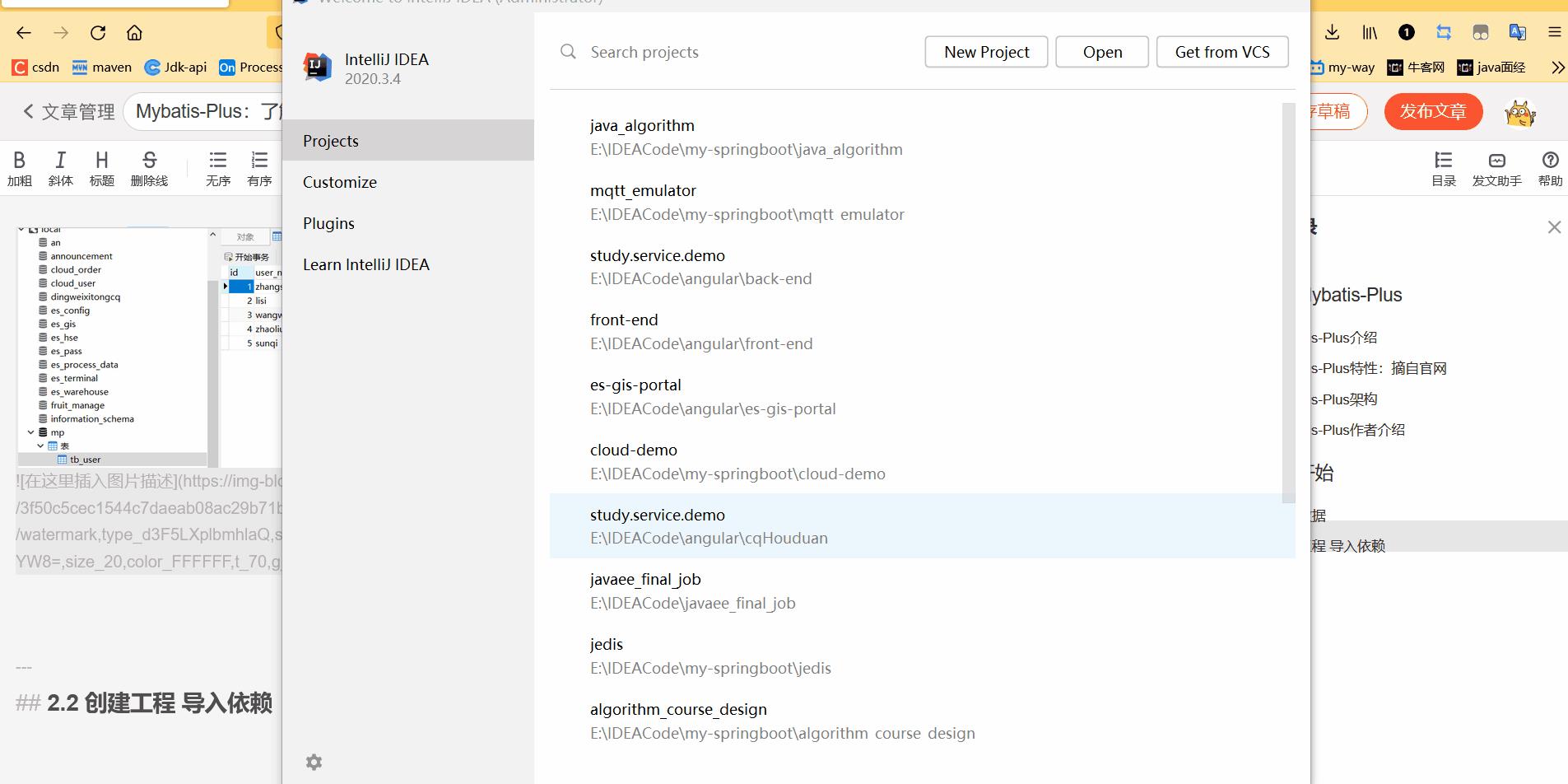
导入依赖:
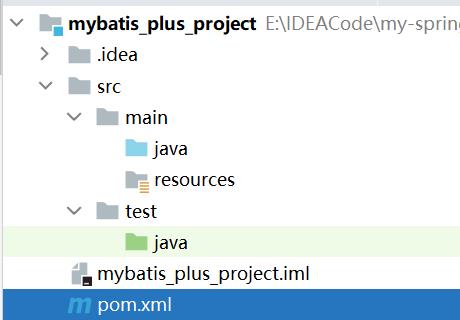
pom.xml
<?xml version="1.0" encoding="UTF-8"?>
<project xmlns="http://maven.apache.org/POM/4.0.0"
xmlns:xsi="http://www.w3.org/2001/XMLSchema-instance"
xsi:schemaLocation="http://maven.apache.org/POM/4.0.0 http://maven.apache.org/xsd/maven-4.0.0.xsd">
<modelVersion>4.0.0</modelVersion>
<groupId>com.tian</groupId>
<artifactId>mybatis_plus_project</artifactId>
<version>1.0-SNAPSHOT</version>
<properties>
<maven.compiler.source>8</maven.compiler.source>
<maven.compiler.target>8</maven.compiler.target>
</properties>
<dependencies>
<!-- mybatis-plus插件依赖 -->
<dependency>
<groupId>com.baomidou</groupId>
<artifactId>mybatis-plus</artifactId>
<version>3.3.2</version>
</dependency>
<!-- mysql -->
<dependency>
<groupId>mysql</groupId>
<artifactId>mysql-connector-java</artifactId>
<version>8.0.25</version>
</dependency>
<!-- 连接池 -->
<dependency>
<groupId>com.alibaba</groupId>
<artifactId>druid</artifactId>
<version>1.2.6</version>
</dependency>
<!--简化bean代码的工具包-->
<dependency>
<groupId>org.projectlombok</groupId>
<artifactId>lombok</artifactId>
<optional>true</optional>
<version>1.18.20</version>
</dependency>
<!-- 单元测试-->
<dependency>
<groupId>junit</groupId>
<artifactId>junit</artifactId>
<version>4.12</version>
</dependency>
<!-- 日志-->
<dependency>
<groupId>org.slf4j</groupId>
<artifactId>slf4j-log4j12</artifactId>
<version>1.7.30</version>
</dependency>
</dependencies>
<!-- 指定JDK的版本是JDK8-->
<build>
<plugins>
<plugin>
<groupId>org.apache.maven.plugins</groupId>
<artifactId>maven-compiler-plugin</artifactId>
<configuration>
<source>1.8</source>
<target>1.8</target>
</configuration>
</plugin>
</plugins>
</build>
</project>
3. Mybatis + Mybatis-Plus
下面演示,通过纯Mybatis与Mybatis-Plus整合。
3.1 创建子Module
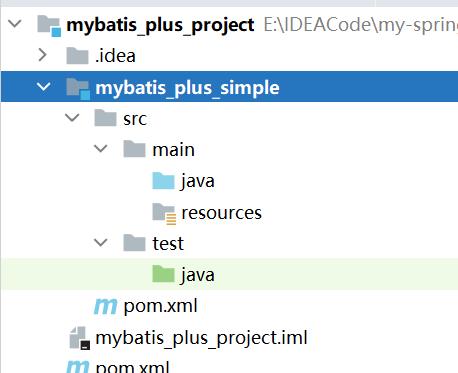
3.2 编写log4j的日志文件
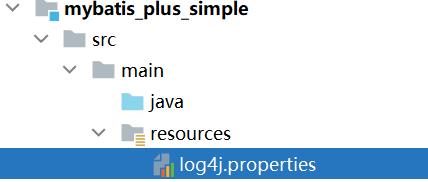
log4j.properties
log4j.rootLogger=DEBUG,A1
log4j.appender.A1=org.apache.log4j.ConsoleAppender
log4j.appender.A1.layout=org.apache.log4j.PatternLayout
log4j.appender.A1.layout.ConversionPattern=[%t] [%c]-[%p] %m%n
3.3 编写mybatis配置文件

mybatis-config.xml
<?xml version="1.0" encoding="UTF-8" ?>
<!DOCTYPE configuration
PUBLIC "-//mybatis.org//DTD Config 3.0//EN"
"http://mybatis.org/dtd/mybatis-3-config.dtd">
<configuration>
<environments default="development">
<environment id="development">
<transactionManager type="JDBC"/>
<dataSource type="POOLED">
<property name="driver" value="com.mysql.jdbc.Driver"/>
<property name="url"
value="jdbc:mysql://127.0.0.1:3306/mp?useUnicode=true&characterEncoding=utf8&autoReconnect=true&allowMultiQueries=true&useSSL=false"/>
<property name="username" value="root"/>
<property name="password" value="317525"/>
</dataSource>
</environment>
</environments>
<mappers>
<mapper resource="UserMapper.xml"/>
</mappers>
</configuration>
3.4 编写User实体对象
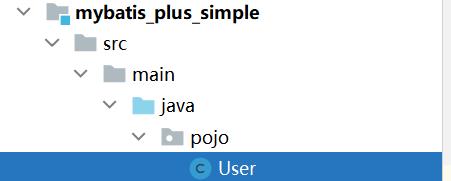
User.java
package pojo;
import lombok.AllArgsConstructor;
import lombok.Data;
import lombok.NoArgsConstructor;
@Data // get / set 方法
@NoArgsConstructor // 无参构造函数
@AllArgsConstructor // 有参构造函数
public class User
private Long id;
private String userName;
private String password;
private String name;
private Integer age;
private String email;
3.5 编写UserMapper接口
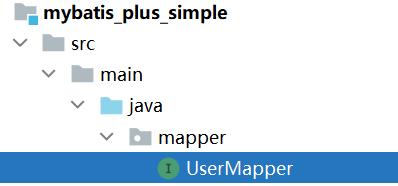
UserMapper.java
package mapper;
import pojo.User;
import java.util.List;
public interface UserMapper
// 接口中方法默认为public
List<User> findAll();
3.6 编写UserMapper.xml映射文件
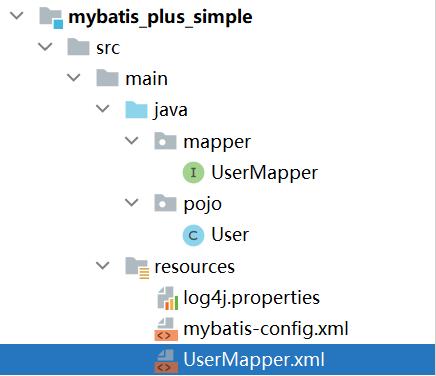
UserMapper.xml
<?xml version="1.0" encoding="UTF-8" ?>
<!DOCTYPE mapper
PUBLIC "-//mybatis.org//DTD Mapper 3.0//EN"
"http://mybatis.org/dtd/mybatis-3-mapper.dtd">
<mapper namespace="mapper.UserMapper">
<select id="findAll" resultType="pojo.User">
select id, user_name as 'userName', password, name, age, email
from mp.tb_user
</select>
</mapper>
运行结果:
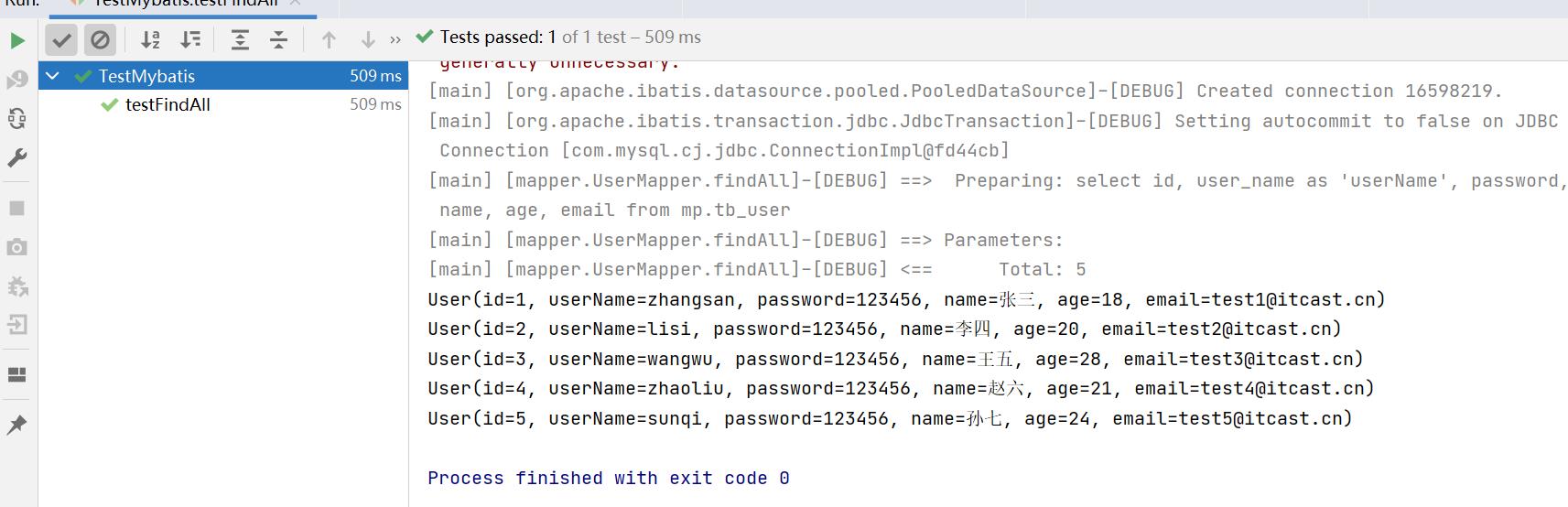
3.7 Mybatis+MP实现查询User
第一步,将UserMapper继承BaseMapper,将拥有了BaseMapper中的所有方法:
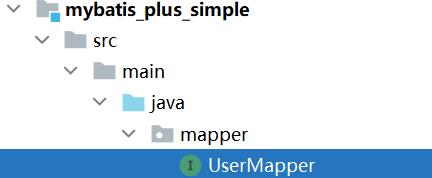
UserMapper.java
package mapper;
import com.baomidou.mybatisplus.core.mapper.BaseMapper;
import pojo.User;
import java.util.List;
public interface UserMapper extends BaseMapper<User>
List<User> findAll();
第二步,使用MP中的MybatisSqlSessionFactoryBuilder进程构建:
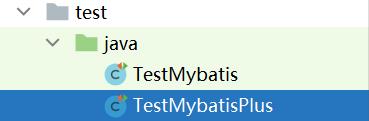
TestMybatisPlus.java
import com.baomidou.mybatisplus.core.MybatisSqlSessionFactoryBuilder;
import mapper.UserMapper;
import org.apache.ibatis.io.Resources;
import org.apache.ibatis.session.SqlSession;
import org.apache.ibatis.session.SqlSessionFactory;
import org.junit.Test;
import pojo.User;
import java.io.InputStream;
import java.util.List;
public class TestMybatisPlus
@Test
public void testFindAll() throws Exception
String config = "mybatis-config.xml";
InputStream inputStream = Resources.getResourceAsStream(config);
// 这里使用的是MP中的MybatisSqlSessionFactoryBuilder
SqlSessionFactory sqlSessionFactory = new MybatisSqlSessionFactoryBuilder().build(inputStream);
SqlSession sqlSession = sqlSessionFactory.openSession();
UserMapper userMapper = sqlSession.getMapper(UserMapper.class);
//测试查询 可以使用原来的方法 完全没有问题
// List<User> users = userMapper.findAll();
// 现在我们使用MP给我们提供的方法 null就表示没有查询条件 查询所有的数据出来
List<User> users = userMapper.selectList(null);
for (User user : users)
System.out.println(user);
运行结果:
发现运行报错了
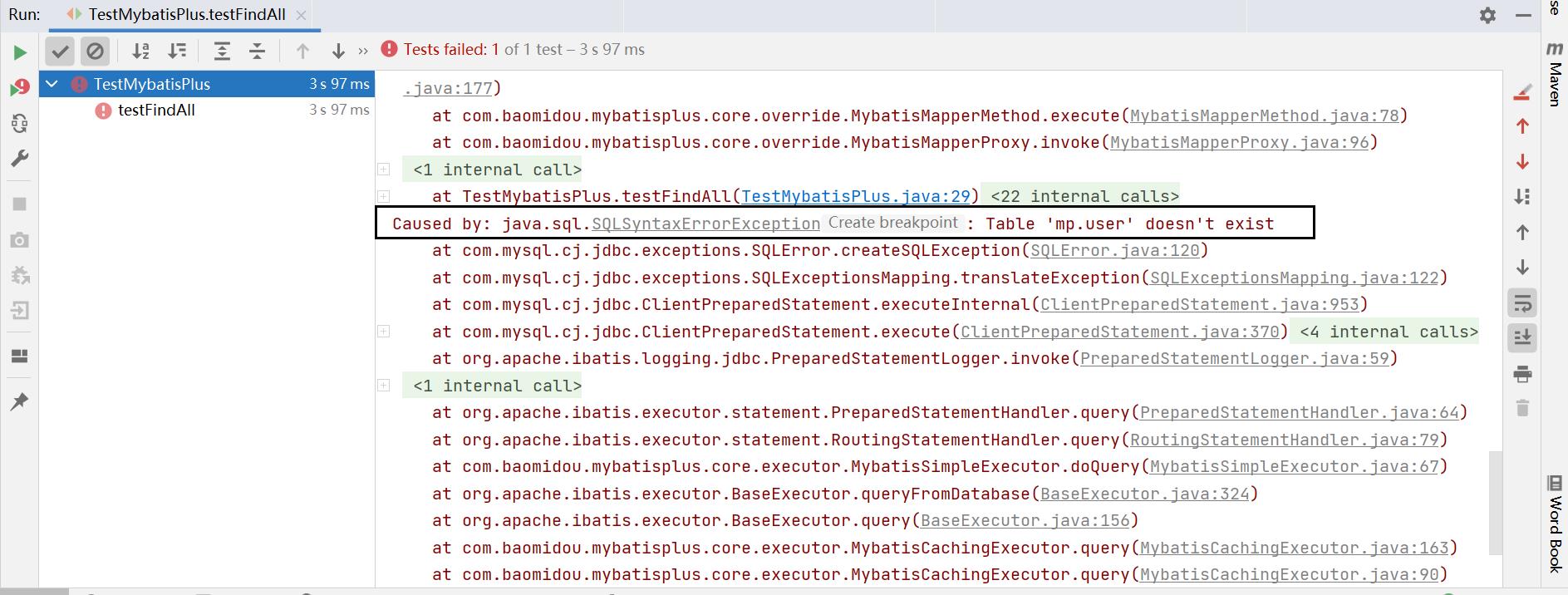
解决:在User对象中添加@TableName,指定数据库表名
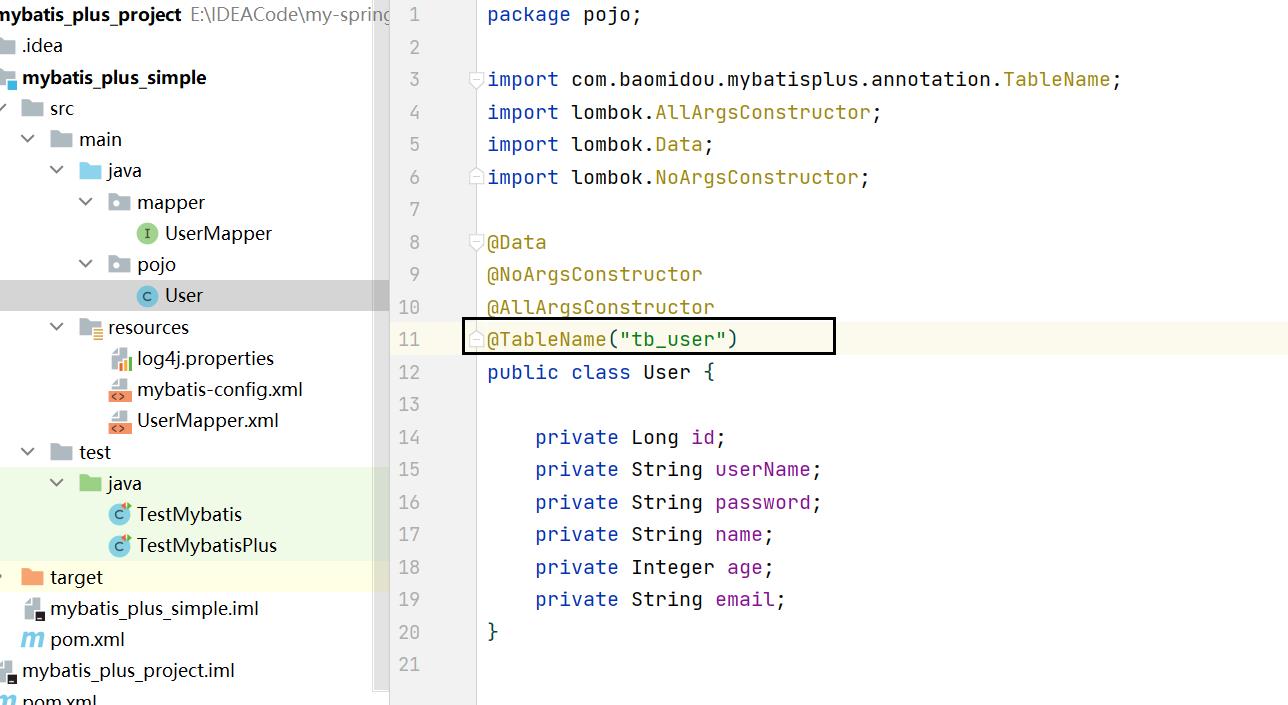
x现在的运行结果:

3.8 简单说明
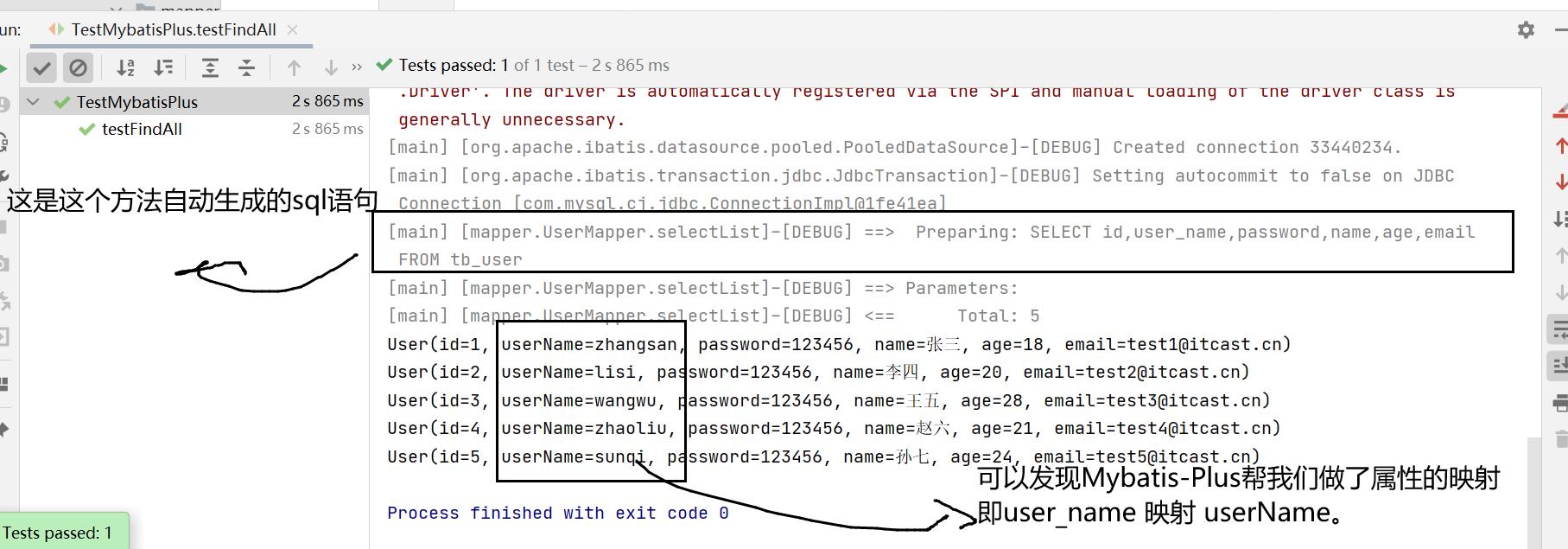
由于使用了MybatisSqlSessionFactoryBuilder进行了构建,继承的BaseMapper中的方法就载入到了SqlSession中,所以就可以直接使用相关的方法;
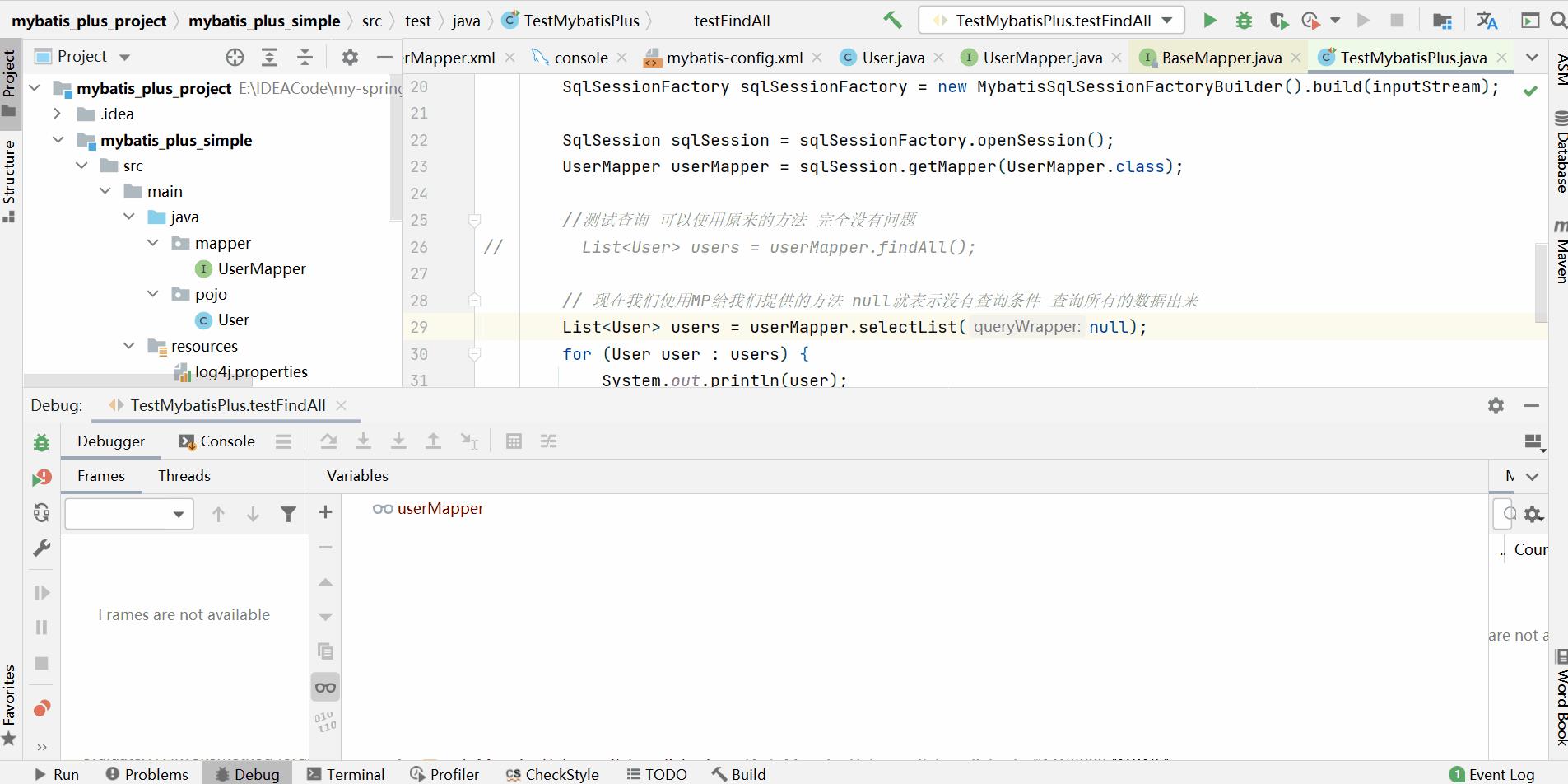
4. 附录 BaseMapper 源码
/*
* Copyright (c) 2011-2020, baomidou (jobob@qq.com).
* <p>
* Licensed under the Apache License, Version 2.0 (the "License"); you may not
* use this file except in compliance with the License. You may obtain a copy of
* the License at
* <p>
* https://www.apache.org/licenses/LICENSE-2.0
* <p>
* Unless required by applicable law or agreed to in writing, software
* distributed under the License is distributed on an "AS IS" BASIS, WITHOUT
* WARRANTIES OR CONDITIONS OF ANY KIND, either express or implied. See the
* License for the specific language governing permissions and limitations under
* the License.
*/
package com.baomidou.mybatisplus.core.mapper;
import com.baomidou.mybatisplus.core.conditions.Wrapper;
import com.baomidou.mybatisplus.core.metadata.IPage;
import com.baomidou.mybatisplus.core.toolkit.Constants;
import org.apache.ibatis.annotations.Param;
import java.io.Serializable;
import java.util.Collection;
import java.util.List;
import java.util.Map;
/*
:`
.:,
:::,,.
:: `::::::
::` `,:,` .:`
`:: `::::::::.:` `:';,`
::::, .:::` `@++++++++:
`` :::` @+++++++++++#
:::, #++++++++++++++`
,: `::::::;'##++++++++++
.@#@;` ::::::::::::::::::::;
#@####@, :::::::::::::::+#;::.
@@######+@:::::::::::::. #@:;
, @@########':::::::::::: .#''':`
;##@@@+:##########@::::::::::: @#;.,:.
#@@@######++++#####'::::::::: .##+,:#`
@@@@@#####+++++'#####+::::::::` ,`::@#:`
`@@@@#####++++++'#####+#':::::::::::@.
@@@@######+++++''#######+##';::::;':,`
@@@@#####+++++'''#######++++++++++`
#@@#####++++++''########++++++++'
`#@######+++++''+########+++++++;
`@@#####+++++''##########++++++,
@@######+++++'##########+++++#`
@@@@#####+++++############++++;
;#@@@@@####++++##############+++,
@@@@@@@@@@@###@###############++'
@#@@@@@@@@@@@@###################+:
`@#@@@@@@@@@@@@@@###################'`
:@#@@@@@@@@@@@@@@@@@##################,
,@@@@@@@@@@@@@@@@@@@@################;
,#@@@@@@@@@@@@@@@@@@@##############+`
.#@@@@@@@@@@@@@@@@@@#############@,
@@@@@@@@@@@@@@@@@@@###########@,
:#@@@@@@@@@@@@@@@@##########@,
`##@@@@@@@@@@@@@@@########+,
`+@@@@@@@@@@@@@@@#####@:`
`:@@@@@@@@@@@@@@##@;.
`,'@@@@##@@@+;,`
``...``
_ _ /_ _ _/_. ____ / _
/ / //_//_//_|/ /_\\ /_///_/_\\ Talk is cheap. Show me the code.
_/ /
*/
/**
* Mapper 继承该接口后,无需编写 mapper.xml 文件,即可获得CRUD功能
* <p>这个 Mapper 支持 id 泛型</p>
*
* @author hubin
* @since 2016-01-23
*/
public interface BaseMapper<T> extends Mapper<T>
/**
* 插入一条记录
*
* @param entity 实体对象
*/
int insert(T entity);
/**
* 根据 ID 删除
*
* @param id 主键ID
*/
int deleteById(Serializable id);
/**
* 根据 columnMap 条件,删除记录
*
* @param columnMap 表字段 map 对象
*/
int deleteByMap(@Param(Constants.COLUMN_MAP) Map<String, Object> columnMap);
/**
* 根据 entity 条件,删除记录
*
* @param wrapper 实体对象封装操作类(可以为 null)
*/
int delete(@Param(Constants.WRAPPER) Wrapper<T> wrapper);
/**
* 删除(根据ID 批量删除)
*
* @param idList 主键ID列表(不能为 null 以及 empty)
*/
int deleteBatchIds(@Param(Constants.COLLECTION) Collection<? extends Serializable> idList);
/**
* 根据 ID 修改
*
* @param entity 实体对象
*/
int 以上是关于Mybatis-Plus:了解Mybatis-Plus快速开始(Mybatis + Mybatis-Plus,Mybatis-Plus自动做了属性映射)的主要内容,如果未能解决你的问题,请参考以下文章
