#盲盒+码# FFH为Wifi-lot小车做一个遥控器应用
Posted
tags:
篇首语:本文由小常识网(cha138.com)小编为大家整理,主要介绍了#盲盒+码# FFH为Wifi-lot小车做一个遥控器应用相关的知识,希望对你有一定的参考价值。
0.效果演示
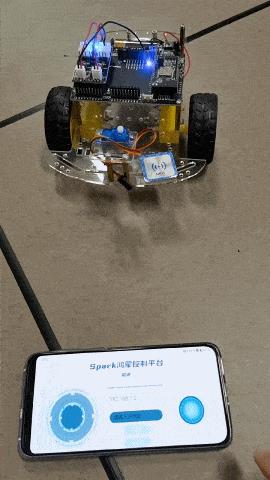
1.设计思路
运行环境:HarmonyOS3.0,OpenHarmony3.2

1.1 按键说明
①转向控制:左右滑动摇杆,实现转向,上下滑动摇杆,实现速度控制。 ②动力控制:上下滑动摇杆,实现前进后退。 ③本机IP地址展示 ④对端IP地址输入 ⑤链接,断开按键,主动进行TCP连接请求与断开。
1.2 控制指令
本遥控器以状态指令为驱动,每触发一种状态仅发送一次指令,对端在未接收到新指令的情况下一直保持当前指令状态。
- 前进状态:"1"
- 后退状态:"2"
- 左转状态:"3"
- 右转状态: "4"
- 停止状态: "0"
2.页面设计
在摇杆的拖动设计中,主要运用ontouchmove,ontouchend,ontouchstart实现,通过手指坐标来确定摇杆组件的top和left值,通过设定方向阈值来判断是否开始发送指令,通过打印回调数据来设置参数。
2.1 hml
<div class="container">
<div class="yaogan">
</div>
<div class="controller" style="top:x;left:y" ontouchstart="onMoveStart"on:touchend="onMoveEnd" on:touchmove="onMove" on:longpress="toSpeed_mode" >
</div>
<image src="common/images/title.png" style="width: 60%;height:20%;object-fit: contain;">
</image>
<image src="common/images/ msg .png" style="width: 30%;height: 10%;object-fit: contain;">
</image>
<progress class="min-progress" type="horizontal" percent= " speed " secondarypercent="100" style="width: 30%;left: 30px;margin-top: 30px;"></progress>
<text class="ip_local">
local_ip
</text>
<input class="ip_input" placeholder="请输入IP地址" onchange="get_remote_ip">
</input>
<button class="btn" type="capsule" onclick="onConnect">
链接
</button>
<button class="btn" type="capsule" onclick="onDisconnect">
断开
</button>
<div class="forward" >
<image src="common/ forward_image .png" style="width: 100%;height: 100%;top: forward_x;" on:touchmove="onForward" on:touchend="onForwardend" on:touchstart="onForwardstart" >
</image>
</div>
</div>
2.2 CSS
.container
display: flex;
flex-direction: column;
justify-content: center;
align-items: center;
left: 0px;
top: 0px;
width: 100%;
height: 100%;
.title
font-size: 40px;
text-align: center;
width: 100%;
height: 40%;
margin: 10px;
.yaogan
position: absolute;
top: 100px;
left: 50px;
width: 200px;
height: 200px;
background-image: url("./common/RadialJoy_Area.png");
background-size: 100%;
background-repeat: no-repeat;
z-index: -1;
.controller
width: 100px;
height: 100px;
top: 150px;
left: 100px;
background-image: url("./common/RadialJoy_Area.png");
background-size: 100%;
background-repeat: no-repeat;
position: absolute;
z-index: 1;
.forward
position: absolute;
left: 550px;
width: 100px;
height: 100px;
background-size: 100%;
z-index: -1;
.ip_input
font-size: 18px;
left: 30px;
width: 200px;
height: 50px;
margin-top: 25px;
background-color: #ff2c7a87;
/* background-image: url("./common/images/bg.png");*/
/* background-size: 100%;*/
/* background-repeat: no-repeat;*/
.btn
width: 100px;
height:30px;
left: 30px;
margin-top: 5px;
background-color: #ff93f0fd;
/* background-image: url("./common/images/btn.png");*/
/* background-size: 150%;*/
/* background-repeat: no-repeat;*/
.ip_local
font-size: 20px;
width: 200px;
height: 50px;
left:30px;
color: #ff3850ef;
margin-top: 20px;
background-image: url("./common/images/bg2.png");
background-size: 100%;
background-repeat: no-repeat;
3.业务逻辑
3.1 参数调试
我们前面为摇杆组件设置了ontouch事件,那么如何设计Top或者left值来判断什么时候可以开始发送指令呢?摇杆既不可太过灵敏也不可以太过迟钝,我们可以通过打印触摸事件返回的参数来进行调参。
export default
touchstartfunc(msg)
console.info(`on touch start, point is: $msg.touches[0].globalX`);
console.info(`on touch start, point is: $msg.touches[0].globalY`);
console.info(`on touch start, data is: $msg.target.dataSet.a`);
3.1 触摸控制
根据前文提到的状态控制机制,我们应该在ontouchmove中进行判断,当上滑到某一阈值的时候开始发送前进指令,当松手时即ontouchend时我们应该立即发送停止指令。即滑动中判断并发送指令,停止则立马发送停止信息。具体的阈值参数根据个人考虑进行调试设置。
import prompt from @ohos.prompt;
import wifi from @ohos.wifi;
import socket from @ohos.net.socket;
import display from @ohos.display;
var promise ;
export default
data:
title: "",
x:150,
y:100,
forward_x:150,
msg:"forward",
forward_image:"Button_normal",
TGA:"YZJ",
command:"1",
local_ip:"",
remote_ip:"",
speed_mode:1,
speed:10,
tcp:socket.constructTCPSocketInstance(),
pre_cmd:0,
cur_cmd:0
,
onInit()
this.title = this.$t(strings.world);
this.getIpAddress();
this.creatScoket();
,
send_cmd(cmd)
if(cmd!=this.cur_cmd)
this.cur_cmd=cmd;
this.sendMessage(cmd);
,
onMoveStart(e)
console.info("开始移动"+JSON.stringify(e));
,
toSpeed_mode()
if(this.speed_mode==0)
this.speed_mode=1;
else if(this.speed_mode==1)
this.speed_mode=0;
,
onMove(e)
//圆心是(100,250)
if(this.speed_mode==0)
console.info(JSON.stringify(e))
let nx=e.touches[0].globalY-50;
this.x=nx;
else if(this.speed_mode==1)
console.info(JSON.stringify(e))
let ny=e.touches[0].globalX-50;
this.y=ny;
if(ny>=110)
this.msg="trun_right"
console.info("YZJ:正在向右转")
this.command="4";
this.send_cmd(this.command);
else if(ny<=90)
this.msg="trun_left"
console.info("YZJ:正在向做左转")
this.command="3";
this.send_cmd(this.command);
,
onMoveEnd()
this.x=150;
this.y=100;
this.msg="stop"
this.command=0;
this.send_cmd(this.command);
,
onForwardstart(e)
this.forward_image="Button_active";
this.forward_x=e.touches[0].globalY-50
,
onForward(e)
if( e.touches[0].globalY-50<=140)
console.info("正在前进")
this.msg="forward"
this.command="1"
this.send_cmd(this.command);
if(e.touches[0].globalY-50<100)
this.forward_x=100
else
this.forward_x=e.touches[0].globalY-50
else if(e.touches[0].globalY-50>165)
console.info("正在后退")
this.msg="backoff"
this.command="2"
this.send_cmd(this.command);
if(e.touches[0].globalY-50>200)
this.forward_x=200
else
this.forward_x=e.touches[0].globalY-50
,
onForwardend()
this.forward_x=150;
console.info("停止前进")
this.msg="stop"
this.forward_image="Button_normal"
this.command="0"
this.send_cmd(this.command);
,
//创建udpSocket 默认端口10006
creatScoket: async function()
this.tcp.bind(address: this.local_ip, port: 8888,family: 1, err =>
if (err)
console.log(YZJ---bind fail);
return;
console.log(YZJ---bind success);
)
//监听收到的信息 打印到屏幕上
this.tcp.on(message, value =>
let buffer = value.message;
let dataView = new DataView(buffer);
let str = "";
for (let i = 0;i < dataView.byteLength; ++i)
str += String.fromCharCode(dataView.getUint8(i))
this.title =str;
);
,
sendMessage: async function(cmd)
//发送信息
// let promise1 = this.tcp.connect( address: address: this.remote_ip, port: 10006, family: 1 , timeout: 6000);
let promise2 = this.tcp.send(
data:cmd
);
promise2.then(() =>
console.log(YZJ---send success);
).catch(err =>
console.log(YZJ---send fail);
);
,
onConnect: async function()
promise = this.tcp.connect( address: address: "192.168.1.1", port: 8888, family: 1 , timeout: 6000);
promise.then(() =>
prompt.showToast(
message: "连接成功!"
)
console.log(YZJ---connect success);
this.tcp.setExtraOptions(
keepAlive: true,
OOBInline: true,
TCPNoDelay: true,
socketLinger: on:true, linger:10 ,
receiveBufferSize: 1000,
sendBufferSize: 1000,
reuseAddress: true,
socketTimeout: 3000,
,err =>
if (err)
console.log(YZJ---setExtraOptions fail);
return;
console.log(YZJ---setExtraOptions success);
);
).catch(err =>
console.log(YZJ---connect fail);
prompt.showToast(
message: "连接失败!"
)
);
,
onDisconnect()
this.tcp.close()
prompt.showToast(
message: "断开链接!"
)
,
onDestroy()
this.tcp.close()
prompt.showToast(
message: "断开链接!"
)
,
//获取本机ip地址
getIpAddress()
let ip=wifi.getIpInfo().ipAddress;
this.local_ip = (ip >> 24 & 0xFF)+"."+ ((ip >> 16) & 0xFF)+"."+((ip >> 8) & 0xFF)+"."+(ip & 0xFF);
,
get_remote_ip(e)
this.remote_ip=e.value
3.2 TCP
-
通过输入框获取对端IP地址,点击链接按键时触发connect方法请求连接,连接成功弹出对话框"连接成功"。
-
展示本机IP地址。
-
应用或者页面销毁时应关闭连接,否则会占据对端该端口,导致下次连接失败。
-
根据状态驱动指令控制,由于ontouchmove是一直在触发的,也就是判断是一直在进行的,当我们保持摇杆前进状态的时候,注意要判断指令状态是否更新了?如果指令未变,那么就不再发送指令。只有指令变化的时候才会发送一次指令。
-
只有连接成功后,才能够发送信息。 ::: hljs-center
| 方法 | 描述 |
|---|---|
| creatScoket() | 绑定本机IP |
| sendMessage() | 发送指令 |
| onConnect() | 链接对端 |
| onDisconnect() | 断开链接 |
| getIpAddress() | 获取本机IP地址 |
:::
- tcp设置参数: |参数|描述| |-|-| |keepAlive|是否保持连接。默认为false。| |OOBInline|是否为OOB内联。默认为false。| |TCPNoDelay|TCPSocket连接是否无时延。默认为false。| |receiveBufferSize|接收缓冲区大小(单位:Byte)| |sendBufferSize|发送缓冲区大小(单位:Byte)| |reuseAddress|是否重用地址。默认为false| |socketTimeout|套接字超时时间,单位毫秒(ms)|
- 建议开启HarmonyOS工程,开发完毕后可同步安装到OpenHarmony设备,反之则会变得麻烦一些。
3.3 申请权限
"reqPermissions": [
"name": "ohos.permission.GET_WIFI_INFO"
,
"name": "ohos.permission.GET_NETWORK_INFO"
,
"name": "ohos.permission.INTERNET"
,
"name": "ohos.permission.SET_NETWORK_INFO"
,
"name": "ohos.permission.ACCELEROMETER"
]
4. 结语
本次分享的应用需要南北向开发配合食用,同时需要HarmonyOS3.0设备或者OpenHarmony3.2设备。HarmonyOS2.0设备可考虑采用JS/JAVA混合开发,JAVA侧实现Socket通信,可参考我往期博客。下一期,我将会分享如何配置HarmonyOS3.0设备的碰一碰拉起应用配置。
本文作者:龙眼Litchi
https://ost.51cto.com/#bkwz
以上是关于#盲盒+码# FFH为Wifi-lot小车做一个遥控器应用的主要内容,如果未能解决你的问题,请参考以下文章
#盲盒+码# FFH Harmony3.0如何实现NFC碰一碰配置
#盲盒+码#FFH学习设备开发之Hi3861-TCPclient-开关灯
#盲盒+码##跟着小白一起学鸿蒙# [番外三]一起学做Tetris(上)