windows 下 sourceTree 乱码问题
Posted java-北京-菜鸟
tags:
篇首语:本文由小常识网(cha138.com)小编为大家整理,主要介绍了windows 下 sourceTree 乱码问题相关的知识,希望对你有一定的参考价值。
今天朋友推荐了一款git图形化客户端, sourcetree,免费的, 不过需要注册账号,得翻墙, 装了之后发现描述乱码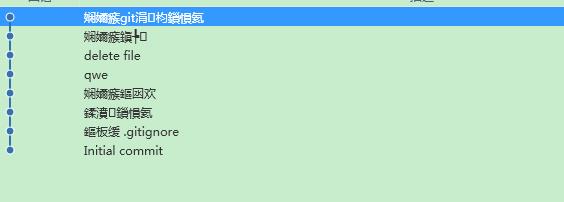
在网上搜了一下, 有的说是改字体, 有的说是git bash的问题, 然后自己在git bash中试了一下, 发现确实乱码, 就按照网上的说改 etc/gitconfig 文件, 加上了下面三句话
[gui]
encoding = utf-8 #代码库统一使用utf-8
[i18n]
commitencoding = utf-8 #log编码,window下默认gb2312,声明后发到服务器才不会乱码
[svn]
pathnameencoding = GB2312 #支持中文路径
发现不好使, 又查了一下, 有的说在git bash 中执行以下命令, 发现问题解决
git config --global core.quotepath off
git config --global --unset i18n.logoutputencoding
git config --global --unset i18n.commitencoding
以上是关于windows 下 sourceTree 乱码问题的主要内容,如果未能解决你的问题,请参考以下文章
sourceTree 本地预览工作区文件 中文显示乱码 怎么解决
windows下通过代理强制sourcetree git ssh