Windows10 下安装SourceTree 跳过注册 Bitbucket
Posted daizhongxing
tags:
篇首语:本文由小常识网(cha138.com)小编为大家整理,主要介绍了Windows10 下安装SourceTree 跳过注册 Bitbucket相关的知识,希望对你有一定的参考价值。
前提:安装Git
- 下载Windows系统可执行文件SourceTreeSetup-3.1.3.exe
- 双击安装,会出现如下界面:
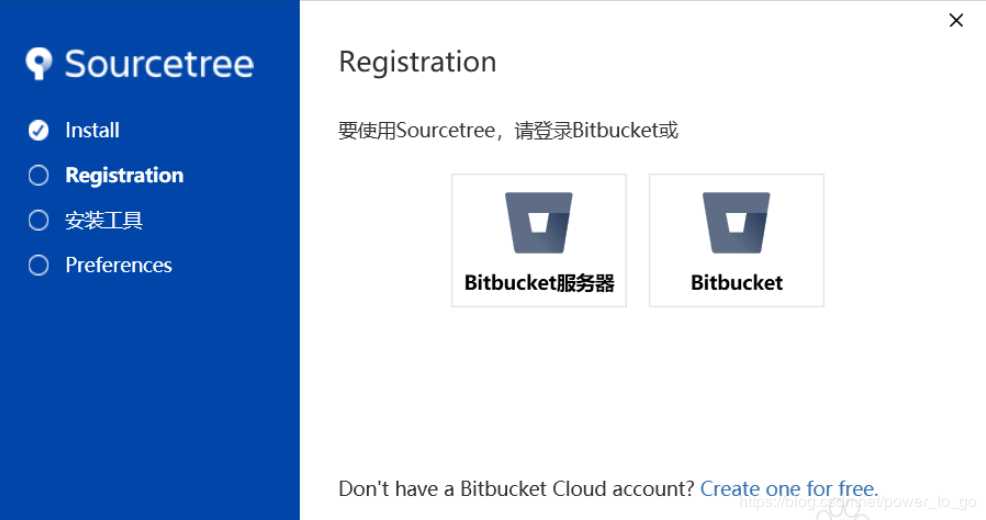
-
关闭这个界面
- C:Users当前用户文件夹AppDataLocalAtlassianSourceTree添加accounts.json文件,内容如下:
[ { "$id": "1", "$type": "SourceTree.Api.Host.Identity.Model.IdentityAccount, SourceTree.Api.Host.Identity", "Authenticate": true, "HostInstance": { "$id": "2", "$type": "SourceTree.Host.Atlassianaccount.AtlassianAccountInstance, SourceTree.Host.AtlassianAccount", "Host": { "$id": "3", "$type": "SourceTree.Host.Atlassianaccount.AtlassianAccountHost, SourceTree.Host.AtlassianAccount", "Id": "atlassian account" }, "BaseUrl": "https://id.atlassian.com/" }, "Credentials": { "$id": "4", "$type": "SourceTree.Model.BasicAuthCredentials, SourceTree.Api.Account", "Username": "", "Email": null }, "IsDefault": false } ]
- 编辑文件C:Users当前用户文件夹AppDataLocalAtlassianSourceTree.exe_Url_2pp5ph5o52ezn1jhauso0c3bpdeplqgk3.1.3.3158user.config,configuration userSettings SourceTree.Properties.Settings 之下添加以下 6 行内容:
<setting name="AgreedToEULA" serializeAs="String"> <value>True</value> </setting> <setting name="AgreedToEULAVersion" serializeAs="String"> <value>20160201</value> </setting> - 重新点击可执行文件SourceTreeSetup-3.1.3.exe,选择最后一项:我不需要mercurial
Enjoy it !
以上是关于Windows10 下安装SourceTree 跳过注册 Bitbucket的主要内容,如果未能解决你的问题,请参考以下文章