Python小项目俄罗斯方块代码基于pygame编写
Posted 木子念睎
tags:
篇首语:本文由小常识网(cha138.com)小编为大家整理,主要介绍了Python小项目俄罗斯方块代码基于pygame编写相关的知识,希望对你有一定的参考价值。
python实习作业或者期末作业,俄罗斯方块,基于pygame编写
有很多小伙伴想要找一些小项目练练手,下面是我在闲暇时写的一个俄罗斯方块的一个小游戏,它是基于pygame板块来实现的
这是它的首页界面

然后这里是它的运行界面
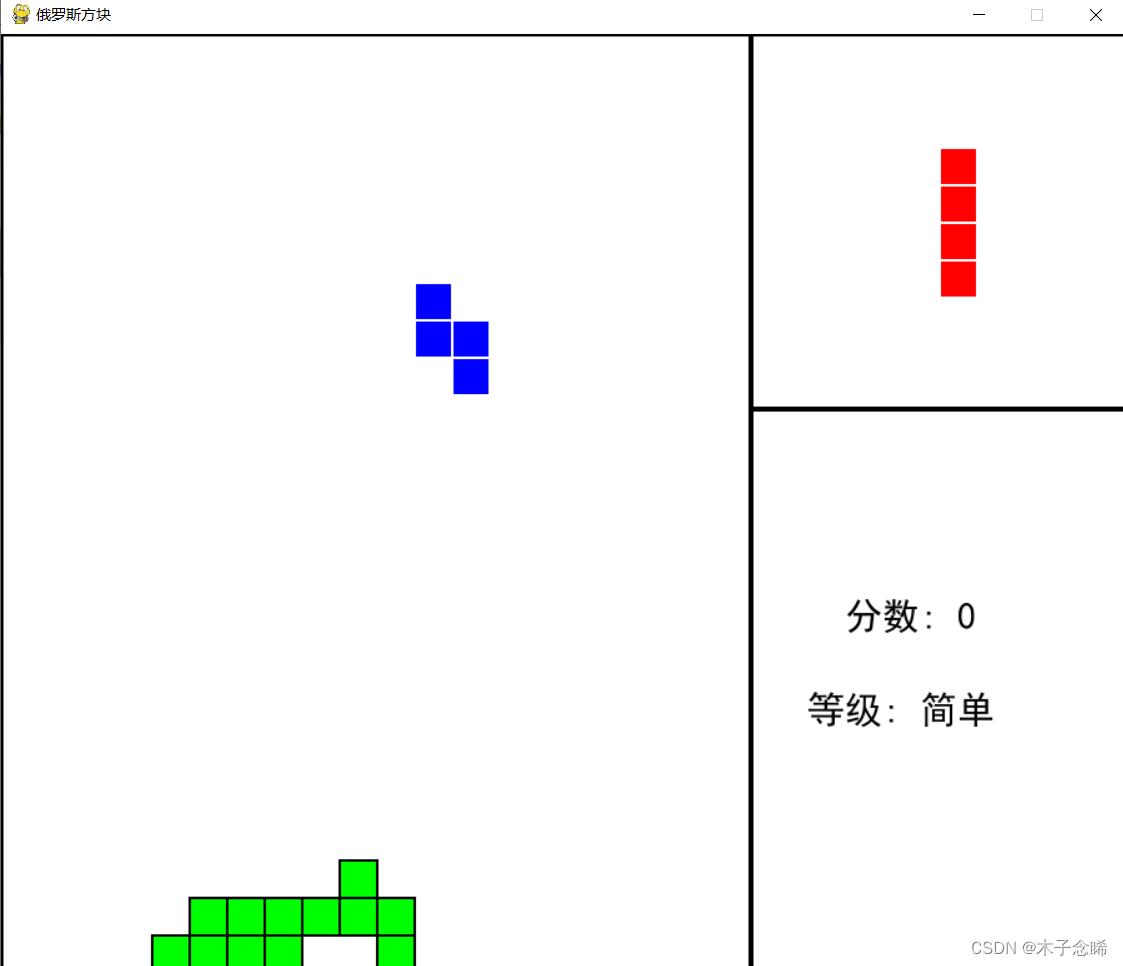
总共有四个速度等级,分别对应四种不同的速度,可以自行调整
import math
import random
import sys
from copy import deepcopy
import pygame as pg
import pygame.locals as pl
pg.init() # 初始化pygame模块
pg.display.set_caption('俄罗斯方块') # 设置当前窗口标题
fclock = pg.time.Clock() # 创建一个对象来帮助跟踪时间
FPS = 30 # 每秒的传送帧数
FONT = pg.font.SysFont('simhei', 30) # 从系统字体创建字体对象
WindowX = 30
WindowY = 25
award = 10 # 奖励倍数
BLOCK_SIZE = 30 # 一个方块的大小
LINE_SPACE = 2
MAIN_X, MAIN_Y = MAIN_WINDOW = [30, 25]
GAME_X, GAME_Y = GAME_WINDOW = [20, MAIN_Y]
NEXT_X = MAIN_X - GAME_X
RED = (255, 0, 0) # 运用RGB颜色转载,RGB的颜色表示方法
BLACK = (0, 0, 0)
WHITE = (255, 255, 255)
YELLOW = (255, 255, 0)
GREEN = (0, 255, 0)
BLUE = (0, 0, 255)
class BaseBlock: # 创建一个类建立基本的方块
def __init__(self):
self.turn_times = 0
self.x_move = 0
self.y_move = 0
self.location = []
class IBlock(BaseBlock): # 定义一个小类,创建I型方块,#在4*4的小网格内,以中间左上角坐下为原点(0,0),7种方块及其各形态4个方块在小网格的相对坐标
# 移动时记录小网络(0,0)点在游戏网格的(x,y),就知道4个方块在游戏网格中的位置
def __init__(self):
super().__init__()
self.dot =
0: [(0, 1), (0, 0), (0, -1), (0, -2)],
1: [(-1, 0), (0, 0), (1, 0), (2, 0)],
class OBlock(BaseBlock):
def __init__(self):
super().__init__() # 创建o型方块
self.dot =
0: [(0, 0), (1, 0), (1, 1), (0, 1)],
class LBlock(BaseBlock):
def __init__(self):
super().__init__()
self.dot =
0: [(0, 0), (0, 1), (0, -1), (-1, 1),(1,1)], # 创建L型方块
1: [(0, 0), (-1, 0), (1, 0), (1, 1)],
2: [(0, 0), (0, 1), (0, -1), (1, -1)],
3: [(0, 0), (1, 0), (-1, 0), (-1, -1)],
class ULBlock(BaseBlock):
def __init__(self): # 定义一个小类创建U型方块
super().__init__()
self.dot =
0: [(0, 0), (0, 1), (0, -1), (1, 1)]
,
1: [(0, 0), (-1, 0), (1, 0), (1, -1)],
2: [(0, 0), (0, 1), (0, -1), (-1, -1)],
3: [(0, 0), (1, 0), (-1, 0), (-1, 1)],
class TBlock(BaseBlock):
def __init__(self):
super().__init__()
self.dot =
0: [(0, 0), (1, 0), (0, 1), (-1, 0)],
1: [(0, 0), (1, 0), (0, 1), (0, -1)],
2: [(0, 0), (1, 0), (0, -1), (-1, 0)], # 创建T型方块
3: [(0, 0), (0, -1), (0, 1), (-1, 0)],
class SBlock(BaseBlock):
def __init__(self, *args, **kwargs):
super().__init__() # 定义一个小类,创建S型方块
self.dot =
0: [(0, 0), (0, 1), (-1, 0), (-1, -1)],
1: [(0, 0), (1, 0), (0, 1), (-1, 1)],
class ZBlock(BaseBlock):
def __init__(self):
super().__init__()
self.dot =
0: [(0, 0), (0, 1), (-1, 0), (-1, -1)], # 创建Z型方块
1: [(0, 0), (1, 0), (0, 1), (-1, 1)],
class Game():
def __init__(self): # self表示对象本身,谁调用,就表示谁
self.fps = FPS
self.screen = pg.display.set_mode([MAIN_X * BLOCK_SIZE, MAIN_Y * BLOCK_SIZE]) # 初始化窗口或屏幕以供显示并设置大小
self.screen.fill(WHITE)
self.stop_block = k: [] for k in range(MAIN_Y) # 当k在y轴上循环,当方块在y轴最下方时停止下落;
self.level_list = ['简单', '一般', '困难', '地狱'] # 设置难度分类
self.moshi_list = ['单人','双人']
self.moshi = 1 # 定义初始的单人模式
self.level = 1 # 定义初始难度等级
self.score = 0 # 定义初始分数
self.next_block = self.create_next() # 调用create_next这个函数生成下一个方块
self.now_block = None
self.gaming = False
self.click_box = []
self.click_color = RED
def draw_text(self):
score_obj = FONT.render('分数: %s' % self.score, True, (0, 0, 0), ) # render(内容,是否抗锯齿,字体颜色,字体背景颜色)
level_obj = FONT.render('等级: %s' % self.level_list[self.level - 1], True, (0, 0, 0), )
x, y = self.three.topleft
self.screen.blit(score_obj, [x + BLOCK_SIZE * 2.5, y + BLOCK_SIZE * 5]) # 在主窗口上建立一个小窗口显示分数
self.screen.blit(level_obj, [x + BLOCK_SIZE * 1.5, y + BLOCK_SIZE * 7.5]) # 在主窗口上建立一个小窗口显示难度等级
@property # 装饰器,让此方法变为私有属性,防止对其修改,可以用调用属性形式来调用方法,后面不需要加();
def speed(self):
# print(round(self.level / 10, 1))
return round(self.level / 10, 1) # 定义一个速度函数,用等级除以10,保留一位小数。控制着难度的等级,难度越大,速度越快。
def start(self):
if self.gaming:
if not self.now_block:
self.change_next()
self.draw_next_block()
self.draw_now_block()
self.draw_stop()
self.draw_wall()
self.move()
remove_line = self.check_full_block() # 消去的行数调用check.full.block函数;
if remove_line: # 分数等于除去的行数乘上倍数;
self.score += award * remove_line
self.draw_text()
else:
self.choice_level()
def level_add(self):
if self.level + 1 <= len(self.level_list):
self.level += 1
else:
self.level = 1
def level_pop(self):
if self.level - 1 >= 1:
self.level -= 1
else:
self.level = len(self.level_list)
def moshi_add(self):
if self.moshi + 1 <= len(self.moshi_list):
self.moshi += 1
else:
self.moshi = 1
def moshi_pop(self):
if self.moshi - 1 <= len(self.moshi_list):
self.moshi -= 1
else:
self.moshi = len(self.moshi_list)
def to_gaming(self):
self.gaming = not self.gaming
这是一部分的开头,创建函数的部分
完整代码可以去博主的Github仓库或者Gitee仓库下载
Gitee仓库地址:
点击跳转Gitee仓库
觉得喜欢的可以给博主的仓库加个星哦
Github仓库地址:
点击跳转Github仓库
觉得有用的可以给博主的仓库加个小星星哦
最后,觉得这篇文章对你来说有用的话,给博主点个赞再走吧
pygame小游戏开发
版权声明:原创不易,本文禁止抄袭、转载,侵权必究!
一、开发环境&需求分析
开发环境:python3.6.4
第三方库:pygame1.9.6
集成开发环境:PyCharm/Sublime Text
- 利用pygame开发俄罗斯方块游戏,左边提供游戏界面,右边提供显示界面,包括游戏得分、方块速度以及下一个方块的形状
- 实现游戏方块精灵旋转,停靠,消除等交互动作
- 用二维数组来实现7种不同类型的游戏方块,可以通过调整数组参数进而改变方块形状
- 提供网格线,使方块精灵更直观清晰
二、功能模块
游戏初始化
SIZE = 30 # 每个小方格大小 BLOCK_HEIGHT = 25 # 游戏区高度 BLOCK_WIDTH = 10 # 游戏区宽度 BORDER_WIDTH = 4 # 游戏区边框宽度 BORDER_COLOR = (40, 40, 200) # 游戏区边框颜色 SCREEN_WIDTH = SIZE * (BLOCK_WIDTH + 5) # 游戏屏幕的宽 SCREEN_HEIGHT = SIZE * BLOCK_HEIGHT # 游戏屏幕的高 BG_COLOR = (40, 40, 60) # 背景色 BLOCK_COLOR = (20, 128, 200) # BLACK = (0, 0, 0) RED = (200, 30, 30) # GAME OVER 的字体颜色 def main(): pygame.init() screen = pygame.display.set_mode((SCREEN_WIDTH, SCREEN_HEIGHT)) pygame.display.set_caption(\'俄罗斯方块\')
方块定义
# S形方块 S_BLOCK = [Block([\'.OO\', \'OO.\', \'...\'], Point(0, 0), Point(2, 1), \'S\', 1), Block([\'O..\', \'OO.\', \'.O.\'], Point(0, 0), Point(1, 2), \'S\', 0)] # Z形方块 Z_BLOCK = [Block([\'OO.\', \'.OO\', \'...\'], Point(0, 0), Point(2, 1), \'Z\', 1), Block([\'.O.\', \'OO.\', \'O..\'], Point(0, 0), Point(1, 2), \'Z\', 0)]
判断是否可以旋转,下落,移动
def _judge(pos_x, pos_y, block): nonlocal game_area for _i in range(block.start_pos.Y, block.end_pos.Y + 1): if pos_y + block.end_pos.Y >= BLOCK_HEIGHT: return False for _j in range(block.start_pos.X, block.end_pos.X + 1): if pos_y + _i >= 0 and block.template[_i][_j] != \'.\' and game_area[pos_y + _i][pos_x + _j] != \'.\': return False return True
方块停靠
def _dock(): nonlocal cur_block, next_block, game_area, cur_pos_x, cur_pos_y, game_over, score, speed for _i in range(cur_block.start_pos.Y, cur_block.end_pos.Y + 1): for _j in range(cur_block.start_pos.X, cur_block.end_pos.X + 1): if cur_block.template[_i][_j] != \'.\': game_area[cur_pos_y + _i][cur_pos_x + _j] = \'0\' if cur_pos_y + cur_block.start_pos.Y <= 0: game_over = True else: # 计算消除 remove_idxs = [] for _i in range(cur_block.start_pos.Y, cur_block.end_pos.Y + 1): if all(_x == \'0\' for _x in game_area[cur_pos_y + _i]): remove_idxs.append(cur_pos_y + _i)
网格线
def _draw_gridlines(screen): # 画网格线 竖线 for x in range(BLOCK_WIDTH): pygame.draw.line(screen, BLACK, (x * SIZE, 0), (x * SIZE, SCREEN_HEIGHT), 1) # 画网格线 横线 for y in range(BLOCK_HEIGHT): pygame.draw.line(screen, BLACK, (0, y * SIZE), (BLOCK_WIDTH * SIZE, y * SIZE), 1)
分数
def _draw_info(screen, font, pos_x, font_height, score): print_text(screen, font, pos_x, 10, f\'得分: \') print_text(screen, font, pos_x, 10 + font_height + 6, f\'{score}\') print_text(screen, font, pos_x, 20 + (font_height + 6) * 2, f\'速度: \') print_text(screen, font, pos_x, 20 + (font_height + 6) * 3, f\'{score // 10000}\') print_text(screen, font, pos_x, 30 + (font_height + 6) * 4, f\'下一个:\')
游戏画面

三、游戏视频
点我观看视频,最下面有惊喜!
四、源码下载
关注我的原创公众号【小鸿星空科技】,回复【游戏开发】获取完整项目,包括源码及素材
五、作者Info
作者:南柯树下,Goal:让编程更有趣!
原创微信公众号:『小鸿星空科技』,专注于算法、爬虫,网站,游戏开发,数据分析、自然语言处理,AI等,期待你的关注,让我们一起成长、一起Coding!
版权声明:本文禁止抄袭、转载 ,侵权必究!
欢迎扫码关注我的原创公众号【小鸿星空科技】,回复【游戏开发】获取完整项目,包括源码及素材
—— —— —— —— — END —— —— —— —— ————
欢迎扫码关注我的公众号
小鸿星空科技

以上是关于Python小项目俄罗斯方块代码基于pygame编写的主要内容,如果未能解决你的问题,请参考以下文章
Pygame实战俄罗斯方块 | 太好玩了~停不下来,这种版本(Turtle彩版)你肯定没玩过……(经典怀旧:无人不知的俄罗斯方块)
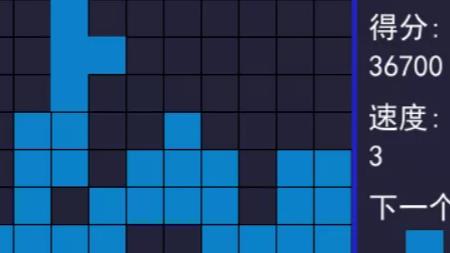 童年经典游戏 - pygame小游戏开发 - 俄罗斯方块
童年经典游戏 - pygame小游戏开发 - 俄罗斯方块