mvc5整合Autofac
Posted
tags:
篇首语:本文由小常识网(cha138.com)小编为大家整理,主要介绍了mvc5整合Autofac相关的知识,希望对你有一定的参考价值。
本文中将使用 mvc5与webapi2进行对Autofac整合
准备工作:
1、vs2013 or vs2013+
2、网络良好,nuget正常访问
好了需要的准备工作就这么多。
-----------------------------分割线---------------------------------------
1、首先新建一个mvc5 与 webapi2 的项目如下图
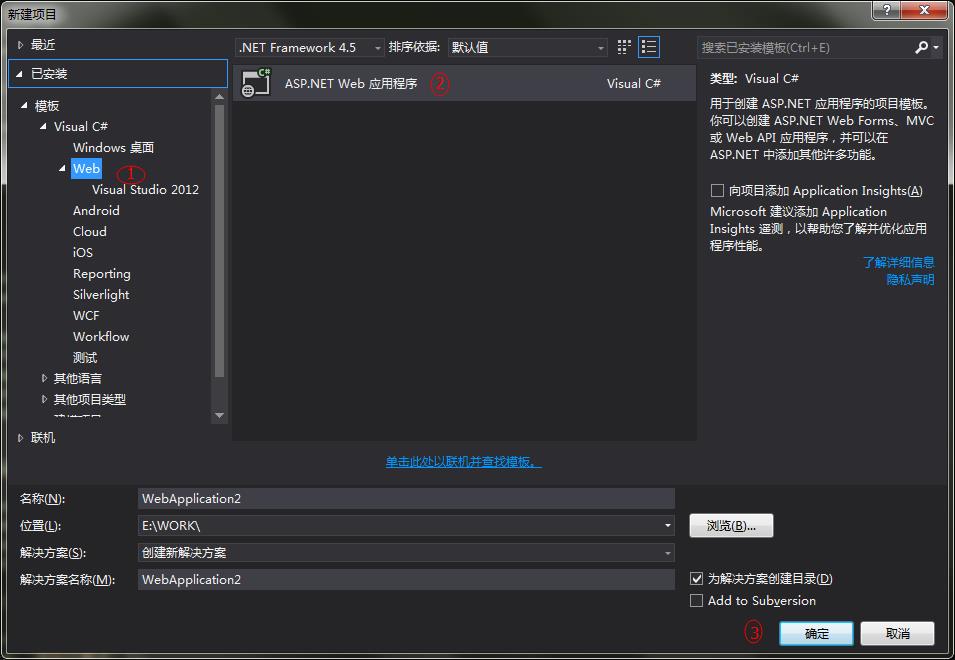

2、安装相应的插件:
1 <package id="Autofac" version="3.5.0" targetFramework="net46" /> 2 <package id="Autofac.Configuration" version="3.3.0" targetFramework="net46" /> 3 <package id="Autofac.Mvc5" version="3.3.4" targetFramework="net46" /> 4 <package id="Autofac.Mvc5.Owin" version="3.1.0" targetFramework="net46" /> 5 <package id="Autofac.Owin" version="3.1.0" targetFramework="net46" /> 6 <package id="Autofac.WebApi2" version="3.4.0" targetFramework="net46" /> 7 <package id="Autofac.WebApi2.Owin" version="3.3.0" targetFramework="net46" />
ps:请参考id进行进行安装
3、在Startup文件中配置 Autofac(ps:看下面代码 有很多可选配置 应为我没有用到就注释了。例如builder.RegisterModelBinders(Assembly.GetExecutingAssembly()) 因为我没有自定义ModelBinders 就启用)
1 public partial class Startup 2 { 3 public void Configuration(IAppBuilder app) 4 { 5 //ConfigureAuth(app); 6 var builder = new ContainerBuilder(); 7 // Register dependencies, then... 8 IOCRegister.Init(builder); 9 10 // Register your MVC controllers. 11 builder.RegisterControllers(typeof(MvcApplication).Assembly); 12 // OPTIONAL: Register model binders that require DI. 13 //builder.RegisterModelBinders(Assembly.GetExecutingAssembly()); 14 //builder.RegisterModelBinderProvider(); 15 16 // OPTIONAL: Register web abstractions like HttpContextBase. 17 //builder.RegisterModule<AutofacWebTypesModule>(); 18 19 // OPTIONAL: Enable property injection in view pages. 20 //builder.RegisterSource(new ViewRegistrationSource()); 21 22 // OPTIONAL: Enable property injection into action filters. 23 builder.RegisterFilterProvider(); 24 builder.RegisterApiControllers(Assembly.GetExecutingAssembly()); 25 var config = GlobalConfiguration.Configuration; 26 // Set the dependency resolver to be Autofac. 27 var container = builder.Build(); 28 DependencyResolver.SetResolver(new AutofacDependencyResolver(container)); 29 config.DependencyResolver = new AutofacWebApiDependencyResolver(container); 30 app.UseAutofacMiddleware(container); 31 app.UseAutofacMvc(); 32 app.UseAutofacWebApi(config); 33 } 34 }
1 public class IOCRegister 2 { 3 public static void Init(ContainerBuilder builder) 4 { 5 XmlConfigurator.Configure(new FileInfo(Path.Combine(HttpContext.Current.Server.MapPath("/"), "log4net.config"))); 6 var logger = LogManager.GetLogger(""); 7 builder.RegisterInstance(logger).As<ILog>().SingleInstance(); 8 9 10 var configPath = Path.Combine(HttpContext.Current.Server.MapPath("/"), @"App_Data/Config"); 11 12 builder.RegisterModule(new ConfigurationSettingsReader("components", Path.Combine(configPath, "components.xml"))); 13 //更多配置文件..... 14 15 } 16 }
ps:以上代码使用配置文件的方法配置 注入实例
4、配置文件components.xml
1 <?xml version="1.0" encoding="utf-8" ?> 2 <components defaultAssembly="BA.Framework.Util"> 3 <files> 4 <file name="App_Data/Config/services.xml" section="services" /> 5 </files> 6 </components>
5、配置文件 services.xml
1 <?xml version="1.0" encoding="utf-8" ?> 2 <service defaultAssembly="WebApplication1Service"> 3 <components> 4 <component 5 type="WebApplication1Service.TestService" 6 service="WebApplication1Service.ITestService" 7 instance-scope="per-lifetime-scope"> 8 <parameters> 9 <parameter name="name" value="adfasdfasdfasdfasdf" /> 10 <parameter name="age" value="121"/> 11 </parameters> 12 </component> 13 14 </components> 15 </service>
ps: 注意 defaultAssembly 需要配置注入类的命名空间
最后:关于TestService.cs
1 public interface ITestService 2 { 3 string Test(); 4 5 TestModel GetInfo(); 6 7 } 8 9 public class TestService : ITestService 10 { 11 12 private readonly string name; 13 private readonly int age; 14 15 public TestService(string name, int age) 16 { 17 this.name = name; 18 this.age = age; 19 } 20 public int Count { set; get; } 21 22 public string Test() 23 { 24 return "afdafdasdf"; 25 } 26 27 public TestModel GetInfo() 28 { 29 return new TestModel() 30 { 31 Age = age, 32 Name = name 33 }; 34 } 35 } 36 37 public class TestModel 38 { 39 public string Name { get; set; } 40 public int Age { set; get; } 41 }
Controller里使用Service:
public class Home2Controller : ApiController { private readonly ITestService _testService; public Home2Controller(ITestService testService) { _testService = testService; } public TestModel Get() { return _testService.GetInfo(); } }
以上是关于mvc5整合Autofac的主要内容,如果未能解决你的问题,请参考以下文章