html 框架
Posted 万里冰封
tags:
篇首语:本文由小常识网(cha138.com)小编为大家整理,主要介绍了html 框架相关的知识,希望对你有一定的参考价值。
通过使用框架,你可以在同一个浏览器窗口中显示不止一个页面。
本例演示:如何使用三份不同的文档制作一个垂直框架。
<html> <frameset cols="25%,50%,25%"> <frame src="/example/html/frame_a.html"> <frame src="/example/html/frame_b.html"> <frame src="/example/html/frame_c.html"> </frameset> </html>
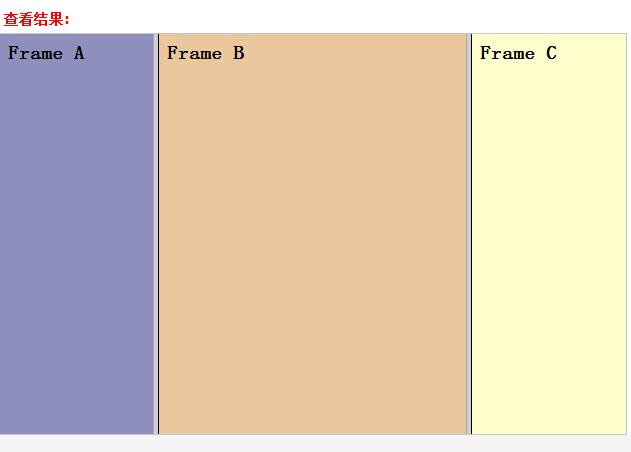
本例演示:如何使用三份不同的文档制作一个水平框架。
<html> <frameset rows="25%,50%,25%"> <frame src="/example/html/frame_a.html"> <frame src="/example/html/frame_b.html"> <frame src="/example/html/frame_c.html"> </frameset> </html>
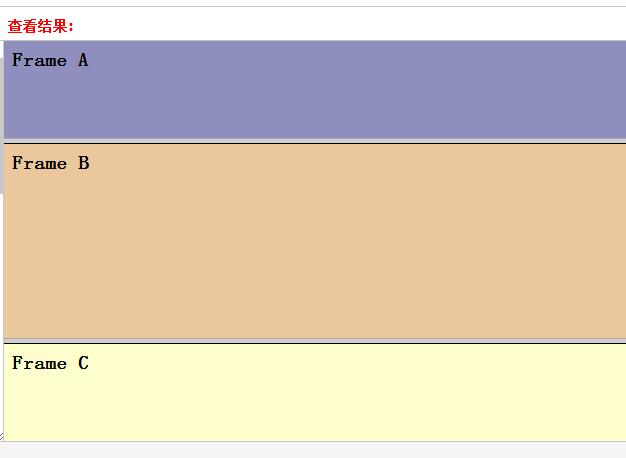
框架
通过使用框架,你可以在同一个浏览器窗口中显示不止一个页面。每份HTML文档称为一个框架,并且每个框架都独立于其他的框架。
使用框架的坏处:
- 开发人员必须同时跟踪更多的HTML文档
- 很难打印整张页面
框架标签(Frame)
Frame 标签定义了放置在每个框架中的 HTML 文档。
在下面的这个例子中,我们设置了一个两列的框架集。第一列被设置为占据浏览器窗口的 25%。第二列被设置为占据浏览器窗口的 75%。HTML 文档 "frame_a.htm" 被置于第一个列中,而 HTML 文档 "frame_b.htm" 被置于第二个列中:
<frameset cols="25%,75%"> <frame src="frame_a.html"> <frame src="frame_b.html"> </frameset>
重要提示:不能将 <body></body> 标签与 <frameset></frameset> 标签同时使用!
不过,假如你添加包含一段文本的 <noframes> 标签,就必须将这段文字嵌套于 <body></body> 标签内。
本例演示如何制作含有三份文档的框架结构,同时将他们混合置于行和列之中。
<html> <frameset rows="50%,50%"> <frame src="/example/html/frame_a.html"> <frameset cols="25%,75%"> <frame src="/example/html/frame_b.html"> <frame src="/example/html/frame_c.html"> </frameset> </frameset> </html>
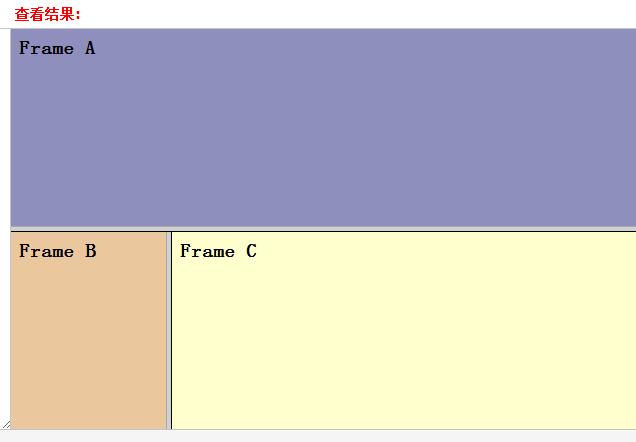
以上是关于html 框架的主要内容,如果未能解决你的问题,请参考以下文章