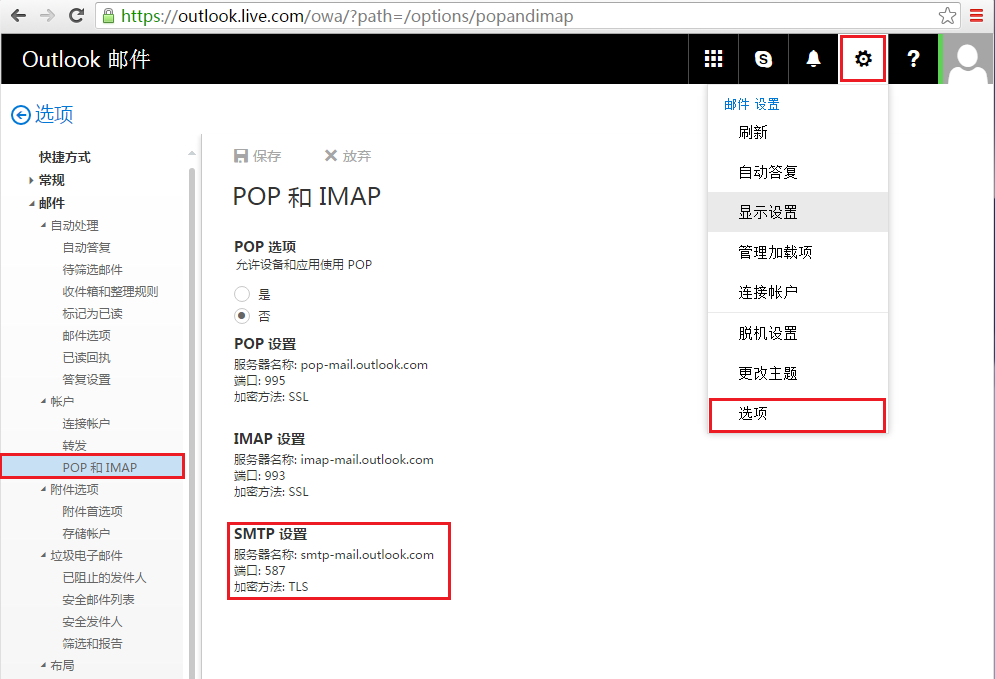SendEmail使用TLS发送邮件
Posted
tags:
篇首语:本文由小常识网(cha138.com)小编为大家整理,主要介绍了SendEmail使用TLS发送邮件相关的知识,希望对你有一定的参考价值。
在使用sendEmail启用tls发送邮件的时候出现
sendEmail[32136]: ERROR => No TLS support! SendEmail can‘t load required libraries. (try installing Net::SSLeay and IO::Socket::SSL)
我的CentOS 6.7,则安装
yum -y install perl-IO-Socket-SSL openssl-perl openssl-devel
即可
使用方法:(hotmail为例)
如上图可知微软的服务器是smtp-mail.outlook.com,端口是587,需要使用tls加密
SMTP_server=‘smtp-mail.outlook.com:587‘ # SMTP服务器 username=‘[email protected]‘ # 用户名 password=‘password‘ # 密码 /usr/sbin/sendEmail -s "$SMTP_server" -o tls=yes -xu "$username" -xp "$password" -f "$from_email_address" -t "$to_email_address" -u "$message_subject" -m "$message_body" -o message-content-type=text -o message-charset=gb2312
总结:
1.安装对应的依赖包
openssl-devel openssl-perl perl-IO-Socket-SSL
2.服务器的端口号smtp-mail.outlook.com:587
3.-o tls=yes参数
本文出自 “枫林晚” 博客,请务必保留此出处http://fengwan.blog.51cto.com/508652/1782995
以上是关于SendEmail使用TLS发送邮件的主要内容,如果未能解决你的问题,请参考以下文章