接口—计算器
Posted 唐枫
tags:
篇首语:本文由小常识网(cha138.com)小编为大家整理,主要介绍了接口—计算器相关的知识,希望对你有一定的参考价值。
利用接口做参数,写个计算器,能完成+-*/运算
(1)定义一个接口Compute含有一个方法int computer(int n,int m);
(2)设计四个类分别实现此接口,完成+-*/运算
(3)设计一个类UseCompute,含有方法:public void useCom(Compute com, int one, int two)
此方法要求能够:1.用传递过来的对象调用computer方法完成运算2.输出运算的结果
(4)设计一个测试类,调用UseCompute中的方法useCom来完成+-*/运算
1 public interface Compute { 2 3 int computer(int m,int n); 4 5 }
1 public class Add implements Compute { 2 3 @Override 4 public int computer(int m, int n) { 5 6 return m+n; 7 } 8 9 }
1 public class Subtract implements Compute { 2 3 @Override 4 public int computer(int m, int n){ 5 6 return m-n; 7 } 8 9 }
1 public class Cheng implements Compute { 2 3 @Override 4 public int computer(int m, int n){ 5 6 return m*n; 7 } 8 9 }
1 public class Chu implements Compute { 2 3 @Override 4 public int computer(int m, int n) { 5 6 return m/n; 7 } 8 9 }
1 public class UseCompute { 2 public void useCom(Compute com, int one, int two) { 3 4 com.computer(one, two); 5 System.out.println("结果=" + com.computer(one, two)); 6 7 } 8 9 public static void main(String[] args) { 10 11 UseCompute jsq = new UseCompute(); 12 // 加 13 Add a = new Add(); 14 jsq.useCom(a, 150, 33); 15 // 减 16 Subtract b = new Subtract(); 17 jsq.useCom(b, 150, 33); 18 // 乘 19 Cheng c1 = new Cheng(); 20 jsq.useCom(c1, 150, 33); 21 // 除 22 Chu c2 = new Chu(); 23 jsq.useCom(c2, 150, 33); 24 } 25 }
结果:
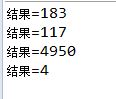
以上是关于接口—计算器的主要内容,如果未能解决你的问题,请参考以下文章