TensorFlow:在PyCharm中配置TensorFlow
Posted 一只敲码的猫
tags:
篇首语:本文由小常识网(cha138.com)小编为大家整理,主要介绍了TensorFlow:在PyCharm中配置TensorFlow相关的知识,希望对你有一定的参考价值。
在本地配置好TensorFlow后,如何在PyCharm中配置TensorFlow呢?
只需将当前的Python编译环境配置为TensFlow安装路径中的Pyhton环境,具体操作如下:
1. 打开‘Default Settings’

2. 在Project Interpreter 中选则Add local
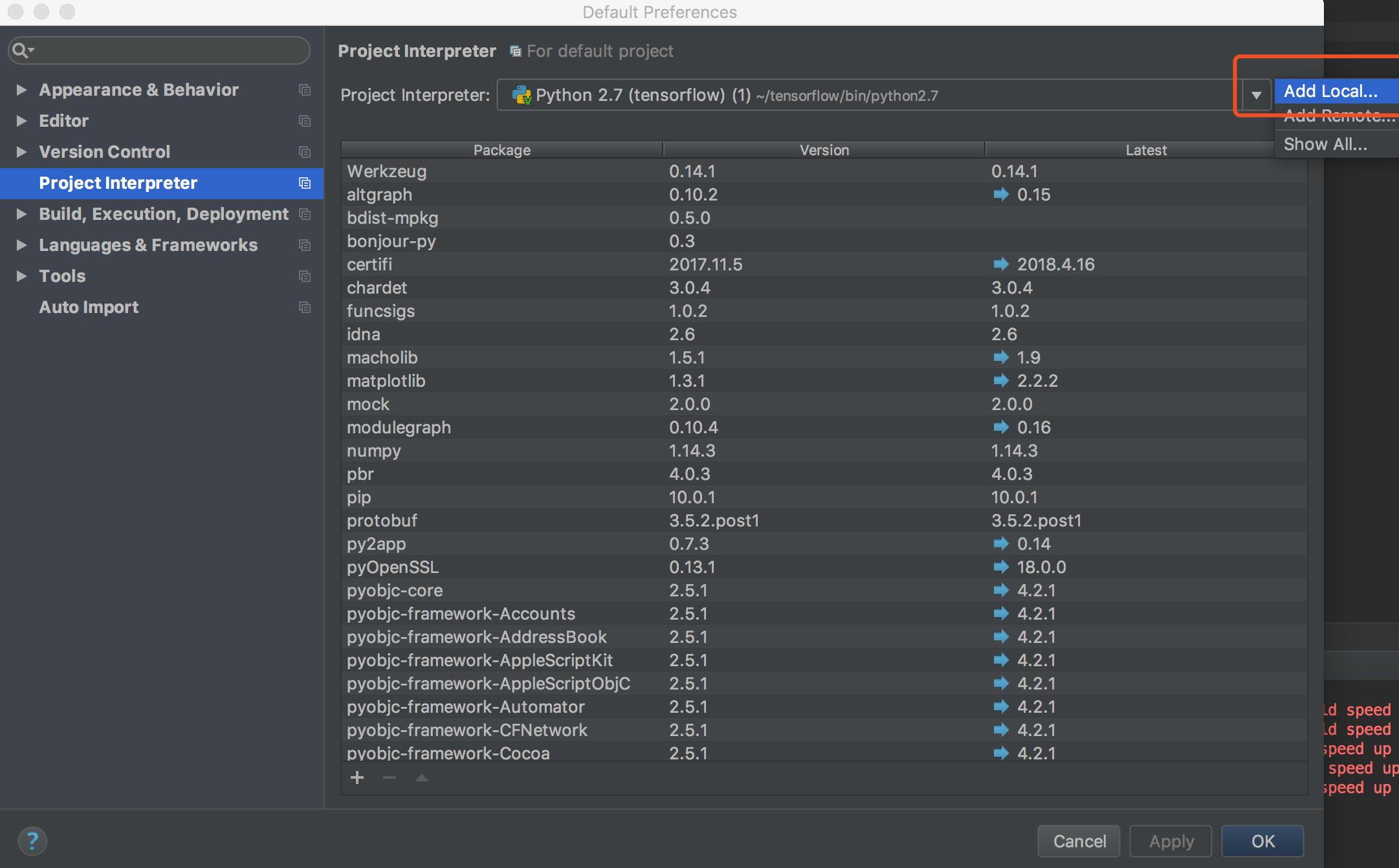
3. 选择Existing Environment,找到TensorFlow安装路径下 bin包里的python文件
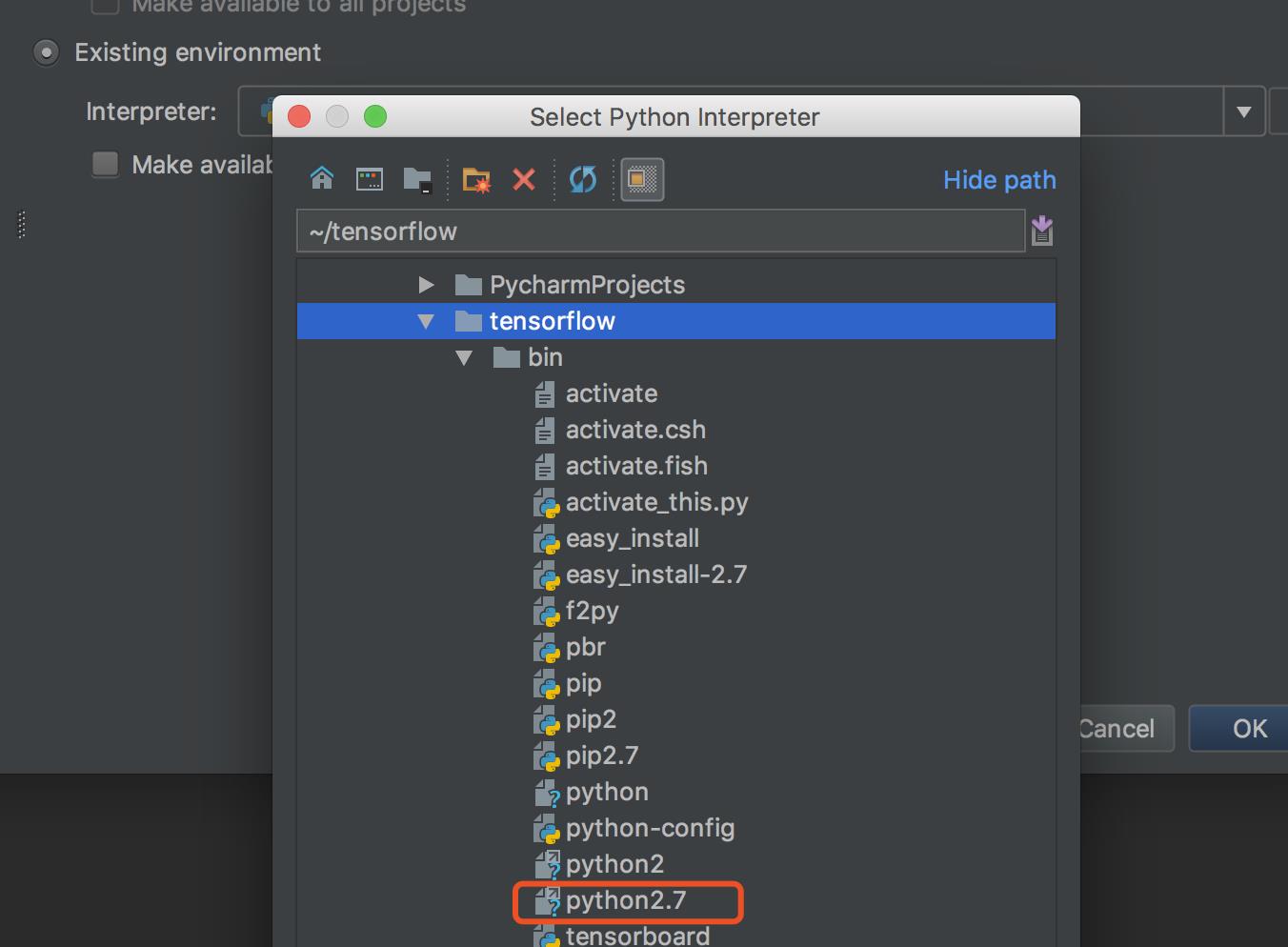
4. 添加完毕后,点击ok即可,之后就可以正常 import tensorflow
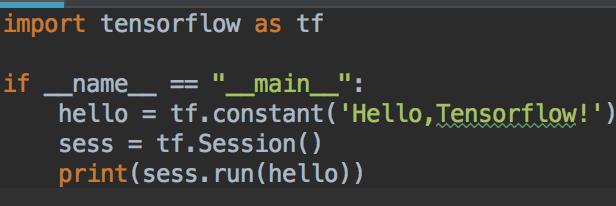
以上是关于TensorFlow:在PyCharm中配置TensorFlow的主要内容,如果未能解决你的问题,请参考以下文章