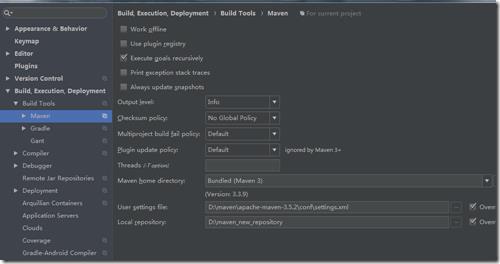The method iterator() is ambiguous for the type KafkaStream
Posted 数月亮
tags:
篇首语:本文由小常识网(cha138.com)小编为大家整理,主要介绍了The method iterator() is ambiguous for the type KafkaStream相关的知识,希望对你有一定的参考价值。
一、 The method iterator() is ambiguous for the type KafkaStream<byte[],byte[]>
最近在学习消息总线Kafka的时候,在IDEA中写了一个简单的生产者和消费者demo。但是消费者端一直报错。错误信息如下:
1 ConsumerIterator<byte[],byte[]> it =stream.iterator(); 2 这句代码老是报错,The method iterator() is ambiguous for the type KafkaStream<byte[],byte[]>
后来博主在网上找了一些资料,解决方法记录一下:
poom.xml文件如下:
1 <dependencies> 2 <dependency> 3 <groupId>org.apache.kafka</groupId> 4 <artifactId>kafka_2.9.2</artifactId> 5 <version>0.8.1.1</version> 6 <exclusions> 7 <exclusion> 8 <artifactId>jmxtools</artifactId> 9 <groupId>com.sun.jdmk</groupId> 10 </exclusion> 11 <exclusion> 12 <artifactId>jmxri</artifactId> 13 <groupId>com.sun.jmx</groupId> 14 </exclusion> 15 <exclusion> 16 <artifactId>jms</artifactId> 17 <groupId>javax.jms</groupId> 18 </exclusion> 19 <exclusion> 20 <groupId>org.apache.zookeeper</groupId> 21 <artifactId>zookeeper</artifactId> 22 </exclusion> 23 <exclusion> 24 <groupId>org.slf4j</groupId> 25 <artifactId>slf4j-log4j12</artifactId> 26 </exclusion> 27 <exclusion> 28 <groupId>org.slf4j</groupId> 29 <artifactId>slf4j-api</artifactId> 30 </exclusion> 31 </exclusions> 32 </dependency> 33 </dependencies> 34 35 <build> 36 <plugins> 37 <plugin> 38 <artifactId>maven-assembly-plugin</artifactId> 39 <configuration> 40 <descriptorRefs> 41 <descriptorRef>jar-with-dependencies</descriptorRef> 42 </descriptorRefs> 43 <archive> 44 <manifest> 45 <mainClass></mainClass> 46 </manifest> 47 </archive> 48 </configuration> 49 <executions> 50 <execution> 51 <id>make-assembly</id> 52 <phase>package</phase> 53 <goals> 54 <goal>single</goal> 55 </goals> 56 </execution> 57 </executions> 58 </plugin> 59 <!--<plugin>--> 60 <!--<groupId>org.apache.maven.plugins</groupId>--> 61 <!--<artifactId>maven-compiler-plugin</artifactId>--> 62 <!--<version>3.1</version>--> 63 <!--<configuration>--> 64 <!--<source>1.8</source>--> 65 <!--<target>1.8</target>--> 66 <!--<showWarnings>true</showWarnings>--> 67 <!--</configuration>--> 68 <!--</plugin>--> 69 </plugins> 70 </build>
首先将maven中的poom.xml文件中以下内容注释掉:
1 <plugin> 2 <groupId>org.apache.maven.plugins</groupId> 3 <artifactId>maven-compiler-plugin</artifactId> 4 <version>3.1</version> 5 <configuration> 6 <source>${jdk.version}</source> 7 <target>${jdk.version}</target> 8 <showWarnings>true</showWarnings> 9 </configuration> 10 </plugin>
然后在自己的IDEA MAVEN项目中配置默认jdk版本:
配置方法如下:
第一种:在maven的安装目录找到settings.xml文件,在里面添加如下代码
1 <profile> 2 <id>jdk-1.8</id> 3 <activation> 4 <activeByDefault>true</activeByDefault> 5 <jdk>1.8</jdk> 6 </activation> 7 <properties> 8 <maven.compiler.source>1.8</maven.compiler.source> 9 <maven.compiler.target>1.8</maven.compiler.target> 10 <maven.compiler.compilerVersion>1.8</maven.compiler.compilerVersion> 11 </properties> 12 </profile>
添加完后,在对IDEA进行设置。file->setting->maven->user settings file,user settings file那里选择maven安装目录下的settings.xml文件.
第二种方法是在第一种的基础之上:user settings的默认settigs.xml文件路径为:C:\\Users\\Administrator\\.m2。只要把设置好的settings.xml文件复制到该目录下,然后update project就好了。
二、kafka消费消息的时候一直打印DEBUG org.apache.zookeeper.ClientCnxn - Got ping response for sessionid: 0x3638d0cc1260003 after 0ms
我的问题是因为集群中的zookeeper版本是3.4.5。但是我在IDEA的poom.xml文件中又排除了zookeeper的jar包。将poom.xml文件中对zookeeper的排除注释掉就可以了。
对exclusion解释:
用maven管理库依赖,有个好处就是连同库的依赖的全部jar文件一起下载,免去手工添加的麻烦,但同时也带来了同一个jar会被下载了不同版本的问题,好在pom的配置里面允许用<exclusion>来排除一些不需要同时下载的依赖jar 。
比如配置kafka,它会同时下载jmxri和jmxtools等相关的jar,但版本又不够新,这时可以排除它们:
1 <dependency> 2 <groupId>org.apache.kafka</groupId> 3 <artifactId>kafka_2.9.2</artifactId> 4 <version>0.8.1.1</version> 5 <exclusions> 6 <exclusion> 7 <artifactId>jmxtools</artifactId> 8 <groupId>com.sun.jdmk</groupId> 9 </exclusion> 10 <exclusion> 11 <artifactId>jmxri</artifactId> 12 <groupId>com.sun.jmx</groupId> 13 </exclusion> 14 <exclusion> 15 <artifactId>jms</artifactId> 16 <groupId>javax.jms</groupId> 17 </exclusion> 18 <!--<exclusion>--> 19 <!--<groupId>org.apache.zookeeper</groupId>--> 20 <!--<artifactId>zookeeper</artifactId>--> 21 <!--</exclusion>--> 22 <exclusion> 23 <groupId>org.slf4j</groupId> 24 <artifactId>slf4j-log4j12</artifactId> 25 </exclusion> 26 <exclusion> 27 <groupId>org.slf4j</groupId> 28 <artifactId>slf4j-api</artifactId> 29 </exclusion> 30 </exclusions> 31 </dependency>
以上是关于The method iterator() is ambiguous for the type KafkaStream的主要内容,如果未能解决你的问题,请参考以下文章
The method getTextContent() is undefined for the type Node
The method getTextContent() is undefined for the type Node
Jquery ajax get request to aspx web method not hit the breakpoint in the method and error is json pa
The method getDispatcherType() is undefined for the type HttpServletRequest 升级到tomcat8(转)
Access restriction: The method createJPEGEncoder(OutputStream) from the type JPEGCodec is not access
Access restriction: The method createJPEGEncoder(OutputStream) from the type JPEGCodec is not access