使用loadrunner监控apcahe
Posted 萌萌~哒
tags:
篇首语:本文由小常识网(cha138.com)小编为大家整理,主要介绍了使用loadrunner监控apcahe相关的知识,希望对你有一定的参考价值。
一般要修改的内容在Httpd.conf文件中已经存在,如果不存在请自行添加相应内容。
(1)修改Apache中Httpd.conf文件,
(2)添加ExtendedStatus,设置ExtendedStatus On。
添加如下代码:
<Location /server-status>
SetHandler server-status
Order deny,allow
# Deny from all
Allow from .localhost
</Location>
ExtendedStatus On
浏览器打开以下链接(已添加ExtendedStatus On会显示详细信息,没添加只显示基本信息):
1.http://localhost/server-status ---------------手工F5刷新才会更新信息.

2.http://localhost/server-status?auto&refresh=3 --------auto自动刷新,refresh设置3秒更新一次

3.取消注释LoadModule status_module modules/mod_status.so,加载该模块。
4.重新启动Apache
配置LoadRunner部分。
(1)在图树中双击Apache,然后在屏幕下方区域单击鼠标右键,在弹出的菜单中选择"Add Measurements…"项,如图7-27所示。
(2)单击"Add"输入要监控计算机的名称或者IP地址,并选择该计算机运行的平台,如图7-28所示。
(3)在图7-28所示"Apache"对话框的"Resource Measurements…"部分中,单击"Add"项,选择要监视的度量,弹出"Apache-Add Measurements"对话框,选择要度量的内容,如图7-29所示

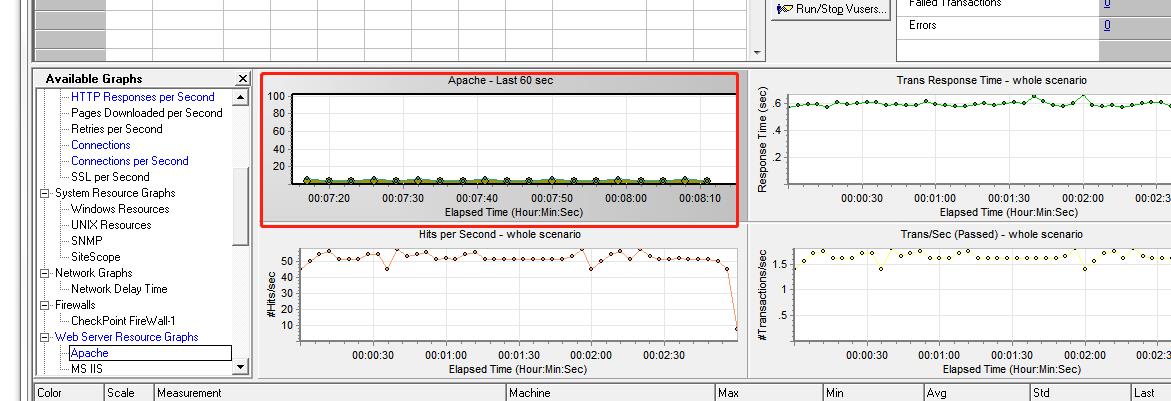
以上是关于使用loadrunner监控apcahe的主要内容,如果未能解决你的问题,请参考以下文章