SSL/TLS Server supports TLSv1.0
Posted 进击的菜鸟
tags:
篇首语:本文由小常识网(cha138.com)小编为大家整理,主要介绍了SSL/TLS Server supports TLSv1.0相关的知识,希望对你有一定的参考价值。
远程登录服务器后打开注册表编辑器,点开HKEY-LOCAL-MACHINE,SYSTEM,CURRENTCONTROLSET下的Control
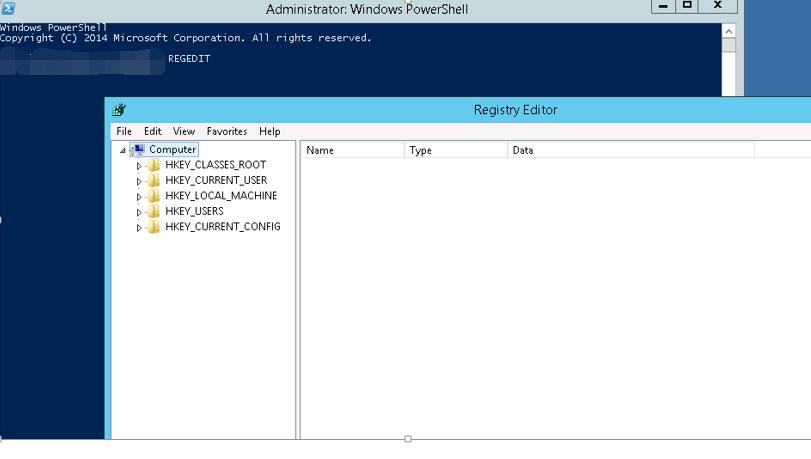
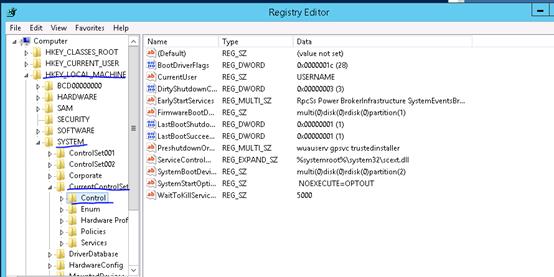
找到SecurityProviders下的SCHANNEL,右键展开找到Protocols,对其右键点导出
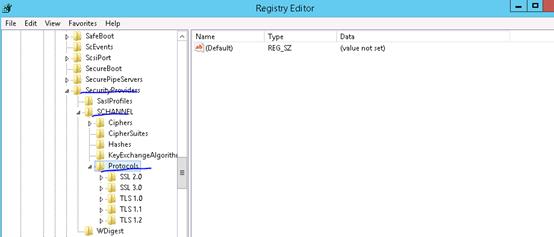
导出注册表文件,文件名可任意输入,点保存
在任意磁盘下新建记事本TLS1.2,并输入以下代码后保存
Windows Registry Editor Version 5.00
[HKEY_LOCAL_MACHINE\\SYSTEM\\CurrentControlSet\\Control\\SecurityProviders\\SCHANNEL\\Protocols]
[HKEY_LOCAL_MACHINE\\SYSTEM\\CurrentControlSet\\Control\\SecurityProviders\\SCHANNEL\\Protocols\\Multi-Protocol Unified Hello]
[HKEY_LOCAL_MACHINE\\SYSTEM\\CurrentControlSet\\Control\\SecurityProviders\\SCHANNEL\\Protocols\\Multi-Protocol Unified Hello\\Client]
“Enabled”=dword:00000000
“DisabledByDefault”=dword:00000001
[HKEY_LOCAL_MACHINE\\SYSTEM\\CurrentControlSet\\Control\\SecurityProviders\\SCHANNEL\\Protocols\\Multi-Protocol Unified Hello\\Server]
“Enabled”=dword:00000000
“DisabledByDefault”=dword:00000001
[HKEY_LOCAL_MACHINE\\SYSTEM\\CurrentControlSet\\Control\\SecurityProviders\\SCHANNEL\\Protocols\\PCT 1.0]
[HKEY_LOCAL_MACHINE\\SYSTEM\\CurrentControlSet\\Control\\SecurityProviders\\SCHANNEL\\Protocols\\PCT 1.0\\Client]
“Enabled”=dword:00000000
“DisabledByDefault”=dword:00000001
[HKEY_LOCAL_MACHINE\\SYSTEM\\CurrentControlSet\\Control\\SecurityProviders\\SCHANNEL\\Protocols\\PCT 1.0\\Server]
“Enabled”=dword:00000000
“DisabledByDefault”=dword:00000001
[HKEY_LOCAL_MACHINE\\SYSTEM\\CurrentControlSet\\Control\\SecurityProviders\\SCHANNEL\\Protocols\\SSL 2.0]
[HKEY_LOCAL_MACHINE\\SYSTEM\\CurrentControlSet\\Control\\SecurityProviders\\SCHANNEL\\Protocols\\SSL 2.0\\Client]
“DisabledByDefault”=dword:00000001
“Enabled”=dword:00000000
[HKEY_LOCAL_MACHINE\\SYSTEM\\CurrentControlSet\\Control\\SecurityProviders\\SCHANNEL\\Protocols\\SSL 2.0\\Server]
“Enabled”=dword:00000000
“DisabledByDefault”=dword:00000001
[HKEY_LOCAL_MACHINE\\SYSTEM\\CurrentControlSet\\Control\\SecurityProviders\\SCHANNEL\\Protocols\\SSL 3.0]
[HKEY_LOCAL_MACHINE\\SYSTEM\\CurrentControlSet\\Control\\SecurityProviders\\SCHANNEL\\Protocols\\SSL 3.0\\Client]
“Enabled”=dword:00000000
“DisabledByDefault”=dword:00000001
[HKEY_LOCAL_MACHINE\\SYSTEM\\CurrentControlSet\\Control\\SecurityProviders\\SCHANNEL\\Protocols\\SSL 3.0\\Server]
“Enabled”=dword:00000000
“DisabledByDefault”=dword:00000001
[HKEY_LOCAL_MACHINE\\SYSTEM\\CurrentControlSet\\Control\\SecurityProviders\\SCHANNEL\\Protocols\\TLS 1.0]
[HKEY_LOCAL_MACHINE\\SYSTEM\\CurrentControlSet\\Control\\SecurityProviders\\SCHANNEL\\Protocols\\TLS 1.0\\Client]
“Enabled”=dword:00000001
“DisabledByDefault”=dword:00000000
[HKEY_LOCAL_MACHINE\\SYSTEM\\CurrentControlSet\\Control\\SecurityProviders\\SCHANNEL\\Protocols\\TLS 1.0\\Server]
“Enabled”=dword:00000001
“DisabledByDefault”=dword:00000000
[HKEY_LOCAL_MACHINE\\SYSTEM\\CurrentControlSet\\Control\\SecurityProviders\\SCHANNEL\\Protocols\\TLS 1.1]
[HKEY_LOCAL_MACHINE\\SYSTEM\\CurrentControlSet\\Control\\SecurityProviders\\SCHANNEL\\Protocols\\TLS 1.1\\Client]
“DisabledByDefault”=dword:00000000
“Enabled”=dword:00000001
[HKEY_LOCAL_MACHINE\\SYSTEM\\CurrentControlSet\\Control\\SecurityProviders\\SCHANNEL\\Protocols\\TLS 1.1\\Server]
“DisabledByDefault”=dword:00000000
“Enabled”=dword:00000001
[HKEY_LOCAL_MACHINE\\SYSTEM\\CurrentControlSet\\Control\\SecurityProviders\\SCHANNEL\\Protocols\\TLS 1.2]
[HKEY_LOCAL_MACHINE\\SYSTEM\\CurrentControlSet\\Control\\SecurityProviders\\SCHANNEL\\Protocols\\TLS 1.2\\Client]
“DisabledByDefault”=dword:00000000
“Enabled”=dword:00000001
[HKEY_LOCAL_MACHINE\\SYSTEM\\CurrentControlSet\\Control\\SecurityProviders\\SCHANNEL\\Protocols\\TLS 1.2\\Server]
“Enabled”=dword:00000001
“DisabledByDefault”=dword:00000000
注意此时文件类型仍为txt,将后缀txt改为reg(注册表项),导入(导入之前做备份),查看。

打开IE浏览器设置-高级
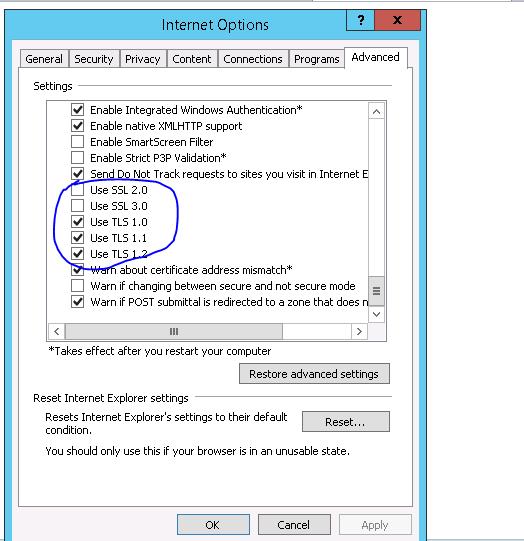
以上是关于SSL/TLS Server supports TLSv1.0的主要内容,如果未能解决你的问题,请参考以下文章