第一个MVC程序(下)
Posted imstrive
tags:
篇首语:本文由小常识网(cha138.com)小编为大家整理,主要介绍了第一个MVC程序(下)相关的知识,希望对你有一定的参考价值。
高亮验证区域
创建样式文件:wwwroot-->css文件夹右击-->添加新建项
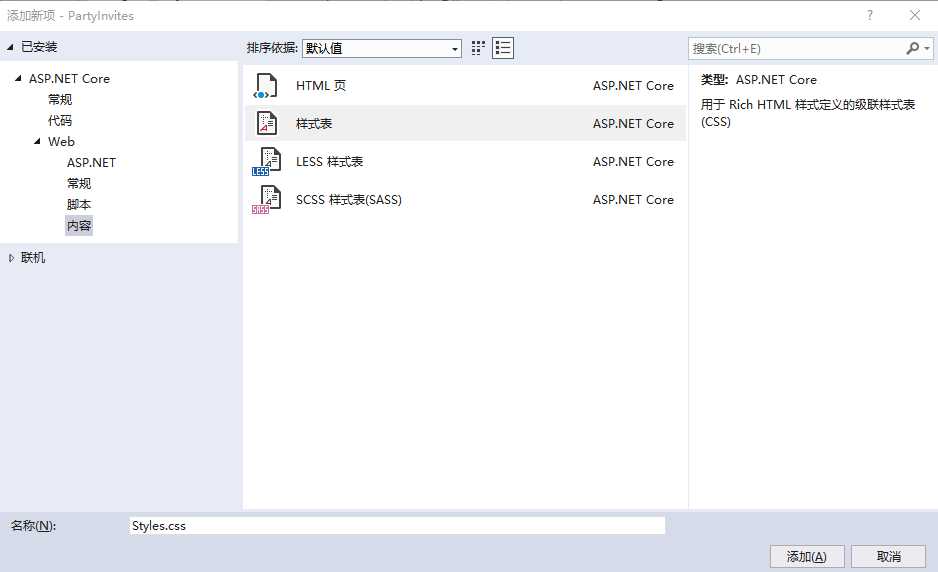
样式文件的内容为:
.field-validation-error {
color: #f00;
}
.field-validation-valid {
display: none;
}
.input-validation-error {
border: 1px solid #f00;
background-color: #fee;
}
.validation-summary-errors {
font-weight: bold;
color: #f00;
}
.validation-summary-valid {
display: none;
}
在RsvpForm视图的头部添加对样式文件的引用:
<head>
<meta name="viewport" content="width=device-width"/>
<title>RsvpForm</title>
<link href="~/css/Styles.css" rel="stylesheet" />
</head>
对于
<input asp-for="Phone" />
等效于
<input type="text" data-val="true" data-val-required="please enter your phone number"
id="phone" name="Phone" value="" />
当验证错误时,相当于添加样式如下:
<input type="text" class="input-validation-error" data-val="true"
data-val-required="please enter your phone number" id="phone" name="Phone" value="" />
重新运行程序,测试数据验证效果如下:
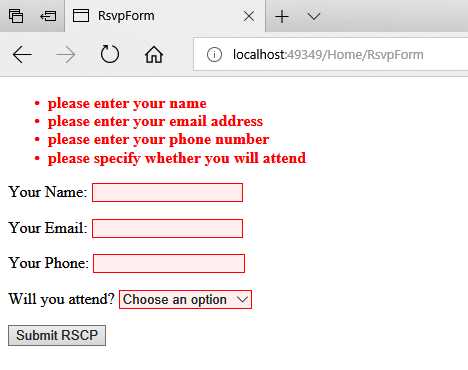
欢迎视图添加样式
<html >
<head>
<meta name="viewport" content="width=device-width"/>
<title>Index</title>
<link href="~/lib/bootstrap/dist/css/bootstrap.css" rel="stylesheet" />
</head>
<body>
<div class="text-center">
@ViewBag.Greeting World (from the view)
<h3>we are going to have an exceting party!</h3>
<h4>And you are invited</h4>
<a class="btn btn-primary" asp-action="RsvpForm">RSVP Now</a>
</div>
</body>
</html>
效果图如下:
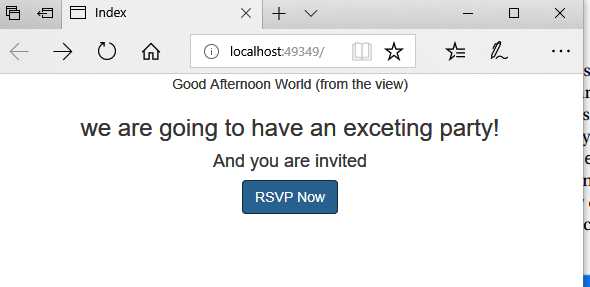
以上是关于第一个MVC程序(下)的主要内容,如果未能解决你的问题,请参考以下文章