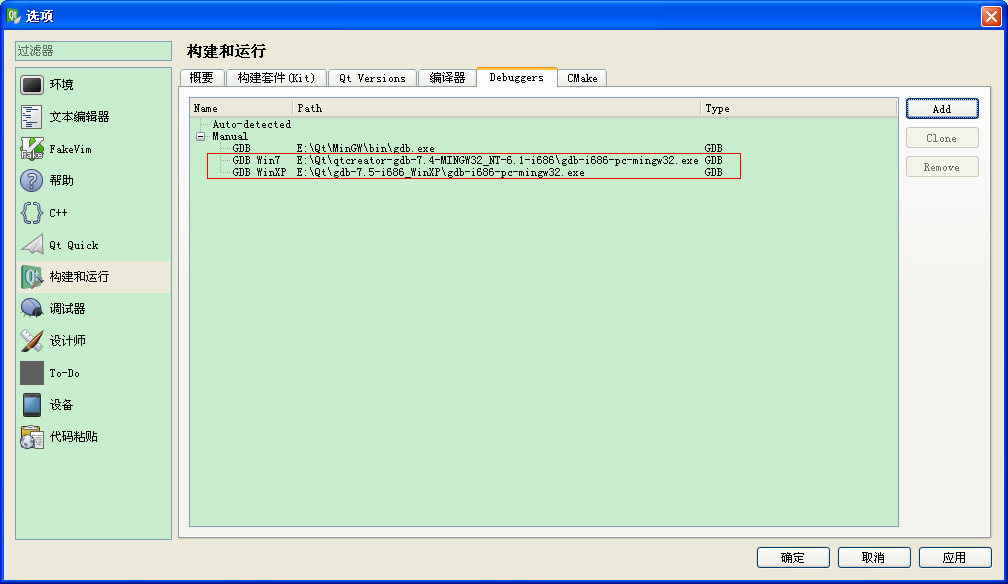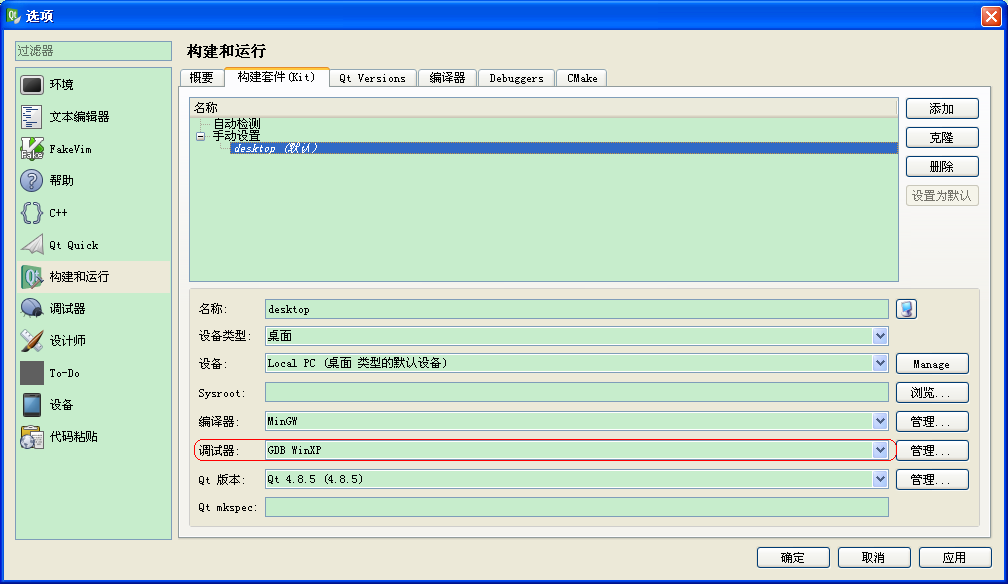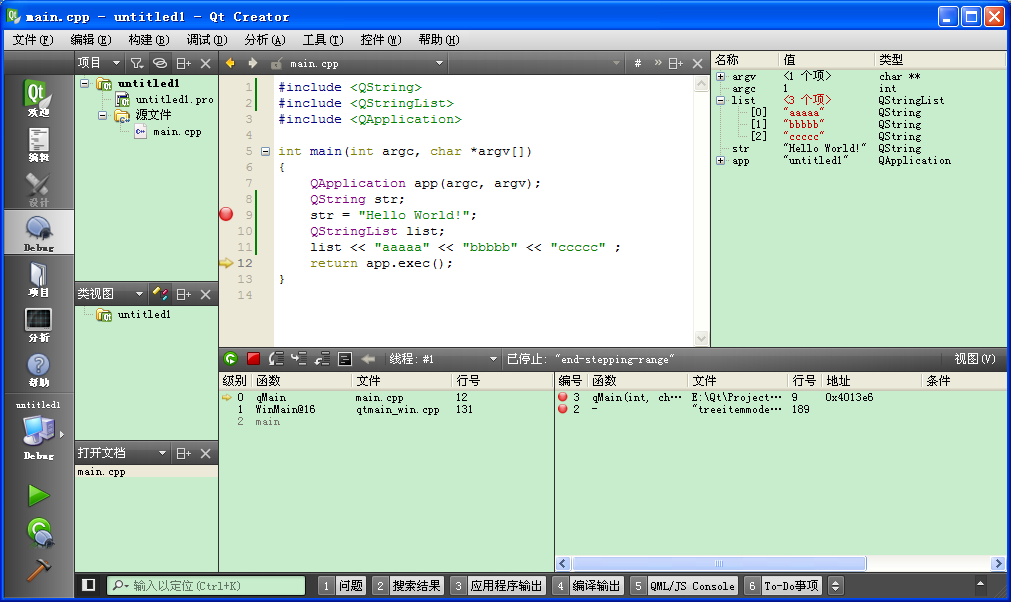让QtCreator在调试时显示字符串 Qt调试助手 QtDebuggingHelper qtc-debugging-helper
Posted 苦涩的茶
tags:
篇首语:本文由小常识网(cha138.com)小编为大家整理,主要介绍了让QtCreator在调试时显示字符串 Qt调试助手 QtDebuggingHelper qtc-debugging-helper相关的知识,希望对你有一定的参考价值。
When starting gdb with application message “Debugging Helper Missing” is displayed [Solved]
http://qt-project.org/forums/viewthread/23332
文章大意就是QtCreator现在不用Qt调试助手了改用python,而mingw自带的gdb不支持python,所以需要支持python的gdb
Building GDB
http://qt-project.org/wiki/QtCreatorBuildGdb
http://download.qt-project.org/development_releases/prebuilt/gdb/
到这里下载支持python的对应的二进制GDB
XP下载gdb-7.5-i686_WinXP.zip
Win7下载qtcreator-gdb-7.4-MINGW32_NT-6.1-i686.tar.gz 实际上不可用,win7下还是用前面xp版本,但是文中最后描述的问题还是会出现。
QtCreator->构建和运行->构建套件(Kit)->调试器,设置好后再次“开启Qt调试助手”,就能在调试时看到字符串了
另外,对于目前版本的QtCreator,我如果在调试时右侧变量窗口里,展开一个直接继承自QObject的自定义类的实例时,gdb就会崩溃,不知道是谁的错。我的解决方案是,简言之,就是创建一个中间层——创建一个类继承QObject,然后让我的自定义类继承这个空的新建的继承自QObject的类,即可。
转自:https://blog.csdn.net/wwwwws/article/details/19283549
以上是关于让QtCreator在调试时显示字符串 Qt调试助手 QtDebuggingHelper qtc-debugging-helper的主要内容,如果未能解决你的问题,请参考以下文章