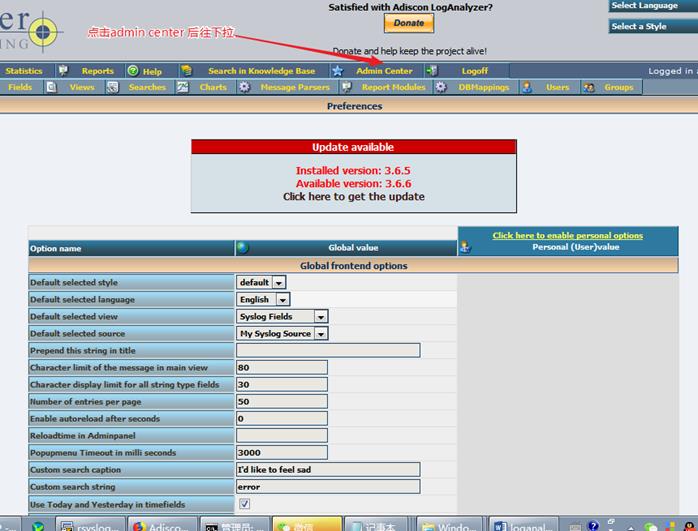Centos6.5部署Rsyslog+LogAnalyzer中文乱码解决
Posted ZHZ的博客
tags:
篇首语:本文由小常识网(cha138.com)小编为大家整理,主要介绍了Centos6.5部署Rsyslog+LogAnalyzer中文乱码解决相关的知识,希望对你有一定的参考价值。
中文乱码
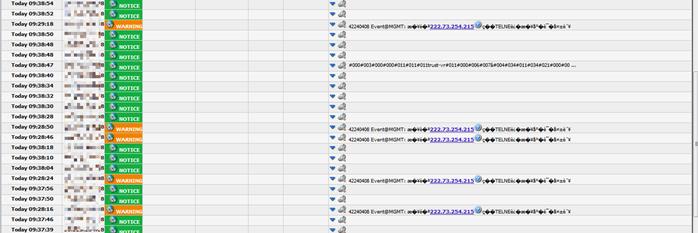
[root@log include]# pwd /zhang/app/loganalyzer-3.6.5/src/include [root@log include]# vim functions_common.php
配置loganalyzer支持中文
function GetStringWithhtmlCodes($myStr) { global $content; // Replace all special characters with valid html representations return htmlentities($myStr, ENT_NOQUOTES, $content[\'HeaderDefaultEncoding\']); "UTF-8"); }
重启web
[root@log include]# /etc/init.d/httpd restart Stopping httpd: [ OK ] Starting httpd: httpd: apr_sockaddr_info_get() failed for log httpd: Could not reliably determine the server\'s fully qualified domain name, using 127.0.0.1 for ServerName [ OK ]
设置管理中心
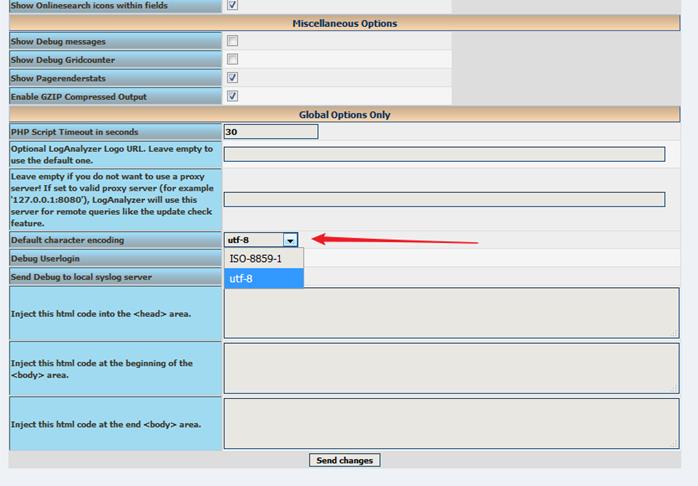
以上是关于Centos6.5部署Rsyslog+LogAnalyzer中文乱码解决的主要内容,如果未能解决你的问题,请参考以下文章