textarea默认有个resize样式,效果就是下面这样

读 《css 揭秘》时发现两个亮点:
- 其实这个属性不仅适用于
textarea元素,适用于下面所有元素:
elements with overflow other than visible, and optionally replaced elements representing images or videos, and iframes
- 你可以通过伪元素来覆盖原有的样式,而且不会影响原有的
resize功能,但是其他元素不行。
这一点,可能不太好理解,举个例子,我们用一个span来覆盖右下角的按钮
<div>
div
<span>
span
</span>
</div>
div {
width:100px;
height:100px;
background-color:pink;
resize:horizontal;
overflow:hidden;
position:relative;
}
span {
content:\'\';
display:block;
width:20px;
height:20px;
background-color:yellowgreen;
position:absolute;
right:0;
bottom:0;
}
效果是这样,resize功能失效了:
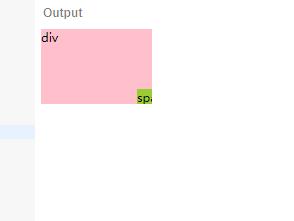
但是,如果把 span换成伪元素,就是可以的:
<div>
div
<span>
span
</span>
</div>
div {
width:100px;
height:100px;
background-color:pink;
resize:horizontal;
overflow:hidden;
position:relative;
}
div::after {
content:\'\';
display:block;
width:20px;
height:20px;
background-color:yellowgreen;
position:absolute;
right:0;
bottom:0;
}
resize功能还是在的:
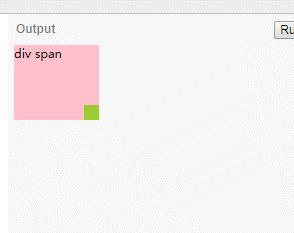
这就非常神奇了。