20165324 第十周课下补做
Posted 20165324hcj
tags:
篇首语:本文由小常识网(cha138.com)小编为大家整理,主要介绍了20165324 第十周课下补做相关的知识,希望对你有一定的参考价值。
20165324 第十周课下补做
未完成作业为:
数据结构排序:
- 在数据结构和算法中,排序是很重要的操作,要让一个类可以进行排序,有两种方法:
- 有类的源代码,针对某一成员变量排序,让类实现Comparable接口,调用Collection.sort(List)
- 没有类的源代码,或者多种排序,新建一个类,实现Comparator接口 调用Collection.sort(List, Compatator)
- 针对下面的Student类,使用Comparator编程完成以下功能:
- 在测试类StudentTest中新建学生列表,包括自己和学号前后各两名学生,共5名学生,给出运行结果(排序前,排序后)
- 对这5名同学分别用学号和总成绩进行增序排序,提交两个Comparator的代码
- 课下提交代码到码云
class Student {
private String id;//表示学号
private String name;//表示姓名
private int age;//表示年龄
private double computer_score;//表示计算机课程的成绩
private double english_score;//表示英语课的成绩
private double maths_score;//表示数学课的成绩
private double total_score;// 表示总成绩
private double ave_score; //表示平均成绩
public Student(String id, String name){
this.id = id;
this.name = name;
}
public Student(String id, String name, char sex, int age){
this(id, name);
this.sex = sex;
this.age = age;
}
public String getId(){
return id;
}//获得当前对象的学号,
public double getComputer_score(){
return computer_score;
}//获得当前对象的计算机课程成绩,
public double getMaths_score(){
return maths_score;
}//获得当前对象的数学课程成绩,
public double getEnglish_score(){
return english_score;
}//获得当前对象的英语课程成绩,
public void setId(String id){
this.id=id;
}// 设置当前对象的id值,
public void setComputer_score(double computer_score){
this.computer_score=computer_score;
}//设置当前对象的Computer_score值,
public void setEnglish_score(double english_score){
this.english_score=english_score;
}//设置当前对象的English_score值,
public void setMaths_score(double maths_score){
this.maths_score=maths_score;
}//设置当前对象的Maths_score值,
public double getTotalScore(){
return computer_score+maths_score+english_score;
}// 计算Computer_score, Maths_score 和English_score 三门课的总成绩。
public double getAveScore(){
return getTotalScore()/3;
}// 计算Computer_score, Maths_score 和English_score 三门课的平均成绩。
}
class Undergraduate extends Student{
private String classID;
public Undergraduate(String id, String name, char sex, int age,String classID){
super(id,name,sex,age);
this.classID=classID;
}
public String getClassID(){
return classID;
}
public void setClassID(String classID){
this.classID=classID;
}
}补做点一:在测试类StudentTest中新建学生列表,包括自己和学号前后各两名学生,共5名学生,给出运行结果(排序前,排序后)
补做点二:对这5名同学分别用学号和总成绩进行增序排序,提交两个Comparator的代码。
完整代码为:
/*
数据结构—排序
*/
/*
数据结构—排序
*/
package yan;
import java.util.*;
class StudentKey implements Comparable {
double d=0;
StudentKey (double d) {
this.d=d;
}
public int compareTo(Object b) {
StudentKey st=(StudentKey)b;
if((this.d-st.d)==0)
return -1;
else
return (int)((this.d-st.d)*1000);
}
}
class Student {
String name=null;
int ID;
double mathScore,phyScore,engScore;
double sum=0;
Student(String s,int i,double m,double p,double e) {
name=s;
ID=i;
mathScore=m;
phyScore=p;
engScore=e;
}
public double getSum() {
return sum=mathScore+phyScore+engScore;
}
}
public class Test1 {
public static void main(String args[ ]) {
TreeMap<StudentKey,Student> treemap= new TreeMap<StudentKey,Student>();
String str[]={"王瑶佳","杨金川","何春江","李东骏","陈卓"};
int ID[]={22,23,24,25,26};
double m[]={78,84,85,98,87};
double p[]={79,77,87,89,91};
double e[]={99,78,88,74,68};
Student student[]=new Student[5];
for(int k=0;k<student.length;k++) {
student[k]=new Student(str[k],ID[k],m[k],p[k],e[k]);
}
StudentKey key[]=new StudentKey[5] ;
for(int k=0;k<key.length;k++) {
key[k]=new StudentKey(student[k].ID);
}
for(int k=0;k<student.length;k++) {
treemap.put(key[k],student[k]); //put方法添加结点
}
int number=treemap.size();
System.out.println("树映射中有"+number+"个对象,按学号排序::");
Collection<Student> collection=treemap.values();//遍历
Iterator<Student> iter=collection.iterator();//迭代
while(iter.hasNext()) {
Student stu=iter.next();
System.out.println("姓名 "+stu.name+" 学号 "+stu.ID);
}
treemap.clear();
for(int k=0;k<key.length;k++) {
key[k]=new StudentKey(student[k].getSum());
}
for(int k=0;k<student.length;k++) {
treemap.put(key[k],student[k]);
}
number=treemap.size();
System.out.println("树映射中有"+number+"个对象,按总成绩排序::");
collection=treemap.values();
iter=collection.iterator();
while(iter.hasNext()) {
Student stu=(Student)iter.next();
System.out.println("姓名 "+stu.name+" 成绩 "+stu.getSum());
}
}
}
- 测试截图:
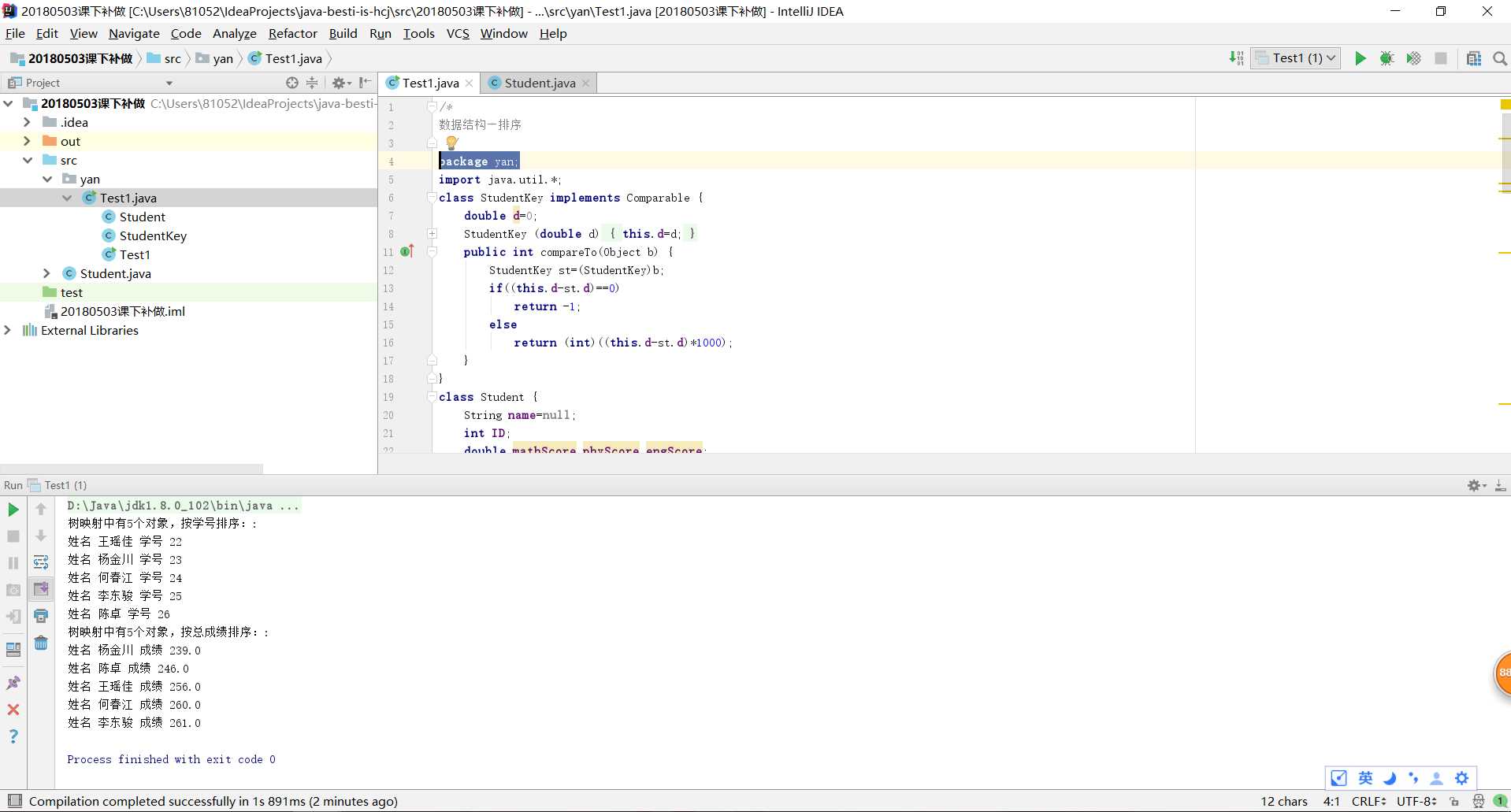
未完成分析:
问题1:出现测试类错误如图,未能在课上解决。
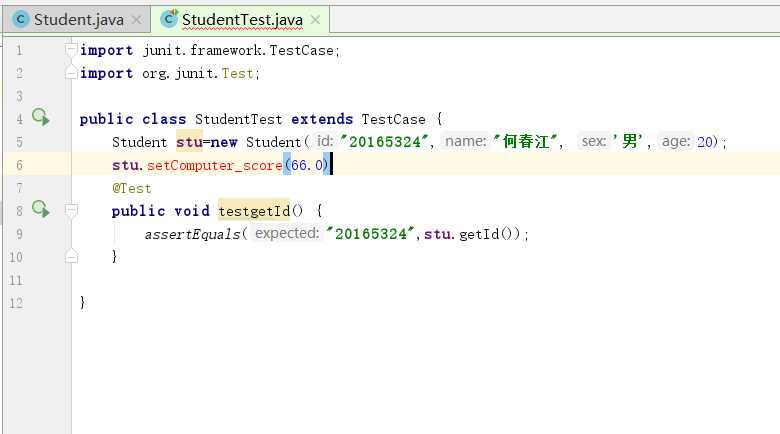
- 问题1解决方法:
- 问题2:分类混乱,尤其Student类在src目录下多次改写
- 问题2解决方法:灵活使用包来对类进行区分,在课上进行测试时,重建一个IDEA项目,统一编写。
- 问题3:时间未能把握,未能提交任何截图
问题3解决方法:完成一部分内容,就可以尽快上传相应截图。
参考资料
以上是关于20165324 第十周课下补做的主要内容,如果未能解决你的问题,请参考以下文章