爬虫大作业(虎扑足球新闻)
Posted l_orz
tags:
篇首语:本文由小常识网(cha138.com)小编为大家整理,主要介绍了爬虫大作业(虎扑足球新闻)相关的知识,希望对你有一定的参考价值。
import requests
from bs4 import BeautifulSoup
import jieba
from PIL import Image,ImageSequence
import numpy as np
import matplotlib.pyplot as plt
from wordcloud import WordCloud,ImageColorGenerator
def changeTitleToDict():
f = open(\'yingchao.txt\', \'r\',encoding=\'utf-8\')
str = f.read()
stringList = list(jieba.cut(str))
symbol = {"/", "(", ")" , " ", ";", "!", "、" , ":"}
stringSet = set(stringList) - symbol
title_dict = {}
for i in stringSet:
title_dict[i] = stringList.count(i)
print(title_dict)
return title_dict
for i in range(1,10):
page = i;
hupu = \'https://voice.hupu.com/soccer/tag/496-%s.html\' % (page)
reslist = requests.get(hupu)
reslist.encoding = \'utf-8\'
soup_list = BeautifulSoup(reslist.text, \'html.parser\')
for news in soup_list.find_all(\'span\',class_=\'n1\'):
print(news.text)
f = open(\'yingchao.txt\', \'a\', encoding=\'utf-8\')
f.write(news.text)
f.close()
title_dict = changeTitleToDict()
font = r\'C:\\Windows\\Fonts\\simhei.ttf\'
content = \' \'.join(title_dict.keys())
# 根据图片生成词云
image = np.array(Image.open(\'1.jpg\'))
wordcloud = WordCloud(background_color=\'white\', font_path=font, mask=image, width=1000, height=860, margin=2).generate(content)
#字体颜色
image2 = np.array(Image.open(\'2.jpg\'))
iamge_colors = ImageColorGenerator(image2)
wordcloud.recolor(color_func=iamge_colors)
# 显示生成的词云
plt.imshow(wordcloud)
plt.axis("off")
plt.show()
wordcloud.to_file(\'3.jpg\')
背景图

字体颜色图

词云图
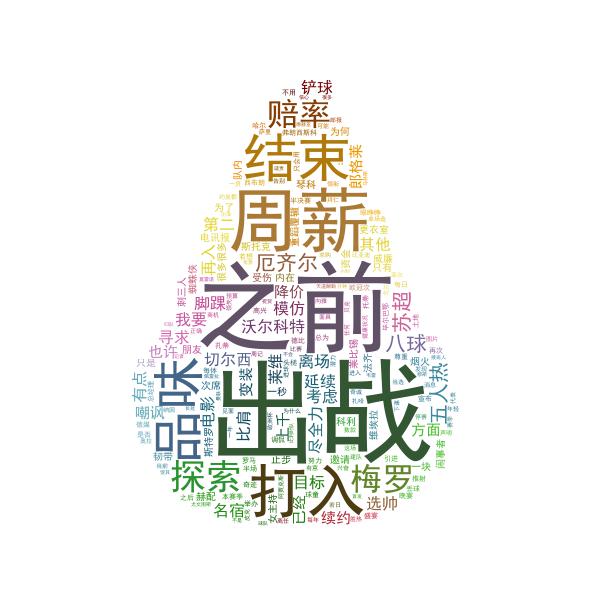
以上是关于爬虫大作业(虎扑足球新闻)的主要内容,如果未能解决你的问题,请参考以下文章