如何装饰博客园
Posted Cwolf9
tags:
篇首语:本文由小常识网(cha138.com)小编为大家整理,主要介绍了如何装饰博客园相关的知识,希望对你有一定的参考价值。
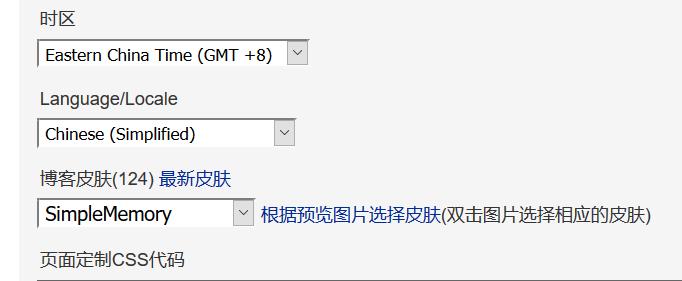
CSS代码:

#comment_form_container .author { background: rgba(0,0,0,0.05); color: #333; border: 1px solid rgba(0,0,0,0.05); } #comment_form_container .comment_textarea { background: rgba(0,0,0,0.1); color: #FFF; border: 2px solid rgba(0,0,0,0.1); } .CalTitle { background: rgba(0,0,0,0); width: 100%; height: 25px; text-align: center; font-size: 14px; font-weight: bold; padding: 5px 0; color: #FFF; } .CalDayHeader { background: rgba(0,0,0,0); font-weight: 100; color: #5E5F63; } .CalTitle td { background: rgba(0,0,0,0) !important; } #navigator { background: rgba(0,0,0,0.1); font-size: 15px; border-bottom: rgba(0,0,0,0); border-top: rgba(0,0,0,0); height: 50px; clear: both; margin-top: 25px; } .Cal { background: rgba(0,0,0,0.05); border: none; color: #333; } #site_nav_under { display: none; } .c_ad_block, .ad_text_commentbox { display: none; margin: 0; padding: 0; } #ad_under_google { height: 0; overflow: hidden; } #ad_under_google a { display: none; } #ad_t2{ display: none; } body{/*背景图片设置*/ background-image: url("http://pic2.sc.chinaz.com/files/pic/pic9/201802/zzpic10078.jpg"); background-repeat: repeat; background-attachment: fixed; background-size:cover; } #blog_nav_sitehome {font-size: 17px;} #blog_nav_myhome {font-size: 17px;} #blog_nav_newpost {font-size: 17px;} #blog_nav_contact {font-size: 17px;} #blog_nav_rss {font-size: 17px;} #blog_nav_admin {font-size: 17px;} #blog_stats{font-size:15px;} #blog-calendar { box shadow width: 228px; padding-bottom: 5px; margin-bottom: 35px; box-shadow: 0 0 0px rgba(255,255,255,0); border: 0px solid #EDEDED; } #home {/*主内容显示板颜色*/ width: 85%; background-color: rgba(255, 255, 255, 0.60); } .postTitle{/*博客主页副标题字号*/ background-color:rgba(0,0,0,0); font-size:24px; margin-bottom:3px; } #blogTitle { height: 100px; /*高度*/ clear: both; background-color: rgba(245, 245, 245, 0); } #blogTitle h1 {/*标题字号*/ font-size: 36px; font-weight: bold; line-height: 1.5em;/*原始 1.6em*/ margin-top: 10px;/*原始 15px */ color: #548B54; } #blogTitle h2 {/*子标题*/ font-weight: normal; font-size: 16px;/*原始 16px ;font-size: 1.0rem;*/ line-height: 1.0em; color: rgb(70,70,70); font-weight: bold; text-align: right; float: left; } #cnblogs_post_body .cnblogs_code {/*代码显示框*/ border: 2px solid rgba(0,0,0,0.1); background-color: rgba(0, 0, 0, 0.05); } #cnblogs_post_body .cnblogs_code .cnblogs_code_toolbar {/*代码显示框上下方条纹*/ background-color: rgba(0, 0, 0, 0); } #cnblogs_post_body .cnblogs_code .cnblogs_code_toolbar . cnblogs_code_copy {/*代码显示框复制代码按钮*/ background-color: rgba(0, 0, 0, 0); } #navList {front-size: 18px;} #sideBarMain .newsItem {/*公告栏*/ font-size: 15px; background-color: rgba(0, 0, 0, 0.05); } .feedbackListSubtitle{color: #FFFFFF;}/*颜色调整*/ .catListTitle{ font-size: 15px;} .buryit{display:none;}/*哈哈哈不能反对我*/ #comment_form_container .comment_textarea { width: 50%; height:150px; } .postTitle a:link, .postTitle a:visited, .postTitle a:active{ font-size:20px; } .newsItem, .catListEssay, .catListLink, .catListNoteBook, .catListTag, .catListPostCategory, .catListPostArchive, .catListImageCategory, .catListArticleArchive, .catListView, .catListFeedback, .mySearch, .catListComment, .catListBlogRank, .catList, .catListArticleCategory{ background: rgba(0,0,0,0.05);} .cnblogs_code div, .cnblogs_code_collapse {background:rgba(0,0,0,0);} .cnblogs_code_toolbar a:hover, .cnblogs_code_toolbar a:link, .cnblogs_code_toolbar a:visited, .cnblogs_code_toolbar a:active, .cnblogs_code_toolbar a:link img, .cnblogs_code_toolbar a:visited img { background-color: rgba(0,0,0,0)!important; border: none!important; } 页面定制CSS代码
https://www.cnblogs.com/z360/p/7680910.html
https://blog.csdn.net/qq_22186119/article/details/78369855
https://www.cnblogs.com/Penn000/p/6947472.html
https://blog.csdn.net/xujiuba/article/details/78926554
http://images.cnblogs.com/cnblogs_com/Penn000/1013849/o_123.jpg
以上是关于如何装饰博客园的主要内容,如果未能解决你的问题,请参考以下文章
