repuest转发学习笔记一
Posted
tags:
篇首语:本文由小常识网(cha138.com)小编为大家整理,主要介绍了repuest转发学习笔记一相关的知识,希望对你有一定的参考价值。
学习图:
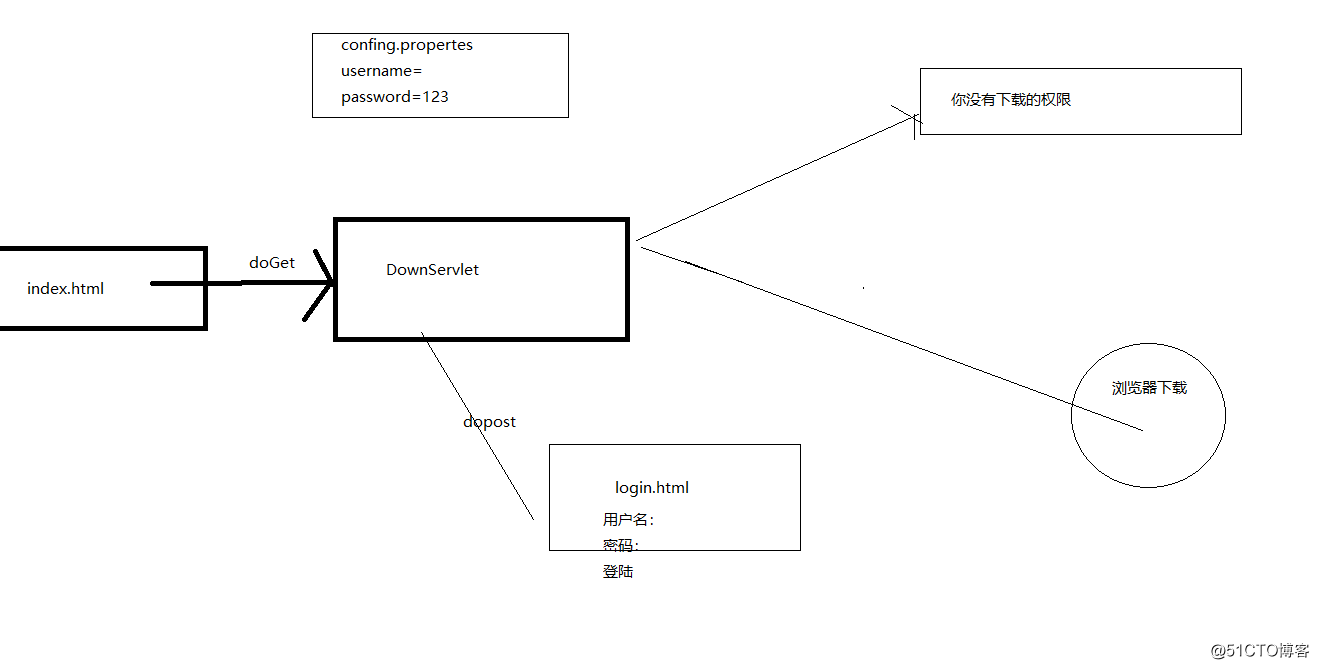
Java代码
import java.io.IOException;
import java.io.InputStream;
import java.util.Properties;
import javax.servlet.ServletException;
import javax.servlet.http.HttpServlet;
import javax.servlet.http.HttpServletRequest;
import javax.servlet.http.HttpServletResponse;
public class DownServlet extends HttpServlet {
public void doGet(HttpServletRequest request, HttpServletResponse response)throws ServletException, IOException {
//获取表单参数
String username = request.getParameter("username");
String password = request.getParameter("password");
//用户名和密码是否填了
if(username!=null && password!=null){
//加载文件
InputStream is = this.getServletContext().getResourceAsStream("/WEB-INF/classes/cn/itcast/web/request/config.properties");
Properties props = new Properties();
props.load(is);
//请求参数与文件内容是否相同
if(props.getProperty(username).equals(password)){
//有权限
response.setHeader("content-disposition","attachment;filename=a.JPG");
}else{
//转发到message.html页面
request
.getRequestDispatcher("/message.html")
.forward(request,response);
}
}else{
//转发到login.html页面
request
.getRequestDispatcher("/login.html")
.forward(request,response);
}
}
public void doPost(HttpServletRequest request, HttpServletResponse response)throws ServletException, IOException {
request.setCharacterEncoding("UTF-8");
this.doGet(request,response);
}
}
config.properties
uername=liwen
password=123456
html代码
index.html
<!DOCTYPE HTML PUBLIC "-//W3C//DTD HTML 4.01 Transitional//EN">
<html>
<head>
<title>index.html</title>
<meta http-equiv="content-type" content="text/html; charset=UTF-8">
</head>
<body>
<a href="/day07/DownServlet">下载</a>
</body>
</html>
<!DOCTYPE HTML PUBLIC "-//W3C//DTD HTML 4.01 Transitional//EN">
<html>
<head>
<title>用户登录</title>
<meta http-equiv="content-type" content="text/html; charset=UTF-8">
</head>
<body>
<form action="/day07/DownServlet" method="post">
<table border="1" align="center">
<caption>用户登录</caption>
<tr>
<th>用户名</th>
<td><input type="text" name="username"/></td>
</tr>
<tr>
<th>密码</th>
<td><input type="password" name="password"/></td>
</tr>
<tr>
<td colspan="2" align="center">
<input type="submit" value="提交"/>
????
<input type="reset" value="重填"/>
</td>
</tr>
</table>
</form>
</body>
</html>
以上是关于repuest转发学习笔记一的主要内容,如果未能解决你的问题,请参考以下文章