HDFS伪分布式环境搭建
Posted syf-com
tags:
篇首语:本文由小常识网(cha138.com)小编为大家整理,主要介绍了HDFS伪分布式环境搭建相关的知识,希望对你有一定的参考价值。
(一)、HDFS shell操作
以上已经介绍了如何搭建伪分布式的Hadoop,既然环境已经搭建起来了,那要怎么去操作呢?这就是本节将要介绍的内容:
HDFS自带有一些shell命令,通过这些命令我们可以去操作HDFS文件系统,这些命令与Linux的命令挺相似的,如果熟悉Linux的命令很容易就可以上手HDFS的命令,关于这些命令的官方文档地址如下:
http://archive.cloudera.com/cdh5/cdh/5/hadoop-2.6.0-cdh5.7.0/hadoop-mapreduce-client/hadoop-mapreduce-client-core/MapredCommands.html
1.1 首先我们在/data下创建一个测试文件:
[[email protected] data]# vim hello.txt
18/04/07 12:03:05 WARN util.NativeCodeLoader: Unable to load native-hadoop library for your platform... using builtin-java classes where applicable
如果遇到以上报错修改
[[email protected] hadoop]# pwd
/usr/local/src/hadoop-2.6.0-cdh5.7.0/etc/hadoop
[[email protected] hadoop]# vim log4j.properties
添加:
log4j.logger.org.apache.hadoop.util.NativeCodeLoader=ERROR1.2查看文件系统的根目录
[[email protected] data]# hdfs dfs -ls /1.3.将刚刚创建的文件拷贝到文件系统的根目录下:
[[email protected] data]# hdfs dfs -ls /
Found 1 items
-rw-r--r-- 1 root supergroup 37 2018-04-07 12:04 /hello.txt
[[email protected] data]#1.4.查看文件内容:
[[email protected] data]# hdfs dfs -cat /hello.txt
hello You 66 O
Hadoop HDFS mpareduce1.5创建目录
[[email protected] data]# hdfs dfs -mkdir /test
[[email protected] data]# hdfs dfs -ls /
Found 2 items
-rw-r--r-- 1 root supergroup 37 2018-04-07 12:04 /hello.txt
drwxr-xr-x - root supergroup 0 2018-04-07 12:20 /test
[[email protected] data]#1.6递归创建目录
[[email protected] data]# hdfs dfs -mkdir -p /test/a/b/c1.7查看递归目录
[[email protected] data]# hdfs dfs -ls -R /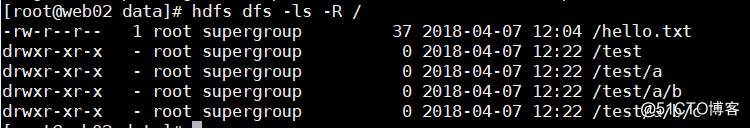
1.8复制文件
[[email protected] data]# hdfs dfs -copyFromLocal
./hello.txt /test/a/b
[[email protected] data]# hdfs dfs -ls -R /
-rw-r--r-- 1 root supergroup 37 2018-04-07 12:04 /hello.txt
drwxr-xr-x - root supergroup 0 2018-04-07 12:22 /test
drwxr-xr-x - root supergroup 0 2018-04-07 12:22 /test/a
drwxr-xr-x - root supergroup 0 2018-04-07 12:28 /test/a/b
drwxr-xr-x - root supergroup 0 2018-04-07 12:22 /test/a/b/c
-rw-r--r-- 1 root supergroup 37 2018-04-07 12:28 /test/a/b/hello.txt
[[email protected] data]#1.9从系统中拿出文件
[[email protected] data]# hdfs dfs -get /test/a/b/hello.txt2.0删除文件
[[email protected] data]# hdfs dfs -rm /hello.txt
Deleted /hello.txt
[[email protected] data]#2.1删除目录
[[email protected] data]# hdfs dfs -rm -R /test
Deleted /test
[[email protected] data]#以上就是最为常用的一些操作命令了,如果需要使用其他命令,直接执行hdfs dfs就可以查看到所支持的所有命令。
接下来我们在浏览器里查看文件系统,首先将刚刚删除的文件put回去:
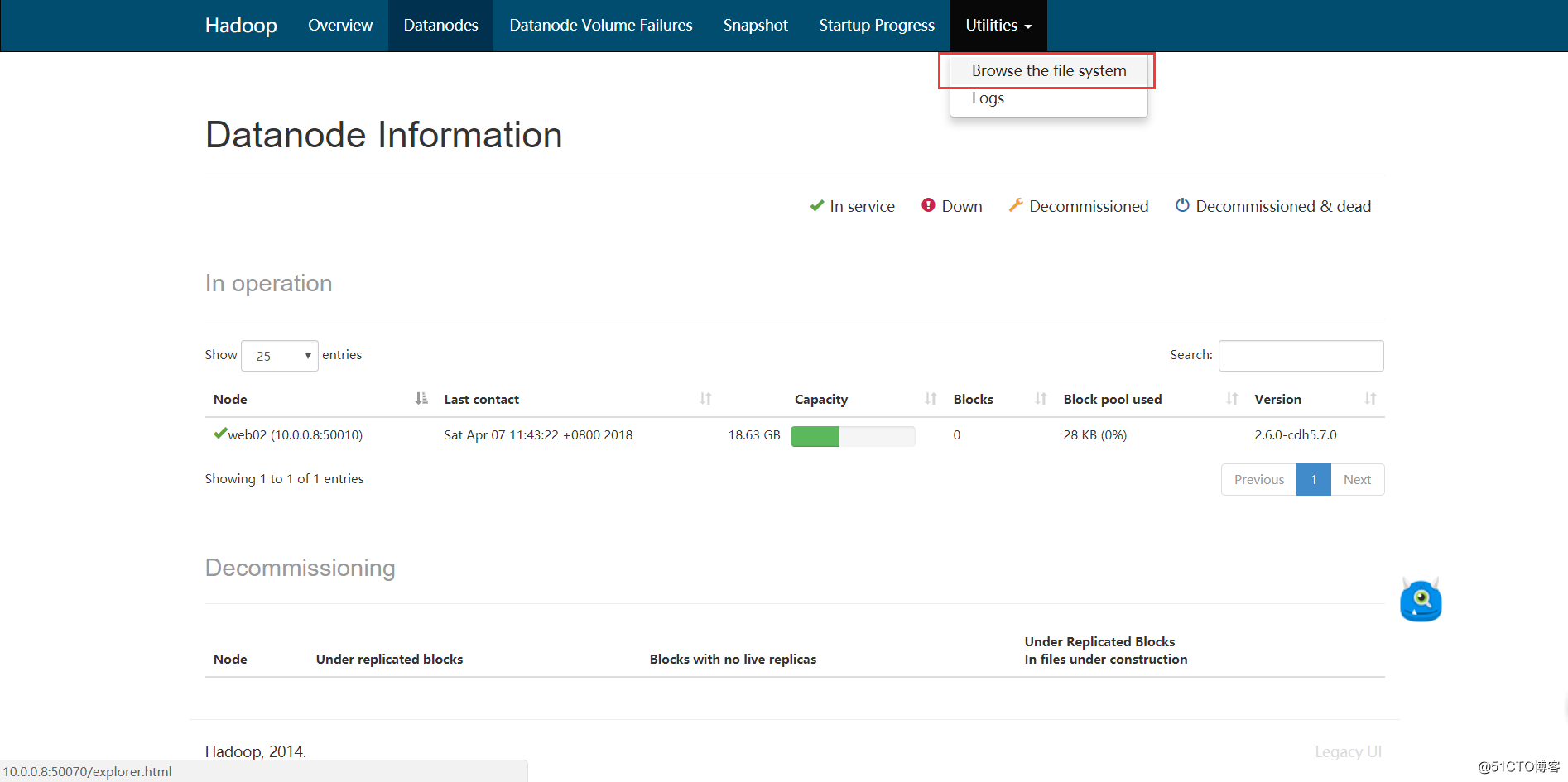
2.2查看文件信息
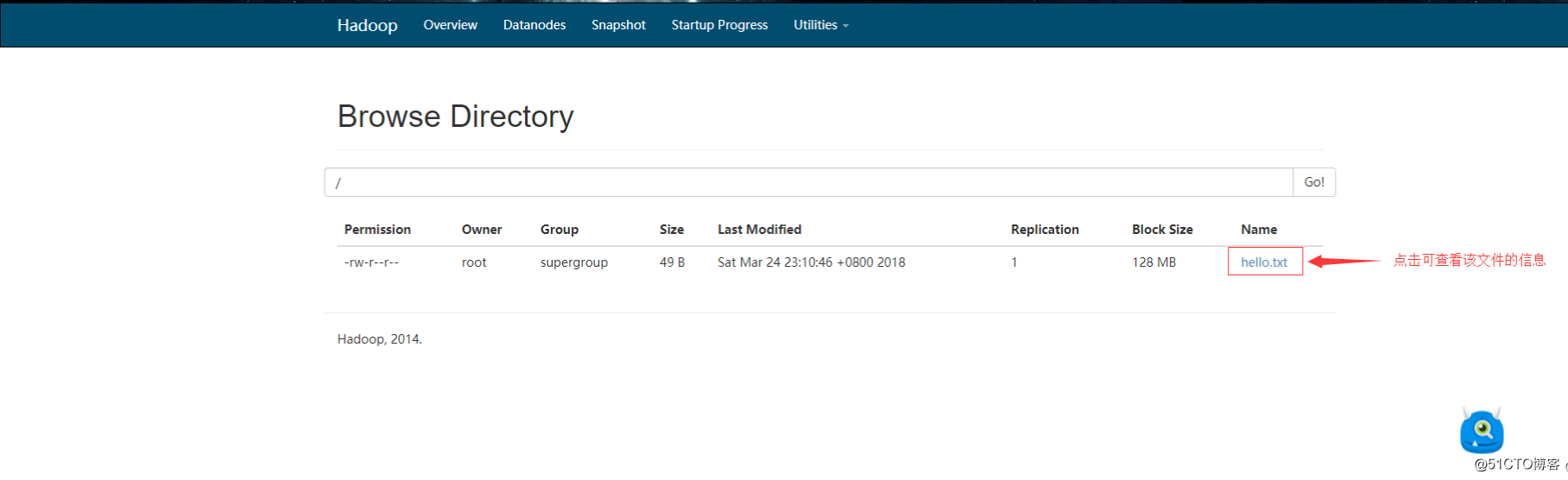

以上是关于HDFS伪分布式环境搭建的主要内容,如果未能解决你的问题,请参考以下文章