获取全部校园新闻
Posted 天空遗落之物
tags:
篇首语:本文由小常识网(cha138.com)小编为大家整理,主要介绍了获取全部校园新闻相关的知识,希望对你有一定的参考价值。
1.取出一个新闻列表页的全部新闻 包装成函数。
2.获取总的新闻篇数,算出新闻总页数。
3.获取全部新闻列表页的全部新闻详情。
#coding=utf-8 import requests from bs4 import BeautifulSoup from datetime import datetime import re import time def getClickCount(newurl): newsId = re.search(\'\\_(.*).html\',newurl).group(1).split(\'/\')[1] # 生成点击次数的Request URL clickUrl = \'http://oa.gzcc.cn/api.php?op=count&id={}&modelid=80\'.format(newsId) return((requests.get(clickUrl).text.split(\'.html\')[-1].lstrip("(\'").rstrip("\');"))) def getNewsDetail(newurl): #读取一篇新闻的所有信息 resd = requests.get(newurl) resd.encoding = \'utf-8\' soupd = BeautifulSoup(resd.text, \'html.parser\') #打开新闻详细页并解析 title=soupd.select(\'.show-title\')[0].text info=soupd.select(\'.show-info\')[0].text dt=datetime.strptime(info.lstrip(\'发布时间:\')[0:19],\'%Y-%m-%d %H:%M:%S\') if info.find(\'来源:\')>0: source=info[info.find(\'来源:\'):].split()[0].lstrip(\'来源:\') else: source=\'none\' click=getClickCount(newurl) print(dt,title,newurl,source,click) def getListPage(listPageUrl): #一个分页的所有新闻 res = requests.get(listPageUrl) res.encoding = \'utf-8\' soup = BeautifulSoup(res.text, \'html.parser\') for news in soup.select(\'li\'): if len(news.select(\'.news-list-title\')) > 0: # 获取新闻模块链接 a = news.a.attrs[\'href\'] # 调用函数获取新闻正文 getNewsDetail(a) def getPage(): # 获取新闻列表总页数 res = requests.get(\'http://news.gzcc.cn/html/xiaoyuanxinwen/\') res.encoding = \'utf-8\' soup = BeautifulSoup(res.text, \'html.parser\') n = int(soup.select(\'.a1\')[0].text.rstrip(\'条\')) // 10 + 1 return n firstPage=\'http://news.gzcc.cn/html/xiaoyuanxinwen/\' getListPage(firstPage) #获取新闻列表总页数 n=getPage() for i in range(n,n+1): pageurl=\'http://news.gzcc.cn/html/xiaoyuanxinwen/{}.html\'.format(i) getListPage(pageurl)
截图:

4.找一个自己感兴趣的主题,进行数据爬取,并进行分词分析。
爬取的是起点小说网页一部小说目录的标题及相关信息。
#coding=utf-8 import requests from bs4 import BeautifulSoup from datetime import datetime import re import jieba import codecs def nextPage(newurl): newsId = re.search(\'//read.qidian.com/chapter/(.*)\', newurl).group(1).split(\'/\')[1] return newsId def getListPage(listPageUrl): #一页小说的信息 res = requests.get(listPageUrl) res.encoding = \'utf-8\' soup = BeautifulSoup(res.text, \'html.parser\') config_dic={} # bookname=soup.select(\'.info.fl\')[0].select(\'a\')[0].text # author = soup.select(\'.info.fl\')[0].select(\'a\')[1].text # title = soup.select(\'.j_chapterName\')[0].text # worknumber=soup.select(\'.j_chapterWordCut\')[0].text # time=soup.select(\'.j_updateTime\')[0].text config_dic[\'书名:\']=soup.select(\'.info.fl\')[0].select(\'a\')[0].text config_dic[\'作者:\']=soup.select(\'.info.fl\')[0].select(\'a\')[1].text config_dic[\'章节标题:\']= soup.select(\'.j_chapterName\')[0].text config_dic[\'章节字数:\']=soup.select(\'.j_chapterWordCut\')[0].text config_dic[\'时间:\']=soup.select(\'.j_updateTime\')[0].text config_dic[\'下一页地址:\']= soup.select(\'.chapter-control.dib-wrap\')[0].select(\'a\')[2].attrs[\'href\'] return config_dic # print(\'书名\' + \': \' + bookname) # print(\'章节名\' + \' :\' + title) # print(\'章节字数\' + \': \' + worknumber) # print(\'作者\' + \': \' + author) # print(\'发布时间\' + \': \' + time) # b = soup.select(\'.chapter-control.dib-wrap\')[0].select(\'a\')[2].attrs[\'href\'] # nextPage(b) all_test = [] firstPage=\'https://read.qidian.com/chapter/KrpRa8cmGVT-JlVC31J8Aw2/lGUghgIS8dn4p8iEw--PPw2/\' all_test.append(getListPage(firstPage)) url=\'https:\'+all_test[0][\'下一页地址:\'] for i in range(1,20): # pageurl=\'https://read.qidian.com/chapter/KrpRa8cmGVT-JlVC31J8Aw2/{}\'.format(c) new_test = getListPage(url) all_test.append(new_test) url = \'https:\'+new_test[\'下一页地址:\'] f = open(\'novel_text\', \'a\', encoding=\'utf-8\') for i in all_test: print(i) t=str(i) f.write(t) f.close() all_uni=open(\'novel_text\',\'r\',encoding=\'utf-8\') text=all_uni.read() wordlist=list(jieba.lcut(text)) #分解 Words={} for i in set(wordlist): Words[i]=wordlist.count(i) delete_word={\'chapter\',\' \',\'KrpRa8cmGVT\',\'我们\', \'他\', \',\', \'他的\', \'你的\', \'呀\', \'和\', \'.\',\',\',\'。\',\':\',\'“\',\'”\',\'的\',\'啊\',\'?\',\'在\',\'了\',\\ \'{\',\'}\',\'ue60c\',\'ue650\',\' \',\'、\',\'也\',\':\',\'!\',\'\\\\\',\'儿\',\'这\',\'/\',\'-\', \'\\n\',\'(\',\')\',\'那\',\'有\',\'上\',\'便\',\'和\',\'只\',\'要\',\'小\',\'罢\',\'那里\',\\ \'…\',\'2016.11\',\'?\',\'read\',\'把\',\'JlVC31J8Aw2\'} for i in delete_word: #删除出现的过渡词 if i in Words: del Words[i] sort_word = sorted(Words.items(), key= lambda d:d[1], reverse = True) # 排序 for i in range(20): print(sort_word[i])
截图:
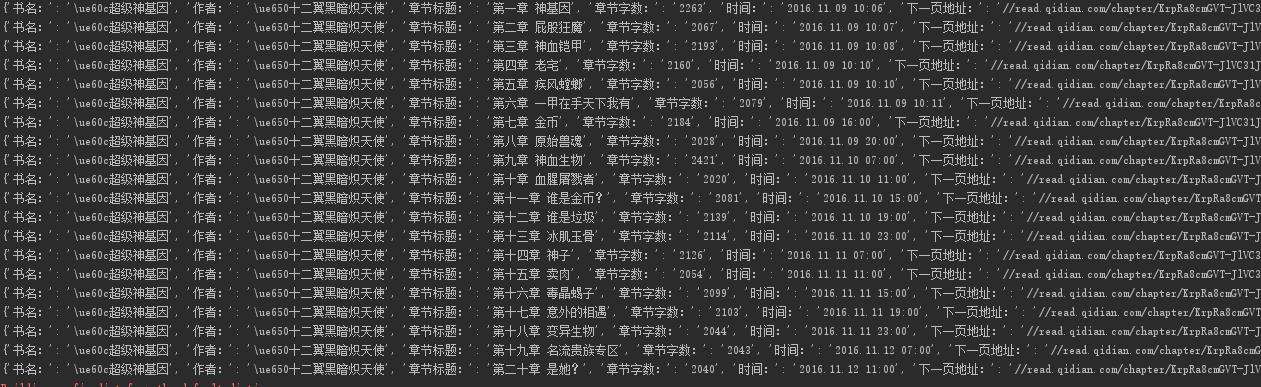
解析排序后内容:

以上是关于获取全部校园新闻的主要内容,如果未能解决你的问题,请参考以下文章