嵌套 练习
Posted 露西&哈特菲利亚
tags:
篇首语:本文由小常识网(cha138.com)小编为大家整理,主要介绍了嵌套 练习相关的知识,希望对你有一定的参考价值。
练习题:
1、
男士体重 = 身高 - 100 (+-3)
女士体重 = 身高 - 110 (+-3)
请输入性别:
请输入体重(kg):
请输入身高(cm):
您的体重非常标准/您需要减肥了/您需要补充营养
您距离标准体重还差xxx公斤
//接收用户输入的信息 Console.Write("请输入性别(1 / 0):"); decimal s = Convert.ToDecimal(Console.ReadLine()); Console.Write("请输入体重(Kg):"); decimal k = Convert.ToDecimal(Console.ReadLine()); Console.Write("请输入身高(cm):"); decimal h = Convert.ToDecimal(Console.ReadLine()); //判断,计算 //1、判断男女 //2、判断输入的性别正确,判断超重?偏轻?还是标准 if (s != 0 && s != 1)//输入错误 { Console.WriteLine("您输入的性别有误,无法计算!"); } else if (s == 1)//性别输入正确,男士 { if (k > (h - 100 + 3))//体重超标 { decimal w = k - (h - 100 + 3); Console.WriteLine("您需要减肥了,您已超出标准体重" + w + "公斤。"); } else if (k < (h - 100 - 3))//体重偏低 { decimal w = (h - 100 - 3) - k; Console.WriteLine("您需要增加营养了,您距离标准体重还差" + w + "公斤。"); } else if ((k < (h - 100 + 3)) && (k > (h - 100 - 3)))//体重标准 { Console.WriteLine("您的体重非常标准。"); } } else if (s == 0)//性别输入正确,女士 { if (k > (h - 110 + 3))//体重超标 { decimal w = k - (h - 110 + 3); Console.WriteLine("您需要减肥了,您已超出标准体重" + w + "公斤。"); } if (k < (h - 110 - 3))//体重偏低 { decimal w = (h - 110 - 3) - k; Console.WriteLine("您需要增加营养了,您距离标准体重还差" + w + "公斤。"); } else if ((k < (h - 110 + 3)) && (k > (h - 110 - 3)))//体重标准 { Console.WriteLine("您的体重非常标准。"); } } Console.ReadKey();

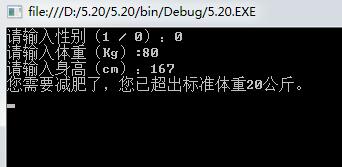

2、
让用户输入年龄:
如果小于18岁,
那么提示“少儿不宜,你不能查看。”
如果大于18岁,
那么提示“你可以查看,是否要看?(yes[NO]):”
当用户输入yes时,
输出“查看成功”,
否则输出“用户取消查看”。
//接收用户输入的信息(年龄) //判断是否成年(即与18岁之间的关系) //是否要看 //1、接受用户输入的信息 Console.Write("请输入年龄:"); decimal a = Convert.ToDecimal(Console.ReadLine()); //2、判断是否成年 if (a >= 18) { Console.Write("你可以查看,是否要看?(Yes/No):"); string b = Console.ReadLine(); if (b == "Yes") { Console.WriteLine("查看成功!"); } else if (b == "No") { Console.WriteLine("用户取消查看!"); } } else if (a < 18) { Console.WriteLine("少儿不宜,你不能查看!"); } Console.ReadKey();

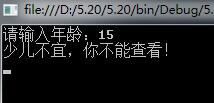
3、
24时转为12时
让用户输入一个
24时制的时间,
比如:
请输入小时: 14
请输入分钟: 33
小时不能为负数,不能超过24
分钟不能为负数,不能超过60
打印的结果为: 下午2点33分
//1、接收用户输入的数据信息 Console.Write("请输入小时:"); int a = Convert.ToInt32(Console.ReadLine()); Console.Write("请输入分钟:"); int b = Convert.ToInt32(Console.ReadLine()); //2、判断,计算 if (a >= 0 && a < 24)//输入的小时正确 { if (a < 12)//判断是上午 { Console.WriteLine("上午" + a + ":" + b + "分"); } else //判断是下午 { Console.WriteLine("下午" + (a - 12) + ":" + b + "分"); } } else //输入错误 { Console.WriteLine("输入有误!"); } Console.ReadKey();

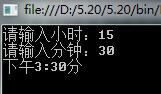
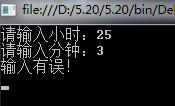
4、
让用户输入两个数,再让用户输入一个运算符,然后输出运算的结果
//1、接收用户输入的信息 Console.Write("请输入第一个数:"); int a = Convert.ToInt32(Console.ReadLine()); Console.Write("请输入第二个数:"); int b = Convert.ToInt32(Console.ReadLine()); Console.Write("请输入运算符:"); string c = Console.ReadLine(); //2、判断 计算 if ((c == "+") || (c == "-") || (c == "*") || (c == "/")||(c == "%") //判断输入的算术运算符是否正确 { if (c == "+") //加法 { Console.WriteLine((a + b)); } if (c == "-") //减法 { Console.WriteLine((a - b)); } if (c == "*") //乘法 { Console.WriteLine((a * b)); } if (c == "/") //除法 { Console.WriteLine((a / b)); }
if(c=="%") //取余
{
Console.WriteLine((a % b));
} } else { Console.WriteLine("输入有误!");//输入的算术运算符有误 } Console.ReadKey();
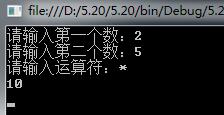
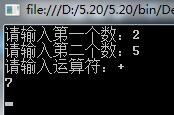
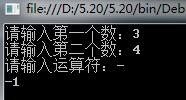
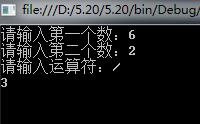


5、相亲题:
你有房子吗?
有,
那结婚吧,
没有,
你有钱吗?
有,
先买房再结婚吧,
没有,
你又能力吗?
有,
先赚钱再买房再结婚吧,
没有,
拜拜!
//1、接收用户输入的信息 Console.Write("你有房子吗?"); string a = Console.ReadLine(); //2、判断,输出打印 if (a == "有") { Console.WriteLine("那结婚吧。"); } else if (a == "没有") { Console.Write("你有钱吗?"); string b = Console.ReadLine(); if (b == "有") { Console.WriteLine("先买房再结婚吧。"); } else if (b == "没有") { Console.Write("你有能力吗?"); string c = Console.ReadLine(); if (c == "有") { Console.WriteLine("先赚钱再买房再结婚吧。"); } else if (c == "没有") { Console.WriteLine("拜拜。"); } } } Console.ReadKey();
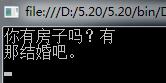
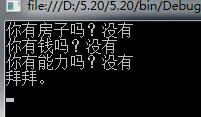
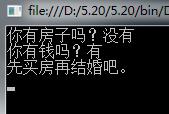
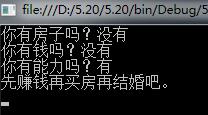
以上是关于嵌套 练习的主要内容,如果未能解决你的问题,请参考以下文章