网上图书商城项目学习笔记-013 添加购物车及我的购物车
Posted
tags:
篇首语:本文由小常识网(cha138.com)小编为大家整理,主要介绍了网上图书商城项目学习笔记-013 添加购物车及我的购物车相关的知识,希望对你有一定的参考价值。
一、流程分析
1.购物车模块
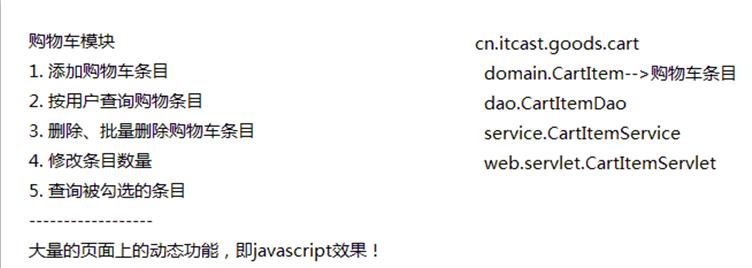
2.我的购物车分析
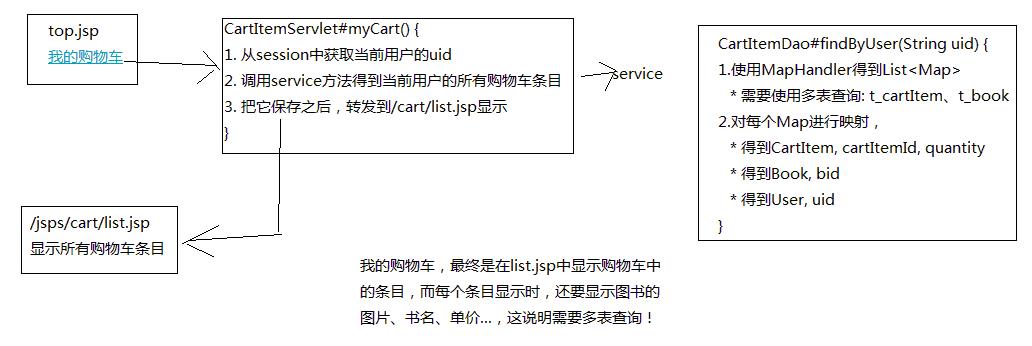
3.添加条目到购物车
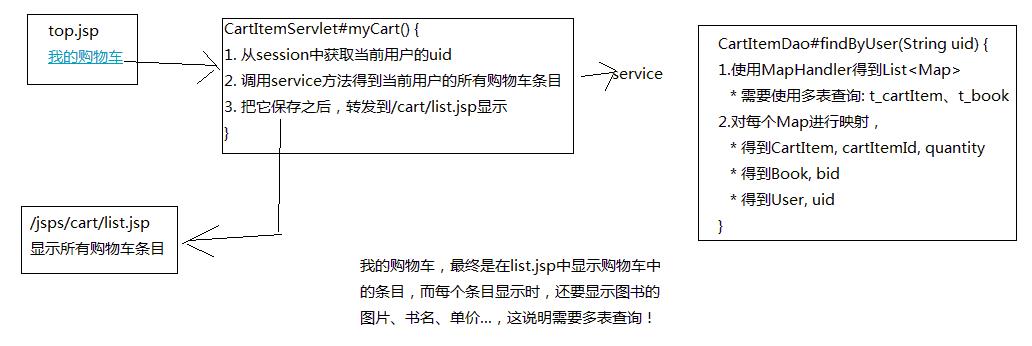
二、代码
1.view层
(1)top.jsp
1 <a href="<c:url value=‘/CartItemServlet?method=myCart‘/>" target="body">我的购物车</a>
(2)desc.jsp
1 <form id="form1" action="<c:url value=‘/CartItemServlet‘/>" method="post"> 2 <input type="hidden" name="method" value="add"/> 3 <input type="hidden" name="bid" value="${book.bid }"/> 4 我要买:<input id="cnt" style="width: 40px;text-align: center;" type="text" name="quantity" value="1"/>件 5 </form>
(3)list.jsp
1 <c:choose> 2 <c:when test="${items eq null }"> 3 <table width="95%" align="center" cellpadding="0" cellspacing="0"> 4 <tr> 5 <td align="right"> 6 <img align="top" src="<c:url value=‘/images/icon_empty.png‘/>"/> 7 </td> 8 <td> 9 <span class="spanEmpty">您的购物车中暂时没有商品</span> 10 </td> 11 </tr> 12 </table> 13 14 <br/> 15 </c:when> 16 <c:otherwise> 17 <br/> 18 19 20 <table width="95%" align="center" cellpadding="0" cellspacing="0"> 21 <tr align="center" bgcolor="#efeae5"> 22 <td align="left" width="50px"> 23 <input type="checkbox" id="selectAll" checked="checked"/><label for="selectAll">全选</label> 24 </td> 25 <td colspan="2">商品名称</td> 26 <td>单价</td> 27 <td>数量</td> 28 <td>小计</td> 29 <td>操作</td> 30 </tr> 31 32 33 <c:forEach items="${items }" var="item"> 34 35 <tr align="center"> 36 <td align="left"> 37 <input value="12345" type="checkbox" name="checkboxBtn" checked="checked"/> 38 </td> 39 <td align="left" width="70px"> 40 <a class="linkImage" href="<c:url value=‘/jsps/book/desc.jsp‘/>"><img border="0" width="54" align="top" src="<c:url value=‘${item.book.image_b }‘/>"/></a> 41 </td> 42 <td align="left" width="400px"> 43 <a href="<c:url value=‘/jsps/book/desc.jsp‘/>"><span>${item.book.bname }</span></a> 44 </td> 45 <td><span>¥<span class="currPrice" id="12345CurrPrice">${item.book.currPrice }</span></span></td> 46 <td> 47 <a class="jian" id="12345Jian"></a><input class="quantity" readonly="readonly" id="12345Quantity" type="text" value="${item.quantity }"/><a class="jia" id="12345Jia"></a> 48 </td> 49 <td width="100px"> 50 <span class="price_n">¥<span class="subTotal" id="12345Subtotal">${item.getSubTotal() }</span></span> 51 </td> 52 <td> 53 <a href="<c:url value=‘/jsps/cart/list.jsp‘/>">删除</a> 54 </td> 55 </tr> 56 </c:forEach> 57 58 <tr> 59 <td colspan="4" class="tdBatchDelete"> 60 <a href="javascript:alert(‘批量删除成功‘);">批量删除</a> 61 </td> 62 <td colspan="3" align="right" class="tdTotal"> 63 <span>总计:</span><span class="price_t">¥<span id="total"></span></span> 64 </td> 65 </tr> 66 <tr> 67 <td colspan="7" align="right"> 68 <a href="<c:url value=‘/jsps/cart/showitem.jsp‘/>" id="jiesuan" class="jiesuan"></a> 69 </td> 70 </tr> 71 </table> 72 <form id="form1" action="<c:url value=‘/jsps/cart/showitem.jsp‘/>" method="post"> 73 <input type="hidden" name="cartItemIds" id="cartItemIds"/> 74 <input type="hidden" name="method" value="loadCartItems"/> 75 </form> 76 </c:otherwise> 77 </c:choose>
2.servlet层
(1)CartItemServlet.java
1 public class CartItemServlet extends BaseServlet { 2 private CartItemService service = new CartItemService(); 3 4 /** 5 * 添加购物车条目 6 * @param req 7 * @param resp 8 * @return 9 * @throws ServletException 10 * @throws IOException 11 */ 12 public String add(HttpServletRequest req, HttpServletResponse resp) 13 throws ServletException, IOException { 14 Map map = req.getParameterMap(); 15 CartItem item = CommonUtils.toBean(map, CartItem.class); 16 Book book = CommonUtils.toBean(map, Book.class); 17 User user = (User) req.getSession().getAttribute("sessionUser"); 18 item.setBook(book); 19 item.setUser(user); 20 service.add(item); 21 return myCart(req, resp); 22 } 23 24 /** 25 * 我的购物车 26 * @param req 27 * @param resp 28 * @return 29 */ 30 public String myCart(HttpServletRequest req, HttpServletResponse resp) { 31 // 1. 得到uid 32 User user = (User)req.getSession().getAttribute("sessionUser"); 33 String uid = user.getUid(); 34 35 // 2. 通过service得到当前用户的所有购物车条目 36 List<CartItem> items = service.myCart(uid); 37 38 // 3. 保存起来,转发到/cart/list.jsp 39 req.setAttribute("items", items); 40 return "f:/jsps/cart/list.jsp"; 41 } 42 }
3.service层
(1)CartItemService.java
1 public class CartItemService { 2 3 private CartItemDao dao = new CartItemDao(); 4 5 /** 6 * 添加条目 7 * @param item 8 */ 9 public void add(CartItem item) { 10 try { 11 // 1. 使用uid和bid去数据库中查询这个条目是否存在 12 CartItem _item = dao.findByUidAndBid(item.getUser().getUid(), item.getBook().getBid()); 13 if(_item == null){//如果原来没有这个条目,那么添加条目 14 item.setCartItemId(CommonUtils.uuid()); 15 dao.add(item); 16 }else{//如果原来有这个条目,修改数量 17 // 使用原有数量和新条目数量之各,来做为新的数量 18 _item.setQuantity(_item.getQuantity() + item.getQuantity()); 19 // 修改这个老条目的数量 20 dao.updateQuantity(_item); 21 } 22 23 } catch (SQLException e) { 24 throw new RuntimeException(e); 25 } 26 } 27 28 /** 29 * 我的购物车功能 30 * @param uid 31 * @return 32 */ 33 public List<CartItem> myCart(String uid) { 34 try { 35 return dao.findByUser(uid); 36 } catch (SQLException e) { 37 throw new RuntimeException(e); 38 } 39 } 40 }
4.dao层
(1)CartItem.java
1 public class CartItemDao { 2 private QueryRunner qr = new TxQueryRunner(); 3 4 /** 5 * 添加条目 6 * @param item 7 * @throws SQLException 8 */ 9 public void add(CartItem item) throws SQLException { 10 String sql = "insert into t_cartitem(cartItemId, quantity, bid, uid) values (?,?,?,?)"; 11 Object [] params = {item.getCartItemId(), item.getQuantity(), item.getBook().getBid(), item.getUser().getUid()}; 12 qr.update(sql, params); 13 } 14 15 /** 16 * 通过用户查询购物车条目 17 * @param uid 18 * @return 19 * @throws SQLException 20 */ 21 public List<CartItem> findByUser(String uid) throws SQLException { 22 String sql = "select * from t_cartitem c,t_book b where uid=? and c.bid=b.bid"; 23 List<Map<String, Object>> mapList = qr.query(sql, new MapListHandler(), uid); 24 return toCartItemList(mapList); 25 } 26 27 28 /** 29 * 把多个Map(List<Map>)映射成多个CartItem(List<CartItem>) 30 * @param mapList 31 * @return 32 */ 33 private List<CartItem> toCartItemList(List<Map<String, Object>> mapList) { 34 List<CartItem> items = new ArrayList<CartItem>(); 35 CartItem item = null; 36 for(Map<String, Object> map : mapList) { 37 item = toCartItem(map); 38 items.add(item); 39 } 40 item = null; 41 return items; 42 } 43 44 /** 45 * 把一个Map映射成一个Cartitem 46 * @param map 47 * @return 48 */ 49 private CartItem toCartItem(Map<String, Object> map) { 50 if(map == null || map.size() == 0) return null; 51 CartItem item = CommonUtils.toBean(map, CartItem.class); 52 User user = CommonUtils.toBean(map, User.class); 53 Book book = CommonUtils.toBean(map, Book.class); 54 item.setUser(user); 55 item.setBook(book); 56 return item; 57 } 58 59 /** 60 * 查询某个用户的某本图书的购物车条目是否存在 61 * @param uid 62 * @param bid 63 * @return 64 * @throws SQLException 65 */ 66 public CartItem findByUidAndBid(String uid, String bid) throws SQLException { 67 String sql= "SELECT * FROM t_cartitem c, t_user u, t_book b WHERE c.uid=u.uid AND c.bid=b.bid AND c.uid=? AND c.bid=?"; 68 Map<String,Object> map = qr.query(sql, new MapHandler(), uid, bid); 69 return toCartItem(map); 70 } 71 72 /** 73 * 修改指定条目的数量 74 * @param _item 75 * @throws SQLException 76 */ 77 public void updateQuantity(CartItem _item) throws SQLException { 78 String sql = "update t_cartitem set quantity=? where cartItemId=?"; 79 qr.update(sql, _item.getQuantity(), _item.getCartItemId()); 80 } 81 }
以上是关于网上图书商城项目学习笔记-013 添加购物车及我的购物车的主要内容,如果未能解决你的问题,请参考以下文章