爬取校园新闻首页的新闻
Posted zhiling123
tags:
篇首语:本文由小常识网(cha138.com)小编为大家整理,主要介绍了爬取校园新闻首页的新闻相关的知识,希望对你有一定的参考价值。
1. 用requests库和BeautifulSoup库,爬取校园新闻首页新闻的标题、链接、正文。
import requests from bs4 import BeautifulSoup url = \'http://news.gzcc.cn/html/xiaoyuanxinwen/\' res = requests.get(url) res.encoding = \'utf-8\' soup = BeautifulSoup(res.text, \'html.parser\') for news in soup.select(\'li\'): if len(news.select(\'.news-list-title\'))>0: d = news.select(\'.news-list-info\')[0].contents[0].text #时间 t = news.select(\'.news-list-title\')[0].text #标题 a = news.select(\'a\')[0].attrs[\'href\'] #连接 print(d, t, a) # 通过连接获取新闻网页 res2 = requests.get(a) res2.encoding = \'utf-8\' soup2 = BeautifulSoup(res2.text, \'html.parser\') # 取得新闻正文 z=soup2.select(\'#content\')[0].text print(z) break
运行结果如图所示:
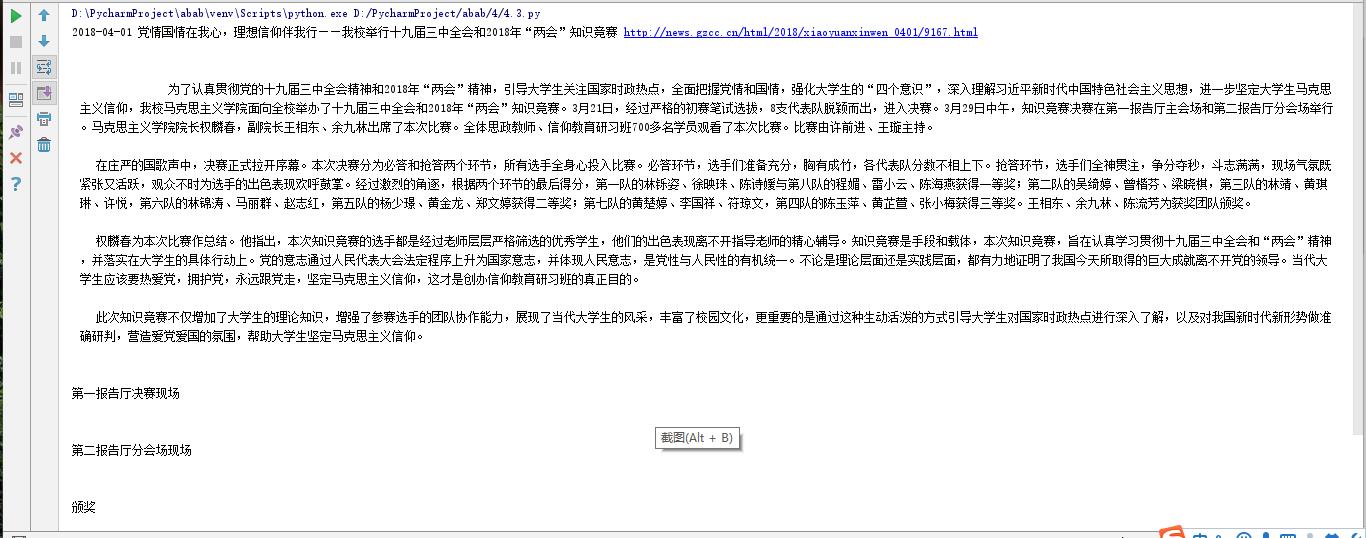
2. 分析字符串,获取每篇新闻的发布时间,作者,来源等信息。
#取得发布时间、作者等数据项
info=soup2.select(\'.show-info\')[0].text
# print(info)
dt = info.lstrip(\'发布时间:\')[:19]
at = info[info.find(\'作者:\'):].split()[0].lstrip(\'作者:\')
sh = info[info.find(\'审核:\'):].split()[0].lstrip(\'审核:\')
ly = info[info.find(\'来源:\'):].split()[0].lstrip(\'来源:\')
print(dt, at, sh, ly)
运行结果如下:
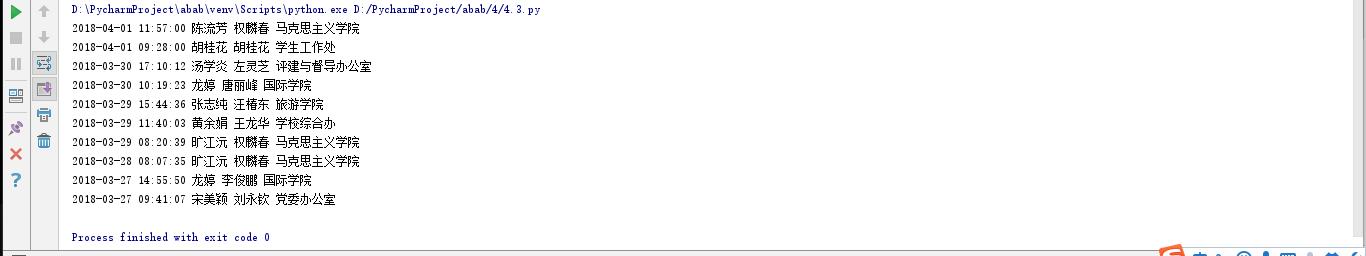
3. 将其中的发布时间由str转换成datetime类型。
from datetime import datetime
dati = datetime.strptime(dt, \'%Y-%m-%d %H:%M:%S\')
print(dati, dati.strftime(\'%Y/%m/%d\'))
运行结果如图所示:
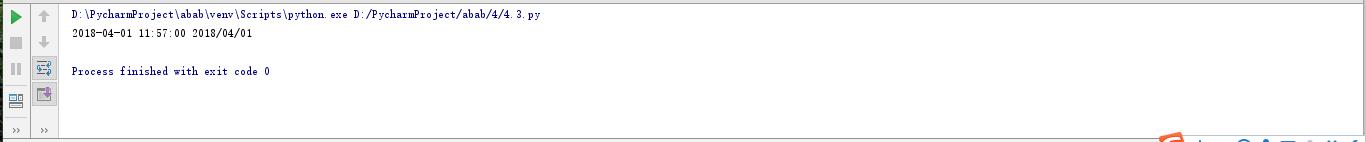
4. 将完整的代码及运行结果截图发布在作业上
# -*- coding: UTF-8 -*-
# -*- author: wang -*-
import requests
from bs4 import BeautifulSoup
url = \'http://news.gzcc.cn/html/xiaoyuanxinwen/\'
res = requests.get(url)
res.encoding = \'utf-8\'
soup = BeautifulSoup(res.text, \'html.parser\')
for news in soup.select(\'li\'):
if len(news.select(\'.news-list-title\'))>0: #时间
d = news.select(\'.news-list-info\')[0].contents[0].text
t = news.select(\'.news-list-title\')[0].text #标题
a = news.select(\'a\')[0].attrs[\'href\'] #连接
print(d, t, a)
# 通过连接获取新闻网页
res2 = requests.get(a)
res2.encoding = \'utf-8\'
soup2 = BeautifulSoup(res2.text, \'html.parser\')
# 取得新闻正文
z=soup2.select(\'#content\')[0].text
print(z)
#取得发布时间、作者等数据项
info=soup2.select(\'.show-info\')[0].text
print(info)
dt = info.lstrip(\'发布时间:\')[:19]
at = info[info.find(\'作者:\'):info.find(\'审核:\')].split()[0].lstrip(\'作者:\')
sh = info[info.find(\'审核:\'):].split()[0].lstrip(\'审核:\')
ly = info[info.find(\'来源:\'):].split()[0].lstrip(\'来源:\')
print(dt,at,sh,ly)
from datetime import datetime
dati = datetime.strptime(dt, \'%Y-%m-%d %H:%M:%S\')
# print(type(dati))
print(dati, dati.strftime(\'%Y/%m/%d\'))
break
运行代码如图所示:
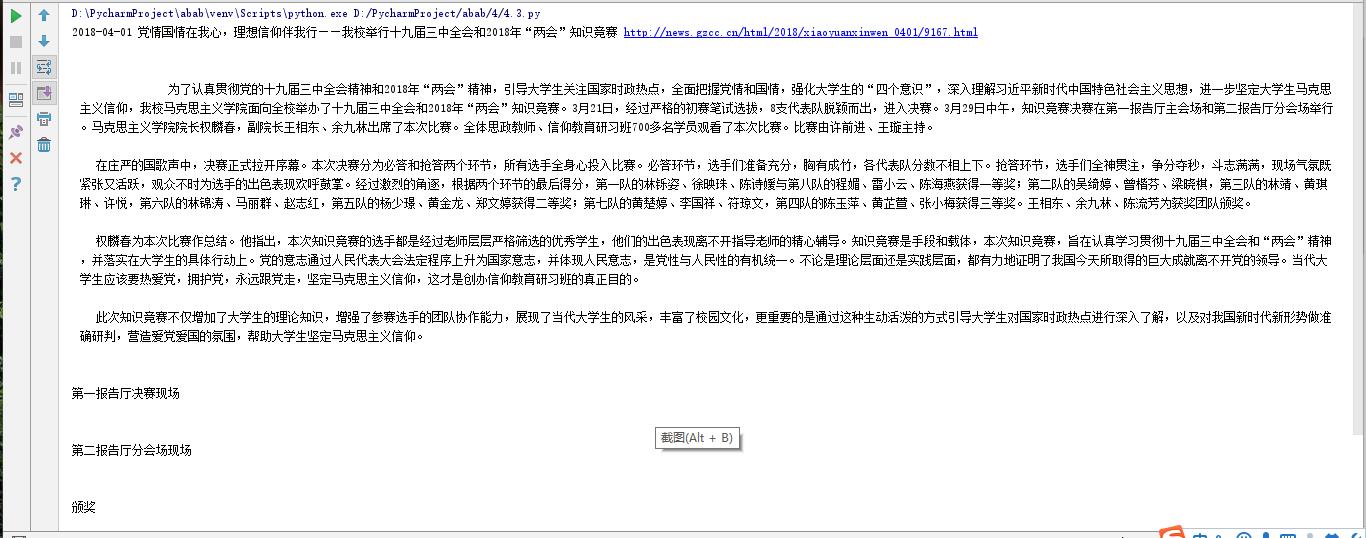
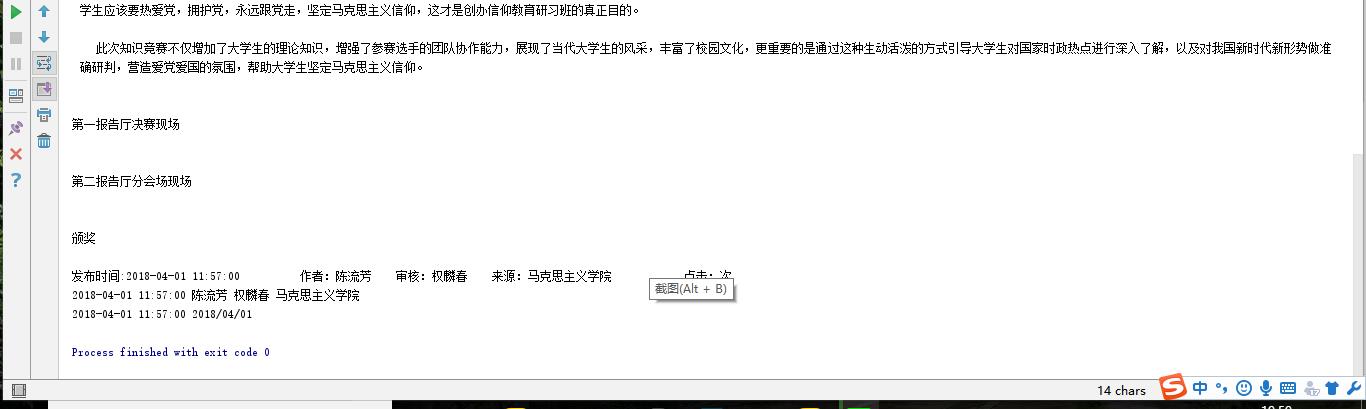
以上是关于爬取校园新闻首页的新闻的主要内容,如果未能解决你的问题,请参考以下文章