NGUI 简单的背包系统
Posted Turtle Zhang
tags:
篇首语:本文由小常识网(cha138.com)小编为大家整理,主要介绍了NGUI 简单的背包系统相关的知识,希望对你有一定的参考价值。
1、首先在场景中创建格子,用来存放物体的

2、为每一个格子设置标签为Item,建议只做一个格子,然后创建预制体就可以了,然后为每一个格子附加Box Collider组件,要用于检测
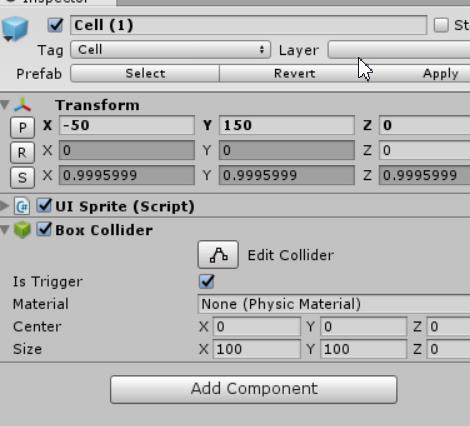
3、接下来就是创建要实例出来的功能物体了,建议只创建一个,然后做成预制体就可以了,后面通过通过修改贴图就行了,减少步骤
4、为功能物品附加UIDragDropItem组件,这里对其OnDragDropRelease方法进行重写,有一定的好处:
5、接下来为物品添加一下脚本:
using System.Collections; using System.Collections.Generic; using UnityEngine; public class item_pag : UIDragDropItem { public UISprite temp_01; public UILabel label_01; //显示数量的 private int number = 1; public void AddCount(int i=1) { //默认一次加一 number += i; label_01.text = number + ""; } protected override void OnDragDropRelease(GameObject surface) { base.OnDragDropRelease(surface); if(surface.tag=="Cell") { //当移到空的格子上的时候则直接移上去即可 this.transform.parent = surface.transform; //将物品附加到格子的下面 this.transform.localPosition = Vector3.zero; //使其的移动位置在其中心,不会需要精确的移动 } else if(surface.tag=="Item") { //当格子上已经有物品了,则只能交换两个物品的位置信息了 Transform parent = surface.transform.parent; //将原来格子上的物品信息存储下来 surface.transform.parent = this.transform.parent; //将要被迫移的格子放到现在的位置 surface.transform.localPosition = Vector3.zero; this.transform.parent = parent; //将要移动的物体移动到玩家要拖动到的位置上去 this.transform.localPosition = Vector3.zero; } } }
6、为用来放物品的格子添加一下脚本:
using System.Collections; using System.Collections.Generic; using UnityEngine; public class Bag : MonoBehaviour { public GameObject[] cells; //存放格子的数组 public string[] itemName; //这是捡到的物体名字 public GameObject itemPrefabs; //物体的预制体,可以通过名字对齐修改显示的外观 // private private void Update() { if(Input.GetKeyDown(KeyCode.X)) { PickUp(); //当按下x键的时候随机获得一个技能wupin } } private void PickUp() { bool IsItem = false; //用于判断是够有重复的物品的标志位 int index = Random.Range(0, itemName.Length); string temp = itemName[index]; //获得随机的物体名字 for (int i = 0; i < cells.Length; i++) { if(cells[i].transform.childCount>0) { //当该格子上有子物体的时候开始检测时候会出现重复的 item_pag itens = cells[i].GetComponentInChildren<item_pag>(); //获取该格子上的子物体,也就是物品,对重复的操作处理放在item_bag脚本中处理 if(itens.temp_01.spriteName==temp) { itens.AddCount(); //如果重名的话,给下标栏数量+1就行了 IsItem = true; break; } } } if(IsItem==false) { for (int i = 0; i < cells.Length; i++) { if (cells[i].transform.childCount <= 0) { //当格子上没有物体的时候则为其空格子添加物体 GameObject gg = NGUITools.AddChild(cells[i], itemPrefabs); //将物品添加到格子下面作为子物体 gg.transform.localPosition = Vector3.zero; gg.GetComponent<UISprite>().spriteName = temp; //将随机获得的图片名字进行预制体的外观赋值 break; //当一次实例化出来一个技能物品后要进行返回 } } } } }
7、大概的思路就是这样了,其中有一些步骤没有详细的说明出来,留点琢磨的空间吧!
2018-03-31、10:21:03
以上是关于NGUI 简单的背包系统的主要内容,如果未能解决你的问题,请参考以下文章