Keras篇---利用keras改写VGG16经典模型在手写数字识别体中的应用
Posted L先生AI课堂
tags:
篇首语:本文由小常识网(cha138.com)小编为大家整理,主要介绍了Keras篇---利用keras改写VGG16经典模型在手写数字识别体中的应用相关的知识,希望对你有一定的参考价值。
一、前述
VGG16是由16层神经网络构成的经典模型,包括多层卷积,多层全连接层,一般我们改写的时候卷积层基本不动,全连接层从后面几层依次向前改写,因为先改参数较小的。
二、具体
1、因为本文中代码需要依赖OpenCV,所以第一步先安装OpenCV

因为VGG要求输入244*244,而数据集是28*28的,所以需要通过OpenCV在代码里去改变。
2、把模型下载后离线放入用户的管理目录下面,这样训练的时候就不需要从网上再下载了
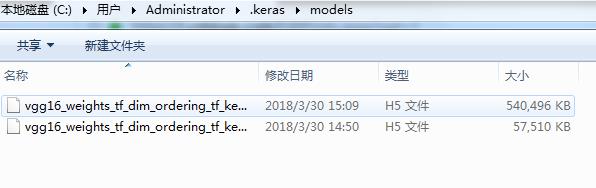
3、我们保留的是除了全连接的所有层。
4、选择数据生成器,在真正使用的时候才会生成数据,加载到内存,前面yield只是做了一个标记
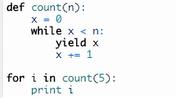
代码:
# 使用迁移学习的思想,以VGG16作为模板搭建模型,训练识别手写字体 # 引入VGG16模块 from keras.applications.vgg16 import VGG16 # 其次加载其他模块 from keras.layers import Input from keras.layers import Flatten from keras.layers import Dense from keras.layers import Dropout from keras.models import Model from keras.optimizers import SGD # 加载字体库作为训练样本 from keras.datasets import mnist # 加载OpenCV(在命令行中窗口中输入pip install opencv-python),这里为了后期对图像的处理, # 大家使用pip install C:\\Users\\28542\\Downloads\\opencv_python-3.4.1+contrib-cp35-cp35m-win_amd64.whl # 比如尺寸变化和Channel变化。这些变化是为了使图像满足VGG16所需要的输入格式 import cv2 import h5py as h5py import numpy as np # 建立一个模型,其类型是Keras的Model类对象,我们构建的模型会将VGG16顶层(全连接层)去掉,只保留其余的网络 # 结构。这里用include_top = False表明我们迁移除顶层以外的其余网络结构到自己的模型中 # VGG模型对于输入图像数据要求高宽至少为48个像素点,由于硬件配置限制,我们选用48个像素点而不是原来 # VGG16所采用的224个像素点。即使这样仍然需要24GB以上的内存,或者使用数据生成器 model_vgg = VGG16(include_top=False, weights=\'imagenet\', input_shape=(48, 48, 3))#输入进来的数据是48*48 3通道 #选择imagnet,会选择当年大赛的初始参数 #include_top=False 去掉最后3层的全连接层看源码可知 for layer in model_vgg.layers: layer.trainable = False#别去调整之前的卷积层的参数 model = Flatten(name=\'flatten\')(model_vgg.output)#去掉全连接层,前面都是卷积层 model = Dense(4096, activation=\'relu\', name=\'fc1\')(model) model = Dense(4096, activation=\'relu\', name=\'fc2\')(model) model = Dropout(0.5)(model) model = Dense(10, activation=\'softmax\')(model)#model就是最后的y model_vgg_mnist = Model(inputs=model_vgg.input, outputs=model, name=\'vgg16\') #把model_vgg.input X传进来 #把model Y传进来 就可以训练模型了 # 打印模型结构,包括所需要的参数 model_vgg_mnist.summary() #以下是原版的模型结构 224*224 model_vgg = VGG16(include_top=False, weights=\'imagenet\', input_shape=(224, 224, 3)) for layer in model_vgg.layers: layer.trainable = False#别去调整之前的卷积层的参数 model = Flatten()(model_vgg.output) model = Dense(4096, activation=\'relu\', name=\'fc1\')(model) model = Dense(4096, activation=\'relu\', name=\'fc2\')(model) model = Dropout(0.5)(model) model = Dense(10, activation=\'softmax\', name=\'prediction\')(model) model_vgg_mnist_pretrain = Model(model_vgg.input, model, name=\'vgg16_pretrain\') model_vgg_mnist_pretrain.summary() # 新的模型不需要训练原有卷积结构里面的1471万个参数,但是注意参数还是来自于最后输出层前的两个 # 全连接层,一共有1.2亿个参数需要训练 sgd = SGD(lr=0.05, decay=1e-5)#lr 学习率 decay 梯度的逐渐减小 每迭代一次梯度就下降 0.05*(1-(10的-5))这样来变 #随着越来越下降 学习率越来越小 步子越小 model_vgg_mnist.compile(loss=\'categorical_crossentropy\', optimizer=sgd, metrics=[\'accuracy\']) # 因为VGG16对网络输入层需要接受3通道的数据的要求,我们用OpenCV把图像从32*32变成224*224,把黑白图像转成RGB图像 # 并把训练数据转化成张量形式,供keras输入 (X_train, y_train), (X_test, y_test) = mnist.load_data("../test_data_home") X_train, y_train = X_train[:1000], y_train[:1000]#训练集1000条 X_test, y_test = X_test[:100], y_test[:100]#测试集100条 X_train = [cv2.cvtColor(cv2.resize(i, (48, 48)), cv2.COLOR_GRAY2RGB) for i in X_train]#变成彩色的 #np.concatenate拼接到一起把 X_train = np.concatenate([arr[np.newaxis] for arr in X_train]).astype(\'float32\') X_test = [cv2.cvtColor(cv2.resize(i, (48, 48)), cv2.COLOR_GRAY2RGB) for i in X_test] X_test = np.concatenate([arr[np.newaxis] for arr in X_test]).astype(\'float32\') print(X_train.shape) print(X_test.shape) X_train = X_train / 255 X_test = X_test / 255 def tran_y(y): y_ohe = np.zeros(10) y_ohe[y] = 1 return y_ohe y_train_ohe = np.array([tran_y(y_train[i]) for i in range(len(y_train))]) y_test_ohe = np.array([tran_y(y_test[i]) for i in range(len(y_test))]) model_vgg_mnist.fit(X_train, y_train_ohe, validation_data=(X_test, y_test_ohe), epochs=100, batch_size=50)
结果:

自定义的网络层:

以上是关于Keras篇---利用keras改写VGG16经典模型在手写数字识别体中的应用的主要内容,如果未能解决你的问题,请参考以下文章