爬虫基础
Posted shadows24
tags:
篇首语:本文由小常识网(cha138.com)小编为大家整理,主要介绍了爬虫基础相关的知识,希望对你有一定的参考价值。
1.利用requests.get(url)获取网页页面的html文件
import requests
newsurl=\'http://news.gzcc.cn/html/xiaoyuanxinwen/\'
res = requests.get(newsurl) #返回response对象
res.encoding=\'utf-8\'
2.利用BeautifulSoup的HTML解析器,生成结构树
from bs4 import BeautifulSoup
soup = BeautifulSoup(res.text,\'html.parser\')
3.找出特定标签的html元素
soup.p #标签名,返回第一个
soup.head
soup.p.name #字符串
soup.p. attrs #字典,标签的所有属性
soup.p. contents # 列表,所有子标签
soup.p.text #字符串
soup.p.string
soup.select(‘li\')
4.取得含有特定CSS属性的元素
soup.select(\'#p1Node\')
soup.select(\'.news-list-title\')
5.练习:
取出h1标签的文本
取出a标签的链接
取出所有li标签的所有内容
取出第2个li标签的a标签的第3个div标签的属性
取出一条新闻的标题、链接、发布时间、来源
import requests
from bs4 import BeautifulSoup
re =requests.get(\'http://news.gzcc.cn/html/xiaoyuanxinwen/\')
re.encoding=\'utf-8\'
soup=BeautifulSoup(re.text,\'html.parser\')
for h1 in soup.find_all(\'h1\'):
print(h1.text)
for a in soup.find_all(\'a\'):
print(a.attrs.get(\'href\'))
for li in soup.find_all(\'li\'):
print(li.contents)
print(soup.find_all(\'li\')[8].a.find_all(\'div\')[2].attrs)
print(\'标题:\'+soup.select(\'.news-list-title\')[1].text)
print(\'链接:\'+soup.select(\'a\')[13][\'href\'])
print(\'发布时间:\'+soup.select(\'.news-list-info\')[1].span.text)
print(\'来源:\'+soup.select(\'.news-list-info\')[1].select(\'span\')[1].text)
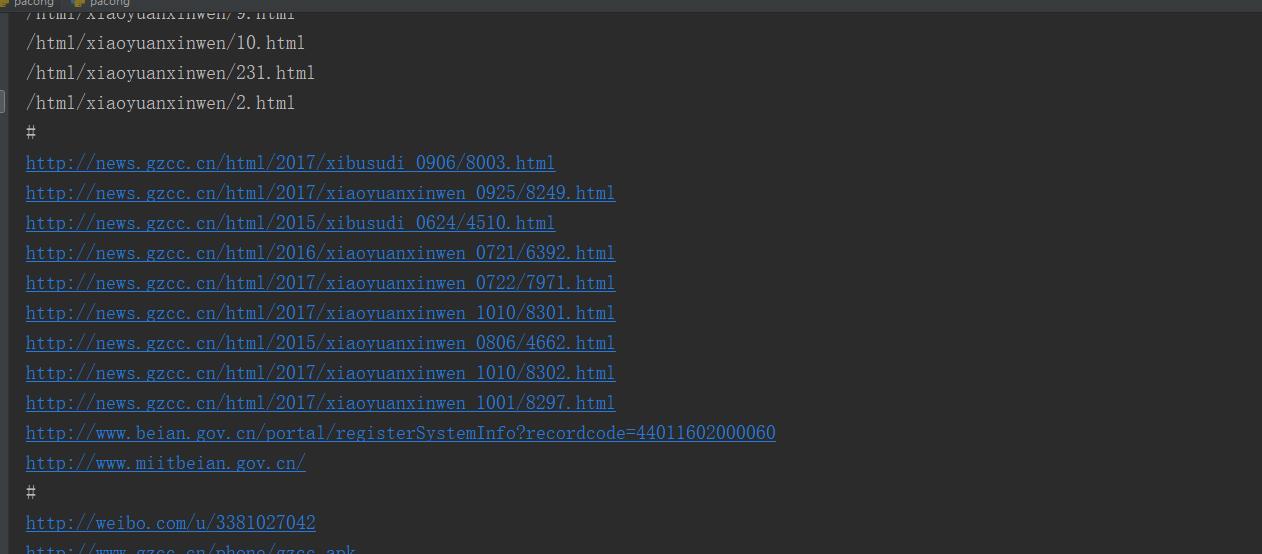
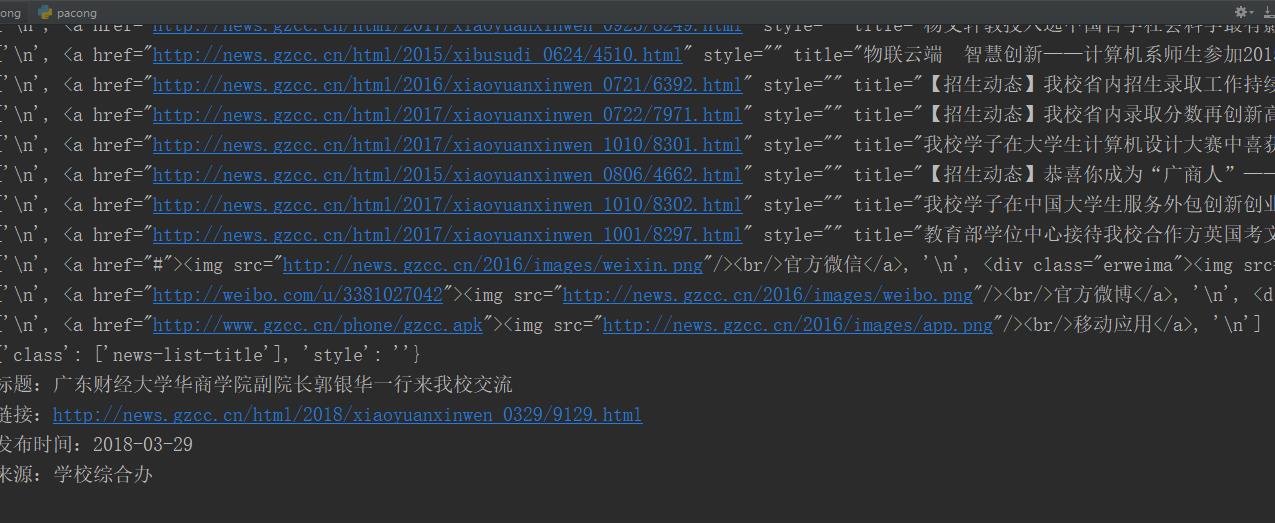
以上是关于爬虫基础的主要内容,如果未能解决你的问题,请参考以下文章