iOS开发UI篇-tableView在编辑状态下的批量操作(多选)
Posted
tags:
篇首语:本文由小常识网(cha138.com)小编为大家整理,主要介绍了iOS开发UI篇-tableView在编辑状态下的批量操作(多选)相关的知识,希望对你有一定的参考价值。
先看下效果图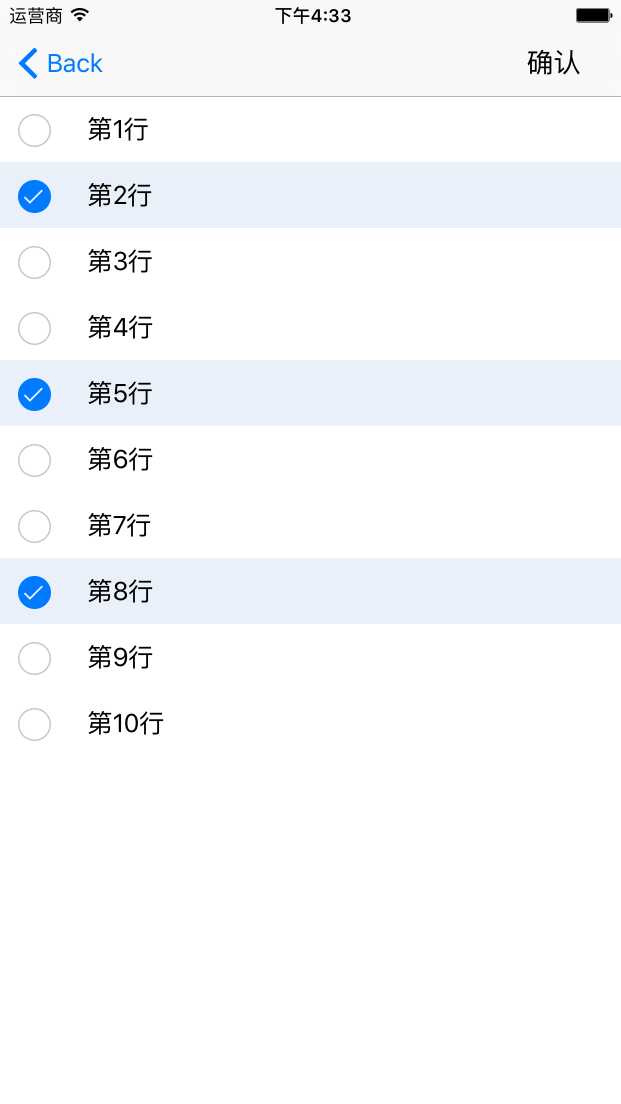
直接上代码
#import "MyController.h" @interface MyController () { UIButton *button; } @property(nonatomic,strong)NSMutableArray *array;//数据源 @property (nonatomic,strong)NSMutableArray *selectorPatnArray;//存放选中数据 @end @implementation MyController - (void)viewDidLoad { [super viewDidLoad]; //添加数据源 for (int i = 0; i < 10; i++) { NSString *str = [NSString stringWithFormat:@"第%d行",i + 1]; [self.array addObject:str]; } button = [UIButton buttonWithType:(UIButtonTypeCustom)]; [button setTitle:@"选择" forState:(UIControlStateNormal)]; [button setTitleColor:[UIColor blackColor] forState:(UIControlStateNormal)]; button.frame = CGRectMake(0, 0, 50, 20); [button addTarget:self action:@selector(selectMore:) forControlEvents:(UIControlEventTouchUpInside)]; self.navigationItem.rightBarButtonItem = [[UIBarButtonItem alloc]initWithCustomView:button]; } - (void)didReceiveMemoryWarning { [super didReceiveMemoryWarning]; // Dispose of any resources that can be recreated. } #pragma mark - Table view data source - (NSInteger)numberOfSectionsInTableView:(UITableView *)tableView { return 1; } - (NSInteger)tableView:(UITableView *)tableView numberOfRowsInSection:(NSInteger)section { return self.array.count; } - (UITableViewCell *)tableView:(UITableView *)tableView cellForRowAtIndexPath:(NSIndexPath *)indexPath { static NSString *Identifier = @"myCell"; UITableViewCell *cell = [tableView dequeueReusableCellWithIdentifier:Identifier]; if (!cell) { cell = [[UITableViewCell alloc]initWithStyle:UITableViewCellStyleDefault reuseIdentifier:Identifier]; } cell.textLabel.text = self.array[indexPath.row]; return cell; } - (UITableViewCellEditingStyle)tableView:(UITableView *)tableView editingStyleForRowAtIndexPath:(NSIndexPath *)indexPath { return UITableViewCellEditingStyleDelete | UITableViewCellEditingStyleInsert; } - (void)tableView:(UITableView *)tableView didSelectRowAtIndexPath:(NSIndexPath *)indexPath{ //选中数据 [self.selectorPatnArray addObject:self.array[indexPath.row]]; } - (void)tableView:(UITableView *)tableView didDeselectRowAtIndexPath:(NSIndexPath *)indexPath{ //从选中中取消 if (self.selectorPatnArray.count > 0) { [self.selectorPatnArray removeObject:self.array[indexPath.row]]; } } #pragma mark - 点击事件 - (void)selectMore:(UIBarButtonItem *)action{ if ([button.titleLabel.text isEqualToString:@"选择"]) { //移除之前选中的内容 if (self.selectorPatnArray.count > 0) { [self.selectorPatnArray removeAllObjects]; } [button setTitle:@"确认" forState:(UIControlStateNormal)]; //进入编辑状态 [self.tableView setEditing:YES animated:YES]; }else{ [button setTitle:@"选择" forState:(UIControlStateNormal)];
//对选中内容进行操作 NSLog(@"选中个数是 : %lu 内容为 : %@",(unsigned long)self.selectorPatnArray.count,self.selectorPatnArray); //取消编辑状态 [self.tableView setEditing:NO animated:YES]; } } #pragma mark -懒加载 -(NSMutableArray *)array{ if (!_array) { _array = [NSMutableArray array]; } return _array; } - (NSMutableArray *)selectorPatnArray{ if (!_selectorPatnArray) { _selectorPatnArray = [NSMutableArray array]; } return _selectorPatnArray; }
如果要把tableView在非编辑状态下不让点击,设置下这个属性,就OK了.
@property (nonatomic) BOOL allowsSelection NS_AVAILABLE_ios(3_0); // default is YES. Controls whether rows can be selected when not in editing mode
以上是关于iOS开发UI篇-tableView在编辑状态下的批量操作(多选)的主要内容,如果未能解决你的问题,请参考以下文章