Centos 开启网络
Posted 草人木
tags:
篇首语:本文由小常识网(cha138.com)小编为大家整理,主要介绍了Centos 开启网络相关的知识,希望对你有一定的参考价值。
- 在VMWare上安装了Centos 7,但是发现网络无法连接。
- # ping www.baidu.com 确认网络无法连接
- # ifconfig 查看centos7中的网络配置属性。
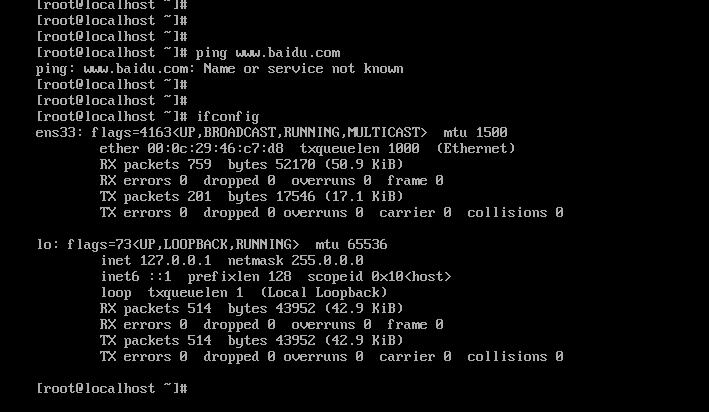
- 启动网络,开启ens33 网络:#ifup ens33 ,再次 # ping www.baidu.com 确认网络能够连接
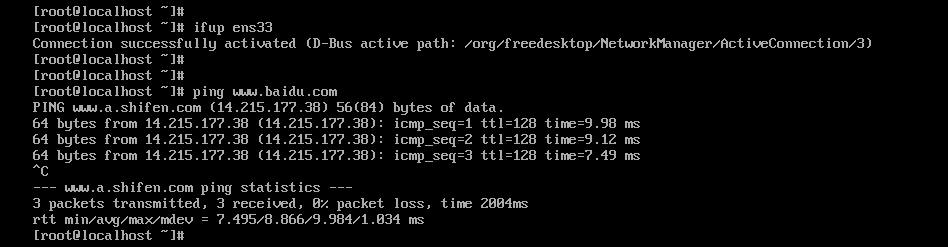
- # ifdown ens33 可以关闭网络

- 至此,结束。
以上是关于Centos 开启网络的主要内容,如果未能解决你的问题,请参考以下文章