SVN多仓库配置
Posted 天梯小蔡
tags:
篇首语:本文由小常识网(cha138.com)小编为大家整理,主要介绍了SVN多仓库配置相关的知识,希望对你有一定的参考价值。
1.先建仓库
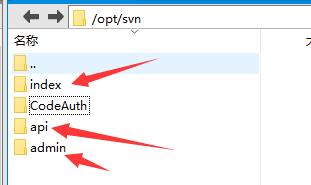 比如网站 有前台 后台 接口 3个目录 CodeAuth不是仓库 是用来配置密码和权限的 怎么建仓库百度一大堆 不讲哦
比如网站 有前台 后台 接口 3个目录 CodeAuth不是仓库 是用来配置密码和权限的 怎么建仓库百度一大堆 不讲哦
2.
这里是passwd设置(拷贝任意一个仓库下面的passwd文件到CodeAuth) ### This file is an example password file for svnserve. ### Its format is similar to that of svnserve.conf. As shown in the ### example below it contains one section labelled [users]. ### The name and password for each user follow, one account per line. [users] # harry = harryssecret # sally = sallyssecret liu = 123456 feng = 123456 fan = 123456 zhu = 123456 chang = 123456 changyue = 123456789 yue = 123456
3.
这里是组设置以及组的权限(拷贝的authz) [aliases] # joe = /C=XZ/ST=Dessert/L=Snake City/O=Snake Oil, Ltd./OU=Research Institute/CN=Joe Average [groups] # harry_and_sally = harry,sally # harry_sally_and_joe = harry,sally,&joe admin = liu,feng indexadmin = chang,fan,yue houadmin = zhu,chang,changyue apiadmin = zhu [index:/] @admin = rw @indexadmin = rw [admin:/] @admin = rw @houadmin = rw [api:/] @admin = rw @apiadmin = rw # [/foo/bar] # harry = rw # &joe = r # * = # [repository:/baz/fuz] # @harry_and_sally = rw # * = r
4.配置下各仓库中的svnserve.conf
anon-access = read auth-access = write ### The password-db option controls the location of the password ### database file. Unless you specify a path starting with a /, ### the file\'s location is relative to the directory containing ### this configuration file. ### If SASL is enabled (see below), this file will NOT be used. ### Uncomment the line below to use the default password file. password-db = /opt/svn/CodeAuth/passwd ### The authz-db option controls the location of the authorization ### rules for path-based access control. Unless you specify a path ### starting with a /, the file\'s location is relative to the the ### directory containing this file. If you don\'t specify an ### authz-db, no path-based access control is done. ### Uncomment the line below to use the default authorization file. authz-db = /opt/svn/CodeAuth/authz(这个就是说权限由CodeAuth/authz决定了)
...一会补充
以上是关于SVN多仓库配置的主要内容,如果未能解决你的问题,请参考以下文章