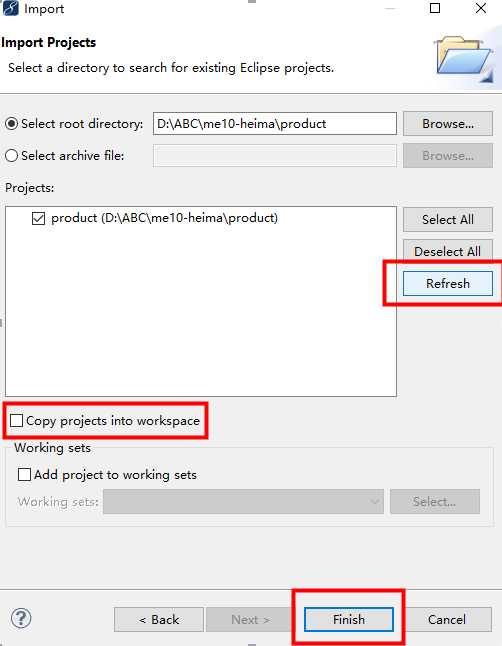导入项目遇到的问题:
Some projects cannot be imported because they already exist in the workspace.
翻译:有的项目由于在此工作空间中已经存在而不能导入到此工作空间中。
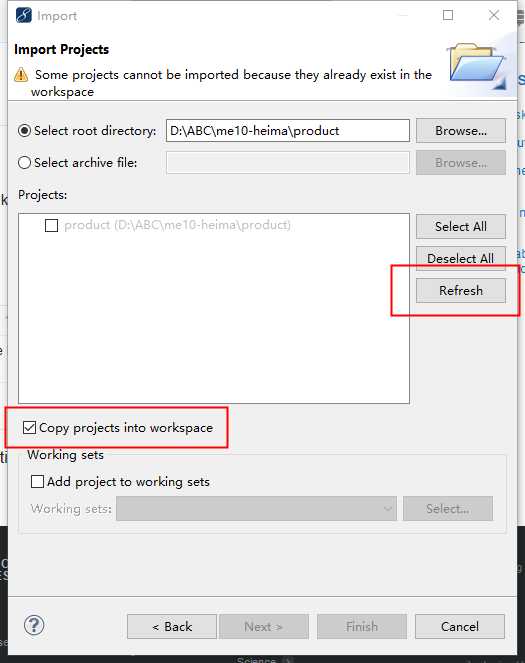
原因:
因为我已经拷贝此项目到这个工作空间中了,如果“Copy projects into workspace”前面的复选框被选中的话,项目将被再一次复制到此项目,故存在两个同名的项目了,所以,
自然会报出项目已经存在“already exist”的异常错误了。
解决方法:
去掉“Copy projects into workspace”前面的复选框,并点击“Refresh”按钮,点击“Finish”按钮。
——Or, you can resolve this problem as the way. Uncheck the "copy projects into workspace" checkbox, and then click "refresh" button.
From Stack Overflow.
OK!问题解决!