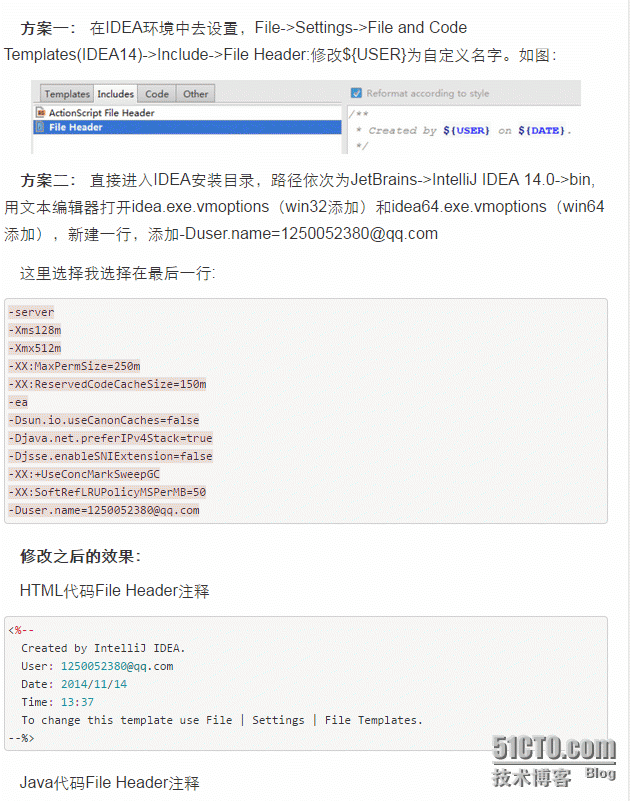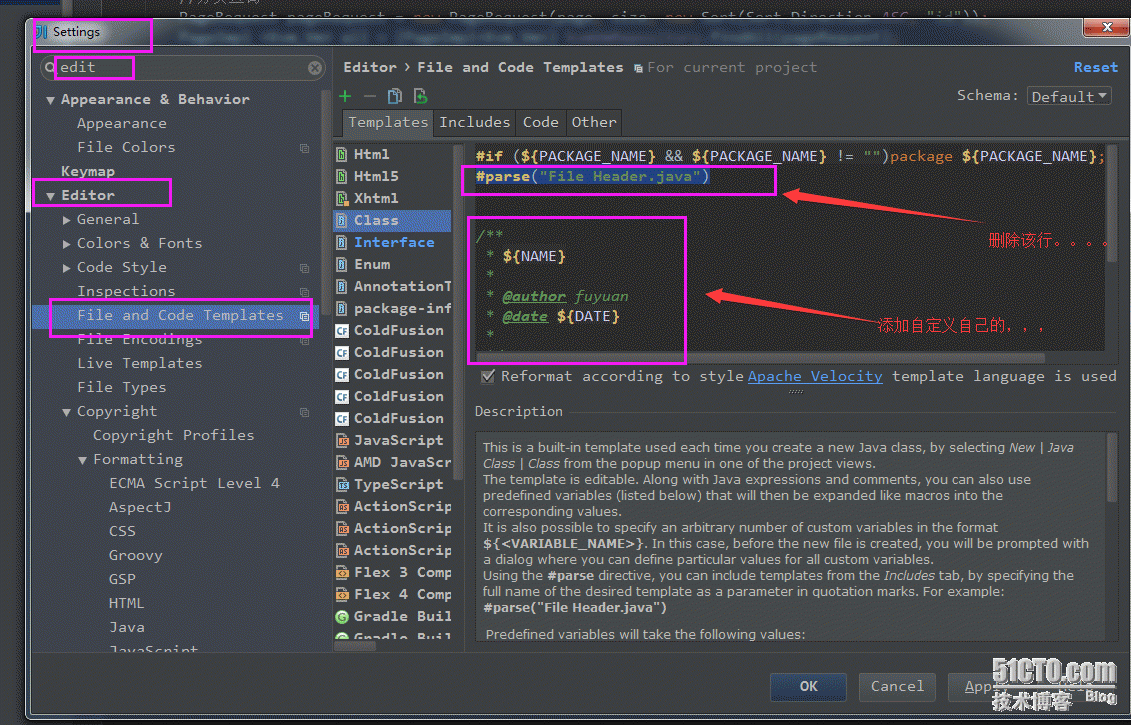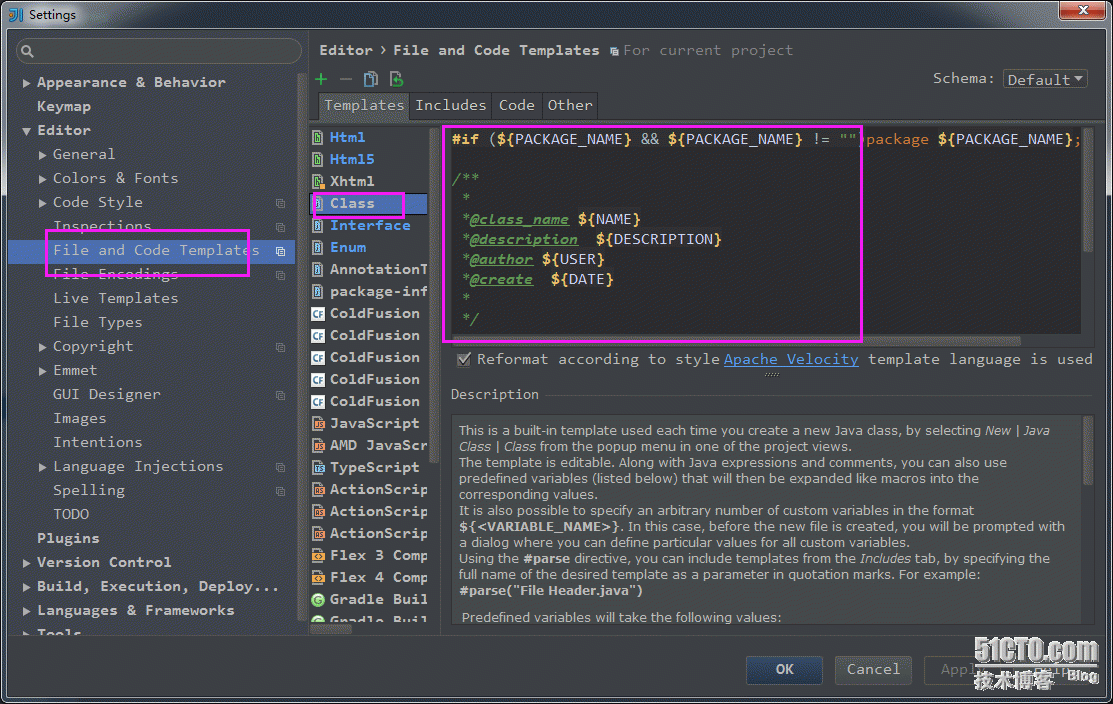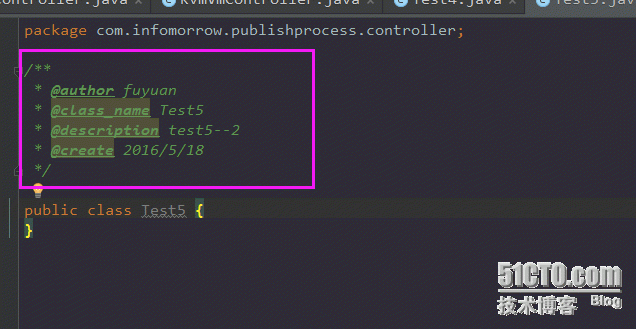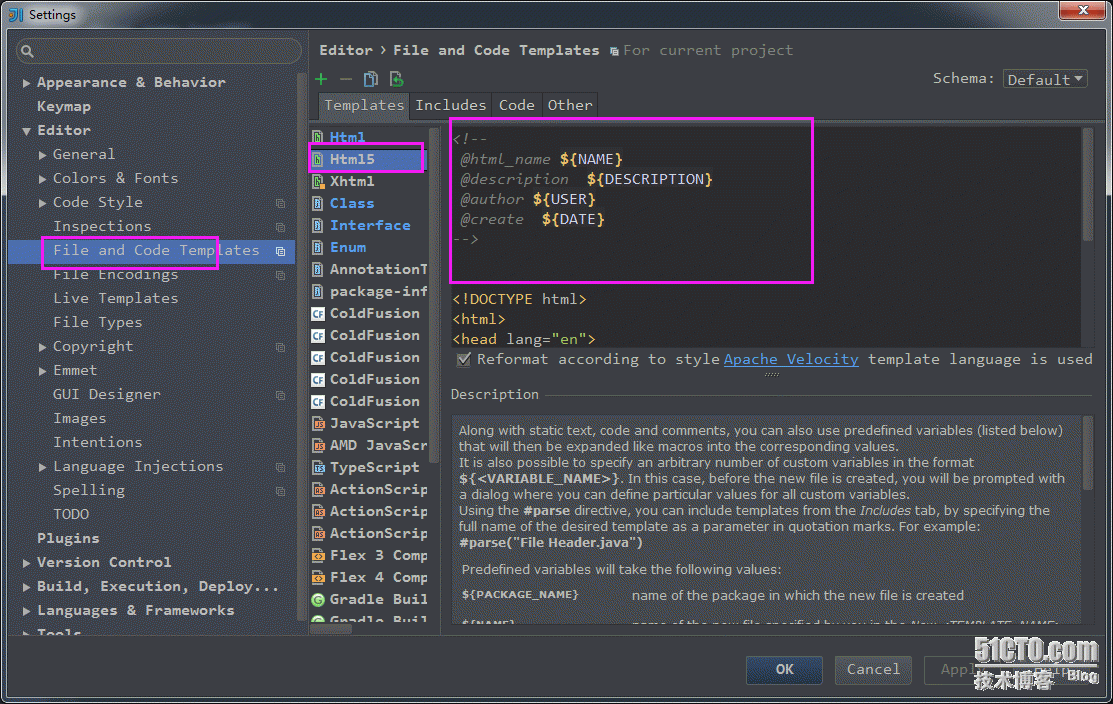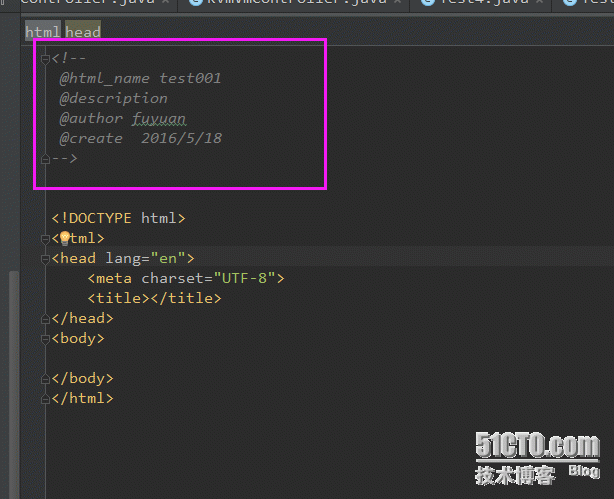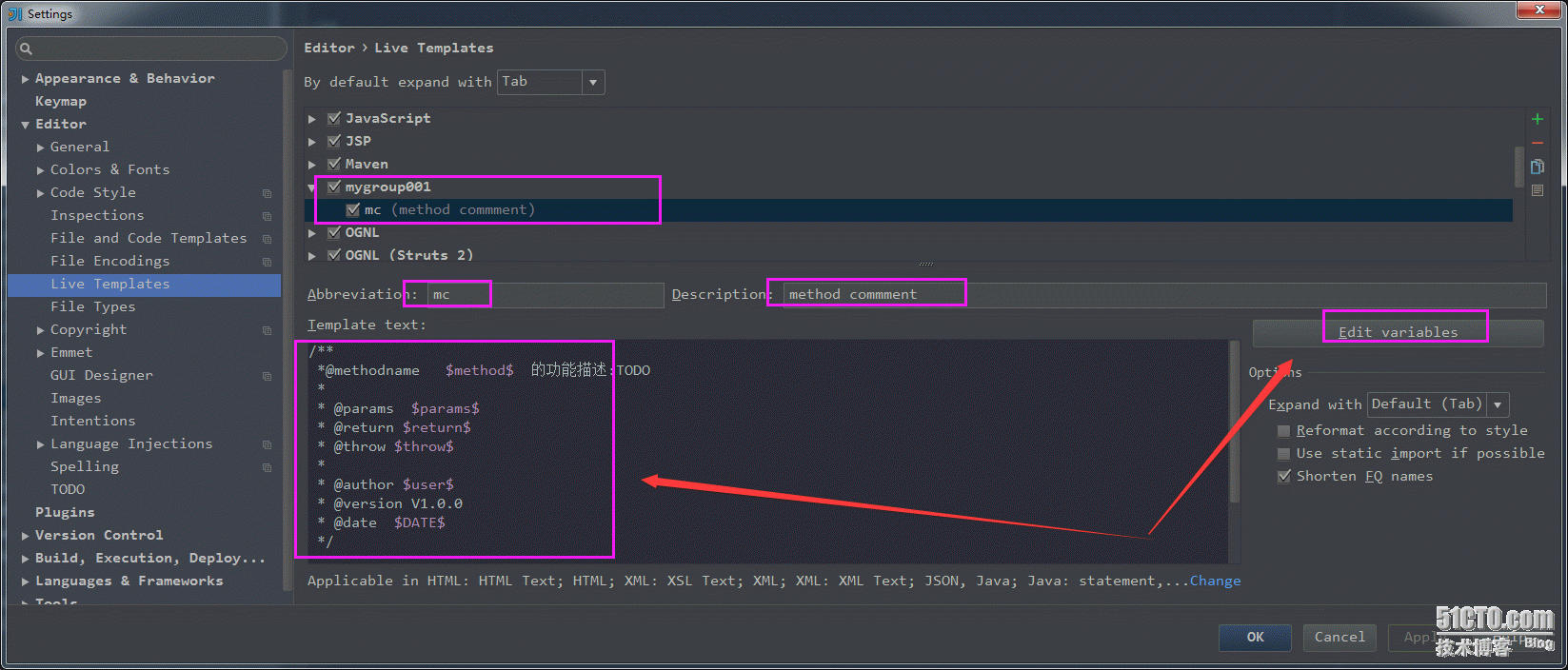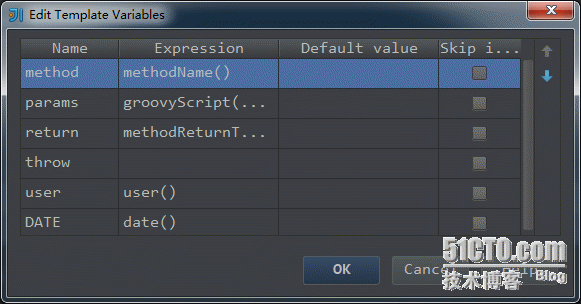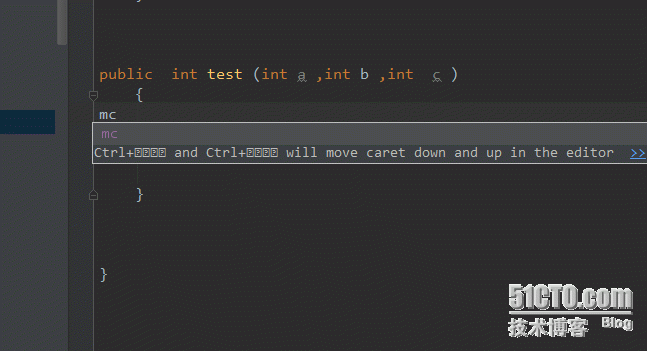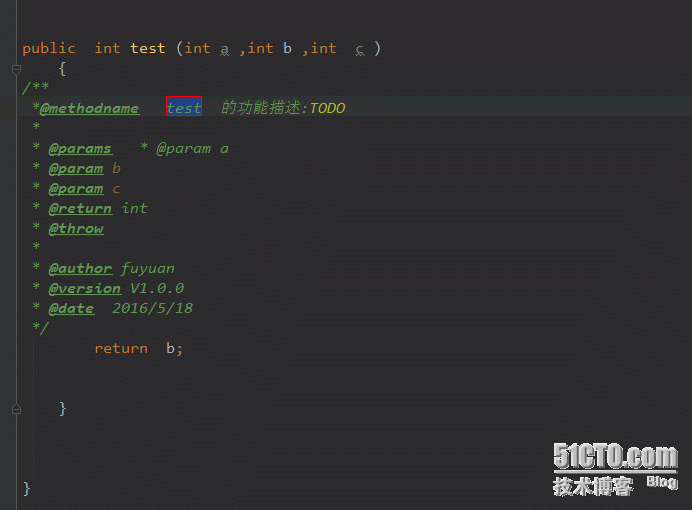Intellij idea liveTemplate,方法,类,Html 自定义注释
Posted
tags:
篇首语:本文由小常识网(cha138.com)小编为大家整理,主要介绍了Intellij idea liveTemplate,方法,类,Html 自定义注释相关的知识,希望对你有一定的参考价值。
修改user,直接上图:
下面分别从class,html ,方法,快速注释上图说明:
修改后效果:
2.html 页面的快速注释模板:
3.method 方法稍微复杂点,不能用上面方法,需要建live template ;
效果演示:输入mc 快捷键
params 比较麻烦,需要用到grovy 的脚本:
params:groovyScript("def result=‘‘; def params=\"${_1}\".replaceAll(‘[\\\\[|\\\\]|\\\\s]‘, ‘‘).split(‘,‘).toList(); for(i = 0; i < params.size(); i++) {result+=‘ * @param ‘ + params[i] + ((i < params.size() - 1) ? ‘\\n‘ : ‘‘)}; return result", methodParameters())
工欲善其事必先利其器,以上讲了关于class, html, interface, method 相关的快速标注注释方法;主要是截图,仔细研究便可以操作出结果。
以上是关于Intellij idea liveTemplate,方法,类,Html 自定义注释的主要内容,如果未能解决你的问题,请参考以下文章
请教intellij idea 14安装jrebel破解方法
macOS&&IntelliJ IDEA-IntelliJ IDEA介绍以及IntelliJ IDEA 2019.3新特性