Golang入门教程beego 快速开发 HTTP 框架
Posted Tinywan
tags:
篇首语:本文由小常识网(cha138.com)小编为大家整理,主要介绍了Golang入门教程beego 快速开发 HTTP 框架相关的知识,希望对你有一定的参考价值。
beego 是一个快速开发 Go 应用的 HTTP 框架,他可以用来快速开发 API、Web 及后端服务等各种应用,是一个 RESTful 的框架,主要设计灵感来源于 tornado、sinatra 和 flask 这三个框架,但是结合了 Go 本身的一些特性(interface、struct 嵌入等)而设计的一个框架。
步骤:
- 安装 beego 到您的 $GOPATH 中。
- 在您的计算机上安装 Bee 工具。
- 创建一个名为 “hello” 的应用程序。
- 启动热编译。
1、beego 的安装
go get github.com/astaxie/beego
更多安装信息:https://beego.me/docs/install/
2、bee 工具的安装
go get github.com/beego/bee
安装完之后,bee 可执行文件默认存放在 $GOPATH/bin 里面,所以您需要把 $GOPATH/bin 添加到您的环境变量中,才可以进行下一步,如下所示:
(1)当前环境变量(Xshell 退出重新登录后失效)
export PATH=$PATH:/home/www/golang/gopath/bin/linux_386
疑问:我这里怎么多出来一个linux_386(??)
(2)全局环境变量修改(Xshell 退出重新登录后不失效)
sudo vim /etc/profile // 添加以下内容 export PATH=$PATH:/home/www/golang/gopath/bin/linux_386 // 编辑结束后执行 source profile 或 执行点命令 ./profile, PATH的值就会立即生效了 source /etc/profile
(3)关于 /etc/profile 和 ./profile 设置的区别
- /etc/profile 用于整个系统所有用户
- ~/.bash_profile, ~/.profile和~/.bashrc 用于各个用户,这里的"~"符号就是各当前用户的$HOME,~/.bash_profile 和 ~/.profile 只在登陆时读取一次。
(4)环境变量没有安装成功的话会出现以下情况
bee new hello
No command \'bee\' found, did you mean:
Command \'tee\' from package \'coreutils\' (main)
Command \'beef\' from package \'beef\' (universe)
Command \'ree\' from package \'ree\' (universe)
Command \'btee\' from package \'ruby-bcat\' (universe)
Command \'beer\' from package \'gerstensaft\' (universe)
Command \'pee\' from package \'moreutils\' (universe)
Command \'bbe\' from package \'bbe\' (universe)
Command \'be\' from package \'bugs-everywhere\' (universe)
Command \'beep\' from package \'beep\' (universe)
Command \'see\' from package \'mime-support\' (main)
Command \'ben\' from package \'ben\' (universe)
Command \'bel\' from package \'belier\' (universe)
Command \'beet\' from package \'beets\' (universe)
bee: command not found
3、创建项目
bee new hello
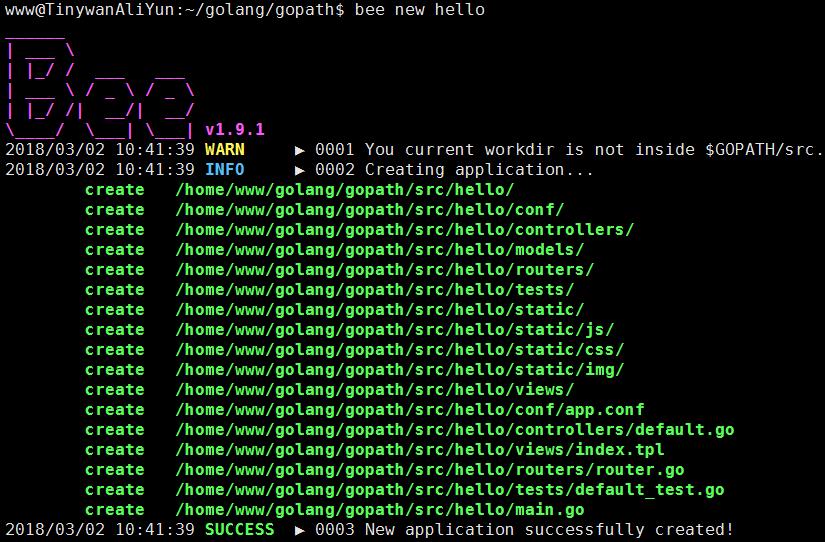
4、执行项目
记住:要进入刚创建的新项目hello
/home/www/golang/gopath/src/hello/
www@TinywanAliYun:~/golang/gopath/src/hello$ ls
conf controllers main.go models routers static tests views
www@TinywanAliYun:~/golang/gopath/src/hello$ bee run

5、打开浏览器看看效果
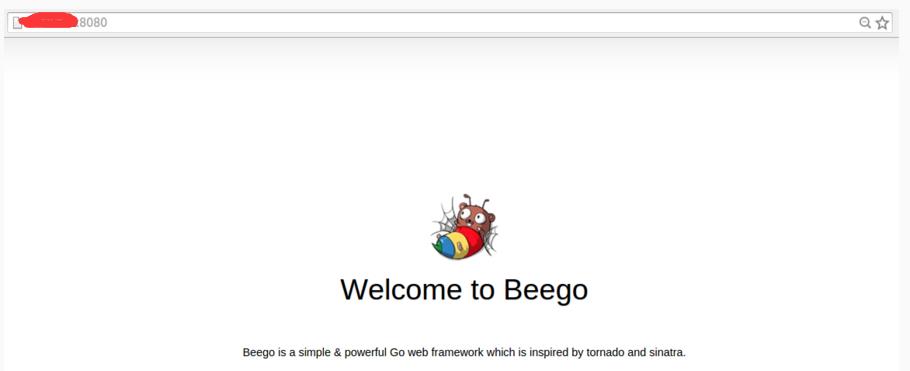
6、视频教程
http://edu.51cto.com/center/course/lesson/index?id=24341
文件目录结构

Linux 配置环境变量
export GOPATH=/home/www/golang/gopath export GOROOT=/usr/local/go export GOTOOLS=$GOROOT/pkg/tool export PATH=$PATH:$GOROOT/bin:$GOPATH/bin
Windows 配置环境变量


以上是关于Golang入门教程beego 快速开发 HTTP 框架的主要内容,如果未能解决你的问题,请参考以下文章