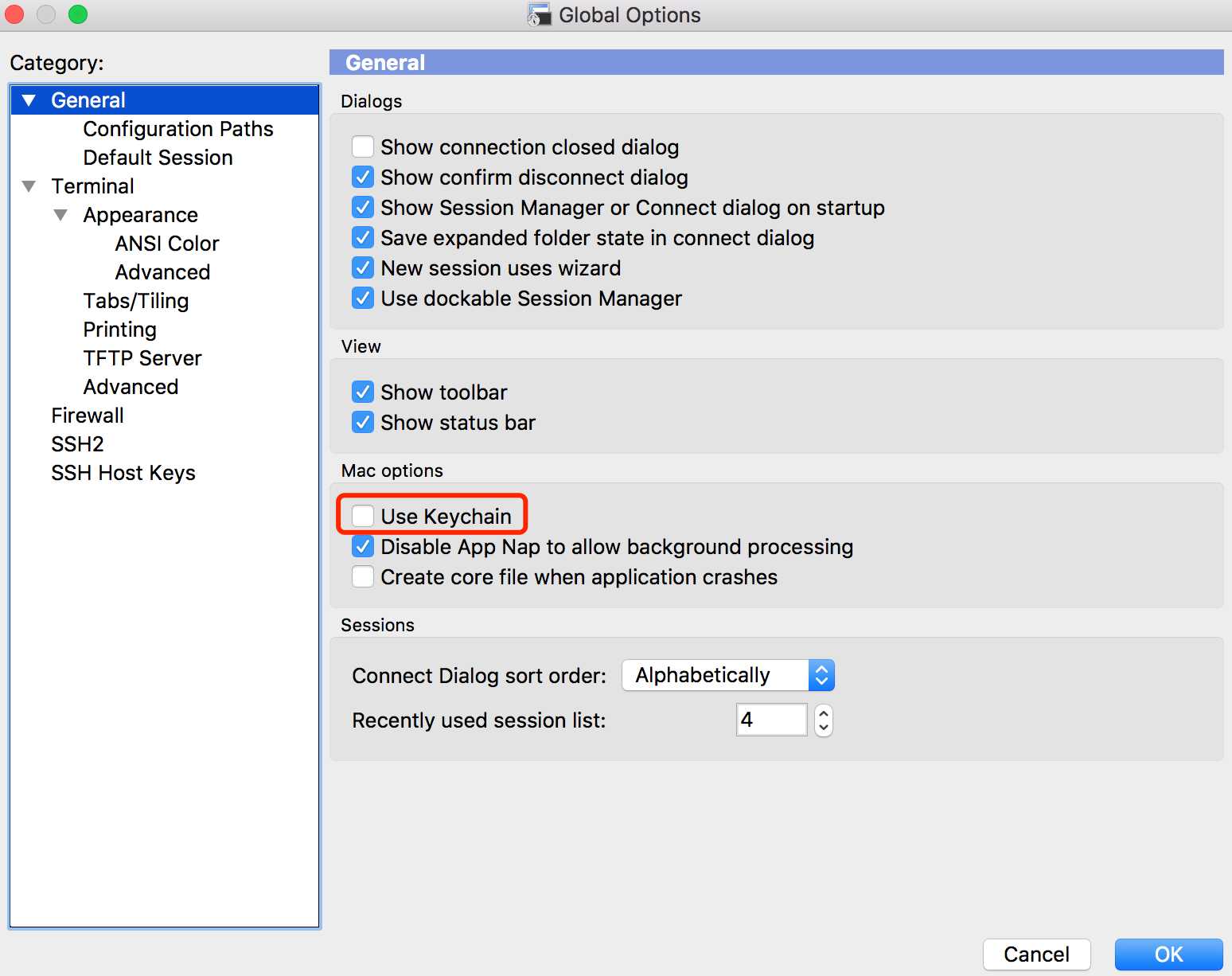1、破解版下载&安装
参考:https://bbs.feng.com/read-htm-tid-6939481.html
2、session导入
查看 SecureCRT-Preferences-General-Configuration Paths,就可以查看session具体目录,将已有session直接拷贝到相应目录,则完成session导入。
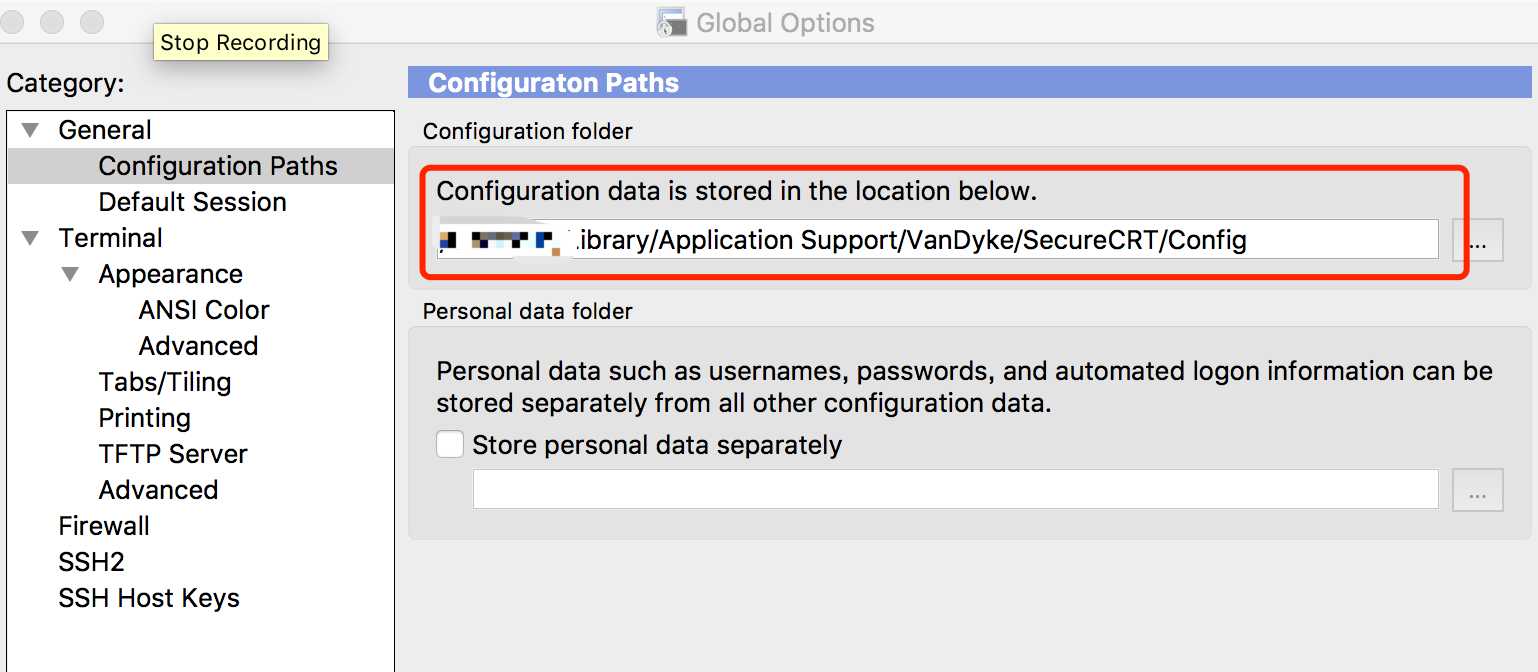
3、SecureCRT彻底卸载
参考:http://macuninstallguides.com/remove-securecrt-on-mac.html
方法一:直接下载链接中的uninstall工具,进行完整卸载
方法二:
(1)将桌面/应用程序中的 SecureCRT.app拖拽废纸篓(???)卸载;
(2)依次删除app残留资源,需要检查如下目录是否存在SecureCRT或者VanDyke相关文件:
- /Library
- /Library/Caches
- /Library/Preferences
- /Library/Application Support
- /Library/LaunchAgents
- /Library/LaunchDaemons
- /Library/PreferencePanes
- /Library/StartupItems
- ~/Library
- ~/Library/Caches
- ~/Library/Preferences
- ~/Library/Application Support
- ~/Library/LaunchAgents
- ~/Library/LaunchDaemons
- ~/Library/PreferencePanes
- ~/Library/StartupItems
4、无法保存密码问题
主菜单全局配置Global Options,General 标签去掉 Use Keychain 选项