一.编译工具链的获取
1.官网下载:https://docs.labs.mediatek.com/resource/linkit-smart-7688/zh_cn/downloads
2.自己编译:http://www.cnblogs.com/liuyunxiang/p/8451361.html
在make menuconfig配置界面选择编译工具链 (蓝色区域 *)
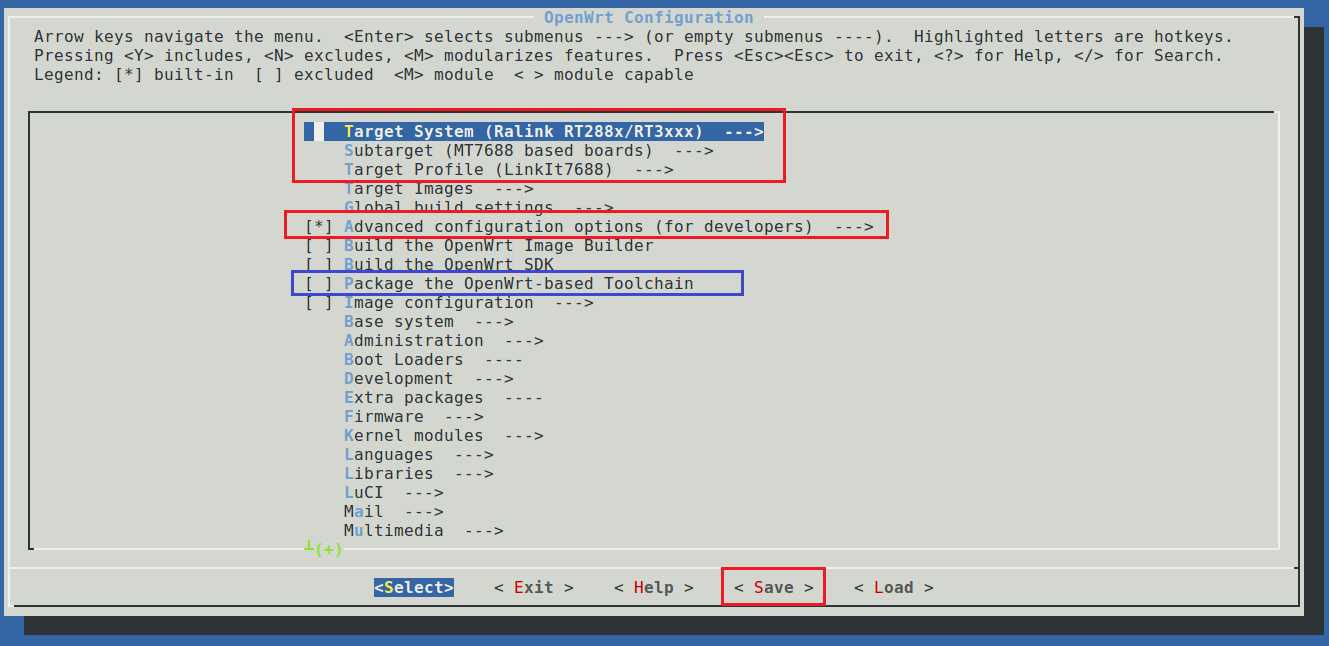
编译结束,在源码目录/bin/ramips 下面会生成工具链压缩包:
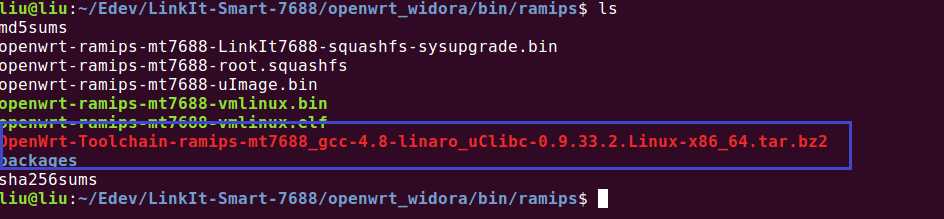
二.设置环境变量
把下载的或者编译好的工具链解压放在 /opt 下或者自定义目录:
在 OpenWrt-Toolchain/toolchain/bin 目录下 (**/**/bin 目录名太长,我修改了)
找到 mipsel-openwrt-linux-musl-wrapper.sh 文件
$:vim mipsel-openwrt-linux-musl-wrapper.sh
找到
TOOLCHAIN_BIN_DIR="$REALNAME_DIR/"
在下面添加
export STAGING_DIR="$REALNAME_DIR/../../"
否则编译的时候会出现STAGING_DIR 警告
$:vim /etc/profile
首行添加如下
export PATH=$PATH:/home/liu/Edev/LinkIt-Smart-7688/OpenWrt-Toolchain/toolchain/bin
保存并退出,更新生效:
$:source /etc/profile
重启系统:
$:reboot
重启之后,自定义目录,新建一个 hello.c 文件
#include <stdio.h>
int main()
{
printf("hello,word\\n");
}
编译:
$:mipsel-openwrt-linux-gcc hello.c -o hello
生成 hello 可执行文件拷贝到开发板
修改权限
$:chmod +x hello
$:./hello
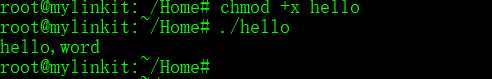
可以看到正确执行了