日期对象倒计时
Posted hey-李高冷
tags:
篇首语:本文由小常识网(cha138.com)小编为大家整理,主要介绍了日期对象倒计时相关的知识,希望对你有一定的参考价值。
1.当前系统日期: new Date();
getFullYear(); 年
getMonth(); 月(getMonth()+1 为当前月)
getDate(); 日
getHours(); 小时
getMinutes(); 分钟
getSeconds(); 秒
2.倒计时
时间转换公式:
天 Math.floor(t/86400)
时 Math.floor(t%86400/3600)
分 Math.floor(t%86400%3600/60)
秒 Mt%60
倒计时实例:
<!DOCTYPE html> <html> <head> <meta http-equiv="Content-Type" content="text/html; charset=utf-8"> <title>无标题文档</title> <style> .t1 { width:400px; } </style> <script> window.onload = function () { var aInp = document.getElementsByTagName(\'input\'); var iNow = null; var iNew = null; var t = 0; var str = \'\'; var timer = null; aInp[2].onclick = function () { iNew = new Date(aInp[0].value); clearInterval( timer ); timer = setInterval (function (){ iNow = new Date(); t = Math.floor( ( iNew - iNow ) / 1000 ); if ( t >= 0 ) { str = Math.floor(t/86400)+\'天\'+Math.floor(t%86400/3600)+\'时\'+Math.floor(t%86400%3600/60)+\'分\'+t%60+\'秒\'; aInp[1].value = str; } else { clearInterval( timer ); } }, 1000); }; }; </script> </head> <body> 距离:<input class="t1" type="text" value="November 27,2013 22:3:0" /><br /> 还剩:<input class="t1" type="text" /> <input type="button" value="开始倒计时吧" /> </body> </html>
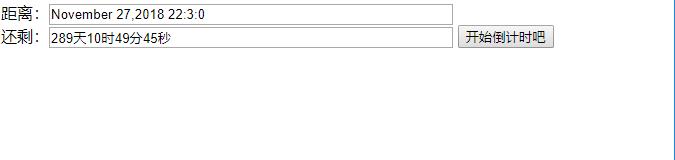
以上是关于日期对象倒计时的主要内容,如果未能解决你的问题,请参考以下文章