利用jQuery实现全选全不选反选(button)
Posted
tags:
篇首语:本文由小常识网(cha138.com)小编为大家整理,主要介绍了利用jQuery实现全选全不选反选(button)相关的知识,希望对你有一定的参考价值。
<!DOCTYPE html>
<html>
<head>
<meta charset="utf-8">
<title></title>
<script src="jquery-1.8.3.js"></script>
</head>
<body>
<button>全选</button>
<button>全不选</button>
<button>反选</button>
<hr>
<div id="main">
<input type="checkBox">篮球
<br>
<input type="checkBox">羽毛球
<br>
<input type="checkBox">乒乓球
<br>
<input type="checkBox">足球
<br>
<input type="checkBox">橄榄球
<br>
<input type="checkBox">棒球
</div>
</body>
<script type="text/javascript">
// 全选
$(‘button‘).eq(0).click(function(){
$(‘input‘).attr(‘checked‘,true);
});
// 全不选
$(‘button‘).eq(1).click(function(){
$(‘input‘).attr(‘checked‘,false);
});
// 反选
$(‘button‘).eq(2).click(function(){
$(‘input‘).each(function(){
this.checked=!this.checked;
});
});
</script>
</html>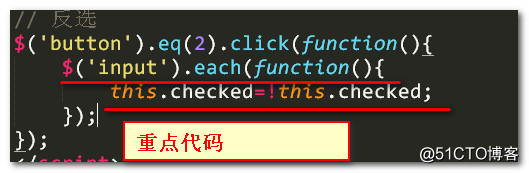
以上是关于利用jQuery实现全选全不选反选(button)的主要内容,如果未能解决你的问题,请参考以下文章