通过jquery做密码框的显示和隐藏效果
Posted
tags:
篇首语:本文由小常识网(cha138.com)小编为大家整理,主要介绍了通过jquery做密码框的显示和隐藏效果相关的知识,希望对你有一定的参考价值。
原理
通过jquery修改input的type属性,为password时是隐藏,text则是显示。另外把眼睛的样式打开。
很多时候看着很强大的功能其实很简单
html
<div class="login-form">
<form class="form">
<div>
<i class="show_pass glyphicon glyphicon-eye-open"></i>
<input type="password" class="password" placeholder="Password" value="2">
<input type="submit" class="submit btn btn-success btn-xs" value="登陆">
</div>
</form>
</div>jquery
<script>
$(‘.show_pass‘).click(function () {
let pass_type = $(‘input.password‘).attr(‘type‘);
if (pass_type === ‘password‘ ){
$(‘input.password‘).attr(‘type‘, ‘text‘);
$(‘.show_pass‘).removeClass(‘glyphicon-eye-open‘).addClass(‘glyphicon-eye-close‘);
} else {
$(‘input.password‘).attr(‘type‘, ‘password‘);
$(‘.show_pass‘).removeClass(‘glyphicon-eye-close‘).addClass(‘glyphicon-eye-open‘);
}
})
</script>test
初始效果
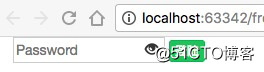
输入密码
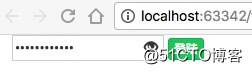
查看密码
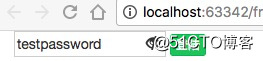
以上是关于通过jquery做密码框的显示和隐藏效果的主要内容,如果未能解决你的问题,请参考以下文章