1、项目环境与技术选型
·JDK:1.8
·IDE环境:Eclipse
·数据库:mysql
·项目管理工具:Maven
·web容器:jetty
·前台:bootstrap
·JEE框架:Spring Web MVC + Spring + Mybatis
2、Eclipse中创建Maven工程
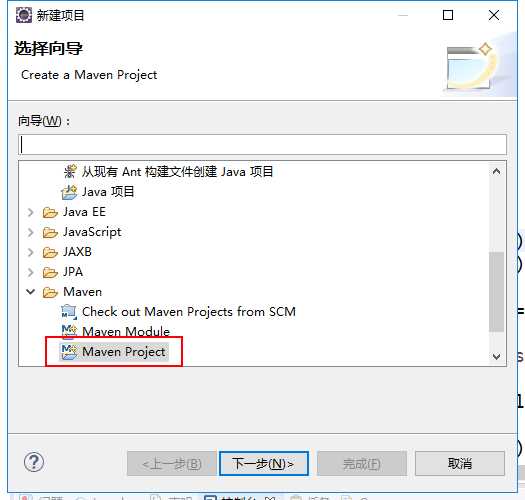
选择项目放置路径
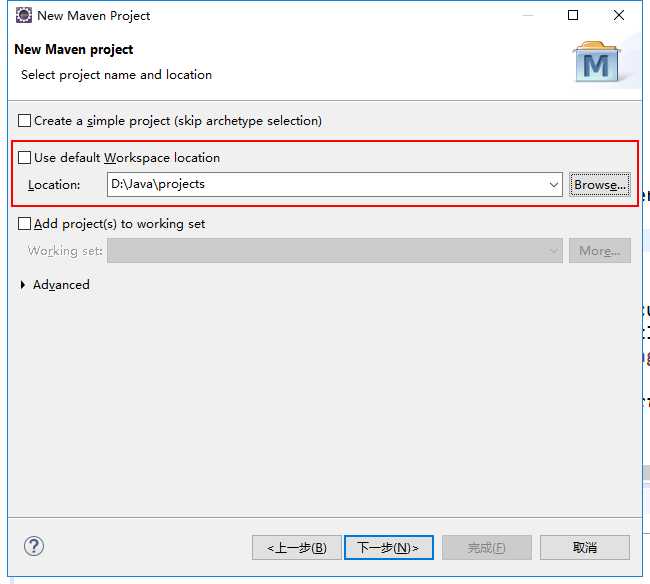
使用quickstart的方式
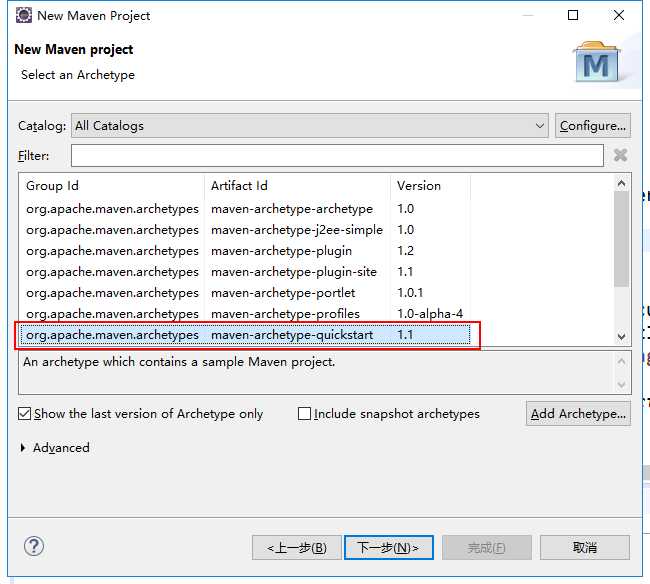
输入包名功能名,完成功能创建
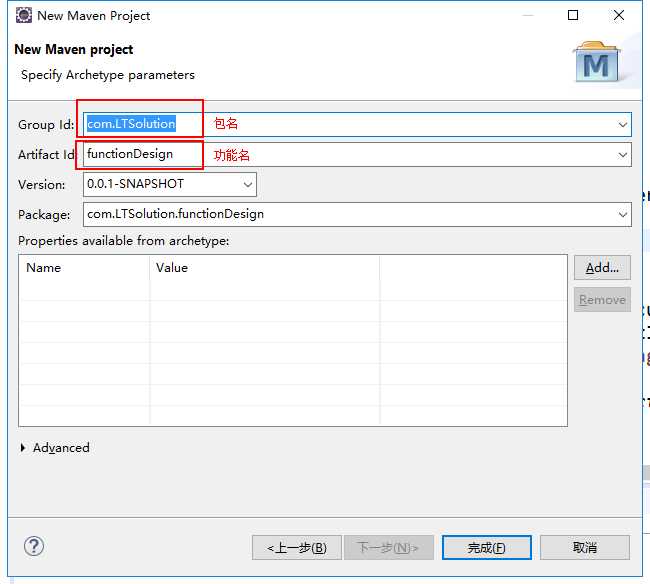
将pom文件的打包方式改成pom,允许增加pom子模块
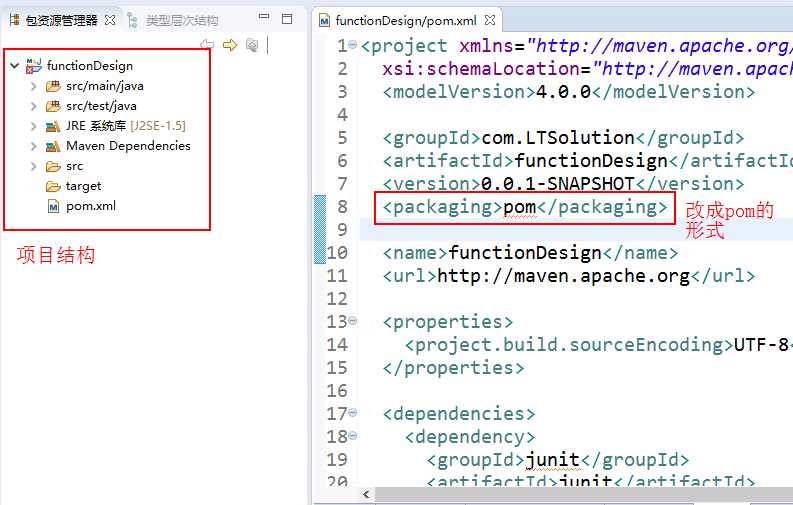
添加web的Maven模块(Maven Module),作为web的总控器
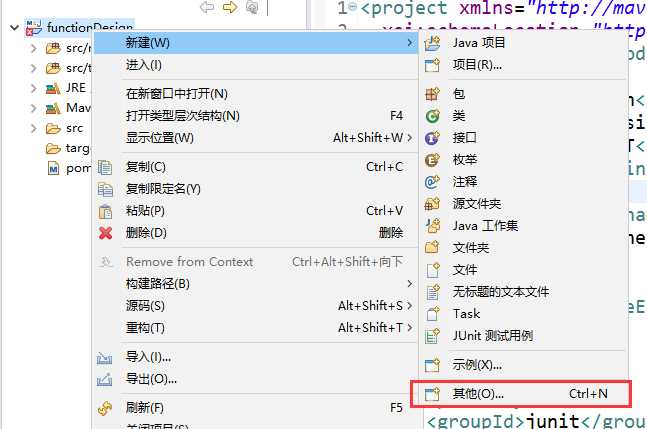
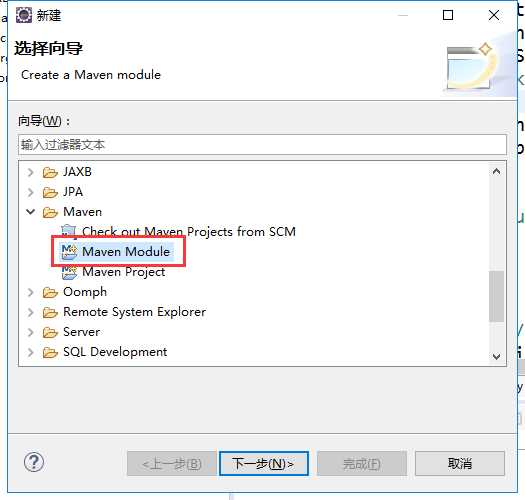
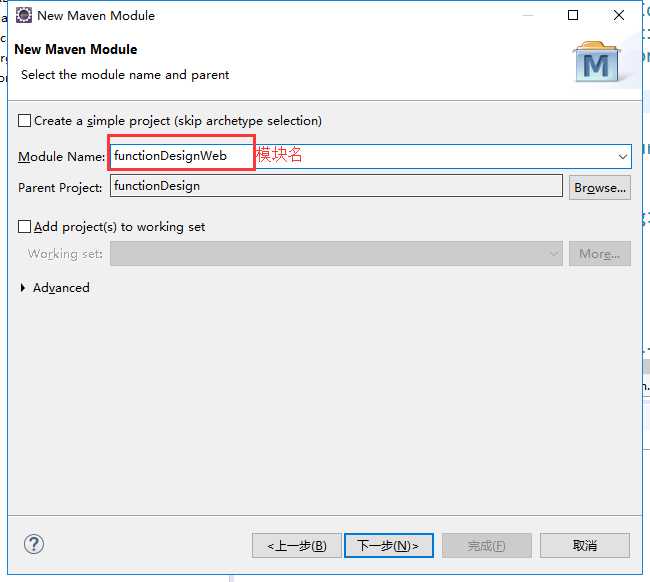
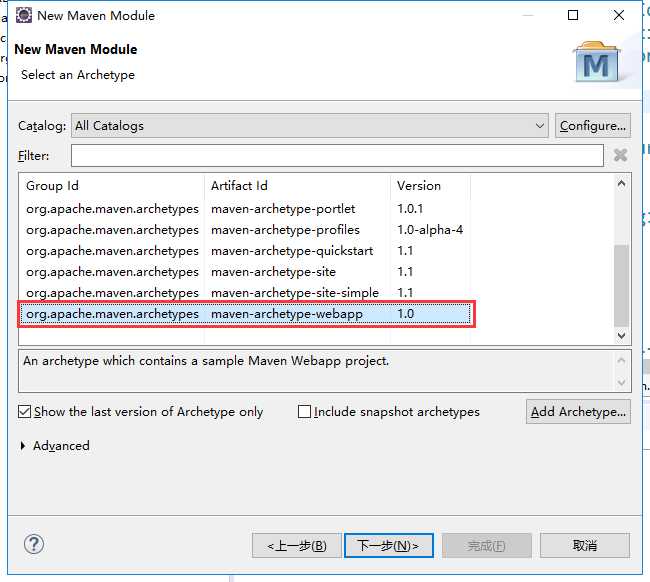
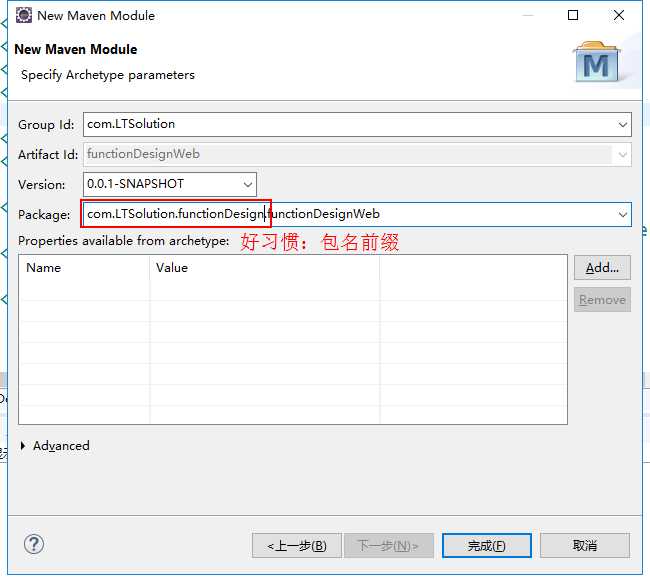
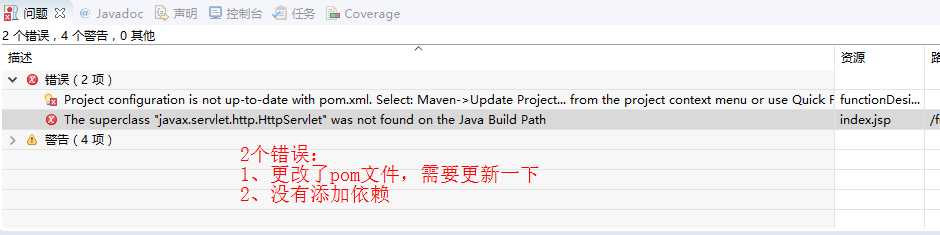
添加项目中需要用到的依赖
把下面代码覆盖主项目的pom文件内dependencies标签即可;第二个错误即可解决

1 <dependencies> 2 <!-- web工程的依赖包, jsp-api和servlet-api --> 3 <dependency> 4 <groupId>javax.servlet.jsp</groupId> 5 <artifactId>javax.servlet.jsp-api</artifactId> 6 <version>2.3.1</version> 7 </dependency> 8 <dependency> 9 <groupId>javax.servlet</groupId> 10 <artifactId>javax.servlet-api</artifactId> 11 <version>3.1.0</version> 12 </dependency> 13 14 <!-- cgLib 动态代理,动态生成 --> 15 <dependency> 16 <groupId>cglib</groupId> 17 <artifactId>cglib</artifactId> 18 <version>3.1</version> 19 </dependency> 20 <dependency> 21 <groupId>asm</groupId> 22 <artifactId>asm</artifactId> 23 <version>3.3.1</version> 24 </dependency> 25 26 <!-- spring webmvc相关jar包 --> 27 <dependency> 28 <groupId>org.springframework</groupId> 29 <artifactId>spring-webmvc</artifactId> 30 <version>4.0.0.RELEASE</version> 31 </dependency> 32 <dependency> 33 <groupId>org.springframework</groupId> 34 <artifactId>spring-web</artifactId> 35 <version>4.0.0.RELEASE</version> 36 </dependency> 37 38 <!-- aspectj 一个轻量级的AOP框架 --> 39 <dependency> 40 <groupId>org.aspectj</groupId> 41 <artifactId>aspectjrt</artifactId> 42 <version>1.7.4</version> 43 </dependency> 44 45 <dependency> 46 <groupId>org.aspectj</groupId> 47 <artifactId>aspectjweaver</artifactId> 48 <version>1.7.4</version> 49 </dependency> 50 51 <!-- dbpool --> 52 <dependency> 53 <groupId>com.alibaba</groupId> 54 <artifactId>druid</artifactId> 55 <version>1.0.2</version> 56 </dependency> 57 58 <dependency> 59 <groupId>org.mybatis</groupId> 60 <artifactId>mybatis-spring</artifactId> 61 <version>1.2.2</version> 62 </dependency> 63 64 <!-- spring相关的jar包 --> 65 <dependency> 66 <groupId>org.springframework</groupId> 67 <artifactId>spring-context</artifactId> 68 <version>4.0.0.RELEASE</version> 69 </dependency> 70 71 <dependency> 72 <groupId>org.springframework</groupId> 73 <artifactId>spring-context-support</artifactId> 74 <version>4.0.0.RELEASE</version> 75 </dependency> 76 77 <dependency> 78 <groupId>org.springframework</groupId> 79 <artifactId>spring-jdbc</artifactId> 80 <version>4.0.0.RELEASE</version> 81 </dependency> 82 83 <dependency> 84 <groupId>org.springframework</groupId> 85 <artifactId>spring-orm</artifactId> 86 <version>4.0.0.RELEASE</version> 87 </dependency> 88 89 <dependency> 90 <groupId>org.springframework</groupId> 91 <artifactId>spring-tx</artifactId> 92 <version>4.0.0.RELEASE</version> 93 </dependency> 94 95 <dependency> 96 <groupId>mysql</groupId> 97 <artifactId>mysql-connector-java</artifactId> 98 <version>5.1.28</version> 99 </dependency> 100 101 <dependency> 102 <groupId>org.mybatis</groupId> 103 <artifactId>mybatis</artifactId> 104 <version>3.2.3</version> 105 </dependency> 106 107 <dependency> 108 <groupId>junit</groupId> 109 <artifactId>junit</artifactId> 110 <version>4.11</version> 111 <scope>test</scope> 112 </dependency> 113 114 <!-- jstl --> 115 <dependency> 116 <groupId>taglibs</groupId> 117 <artifactId>standard</artifactId> 118 <version>1.1.2</version> 119 </dependency> 120 <dependency> 121 <groupId>jstl</groupId> 122 <artifactId>jstl</artifactId> 123 <version>1.2</version> 124 </dependency> 125 126 <!-- json --> 127 <dependency> 128 <groupId>com.fasterxml.jackson.core</groupId> 129 <artifactId>jackson-core</artifactId> 130 <version>2.3.0</version> 131 </dependency> 132 133 <dependency> 134 <groupId>com.fasterxml.jackson.core</groupId> 135 <artifactId>jackson-annotations</artifactId> 136 <version>2.3.0</version> 137 </dependency> 138 139 <dependency> 140 <groupId>com.fasterxml.jackson.core</groupId> 141 <artifactId>jackson-databind</artifactId> 142 <version>2.3.0</version> 143 <exclusions> 144 <exclusion> 145 <artifactId>jackson-annotations</artifactId> 146 <groupId>com.fasterxml.jackson.core</groupId> 147 </exclusion> 148 </exclusions> 149 </dependency> 150 151 </dependencies> 152
更新Maven工程
第一个错误即可解决
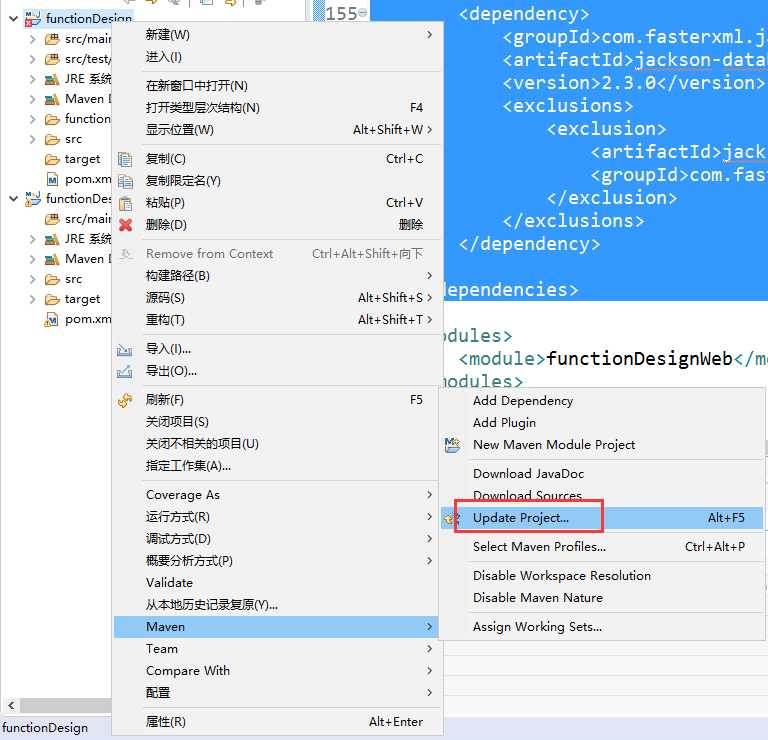
创建逻辑模块,例:订单模块
创建方式和web模块一样,也是创建总项目下一个webapp的模块,命名为orderModule
因为主项目中已经引入好了依赖,所以模块中的依赖可以去掉(删掉红色框内的代码)
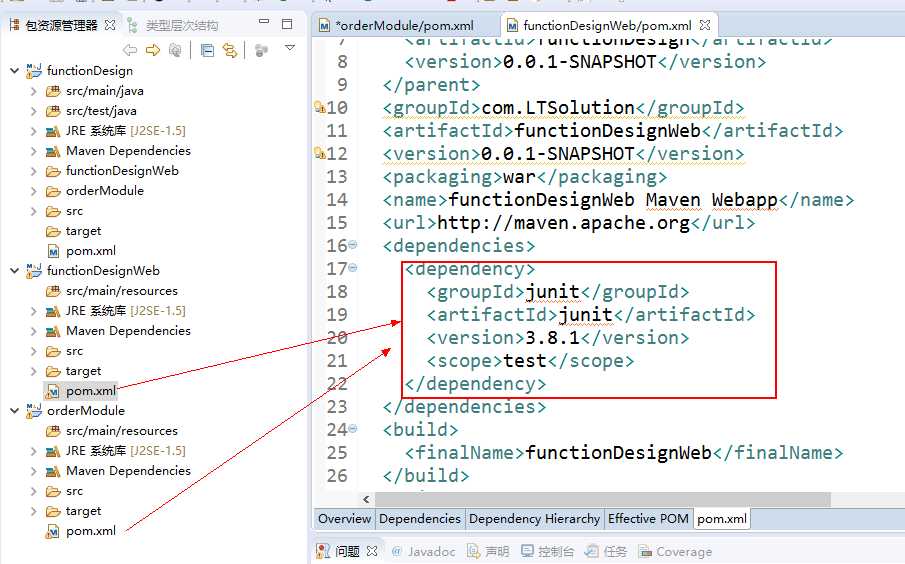
将订单模块加入到总控器模块(web模块)中
在web模块的pom文件中替换dependencies和build标签,然后会上面一样的错,只要同样更新下web模块的maven即可

<dependencies> <dependency> <groupId>com.LTSolution</groupId> <artifactId>orderModule</artifactId> <version>0.0.1-SNAPSHOT</version> <type>war</type> </dependency> </dependencies> <build> <finalName>functionDesignWeb</finalName> <plugins> <plugin> <groupId>org.apache.maven.plugins</groupId> <artifactId>maven-war-plugin</artifactId> <version>2.4</version> <configuration> <overlays> <overlay> <groupId>com.LTSolution</groupId> <artifactId>orderModule</artifactId> </overlay> </overlays> </configuration> </plugin> </plugins> </build>
为order模块配置jetty启动容器
把order模块中的build标签,替换成下面代码

<build> <finalName>orderModule</finalName> <plugins> <plugin> <groupId>org.mortbay.jetty</groupId> <artifactId>jetty-maven-plugin</artifactId> <version>8.1.14.v20131031</version> <configuration> <scanIntervalSeconds>10</scanIntervalSeconds> <stopPort>9999</stopPort> <webAppConfig> <contextPath>/order</contextPath> </webAppConfig> <connectors> <connector implementation="org.eclipse.jetty.server.nio.SelectChannelConnector"> <port>9080</port> <maxIdleTime>60000</maxIdleTime> </connector> </connectors> </configuration> </plugin> </plugins> </build>
按顺序(当时没有按这个顺序,有报错)对order模块,主项目,web模块,分别进行右键——Run as——Maven Install操作,将项目打包到Maven的本地仓库供其它项目使用
然后在order模块上,右键——Run as——Run Configurations,创建一个jetty的运行配置,然后点运行
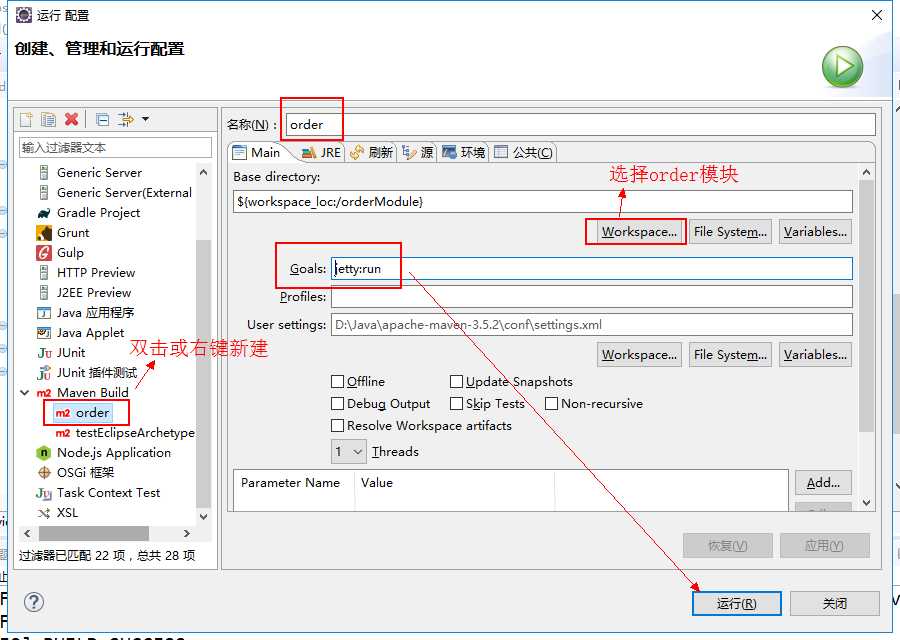
通过浏览器访问http://localhost:9080/order/index.jsp,能显示出Hello World页面,代表项目运行成功
