Version 1.7.0_80 of the JVM is not suitable for this product.Version: 1.8 or greater is required.(示例
Posted 薄不易
tags:
篇首语:本文由小常识网(cha138.com)小编为大家整理,主要介绍了Version 1.7.0_80 of the JVM is not suitable for this product.Version: 1.8 or greater is required.(示例相关的知识,希望对你有一定的参考价值。
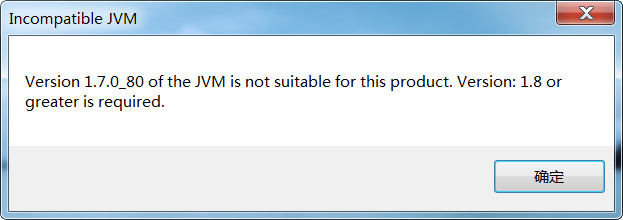
Eclipse启动失败,设置eclipse启动jdk有2种方法
第一种:
直接安装eclipse对应的jdk版本,并设置环境变量
--配置环境变量(下面是我原来的环境变量,JAVA_HOME处需要配置新下载的高版本的JDK)
//JAVA_HOME E:\\java-tools\\Java\\JDK7_64\\jdk1.7.0_80 //path %JAVA_HOME%\\bin;%SystemRoot%\\system32;%SystemRoot%;%SystemRoot%\\System32\\Wbem;%SYSTEMROOT%\\System32\\WindowsPowerShell\\v1.0\\; //安装完数据库的path D:\\oracle\\product\\10.2.0\\client_1\\bin;D:\\oracle\\product\\10.2.0\\db_2\\bin;%JAVA_HOME%\\bin;%SystemRoot%\\system32;%SystemRoot%;%SystemRoot%\\System32\\Wbem;%SYSTEMROOT%\\System32\\WindowsPowerShell\\v1.0\\;D:\\mysql\\MySQL Server 5.0\\bin
第二种:
修改eclipse配置文件eclipse.ini
在-startup上面加入以下内容(根据自己JDK的安装目录)
-vm
E:\\java-tools1\\JDK8_64\\jdk1.8.0\\bin
-vm
E:\\java-tools1\\JDK8_64\\jdk1.8.0\\bin
-startup
plugins/org.eclipse.equinox.launcher_1.3.200.v20160318-1642.jar
--launcher.library
plugins/org.eclipse.equinox.launcher.win32.win32.x86_64_1.1.400.v20160518-1444
-product
org.eclipse.epp.package.jee.product
--launcher.defaultAction
openFile
-showsplash
org.eclipse.platform
--launcher.defaultAction
openFile
--launcher.appendVmargs
-vmargs
-Dosgi.requiredJavaVersion=1.8
-XX:+UseG1GC
-XX:+UseStringDeduplication
-Dosgi.requiredJavaVersion=1.8
-Xms256m
-Xmx1024m
以上是关于Version 1.7.0_80 of the JVM is not suitable for this product.Version: 1.8 or greater is required.(示例的主要内容,如果未能解决你的问题,请参考以下文章
DBeaver启动报错(Version 1.8.0_ 301 of the JVM is not suitable for this product. Version 11)和
Java compiler level does not match the version of the installed Java project facet.
(CVPR 2019)The better version of SRMD
新导入项目出现Java compiler level does not match the version of the installed java project facet问题处理
UserWarning: The installed version of numexpr 2.4.3 is not supported in pandas and will be not be us